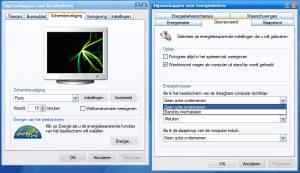Content Type
Profiles
Forums
Events
Everything posted by Jeroeneke
-
Strange! :S I can install it on the normal way (clicking next by myself etc.) only nog silently :S Are you sure that's the reason ? I can try it, will see later Haven't got much time this moment
-
The latest Dreamweaver patch uses a .msi file, but I can't make it install silent I used the /QN switch, /QB didn't work neither..., tried it with and without Reboot=Suppress... I did a logged installation (with /QN) which attached on this post Strange thing is that it installs perfectly if I do it manually... hopes somebody can help me? Maybe I'm using the wrong switch? dw.txt
-
Seems good, but it's not such a big problem, I was only wondering. If it doens't work, I'll keep it like it is now
-
Wow, that's whole different then I did it, until ZoneAlarm Pro 6.1 it worked by this for me: "%CDROM%\Software\zonealarm\zapSetup.exe /s /i /noreboot /lickey xxxxxxxxxxxxxxxxxxxxx %CDROM%\Software\zonealarm\zoneconfig.xml" all settings,.. were good installed too. Where are those .zap files, zllictbl.dat and those registry keys good for ? Doesn't ZoneAlarm install this automatically ? :S I'm having this problem only with the 6.5 of ZoneAlarm (temporary reverted to the newest 6.1.x) Have you tried to install 6.5 this way ? thx
-
Some life again here, I have a problem with the newest ZoneAlarm (6.5.700.000). The installation hangs after installing... I have to reset my pc, then Zonealarm seems to be installed, but I'm not able to run it, I get this error: "Can't get access to the file. Possible you don't have permissons for this item" (translated from dutch). Is it possible the installation is bugged ? Because I had problems with installing on my PC too (normal installation). I had to do a real clean install to get it work! strange thing is, an unattended installation is a CLEAN install so I'm wondering why it doesn't work... :s Hopes somebody can help me! thx!
-
Yeah, that's what I meaned with hiding them srry Verry strange there is a "limition" on this :s
-
Yes, but if I do that, it automatically shows 3 pictograms, and I can't hide them I just want an arrow, without those pictograms/text,... it seems I cant find how to do it
-
The problem is that that folder is my "Desk" (don't know what it is in English, this is a standard toolbar) I just found you can remove the title, then it's only the arrow + the first item, but you can't get that first item away ...
-
bumpage.... please somebody ?
-
Is there a way to remove "Bureablad" from that toolbar? So only that arrow stays ? thx!
-

Silently register BS Player Pro 1.41.832
Jeroeneke replied to rado354's topic in Application Installs
I think the key.reg file is SID dependent, so it will be impossible to do that! Only thing you can do is registrate every time you reinstall your windows Hopefully they changed that in BSPlayer 2 that came out today -
Is there a way to add the keys to upgrade PowerDVD with for example the Advance Audio Pack ? For the rest Everything works (main key etc.) thx
-

Resolution changes after driver install
Jeroeneke replied to Jeroeneke's topic in Unattended Windows 2000/XP/2003
Sorry, I did read it too fast, didn't see it was only on your acer (ati) I will search and let you know if I find anything -

Resolution changes after driver install
Jeroeneke replied to Jeroeneke's topic in Unattended Windows 2000/XP/2003
Vrefresh=60 This is only the refresh rate of your screen. If you have a laptop, normally the maximum is 60 AutoConfirm=1 This is what I think, automatically confirms these settings, so that you don't have to click on "OK" at first boot, don't know for sure! If the code in winnt.sif and hivesys.inf aren't working, I shouldn't know what the problem is! Are you installing video drivers? On my pc, if I do that, the driver sets the resolution to 800x600x16. This can be fixed by running this after driver installation (if you have an nvdia card, don't know for ati what it is): rundll32.exe NvCpl.dll,dtcfg setmode 1 1024 768 32 60 -

Resolution changes after driver install
Jeroeneke replied to Jeroeneke's topic in Unattended Windows 2000/XP/2003
also don't forget to edit these lines in your winnt.sif file: [Display] BitsPerPel=32 Xresolution=1024 Yresolution=768 Vrefresh=60 AutoConfirm=1 -

Option when closing lapotp screen
Jeroeneke replied to Jeroeneke's topic in Unattended Windows 2000/XP/2003
Yes, I already found those keys but I've tested them, but they don't work! this is what I did: Set it to "Stand-by" then run regshot and let it scan. Then I set it to "do nothing" then let regshot take a second shot and compare those three keys were given to me, so I exported them to a .reg file. then I set it to "stand-by" again, and than run the .reg file, but that didn't do anything. Then I did a reboot (also after adding the .reg file) but it didn't do anything neither... -
Hi, I would like to have the option "what to do when closing laptop screen" set on "do nothing" in case of "stand-by". (You can get there by right click on desktop, Screensaver tab, Energy button, Advanced tab, if you have a laptop) you can see in my attached image what I mean (it's in dutch so sorry for that) I've searched for regkeys with regshot, but they don't work these are the keys: [HKEY_CURRENT_USER\Control Panel\PowerCfg\GlobalPowerPolicy] "Policies"=hex: [HKEY_LOCAL_MACHINE\SYSTEM\CurrentControlSet\Control\Session Manager\Power] "AcPolicy"=hex: "DcPolicy"=hex: [HKEY_LOCAL_MACHINE\SYSTEM\ControlSet003\Control\Session Manager\Power] "AcPolicy"=hex: "DcPolicy"=hex: thanks in advance! Jeroen.
-

Resolution changes after driver install
Jeroeneke replied to Jeroeneke's topic in Unattended Windows 2000/XP/2003
I've found a fix: running this before my XPlode file (that needs a 1024x768 resolution): this only works for nVidia cards, and if the driver is installed before you run this command thanks for this fix to Therapy from the laptopvideo2go forums -

Resolution changes after driver install
Jeroeneke replied to Jeroeneke's topic in Unattended Windows 2000/XP/2003
Forgot to mention, this is also in my winnt.sif file but the resolution change for the installation screen (GUI mode) only works with those hivesys.inf settings no ? -
Hi, I want my installation screen to be at 1024*768*32, so I added these lines in the hivesys.inf file: This seems to work well if there aren't any drivers installed. So on a virtual machine, the whole installation runs at 1024*768, but on my pc, the installation starts in 1024*768, but when the drivers are installed the resolution goes back to 800*600*16. Does anybody know how to fix this ? Maybe it's good to know I have an nVidia card (driver v84.21 atm) thanks in advance! jeroen.
-
Thanks for that!! BTW, "HKEY_USERS\S-1-5-21-682003330-343818398-1417001333-1003" can you replace with "HKEY_CURRENT_USER"
-

Applying keys to HKEY_USERS\S-1-5-..-......
Jeroeneke replied to Jeroeneke's topic in Unattended Windows 2000/XP/2003
Thx! I didn't see that the keys in HKEY_USER\S-1-.... are also in HKEY_CURRENT_USER, I had looked in there before, I must have looked over the key I searched! -
Hi, I have some programs (Flash Renamer & MP3Gain) that save their settings in HKEY_USERS\S-1-5-..-...... I would like to apply those settings, but as you know, the S-1-5-...... key differs after every install (on other pc's and blabla ) Is there a way to make the reg values added to that key, no mather on which pc and which value ? should adding those settings to .DEFAULT work ? (tested it after installation and didn't work, but may be it works when installation is running) thx in advance! Jeroen.
-

Net user method works BUT ...
Jeroeneke replied to Jeroeneke's topic in Unattended Windows 2000/XP/2003
I don't use an autologon script. But I haven't got trouble with it so I let it like this -
Just tested it by another way @ T-12, it seems that dreamweaver can't be installed at that point! thanks anyway