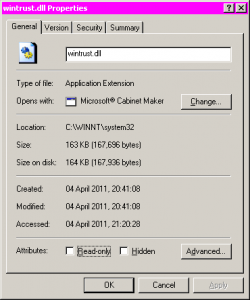bristols
MemberContent Type
Profiles
Forums
Events
Everything posted by bristols
-
Windows 2000 Post-SP4 Updates for HFSLIP 18 June - 8 July 2011 Added: updates - Added Adobe Flash Player SWFLASH.CAB, 29 June 2011 release (10.3.181.34) (thanks jvidal). - Added Root Certificates Update, June 2011. - Added 838989. Superseded updates - 838989 is superseded by 843503 (hotfix available by request). Other changes - Updated the notes for 886677, which seems to be buggy (thanks jds). - Updated the notes for 911564 - it's for both WMP9 and WMP6 (thanks tomasz86). Removed - Removed Adobe Flash Player SWFLASH.CAB, 14 June 2011 release (10.3.181.26). - Removed Root Certificates Update, March 2011. For all changes, please read the Changelog.
-
Windows 2000 Post-SP4 Updates for HFSLIP 11 - 18 June 2011 Added: updates - Added 838141 (thanks PROBLEMCHYLD). - Added 975560-v2 and 973904-v2 (thanks tomasz86). - Added Adobe Flash Player SWFLASH.CAB, 14 June 2011 release (10.3.181.26) (thanks jvidal). - Added 982132. - Added 892211 (official, but no longer offered by Microsoft; thanks tomasz86). - Restored 2511455 (unofficial) to the Windows list (from the Obsolete list), because it contains newer fixes than 983458 (regardless of the build number of Mrxsmb.sys). For the rest of the changes (there are more), please read the Changelog.
-
You're quick off the mark, tomasz86 I think it's unnecessary. You're right.
-
That has a newer Winsta.dll (5.0.2195.6824). (see the edit below for the correction) This one isn't part of Windows 2000. This one should be replaced by the latest Time Zones Cumulative Update (2443685). Not new - the same version of Rastapi.dll (5.0.2195.6824) is in 839228. Edit Uh-oh. Spoke too soon. In fact 829395 does not contain the same build of Winsta.dll that is specified in the KB article. Instead of 5.0.2195.6824, it actually contains Winsta.dll 5.0.2195.6701. This version isn't new.
-
This might help: Changelog for Windows 2000 Updates page Goes back as far as February.
-
Here you go: Changelog for Windows 2000 Updates page Goes back as far as February. Hope it helps.
-
Sure tomasz86. It's not a competition, after all Some I found through educated guesswork and use of search engines. If you look at the build version for some files, you'll find groups of files that constitute particular parts of the OS - just for example, the Japanese Input Editor (IME) - that all share similar or the same file versions. When however the latest version I have of one of these files is quite disparate from the rest (for example), I take that as an indication that I could be missing an update, and proceed from there. In the case of the last update, through these searches, i came upon blackwingcat's SP5 list. This helped me greatly. To help us get any remaining hotfixes, please share any method or list you've found. The more people working on it, the better.
-
They may be, but I'm not sure. I didn't cross-reference them with that list.
-
Another update for the Windows 2000 Post-SP4 Updates for HFSLIP page: Edit: Full Changelog. These updates were added: - 822112 - 822720 - 829188 - 832940 - 835446 - 883103 (replaces 833155, 827475) - 884872 - 890756 - 891566 - 892924 - 896081 (replaces 890953) - 896260 (replaces 837640) - 897574 - 898710 - 904375 - 905488 - 907868 (replaces 899587) - 907980 - 911018 - 892211 - Adobe Flash Player SWFLASH.CAB information updated to the June 2011 release (10.3.181.23) (thanks jvidal) These updates were added for Windows 2000 Server only: - 843530 (replaces 823658) - 892232 - 899268
-
Sure, but it's by no means an emergency. Are you sure? There's no version checking in HFSLIP?
-
I wouldn't worry quite so much about any obsolescence, tomasz86. You said it there in your final sentence - HFSLIP will use the newest files. Obsolete hotfixes in an HFSLIP folder are no more harmful than irrelevant - they simply won't be used. Any issue with unofficial updates is of course a different matter. Edit: Removed the obsolete hotfixes 873339, 884583, 827350, 828741 and the superfluous 821225 and 841872 from the Windows 2000 Post-SP4 Updates for HFSLIP page (thanks tomasz86).
-
The Windows 2000 Post-SP4 Updates for HFSLIP page has been updated: Edit: Removed the obsolete hotfixes 873339, 884583, 827350, 828741, 826270 and the superfluous 821225 and 841872 (thanks tomasz86). Added 983458. Adobe Flash Player SWFLASH.CAB information updated to the June 2011 release (10.3.181.16) (thanks jvidal). A huge number of hotfixes were added from Gurgelmeyer's USP5 (thanks tomasz86 for the prompt). Here are 50-plus updates: 323074, 328468, 816972, 817478, 818349, 818455, 818523, 818801, 819628, 819716, 819753, 819876, 820525, 820604, 821308, 821394, 823459, 824428, 826978, 827078, 828047, 828206, 830407, 833155 (replaces 827475), 834128, 834423 (replaces 822834), 835365, 835730, 836143, 836740, 837640, 838039, 840136, 840629, 840670, 840883, 841031, 841151, 842222, 843249, 872771, 873407, 884536, 890188, 890953, 891069, 892494, 894869, 895266, 900623, 823748, 827479, 892137, 841872, 890579 ...and almost 30 Windows 2000 Server-only hotfixes (also from Gurgelmeyer's USP5): 285369, 825027, 826374, 827507, 832145, 836163, 837439, 837903, 839161, 839429, 841029, 872765, 872799, 884875, 888607, 890466, 892211, 815473, 816134, 817771, 819249, 819629, 826270, 827660, 835465, 837731, 896712. These updates were also added: - 2479628-v7 (for IE6) and 2479628-v7 (for IE5) (thanks WildBill and tomasz86). This replaces all previous versions. The update is again provided in separate files for IE5- and IE6-based systems respectively. - 836111 (thanks pointertovoid) - 894395 ...as well as these IE6 hotfixes: - 886677 (thanks MDGx) - 331485 - 816362 - 824220 - 830849 - 834158 - 813503 - 896156 - 900732. The notes for these files were updated: - 976323 (thanks tomasz86) - 836726 - 838417 (thanks pointertovoid). Aktualizacje dla Windowsa 2000 z Service Packiem 4 (Updates for Polish-language systems) Courtesy of tomasz86, there's now a Polish language version of the HFSLIP Windows 2000 updates page in addition to the English updates page, listing and linking to updates for Polish language systems. Links to unofficial updates for Polish systems are not yet active, but hopefully they will follow in time. Work is continuing to translate any existing English to Polish. Phew!
-
Sorry that you didn't see any improvement. Thanks pointertovoid for your comprehensive report.
-
Confusingly, when you request the 838417 hotfix, you'll find that two releases of that hotfix are offered to you - one so-called "SP5", the other so-called "Latest" (as brutus1234 discovered). Worse however is that both releases of the hotfix have the same filename - Windows2000-KB838417-x86-ENU.exe (English version) - but contain different contents: SP5 (which comes in the compressed file 213117_ENU_i386_zip.exe) - Usbd.sys build 5.0.2195.7008 - Usbhub.sys build 5.0.2195.7006 - Usbser.sys build 5.0.2195.7006 Latest (which comes in the compressed file 188084_ENU_i386_zip.exe) - Usbd.sys build 5.0.2195.6935 - Usbhub.sys build 5.0.2195.6935 @pointertovoid: from your posts here, it seems that you got only this latter so-called "Latest" release (usbd.sys, usbhub.sys 5.0.2195.6935). Although you also tried using usbhub.sys 5.0.2195.7006 from Gurglemeyer's USP5, you didn't say that you tried it with the other files distributed with the so-called "SP5" release (usbd.sys, usbser.sys 5.0.2195.7006). Have you tried the "SP5" hotfix files together, since your post? Usbser.sys's description in File Properties is "USB Modem Driver". Perhaps the absence of this file caused the problems you experienced when you tried to eject your ADSL Modem. Regarding Usbhub.sys, you recommend that people use build 5.0.2195.6689, and say that you "couldn't find a better version of Usbhub.sys". Do you mean that when you used 5.0.2195.6689, you did not get a BSOD when ejecting your modem, while you did with all others? Please clarify for me. If you're able to download and test the SP5 version of 838417, including Usbser.sys, please do. If you could report your findings here, that would be great. Regarding 838989, you might be right to describe it as a more reliable update than the others. But still, 843503 replaces it, containing an identical fileset aside from its updated openhci.sys and Usbport.sys (your table here is incomplete - 843503 contains hidclass.sys just as 838989 does). If the problem you had with ejecting your modem was down to 838417, then I guess it had nothing to do with these two updated files introduced by 843503.
-
I found that changing the IE version number to 6.0.2800.1106, in the registry locations above, allowed 2479628 to install correctly. Browseui.dll installed as expected. However, the icon glitches I mentioned above remain. That's great. But I guess my ongoing problems with 2479628, as a user of FDV's Fileset, should be posted in the HFSLIP forum. Why the fileset sets IE's version number as 6.0.2900.5512 I have no idea. At the moment I'm thinking that there is at least some problem with the fileset (or with my use of it), because I found that even my IE5-based HFSLIPped system has IE's version number in the registry as 6.0.2900.5512 (rather than 5.00.3700.1000 or 5.0.3862.1500).
-
Yep. Ah, now we're getting somewhere.... Throughout the registry, IE6 is identified as version 6.0.2900.5512 (IE6 from XP SP3). I'm 99% sure that this version number was supplied by FDV's Fileset (although I'm unsure as to why). It occurs several times in FDV's IE.IN_ file: I don't know whether specifying this later version number is somehow necessary for FDV's Fileset to successfully do its thing, but I suspect so, since it contrasts with the 'original' version number 6.0.2800.1106 specified in the "ie.ver.6.orig" section of the IE.IN_ file. More testing needed.
-
Regarding 2479628, I've got a couple of things to report. Firstly, there seems to be a problem with Browseui.dll and HFSLIP when FDV's Fileset is used (with IE6). When slipstreaming, Browseui.dll doesn't get copied from 2479628 into the HFSLIP source (even though other IE6 files do). And, when installing 2479628 manually on an HFSLIPped system that used FDV's Fileset, Browseui.dll does not install. Until now, I had overlooked this! Note: I say "when FDV's Fileset is used", but I haven't tried without using FDV's Fileset. It seems that no-one else has experienced these issues when using HFSLIP, so I am assuming that this particular fileset is responsible somehow for the problem. I guess some crucial thing that identifies the system as IE6-based is missing from a system built with FDV's Fileset. Secondly, even after copying/installing Browseui.dll from 2479628 (using the Recovery Console), I'm seeing this: Icons shown on the File Properties window (right-click on a file and choose Properties...) show black shadows instead of transparency (unlike icons in the Start Menu, which do show transparency fine). They appear like this regardless of whether I have installed browseui.dll from 2479628 or not. Also, I'm still seeing the whitewashed system tray icons.
-
That update is already listed on the Windows 2000 Post-SP4 Updates for HFSLIP page.
-
918622 is replaced by 961501. 948745 is replaced by 961063. Ntdsa.dll version 5.0.2195.7313 is in 973037. 957280 is replaced by 973037. Edit Although not every file in the 'Hotfixes by Request' on my Updates page is the latest version, those particular hotfixes are listed there because they contain at least one latest official version of a file (the latest version known to me, anyway). If anyone knows that another update contains files that make obsolete any of the updates that I list, please let me know!
-
The Windows 2000 Post-SP4 Updates for HFSLIP page has been updated: These updates were added: - 2479628-v5 (thanks WildBill and tomasz86). This replaces all previous versions, and installs on both IE5- and IE6-based systems. - 2511455 (thanks WildBill) - 2507618 (thanks WildBill) - 981852-v2 (thanks WildBill and tomasz86) - 2443685 (thanks tomasz86) - Adobe Flash Player SWFLASH.CAB May 2011 release (10.3.181.14) (thanks jvidal). A few changes and corrections were made to the page too. Thanks everyone!
-
SMTP and Front Page Extensions are both available on the Windows 2000 installation CD. That was my mistake. Thanks for letting me know. I corrected this link, and also the link to information about Front Page Extensions, and updated the Windows 2000 Post-SP4 Updates for HFSLIP page.
-
Fantastic work! Thanks very much! Added to the Windows 2000 Post-SP4 Updates for HFSLIP page.
-
The Windows 2000 Post-SP4 Updates for HFSLIP page has been updated. Please note that the site's URL has changed! My previous host - Atspace.org - was unreliable. My site is now at Zxq.net. Thanks goes to Mim0 for some timely hosting advice! These updates were added: - 2479628 (for IE6) (thanks WildBill) - 2479628 (IE5-compatible version) (thanks WildBill and tomasz86) Please read the accompanying notes for the above unofficial updates. - 2485663 (thanks WildBill)
-
I must revise what I said here. After repairing the icons with TweakUI, applying the "Shell Icon BPP"="32" registry tweak and rebooting, I see absolutely no problems with keeping the IE5 Browseui.dll. 32-bit icons seem to display correctly - nice alpha-channel shadow / transparency! Great! I'll add this to the Windows 2000 SP4 Upates for HFSLIP page. Nevertheless, if anyone applies this update to an IE5-based system and experiences problems, please report them. Thanks tomasz86 and WildBill. Edit: added both the IE6-only and the IE5-compatible versions of 2479628 to the Windows 2000 Post-SP4 Updates for HFSLIP page. Please note: the URL for the page has changed (new host Zxq.net)!
-
Thanks for testing it, tomasz86. My testing confirms that Explorer.exe itself is not the problem. It seems that Browseui.dll (which, in WildBill's patch, is an IE6 file) is the culprit (or at least, partly responsible) on IE5-based systems. I installed all the appropriate files from the patch manually, using the Recovery Console, except Browseui.dll. Explorer launched normally after Windows login. Even the animated CCleaner system tray icon appeared fine - not whitewashed! Having installed the patch manually (as above, leaving out your Browseui.dll 6.0.2800.2008 and keeping the existing IE5 Browseui.dll) I can see that some icons are indeed broken. But apart from this, so far, nothing else seems to be. Agreed. I consider that 2479628 v4 is for IE6 only (sadly). But having said that: after more testing, the patch still causes the whitewashed system tray icon issue for me on an IE6-based system. I haven't yet installed the patch without Browseui.dll on an IE6-based system to see how this effects the issue.