Content Type
Profiles
Forums
Events
Posts posted by Kelsenellenelvian
-
-
9 hours ago, TELVM said:
An aggrieved user venting out :-) :
WOW I actually couldn't have said it any better.... SO ACCURATE!
0 -
3 hours ago, MW3 said:
Prompt how to reduce the distance between the categories and programs?
No your help here is done.
0 -
You will be sorry me for a persistence! Can that a translator translated not so! Thank you to you for given help.
Even if the rudeness was due to the translator that does not change the fact that I think you are using WPI for business.
0 -
There's also the western digital home cloud system. It's a WiFi hard drive you keep at home and only you access
0 -
It's Warez tripredacus
0 -
Your help here from me ends here. I think you are using WPI in a business setting, you are rude and demanding and I'm quite frankly just done being patient with you.
If some one else wants to help you fine but I'm out.
0 -
.hruleCategory{color: black;height: 1px;width: 0%;}0
-
I don't know how many of you know this but I have battled with cancer in the past and lost family to cancer.
I am doing a fund raiser for the american cancer society.
Please if you can donate. NON of these proceeds go to me or wpi! I am linking straight to my fundraising page and the ACS.
0 -
Three cases of red bull, tons of amphetamines and a week staying up straight. You'll get it done
2 -
Change:
.hruleCategory{color: gray;height: 1px;width: 100%;}to/*.hruleCategory{color: gray;height: 1px;width: 100%;}*/0 -
First tell me what script error you're taking about
0 -
Script about something wrong what the hell are you taking about?
0 -
I and you are being forced to use these stupid OSes. I hate computers sooooooooooooooooooooooooooooooooooooooooooooooooooooooooooooooooooooooooooooooooooooooooooooooooooooooooooooooooooooooooooooooooooooooo much, I hate em all. I hate every single one of them. We had some good times, yes but honestly I could have actually been learning something all of that time.
Nobody's forcing you to use anything just go off the grid. Problem solved.
1 -
-
Try these:
.categoryBg{background-image:url('./CategoryBg.gif');height: 14px;width: 60%;}Modify height and width as needed to achieve effect.
0 -
ONCE AGAIN! The Kel theme is no longer, it doesn't exist anymore, file lost, no-one has a copy. Nada, zip, zilch, bye-bye.
IF you read the instructions I gave you you have to edit the image several times and run WPI until you get the desired effect...
0 -
The distances are not easily changed without modifying several core files. You'll just have to deal with them.
For the category image size try at first 20x120 run WPI and then modify it bigger or smaller until you get the desired coverage.
.categoryBg{background-image:url('./CategoryBg.gif');background-repeat:repeat-x; <---- Remove this line in WPI.css in the theme folder.}Logos can be found in the themes archive and the http://www.wpiw.net/pics.htmlpage on wpiw.net. If it is the specific logo I had on the theme in the first post of this thread I will attach it here.Remember! WPI is only free for personal uses!0 -
Try this for a test, take the original code as shown here and replace it with
function PauseNew(secs, milli){ position = "core.js"; whatfunc = "PauseNew()"; var duration; duration = (secs * 1000) + milli; WScript.Sleep(duration);}This code here:
function PauseNew(secs, milli){ position = "core.js"; whatfunc = "PauseNew()"; WScript.Sleep(1000);}Then run your WPI
0 -
You do know wpi is not free for business or corporate uses also, don't you?
0 -
Comment out the line background-repeat then it will only show the length the image is.
You have to make the image transparent yourself with a graphics program.
0 -
Look in the themes folder and edit this file "wpi_theme.js" read this file it has most of what your asking in it.
For the logo file all you need to do is have a file named logo.png and it will place the logo in the main theme. You can adjust the position in the wpi_theme file.
For the bar across the category header look in the wpi.css at this section:
.categoryBg{background-image:url('./CategoryBg.gif');background-repeat:repeat-x;}if you have a file in the theme folder called CategoryBg.gif it will add it to the categories.0 -
That'd part of the issue. Use 8.7.3 there are fixes in it for some of that. Try it (you'll find it in the stickies up top) and then report back please.
0 -
What version of WPI? What version of Windows? Could you send me your config.js file from the userfiles folder?
0 -
You are asking for help with a warez release of wpi. You'll find no help here. Any further questions on this matter will get you banned!
0



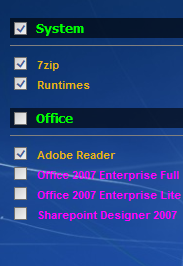



Quick way to do a full shutdown?
in Windows 10
Posted
Yeah just toggle the little switch on your power strip. Fast shutdown achieved. Trust me it is very fast.