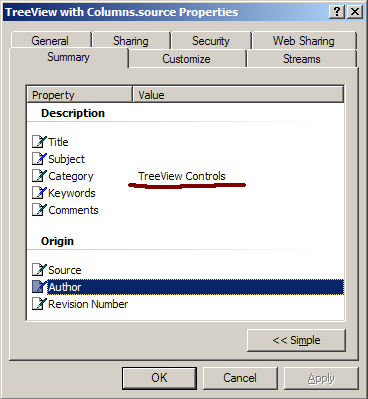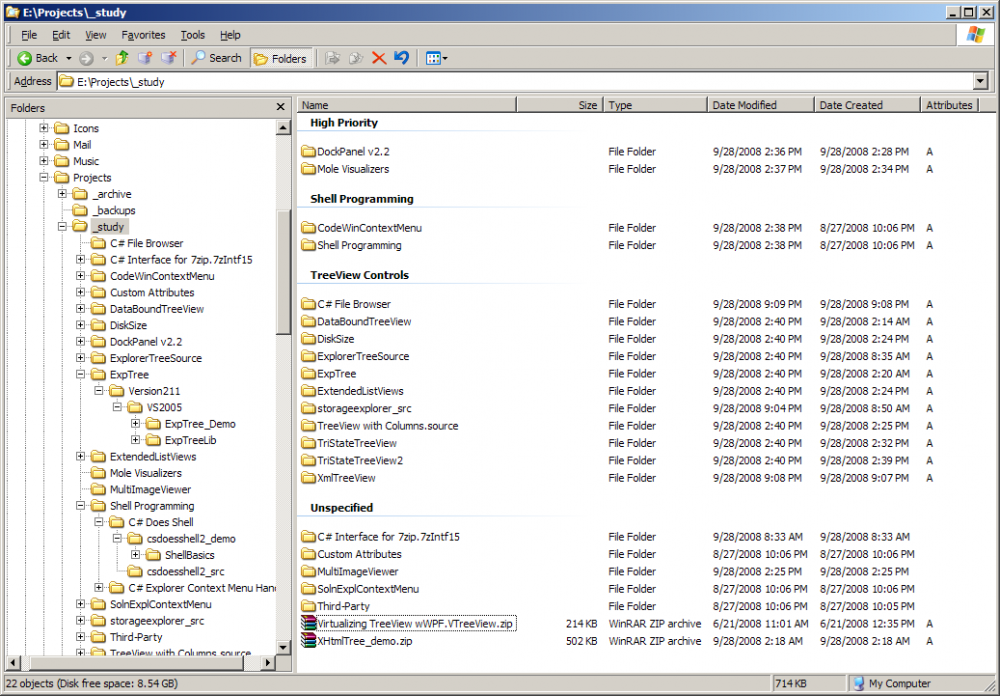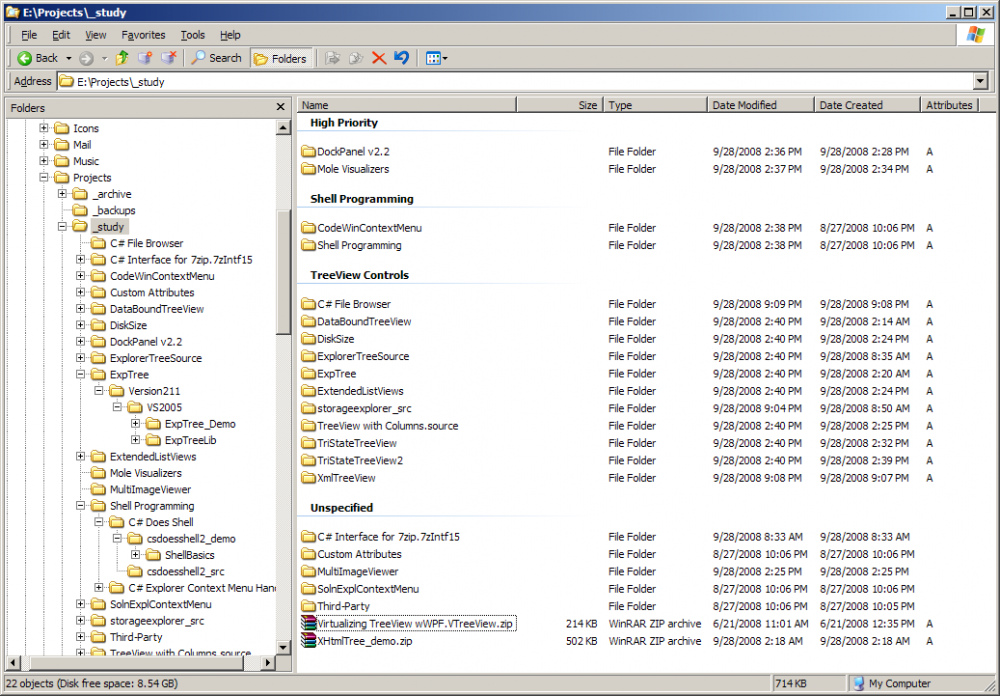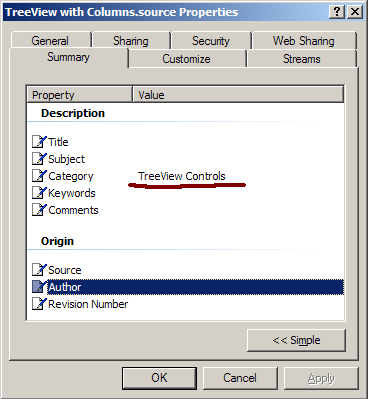About SngBrdb

- Birthday 06/19/1970
Contact Methods
-
Website URL
http://
Profile Information
-
OS
none specified
SngBrdb's Achievements
0
Reputation
-

Apply categories to folders in Windows Explorer
SngBrdb replied to SngBrdb's topic in Windows Tips 'n' Tweaks
When I originally posted this, you could only link to images, not upload them - the site I had them listed on is long gone. But you're in luck, I can upload them now To group by the column in Windows 7, right-click the background in Windows Explorer and click "Group By". In the list of columns displayed, check "Category". Then right-click the background in Windows Explorer and click "Group By" to select "Category", because Microsoft After that, you can right-click the headers and uncheck "Category" from the displayed columns; the Group By Category will remain. If you get this to work in Win7 or later, let me know what you had to do! . -

Why not invent a flying car instead of one manned, spaceship
SngBrdb replied to ROTS's topic in General Discussion
This post is a troll, right? I'm supposed to get sucked in and go off about people who sit on their a** in front of a computer and rave about what other people should do, making it sound as if they'd do it themselves if they could spare the 45 minutes it would take to strap a water balloon to a fan, right? Fortunately, I've spotted all the classic troll indicators – phrases like "any moron could"; perpetuating uninformed, snopes-quality stories that have no basis in facts; nonsensical sentence fragments; and a clear attempt to sound older than 13 – and so will not rise to the bait. On a side note, "penetration" does not have the same root as "penis". Not sure where your mind was, but the 'i' and 'e' keys aren't even side-by-side on a Dvorak keyboard. And since I'm calling you on such things: "there", "earth's", "already", "let's", and an occasional comma here and there. ¿Sí, sí?. -
I swear I've seen information on how to disable this, but I haven't been able to find it again - here, or anywhere else. In the Windows 7 Start Menu, as folders expand, if the names of folders or shortcuts are too long, the menu text begins to automatically side-scroll or jump left and right. This is extremely annoying and makes it hard to read as you move the mouse over the menu items. How in god's name do you disable this behavior??!?
-
cluberti> Yes! I must have overlooked it... "The system is entering sleep. Sleep Reason: Battery" But the ups didn't go down on me... I wonder if the ups is dying, sending a bad signal or not enough juice. Wonder if there's a performance counter to watch the battery... I've unplugged the usb connector to the battery for now... hopefully that will keep the battery from signaling to sleep. Stoic> That's a good thought, that hadn't occurred to me. I did just recently get a new keyboard, and this has been happening both before and after the new keyboard, so I'm inclined to think it's not that. But I will keep that on the back burner to investigate if messing with the UPS doesn't do it. Thanks, all!
-
Searched the forums, didn't find a topic on this... Windows 7, x64 Intel Core 2 Duo 4 GBs RAM Plugged into UPS Windows randomly goes to sleep/hibernates (not sure which one it is) for no apparent reason. I have everything sleep/hibernate related disabled in my power config settings. I have disabled hibernation via powercfg -hibernate off. I have edited the group policy to disable hibernating on any low or critical alarm. It continues to sleep/hibernate on me. I was here today when it did it, working on my laptop... the UPS was silent, so it wasn't in response to running on battery (normally I get shrill beeps if I'm running on battery). The last two times it slept were at 4:48 PM and 4:43 PM on different days (indicated by the signoff timestamp in Pidgin), but it does not happen every day... sometimes it will go a couple of weeks without shutting down; the last two times were within three days of each other. There's nothing in my event viewer related to hibernating... all I get are a bunch of startup-related events when it's resuming. This is driving me crazy... it kills my downloads, kicks me off IM, and generally wreaks havoc on my PC. Any ideas why Windows insists on going to sleep? Or hibernate, whichever it is?? Thanks in advance! James
-
I am sooooo getting the sh*ts of this. I have everything under system restore disabled... no previous versions, no shadow copies... but Windows 7 will occasionally roll back changes to system-related directories. I've had files removed from my desktop and lost forever. I frequently have my start menu rolled back to an earlier version. This happens on both my home and work computers. Both are running Windows 7 x64. In the attached picture you will see several start menu icons for Office 2007. More than two weeks ago, I uninstalled Office 2007, and installed Office 2010. The shortcuts you see were all shortcuts to Office 2010 apps. There is absolutely no reason for this rollback. What is going on??!? I've seen very sparse discussions of this elsewhere, so it seems to be a less-common occurrence for people. Anybody who has seen this, speak up... have you found a fix/workaround for it? TIA! James
-
Right, this is different, though... Windows tracks all changes that are made to a drive in a change journal, stored in a hidden directory C:\$Extend\$UsnJrnl. Every change made to the drive is tracked, however the data itself is not stored, so it can't be used to roll back changes. I don't understand what purpose it could possibly serve (purpose that I'd care about, anyway), but it slows the system down, and if you've ever heard sudden disk thrashing for absolutely no reason, the change journal is the first suspect. you manage the change journal via the fsutil command, but every time I delete the journal, something immediately recreates it. Thanks for the input, though
-
Running Windows 7, 64-bit... Trying to delete the change journal on C with the command 'fsutil usn deletejournal /d c:' Immediately after I delete it, something restores it on c: - all other drives seem to be staying deleted. I have the Windows Search service disabled... what else could be restoring this? TIA ~ James
-
Can be done: http://maximumpcguides.com/windows-7/set-windows-search-to-search-using-file-names-and-contents-in-indexed-locations-only/ There's an option there to always search file contents (as opposed to indexed locations only). Also to include system directories and disinclude zip files Interestingly, there's no option to not search file contents...
-
Anyone else being driven crazy by this issue? In Windows Explorer, as you're navigating in the left pane, double-click a folder or expand the folder that is selected... the left pane jumps/scrolls down so that the folder you've expanded is the very last one displayed, at the bottom of the pane! This is driving me bonkers! I can select folders in a particular way to prevent this, but it's a pain, and I forget half the time that it's going to happen. This behavior didn't happen with XP, can't say for Vista. Anyone else see this or have a fix??
-

Apply categories to folders in Windows Explorer
SngBrdb replied to SngBrdb's topic in Windows Tips 'n' Tweaks
fdv says it only works in XP... not sure why that would be, but I'm guessing that Vista uses a different property handler to retrieve and display this information in explorer. Some initial digging led me here: http://blogs.msdn.com/benkaras/archive/200...accomplish.aspx From the article: I think what he's saying is to look at HKCR\*, and there should be a PreviewDetails and FullDetails section, similar to PropertySheetHandler on XP? And under there you would see how to set your own properties for the Folder file type. I would then navigate to HKCR\Folder and try to mimic what you're seeing under HKCR\*, making sure there is a 'category' property? The article here: http://msdn.microsoft.com/en-us/library/bb...28VS.85%29.aspx may provide some useful insights. Without Vista to play with, that is my best guess... post here if you come up with something that works! -
There's talk that Windows 7 "breathes new life into" older computers... am installing on my old P4 machine right now to see if there's any truth to this. I'll dig up an article or two I've read (independent of Microsoft) that talks about installation on old laptops, including PIIIs. And I'll let you know what I think after I get it up and running. Sadly, one of the most important reasons to upgrade: you're going to have to sooner or later... eventually Microsoft will cut off support. Might as well bite the bullet now, start getting used to the new OS (I hated Vista). XP is the new VB6... nobody wants it to go away, it's old but works really well, and who needs the new stuff, anyway. My primary reason for installing now is to start investigating what I can hack... turning off UAC, for example, getting windows explorer to not-look like it was designed for a four-year-old... that sort of stuff
-
Searched for this as a previous tweak here, couldn't find it... sorry if it's old hat to anyone! I had this crazy idea the other day... lots of people know the property sheet guid for Author, Title, etc. is {883373C3-BF89-11D1-BE35-080036B11A03}. These properties are stored as alternate data streams in the file. You can right-click just about any file, go to properties, and you'll see a 'Summary' tab where you can set these (and an advanced button to access a few more). Knowing only the basics of ADS, I wondered if folders could have them. So I went to the following registry key: HKEY_CLASSES_ROOT\Folder\shellex\PropertySheetHandlers ... and added {883373C3-BF89-11D1-BE35-080036B11A03} as a sub-key. I figured I would either have the coolest tweak I'd seen in a long time, or my hard drive would melt. Lo 'n Behold, it worked! Now I can select a dozen folders, right-click, and set categories!! What's the point? See picture: Add the column 'categories' (mine is sized to be hidden), and pick 'show in groups'. Voilà! The property sheets: Complete registry file follows... copy and paste into a file called categories.reg; right-click and 'merge'. Windows Registry Editor Version 5.00 [HKEY_CLASSES_ROOT\Folder\shellex\PropertySheetHandlers\{883373C3-BF89-11D1-BE35-080036B11A03}] @="Summary Properties Page"
-
Thanks for the info, that was what I was afraid of. I usually stay on top of bits like this, but the last few weeks have been pretty busy, so this one caught me off guard. Least I know nobody snuck on to my box when I wasn't looking! If I remember correctly, didn't Microsoft do this once before, and really mucked it up? IT who had checked "notify me before you screw with the 6,000 boxes I'm responsible for" had updates silently installed that broke Windows Update. After the silent update that nobody knew about, Windows couldn't automatically update anymore. Seriously, you couldn't make this stuff up! What kills me is that instead of responding to an incredible blunder with corrected behavior, MS continues to do things the same way and tries to justify its actions. I wouldn't care, but they seem determined to herd their users down the path they pick. Like I said before, if I set the automatic update service to manual and start it before updating, I still can't manually update at the windows update site! Same if I 'turn off' automatic updates in the System properties... I can't manually update until I turn automatic updates back on. WTF? And shouldn't MS be able to install an update without the File-Protection popup? Now I have no idea... was the update installed or not? Did WFP replace the new file with an older version? Gah! Anyway, thanks, at least I know what it was now. :: sigh :: .
-
This morning, at about 8:30, windows seems to have performed some sort of update to my system in the background. My automatic updates are set to 'notify me before download and before install'... there was no prompt, no notification, but here's how it went down: At 8:30, while surfing the net, I got the Windows File Protection popup, telling me a system file had been replaced with an unrecognized version. Of course this doesn't tell me *what* was replaced. WFP used to be disabled on my system, but SP3 re-enabled it, I'm sure. Hit cancel. Went into my event log; found these entries: Event Type: Information Event Source: Application Popup Event Category: None Event ID: 26 Date: 8/28/2008 Time: 8:30:30 AM Description: Application popup: Windows File Protection : Possible reasons for this problem: • You have inserted the wrong CD (blah blah blah) Second Event: Event Type: Information Event Source: Windows Update Agent Event Category: Installation Event ID: 19 Date: 8/28/2008 Time: 8:30:31 AMDescription: Installation Successful: Windows successfully installed the following update: Automatic Updates For more information, see Help and Support Center at http://go.microsoft.com/fwlink/events.asp. Data: 0000: 57 69 6e 33 32 48 52 65 Win32HRe 0008: 73 75 6c 74 3d 30 78 30 sult=0x0 0010: 30 30 30 30 30 30 30 20 0000000 0018: 55 70 64 61 74 65 49 44 UpdateID 0020: 3d 7b 44 36 37 36 36 31 ={D67661 0028: 45 42 2d 32 34 32 33 2d EB-2423- 0030: 34 35 31 44 2d 42 46 35 451D-BF5 0038: 44 2d 31 33 31 39 39 45 D-13199E 0040: 33 37 44 46 32 38 7d 20 37DF28} 0048: 52 65 76 69 73 69 6f 6e Revision 0050: 4e 75 6d 62 65 72 3d 30 Number=0 0058: 20 00 . The third event was me hitting cancel on the WFP popup, with this message: Windows File Protection could not restore the system catalog file C:\WINDOWS\system32\CatRoot\{F750E6C3-38EE-11D1-85E5-00C04FC295EE}\MW770.CAT. This file is necessary to maintain system stability. The specific error code is 0x000004c7 If I'm reading this correctly, Windows replaced one or more files on my system without notifying me (in direct violation of my settings), one of which was an updated catalog file. For whatever reason, WFP didn't recognize the new cat as a valid file, and tried to restore it. So, basically, the only reason I even knew about this at all was because of an error with the update?! I had disabled automatic updates completely some time ago, but you can't even use the manual online updates unless both update services are set to automatic (it's not good enough just to have them running!! they *must* be automatic, or the manual update fails). WTF??!? Microsoft tried this once before and p****d off IT everywhere, especially since the silent update broke the software! Are they doing it again? Can anyone verify this? Anyone else have this happen to them? Thanks! PS: This had better not be related to http://blogs.msdn.com/wga/default.aspx!!!!