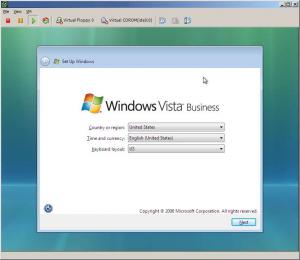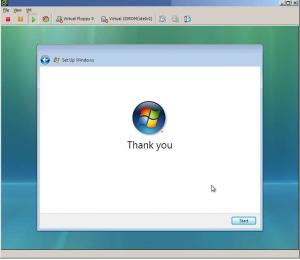agressiv
MemberAbout agressiv

agressiv's Achievements
0
Reputation
-
I'm trying to modify the desktop icon size "Classic" from a script or registry file. Yes, I know I can right click, but that doesn't help me make it the default for *all* users. In XP, it was stored here: [HKEY_CURRENT_USER\Control Panel\Desktop\WindowMetrics] In Vista, it is stored here: [HKEY_CURRENT_USER\Software\Microsoft\Windows\Shell\Bags\1\Desktop] "IconSize"=dword:00000030 20 is classic, 30 is medium, which is default. The problem is, if you change the 30 to a 20 manually and reboot or logoff, it always reverts back. The only way to keep it is by using the **** mouse. Anyone know of a way around this? I can't even find a way with group policy. agressiv
-
Unattended through WDS - Autonaming
agressiv replied to agressiv's topic in Unattended Windows Vista/Server 2008
Finally figured this out, but I figured it out on my own. Skipping all the troubleshooting, make sure you replace, in the Microsoft-Windows-UnattendedJoin section: <Credentials> <Domain>DOMAIN</Domain> <Password>password</Password> <Username>user</Username> </Credentials> with <UnsecureJoin>True</UnsecureJoin> While UnsecureJoin in the documentation refers to pre-staging computer accounts (which I'm not doing), I'm guessing that the computer naming policy is also qualifying as "pre-staging" at least in the sense that the XML file is not responsible for the computer name. A good way of testing it is to set the policy and NOT use an ImageUnattend.xml (just use a WDSClientUnattended.xml) - that should name the computer appropriately but prompt you for everything else. This is the one thing the Microsoft guy did that led me down the path that it would work and I just needed to figure out what to tweak. agressiv -
Unattended through WDS - Autonaming
agressiv replied to agressiv's topic in Unattended Windows Vista/Server 2008
I will open up a premier case with them now - I actually have some time. agressiv -
Unattended through WDS - Autonaming
agressiv replied to agressiv's topic in Unattended Windows Vista/Server 2008
That was it! Thanks! agressiv -
Unattended through WDS - Autonaming
agressiv replied to agressiv's topic in Unattended Windows Vista/Server 2008
Thanks for the reply. Its good to know I'm not the only one who is having problems with what I would consider to be trivial. It was a core feature of RIS that I don't want to lose with WDS. Anyways, looks like I'm out of luck on the performance profiler, but there are two screens that are still prompting me that I can't get to go away. On one of the lines that has " <component name="Microsoft-Windows-International-Core-WinPE", I've tried dropping the -WinPE but it made no difference. agressiv <?xml version="1.0" encoding="utf-8"?> <unattend xmlns="urn:schemas-microsoft-com:unattend"> <settings pass="windowsPE"> <component name="Microsoft-Windows-Setup" processorArchitecture="x86" publicKeyToken="31bf3856ad364e35" language="neutral" versionScope="nonSxS" xmlns:wcm="http://schemas.microsoft.com/WMIConfig/2002/State" xmlns:xsi="http://www.w3.org/2001/XMLSchema-instance"> <DynamicUpdate> <Enable>true</Enable> </DynamicUpdate> <UserData> <ProductKey> <Key>XXXXX-XXXXX-XXXXX-XXXXX-XXXXX</Key> <WillShowUI>OnError</WillShowUI> </ProductKey> <AcceptEula>true</AcceptEula> <FullName>Company</FullName> <Organization>Company</Organization> </UserData> <EnableFirewall>true</EnableFirewall> <EnableNetwork>true</EnableNetwork> <DiskConfiguration> <WillShowUI>Never</WillShowUI> <Disk wcm:action="add"> <DiskID>0</DiskID> <WillWipeDisk>true</WillWipeDisk> <CreatePartitions> <CreatePartition wcm:action="add"> <Order>1</Order> <Type>Primary</Type> <Size>1500</Size> </CreatePartition> </CreatePartitions> <ModifyPartitions> <ModifyPartition wcm:action="add"> <Active>true</Active> <Extend>true</Extend> <Format>NTFS</Format> <Label>Machine</Label> <Letter>C</Letter> <Order>1</Order> <PartitionID>1</PartitionID> </ModifyPartition> </ModifyPartitions> </Disk> </DiskConfiguration> <ImageInstall> <OSImage> <InstallTo> <DiskID>0</DiskID> <PartitionID>1</PartitionID> </InstallTo> <WillShowUI>OnError</WillShowUI> </OSImage> </ImageInstall> </component> <component name="Microsoft-Windows-International-Core-WinPE" processorArchitecture="x86" publicKeyToken="31bf3856ad364e35" language="neutral" versionScope="nonSxS" xmlns:wcm="http://schemas.microsoft.com/WMIConfig/2002/State" xmlns:xsi="http://www.w3.org/2001/XMLSchema-instance"> <SetupUILanguage> <UILanguage>en-US</UILanguage> </SetupUILanguage> <InputLocale>0409:00000409</InputLocale> <UILanguage>en-US</UILanguage> <UserLocale>en-US</UserLocale> <SystemLocale>en-US</SystemLocale> <UILanguageFallback>en-US</UILanguageFallback> </component> </settings> <settings pass="specialize"> <component name="Microsoft-Windows-Shell-Setup" processorArchitecture="x86" publicKeyToken="31bf3856ad364e35" language="neutral" versionScope="nonSxS" xmlns:wcm="http://schemas.microsoft.com/WMIConfig/2002/State" xmlns:xsi="http://www.w3.org/2001/XMLSchema-instance"> <ComputerName>*</ComputerName> <RegisteredOrganization>Company</RegisteredOrganization> <RegisteredOwner>Company</RegisteredOwner> </component> <component name="Microsoft-Windows-UnattendedJoin" processorArchitecture="x86" publicKeyToken="31bf3856ad364e35" language="neutral" versionScope="nonSxS" xmlns:wcm="http://schemas.microsoft.com/WMIConfig/2002/State" xmlns:xsi="http://www.w3.org/2001/XMLSchema-instance"> <Identification> <JoinDomain>MYDOMAIN</JoinDomain> <Credentials> <Domain>MYDOMAIN</Domain> <Password>password</Password> <Username>user</Username> </Credentials> </Identification> </component> </settings> <settings pass="oobeSystem"> <component name="Microsoft-Windows-Shell-Setup" processorArchitecture="x86" publicKeyToken="31bf3856ad364e35" language="neutral" versionScope="nonSxS" xmlns:wcm="http://schemas.microsoft.com/WMIConfig/2002/State" xmlns:xsi="http://www.w3.org/2001/XMLSchema-instance"> <OOBE> <HideEULAPage>true</HideEULAPage> <NetworkLocation>Work</NetworkLocation> <ProtectYourPC>1</ProtectYourPC> <SkipUserOOBE>true</SkipUserOOBE> </OOBE> <UserAccounts> <DomainAccounts> <DomainAccountList wcm:action="add"> <DomainAccount wcm:action="add"> <Group>Administrators</Group> <Name>Domain Admins</Name> </DomainAccount> <Domain>mydomain.com</Domain> </DomainAccountList> </DomainAccounts> <AdministratorPassword> <Value>password</Value> <PlainText>true</PlainText> </AdministratorPassword> </UserAccounts> <TimeZone>Central Standard Time</TimeZone> <RegisteredOrganization>Company</RegisteredOrganization> <RegisteredOwner>Company</RegisteredOwner> </component> </settings> <cpi:offlineImage cpi:source="wim:d:/vista-x32/sources/install.wim#Windows Vista BUSINESS" xmlns:cpi="urn:schemas-microsoft-com:cpi" /> </unattend> -
I just got WDS up and running in a lab and am trying to get a basic Vista image up and running, joining the domain. Joining the domain silently works (there are a few things I have to click on which I haven't figured out yet but everything else seems to be automated) - and it is not prompting me to create a local account. Problems: I can't seem to open the boot.wim in the System Image Manager (it says there is no catalog and when I tell it to create one, it bombs saying that it could not allocate the required space in a registry log, and I dont have any disk space problems.) I'm trying to use the auto-naming that RIS used to have and its not working (right click the WDS Server, properties, Directory Services) - I put in %MACHINENAME% as the computername in the unattended file but its ignoring it and just doing a randomly generated name. How do you prevent the performance profiler from running? We dont really care about the results and its just a big waste of time (IMO) in a corporate environment. I'd really rather not have to use a script at this point since we have 100+ OU's in our production network that would contain possible computer accounts and I dont want to have some huge script that handles every one of our branches. Any ideas? agressiv
-
Change C:\WINDOWS to something else?
agressiv replied to agressiv's topic in Unattended Windows Vista/Server 2008
Its not that, this system will ONLY have Vista on it. I just hate C:\WINDOWS. I'm not running Windows 95, and that is what I associate C:\WINDOWS with. Besides, I have 8000 other machines that are C:\WINNT, and I don't want to change that. With the SIF files I could do that: [Unattended] UnattendMode=FullUnattended OemSkipEula=Yes OemPreinstall=No TargetPath=WINNT I hate it when they take functionality away. I just dont want to install a Windows operating system to C:\WINDOWS anymore, I want all my operating systems to be consistent - C:\WINNT. agressiv -
Change C:\WINDOWS to something else?
agressiv posted a topic in Unattended Windows Vista/Server 2008
I still associate C:\WINDOWS with Windows 9x, and I install both XP and 2003 to C:\WINNT. Any way of still doing this with Vista in autounattend.xml ? I couldn't find anything after much digging... Thanks - agressiv -
[Data] AutoPartition=0 [RemoteInstall] Repartition=No UseWholeDisk=No This is what I use. I dont know what will happen if you go without one of those sections. agressiv
-
Here is a tip: If you run the EXE for the java install. Change to your temp directory. In one of the subdirectories will be: Java 2 Runtime Environment, SE v1.4.2_01.msi or whatever the current version is. Its much quicker in most cases since you dont have to extract any files. agressiv