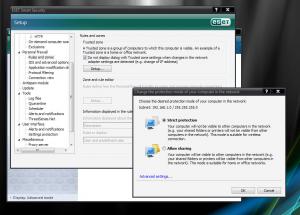Content Type
Profiles
Forums
Events
Everything posted by cyberloner
-
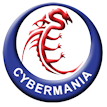
Corel Paint Shop Pro X2 (12.01) - need help & ideas
cyberloner replied to Gremo's topic in Application Installs
right click the msi... orca is on the menu.... -
suggest remove the Registry838 in ar.msi shark...
-
same happening here.... sometime ok sometime popup out ask for serial but the serial is inside...
-
lol... maybe u should disable the cool and quiet .... update latest amd driver as well...
-
that's normal actually... my default clock of amd 3800+ is 2000mhz overclock in bios is 340 X 10 so = 3400MHZ in windows shows as 3406MHZ .... this is because u can't see the real clock in bios... something like bios show 340 x 10 but the real number behind the clock is 340.05 x 10 .... something like that... and it depent on board design and bios .... sorry if i understand wrongly about your post anyway if u are saying the overclocking setting keep stuck in bios... i just suggest u do remove the battery of motherboard a while ... and put it back... if u install the overclock utility from board maker in the windows... it will auto clock for u when entering windows and it keep change the bios value....... maybe that is the problem...
-
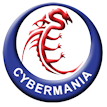
What Anti-Virus do you Use/Recommend?
cyberloner replied to DigeratiPrime's topic in Malware Prevention and Security
after been attack by msn worm... i do reformat pc and searching for any other good alternative than nod... but reading this http://www.av-comparatives.org/seiten/erge...se/report16.pdf i still stuck with NOD32 =) -
thanks for another fine release
-
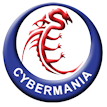
Eset NOD32 AntiVirus/ Smart Security Ver 3.0
cyberloner replied to cyberloner's topic in Application Installs
OK but Do you mean replace the files and make a sfx (by winrar) with all Extracted files. and lanche the "ess3.566.msi" with the same archive and i have one more thing, How to make the installer stop launching the "egui.exe" after installation? Thank you for help me yea right.. rar sfx... and run msi /qb or qn about that i also cannot stop it from running but i can make it to minimize when it is launch... i just make a reg and import into the pc before the installation.. the reg is taken from here... [HKEY_CURRENT_USER\Software\ESET\ESET Security\CurrentVersion\Client] -
special thanks and appreciate acheron for keeping up the install still.... i thought me gonna jam with ver 8.1.1.3 already =) thanks million to you
-
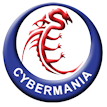
Eset NOD32 AntiVirus/ Smart Security Ver 3.0
cyberloner replied to cyberloner's topic in Application Installs
done before... nod just want it own file name because the msi is listed the older file name.... if i am shark maybe i can do it.. =) just export the registry and import it back when finish installing it... your user name is in the registry.... and for above question... admin installation is by using msi command msiexec.exe /a nod.msi it will install the msi into a folder with msi installer... so we can mod the exe file what ever we like without screwing the installer... and pack into sfx install... -
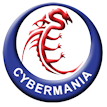
Corel Paint Shop Pro X2 (12.01) - need help & ideas
cyberloner replied to Gremo's topic in Application Installs
if u are using retail version... it won't install yahoo toolbar for u .... activation is number 1 problem i get when playing around this pspx2... to remove shortcut... go to orca again and edit at the shortcut place.... the best psp for unattended still psp10 or pspx .... if u dun activate it ... it will expired right? -
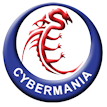
Corel Paint Shop Pro X2 (12.01) - need help & ideas
cyberloner replied to Gremo's topic in Application Installs
go download orca from shark007 site... edit the psp msi file... find all the PSIService.exe listed inside the msi... and remove them by del ... remove the PSIService.exe files in the psp folder too... done.. that's what i did... -
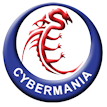
Eset NOD32 AntiVirus/ Smart Security Ver 3.0
cyberloner replied to cyberloner's topic in Application Installs
-
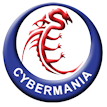
Eset NOD32 AntiVirus/ Smart Security Ver 3.0
cyberloner replied to cyberloner's topic in Application Installs
Check the setting at the setup -> firewall place... there are option to enable the network back... i am using nod32 ver... cannot check for u... -
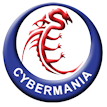
How do I change windows XP shutdown dialog box
cyberloner replied to oidicle's topic in Customizing Windows
that located in msgina.dll if i am not wrong... for log off and log on is in shell32.dll hope this help -
try latest NOD.... comes with anti spyware.... i just repair a customer pc that infected with a lot spyware and NOD does help!
-
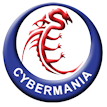
[Release] Winamp Pro/Lite 5.33 Final, plz re-download.
cyberloner replied to Rico.JohnnY's topic in Application Installs
i wait that for a long time... lol -
i stop using winzip for almost 1 years after using 7Zip ... and winrar to repacking software.. i think winzip have nothing special now..... nice guide anyway -.-
-
Thanks benners it work... =)
-
is there any way to remove my sharing folder from my computer? by using old method below will makes msn fixing box windows jump out.... regsvr32.exe /u /s "%programfiles%\Windows Live\Messenger\fsshext.8.5.1302.1018.dll" >nul Hope someone knows...
-
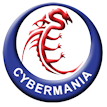
Eset NOD32 AntiVirus/ Smart Security Ver 3.0
cyberloner replied to cyberloner's topic in Application Installs
The definitions are never up to date anyway.Within 1 hour of installation it'll be updating them again anyway. (or as soon as an internet connection is available/setup) shark you're right, but updating definitions for machines that are not always connected to internet or ones that must work offline is a good security measure that never hurts. that's why i need it... install for user who dun even have any internet... -
Both product above can be easily install using MSI switch /qb with display automated or /qn totally silent... and the setting is easily export from the registry... same as ver 2 Only main problem i have at the moment is the virus defination of it... does anybody know how do we update the virus defination our own? so we can backup it and restore back without live update .... known the defination is in the %allusersprofile% directory...
-
the easy and best options for u guys is run the batch file any where u like with firefox.exe -ms -SetDefaultBrowser done... not enough? search for firefox i do uploaded the reg to make it default too...
-
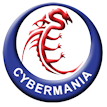
[Release] Windows Live Safety Scanner
cyberloner replied to Shark007's topic in Application Installs
they both is fine here... i try downloaded both main and mirror from your site... both working fine.. no worry -
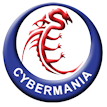
What Anti-Virus do you Use/Recommend?
cyberloner replied to DigeratiPrime's topic in Malware Prevention and Security
my powerdvd have no problem with latest nod32... 3.0.560