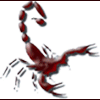Content Type
Profiles
Forums
Events
Everything posted by }SkOrPn--'
-
YES, 10240 (RTM) was finalized on July 15th and sent out to the Insiders and OEM's on the same day. Windows 10 final however, will not be released to the rest of the world until the 29th at least. Build 10240 is running fantastic on my 5 year old machine. I cant wait for the end of the Month and boot back into Windows 7 for the upgrade process.
-
Sadly, those of us who'd like it to look different than what Microsoft prescribes, because we find Aero Glass more productive or just prettier, are probably just screwed from here on. -Noel I have a cure for that screwing over by M$, Ubuntu MATE with the Black MATE theme. lol, or if your a real serious power user and must have a hundred and one Aero themes at the click of a button, then "MakuluLinux Aero" hands down (JUST BEAUTIFUL DISTRO). But yeah I agree, it feels like Microsoft is trying to push us old school power users out of the scene and drawing in new brain-dead-sheep recruits who are OK in a dictatorship "touch based" world. I don't need Windows, I just need a good looking powerful fast Operating System that I control every aspect of myself. Since Windows 3 I have always chosen Windows as my go to OS, but now I think I can see an end to that road and it may be time to graduate (after 20+ years lol). However, with that said, Linux just seems way behind in the multi monitor world, which I have three. And games, even though I do not game much, I still want/need DirectX games. That's why so much work is going into the Xbox+Windows Store ecosystem and the new DirectX 12, because they know the world can not be without it. Linux really has nothing to offer in the way of competition. However, If I were a single monitor user and did not game, I would not even be aware of this thread or bothering myself with 10, lol... Anyway, I hope the symbols get released here soon (because 10122 seems like the best build to date), and BM releases an official version of Aero (please), because I am getting really sick of looking at this ugly Windows already, almost to the point of going back to 7. lol
-
I went to test this, but it was already enabled by default to 1 on 10074. I was hating on the start menu for a very long time, but now I can't get over just how nice the thing has become. I hope someday we can get back the "open as menu" feature on the start menu entries instead of having to search for something. I liked with classic shell having folders open with a menu of all contents such as the control panel. But I guess Control Panel on the desktop is good enough.
-
I'm actually upset at Windows 10 for the moment. My system updated to build 10061 without my knowledge and I do not like that. I want to be the one to tell it to update itself, so I can schedule the event. What if something breaks? I mean I am very happy to see that it successfully did so without any errors or problems of any kind, but to me that seems like I got lucky. 10061 runs really good here, but I hope it does not do that again. I put myself on the slow ring again and hope from now on it lets me choose when builds get updated and installed. lol
-
I'm on 10061 and do NOT have that bug. Every app or program launches immediately from the start menu for me. That tells me Microsoft Developers/employees must be using older computers such as I, lol...
-
I have never been successful at asking Cortana for a weather report until today. Was surprising to see a near instant result after saying "Hey Cortana, show me the local weather" and it just popped up. Not very useful though unless my fingers/hands someday fall off. lol, I would rather say "Hey Cortana, make me lunch please" and a nice chicken sandwich and fries pop up in front of me... Now that would be useful.
-
The issue with that is the Start Menu is broken along with the search box. So until there is a FIX it is pretty much useless. 10061 here has nothing broken for me, start menu is perfect, search bar is perfect, everything is working perfectly. Start Menu/Search Bar is much faster in this build as well for some odd reason, unless they just reduced animation time but it is now instant when I use it. All my apps and programs seems to run better as well. Even Hey Cortana is working properly for me so far, but its only been 6 hours or so of testing. I need a week on this build to know for sure if anything pops up. But 10061 is great so far here.
-
O--My---GOSH
-
I must say that is very purdy. Yeah agreed, I could tolerate 10 much easier too if it looked like that.
-
I was using the latest classic shell but it disables my Apps and renders then useless on build 10056 plus has no options for keeping the Windows 10 start screen like Start10. ~DP Ahh, very good to know. Thanks
-
I love the Windows 7 look of windows frames and its rounded corners and the buttons. However, I really have no desire to change the stock taskbar, which is currently translucent black out of the box on my 10056 and I LOVE that as it is. Also the default Start Menu is translucent and also black, and well I just love the looks of that. So, all I desire is crystal clear/white/frosted Windows 7 Aero look on my non-full screened windows. If in full screen, I do not care if they are translucent. For Chrome I have a dark black theme and I like it. For explorer, apps and program windows I want frosted clear aero if possible, like what Noel and John showed in screenshots earlier. Are you guys using the new 4.2.1 of Classic Shell? Or still on the beta 4.2.0?
-
I'm so happy I didn't damage my USB drives. I thought something was wrong with the drives themselves, so I was actively looking into low level flashing the firmwares on them, and that's when I noticed the change log on 10056 state that USB fixed drives were now seen as removable. But thankfully I never found a MPTool that supports these drives. lol 10056 even seen my USB drives as a possible place to install the OS, which was the first time I have ever seen that in the Windows install routine and I have installed windows multiple thousands of times. I wonder if that is a bug or if MS is going to allow us to directly install to USB drives natively converting it to WindowsToGo? Anyway sorry for the off-topic. I will look into that app you mentioned. Thanks Can't wait to see Aero again
-
I was forced to move to 10056, it was that or go all the way back to 9926. 10041-10051 treats most of my USB drives as non-removable basic disks and Microsoft finally fixed it in build 56. I have not been able to safely eject my SanDisk Extremes for Months now, and now its all working exactly as expected.
-
How did you update to it? Do you fully uninstall the previous version, or can I just install over it?
-
Hmm, windows 8 did not bother me as much as 10 does so far. Unless I go backwards in time 10 is to date the worst looking for me. The only reason 1.0 through ME does not bother me is because those were new and improving with each release, and we didnt know better, lol. Now on the other hand, we had Vista and then 7, which both aesthetically wowed me out of the box. Vista with its Live Wallpapers, although very resource intensive, was just impressive. Now though, efficiency seems to be more important. I agree, I would rather efficient over looks any day. Why, well because we have communities like this that will take care of the aesthetics anyway... hahaha, so I guess its back to the days of XP, when I had to run themes in order to like my computer.... lol that's ok with me.
-
Isn't that the truth, lol. I am so thankful for communities such as these. Thanks again...
-
I got it working. There is corruption in the Windows border, mostly noticeable at the top of a window, but only when dragging another window over and through it. Once I close all but one window, the corruption lines go away. I assume this is normal behavior for using the 1.3.1 version. I can live with it though. Thanks guys, this is much better. And yes NoelC, I will try and remember that.
-
OK, rebooting into Safe Mode now. Thanks again.
-
OK, I don't have that file or folder. So, that means I need to restart at least once maybe? Or maybe it will be there once I restart in safe mode... lol
-
If you have it installed, completely uninstall it including the folder. Now, when you install v1.3.1 DO NOT CHECK the shiny theme or the protect boxes. It should work now. If you have inserted your license (assuming you have one) you must do another step. What I did was boot into SAFE mode, and delete the dwmcore.pdb FILE in the symbols\dwmcore.pdb\string of numbers and letters folder. I replaced it with a TEXT file which I renamed dwmcore.pdb. Make sure it is saved exactly as dwmcore.pdb, and NOT dwmcore.pdb.txt. Reboot normally. Now it should work. When you restart a window will pop up which says Windows can not hook your version of DWM. Click on cancel. I might just have to try this myself, lol. So, install 1.3.1 for 8.1 and "DO NOT CHECK the shiny theme or the protect boxes", then insert my license, then setup Noels latest Atlas, then boot into safe mode and replace dwmcore.pdb with a blank text file renamed appropriately of course? Then reboot into normal mode and cancel out the warning popup? Is that exactly right? Thank you dhjohs You need to replace the dwmcore.pdb BEFORE you setup Noel's latest Atlas. You won't be able to do a dam thing until you do that. Almost rebooted, and then realized I do not know where the location of "dwmcore.pdb" is. Lol, I did a search and the only one I find is the one I just created in an empty renamed text file. Now, I already have 131 installed, and I have dropped my key into the aero folder. So, I am going to assume that I need to download something else? Such as these symbols I see mention of? Oh and you are correct, Glass is already working. YAY! OK, I'm not going to reboot into safe mode until I get confirmation of the location of that file. Surprised I can't find it considering my 10041 is a upgrade and not a clean install. I had Glass working 9926. Thanks dhjohns
-
Thank you buddy. I just miss how beautiful I have 8.1 looking, but I need to stay in 10 in order to participate in the Feedback. So, maybe if I can get this Aero going it will ease some of my eye pain... lol Thanks for the tips...
-
If you have it installed, completely uninstall it including the folder. Now, when you install v1.3.1 DO NOT CHECK the shiny theme or the protect boxes. It should work now. If you have inserted your license (assuming you have one) you must do another step. What I did was boot into SAFE mode, and delete the dwmcore.pdb FILE in the symbols\dwmcore.pdb\string of numbers and letters folder. I replaced it with a TEXT file which I renamed dwmcore.pdb. Make sure it is saved exactly as dwmcore.pdb, and NOT dwmcore.pdb.txt. Reboot normally. Now it should work. When you restart a window will pop up which says Windows can not hook your version of DWM. Click on cancel. I might just have to try this myself, lol. So, install 1.3.1 for 8.1 and "DO NOT CHECK the shiny theme or the protect boxes", then insert my license, then setup Noels latest Atlas, then boot into safe mode and replace dwmcore.pdb with a blank text file renamed appropriately of course? Then reboot into normal mode and cancel out the warning popup? Is that exactly right? Thank you dhjohs
-
That's what I'm waiting for, BM to release his next incarnation. If I can get Abisso Theme and Noel's Atlas ever running on 10 I will be one happy camper.
-
Yeah me too. I had 9926 running really good with Aero. However, 10041 is a MUCH better build on my machine. 10 hours straight of installing apps and software and testing everything from TeamViewer sessions to RDP sessions, to non stop gaming sessions, well for about an hour anyway. I can't seem to find anything broken, but I'm trying lol. And the big plus for me is it seems to run everything twice as fast. Also, Cortana is finally working perfectly for me. The only time she hesitated is when I asked her her age. LOL
-
Thankyou bigmuscle, and don't worry about it. We all make mistakes. It is working beautifully now! Wonderful!!!! Now THAT looks like a MODERN app... Someone should tweet that to Gabe Aul, with the title "What a Modern App Should Look Like". LOL