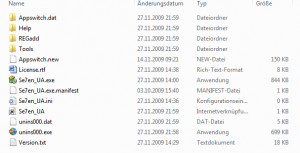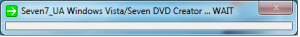Content Type
Profiles
Forums
Events
Everything posted by Fernando 1
-

stefanRTR's Win Integrator
Fernando 1 replied to stefanRTR's topic in Unattended Windows 7/Server 2008R2
I only tested the ATI drivers, which I had uploaded and linked, with stefanRTR's "WinIntegrator".Which tool did you take? -

stefanRTR's Win Integrator
Fernando 1 replied to stefanRTR's topic in Unattended Windows 7/Server 2008R2
@ clavicle: If you want to integrate the newest ATI Catalyst 9-11, you may take the drivers I have already prepared for this procedure (all compressed files have been expanded). Here are the download links: 32bit ATI Catalyst driver 9-11 for Win7 x86 (prepared for integration) 64bit ATI Catalyst driver 9-11 for Win7 x64 (prepared for integration) -

stefanRTR's Win Integrator
Fernando 1 replied to stefanRTR's topic in Unattended Windows 7/Server 2008R2
What is a "multidirectory" ATI driver?If you mean the multilingual ATI Catalyst graphics driver, you have to expand all compressed files, before you integrate the driver. As soon as you have shut the WinIntegrator and all open processes related to it, you can easily delete the whole C:\tmp directory without any problem. -
As I already have written, it is impossible to rename the file as long as there is a folder with the same name within the same directory.EDIT: At least I got the tool running by doing the following: 1. renaming the folder named Appswitch.dat to Apswitch.da 2. renaming the file named Appswitch.new to Appswitch.dat That a rather unusual procedure to get a tool working.
-
I think I will give up playing with this tool.maxXPsoft gave me the advice to rename the Appswitch.new file to Appswitch.dat (which was prevented by the system, because a folder with the same name alteady existed within the same directory) and now you are telling me, that I should delete the Appswitch.dat folder. Who is right? Furthermore: How can I delete anything while running the tool, if it is not running at all?
-

Question about; Nlite intergration ahci driver into windows xp profess
Fernando 1 replied to Morrisvald's topic in nLite
The IAAHCI.INF is needed for AHCI-Systems, the IASTOR.INF is the information file for the RAID driver, but this is nothing to worry about, because nLite will copy them both regardless which one you pick.Much more important is the choice of the Controller, when you get the textmode popup window. If you have AHCI enabled and no RAID, you should enable just the Controllers with the word "AHCI" within the name. -

Question about; Nlite intergration ahci driver into windows xp profess
Fernando 1 replied to Morrisvald's topic in nLite
Please have a look into the start post of >this< thread. Regards Fernando -

stefanRTR's Win Integrator
Fernando 1 replied to stefanRTR's topic in Unattended Windows 7/Server 2008R2
@ Alex: Oh, that is a very voluminous post! It would have been better, if you just had attached the LOG file. Regards Fernando -
No, you don't see any RAID device within the Device Manager, because your SATA hdd's are running in "AHCI Mode" instead of "RAID Mode". The hdd's of your brother's notebook are running in "AHCI Mode", which has nothing to do with RAID. You are welcome!We learned much about Toshiba's "tricky" RAID Controllers, which are in reality simple Intel ICH6M AHCI Controllers. Hopefully your brother will have fun with his reanimated Toshiba notebook. Regards Fernando
-
johnhc is right - these HarwareID's belong to the "Integrated Flash Media Controller" from Texas Instruments and have nothing to do with your hdd's and their Controllers.That is a very surprising finding, because it verifies, that your system doesn't have a RAID Controller at all. I have never heard before about a system, which has been set to "RAID" within the BIOS, but which will run in "AHCI Mode" nevertheless. That will always be Toshiba's secret. I wondered already about the AHCI Controller, which is listed within the "IDE ATA/ATAPI Controllers" section of your Device Manager. No, there is no reason anymore to redo the install or to install any other textmode driver.The only thing you should do is to install the Intel Chipset Device Software (you can get it from >here< and the appropriate Ethernet driver for your system. Have fun! Fernando
-
As long as your system is running fine, you shouldn't change anything, but I really doubt, that it will.What you may do is the following: Do a right click onto the "Mass Storage Controller" and look for the HardwareID's of it > "Properties" > "Details" > "Property" > "HardwareID's". The loading of the "last_session.ini" was the mistake, because this way you got both drivers installed. Before you do that, give me the HardwareID's of the "Mass Storage Controller".
-
@ shadesters: Thanks for your reply and the screenshots. Unfortunately the "IDE ATA/ATAPI Controller" part and the missing "SCSI and RAID Controllers" part verify my apprehension, that you got the wrong textmode driver installed. Windows installed the old official Intel textmode driver v7.8.1012, which will support Intel ICH6M SATA AHCI Controllers, but not your Intel ICH6M RAID Controller. Although the RAID Controller has not been detected (that is the "Mass Storage Controller"), Setup identified somehow your SATA RAID Controllers as "Intel® 82801FBM SATA AHCI Controller". Now your Device Manager situation is absolutely wrong and will prevent, that you can use your system like it should. Since you were writing, that you integrated just the older Toshiba driver and the actual Intel textmode driver v8.9.0.1023, which I had modified for you, I suspect, that you didn't use a clean (=untouched) source, when you created the MCE CD by using nLite. What you may try now is the following: 1. Download this driverpack and unzip it. 2. Open the Device Manager, do a right click onto the listed "Mass Storage Controller", choose to install the driver and point to the IASTOR.INF file of the just downloaded driverpack. 4. If Windows should accept the driver (you have to force the driver installation, because it is not digitally signed by MS), you should uninstall the listed "Intel® 82801FBM SATA AHCI Controller". 5. After having done that, you may reboot and pray. If you should get a BSOD, you will have to restart the whole nLite and install procedure: 1. Copy the content of an absolutely untouched Original Windows MCE CD onto your hdd. 2. Run nLite, integrate the just downloaded and unzipped driver (and no other one!) and burn the ISO image. 3. Boot off the nLited MCE CD and install the OS. Please post here the result of your doing and - if you succeed, add a new screenshot of your Device Manager. Good luck! Fernando
-
@ ricktendo64: What is the intention of your message? Shadesters obviously didn't want to use the DriverPacks method, but succeeded nevertheless with the MCE installation. Instead of criticizing him and us you should help him to solve his RAID problem, which has nothing to do with the drivers.
-
@ shadesters: Although you obviously succeeded with the MCE installation onto your RAID, you have done something wrong. It was not a good idea to integrate both recommended textmode drivers into the same MCE CD, because both drivers have the same name und one of them have been overwritten during the integration procedure. Nevertheless it is possible, that just by chance the wrong driver has been overwritten by the correct one. No, you obviously integrated the old Intel textmode drivers v7.8.0.1012, which were linked within my guide and which you got >here<, instead of the special Toshiba RAID drivers for the Qosmio G series. Since the official Intel textmode drivers v7.8.0.1012 only support Intel® ICH6M SATA AHCI Controllers and no Intel® ICH6M SATA RAID Controllers, I am nearly sure, that my freshly modded v8.9.0.1023 drivers have done the trick. It is the IASTOR.SYS, because both driver you have integrated are using the same driver named IASTOR.SYS. At first step you should open the Device Manager, open the sections "IDE ATA/ATAPI Controllers" and "SCSI and RAID Controllers". Then do a screenshot of it and post it here.Then you should check within the "SCSI and RAID Controllers" section for the driver version the "Intel® ICH6M SATA RAID Controller": Do a right click onto it > "Properties" > "Driver". As a last step you should open the Disk Management and look for the listed drives and their drive letters. Do a screenshot too, if you can.
-
@ cdob: Thanks for your questions, which are very important for me too, because I would rather like to know, if the "modded" Intel driver works with his "tricky Toshiba RAID" system. I didn't think about the possibility, that shadesters may have integrated both drivers into the same MCE CD. Regards Fernando
-
Congratulations to you and thanks for your quick feedback. The fact, that you succeeded at least with the Windows MCE installation onto Toshiba's "tricky" RAID system is a big success for you and for other owners of a Toshiba Qosmio G notebook series, who are going to install any Windows OS in the future. As a consequence of your report I will put the freshly customized Intel textmode drivers into >this< guide. Have fun! Fernando
-
@ cdob: Thanks for your interesting informations, which brought much light into the dark for me. I didn't realize, that Toshiba's special RAID drivers are nothing else than "modded" Intel RAID drivers, but without any reference to Intel. @ shadesters: As cdob has mentioned, you probably will not succeed with the integration of any official Intel textmode driver, bcause none of them contain the needed HardwareID's for your Intel ICH6M Southbridge running in RAID Mode. So probably just the old Toshiba drivers will work for you. Nevertheless I have just customized the latest official 32bit Intel Matrix Storage Manager drivers v8.9.0.1023 to make them usable for your Intel ICH6M RAID system. Here is the download link: 32bit_Intel_ICH6_10_textmode_driver_v8.9.0.1023_mod_by_Fernando.rar Please try that driver, which I have customized for being usable with all Intel ICH6-10 chipsets, and post, if you succeeded with it. If yes, I will present this "modded" driver within >this< guide. Thanks! Fernando EDIT: Now the linked modified Intel textmode driver will (hopefully) support all "tricky" Toshiba Intel ICH6M and ICH7M RAID systems.
-
The most important thing is not the age of a driver, but the OEM and INF files entries. The specific HardwareID's of the RAID Controller has to be within the TXTSETUP.OEM file, otherwise Windows Setup will not recognize the RAID. You can select them all (if you are unsure), but the only Controller you will need is named "Intel® ICH6M SATA RAID Controller".I really doubt, that the advice you got from Toshiba Forum was correct. Reasons: 1. Why should Toshiba offer special Toshiba RAID drivers named KR10N for your notebook, if these notebooks have built-in just normal Intel RAID Controllers? 2. As far as I know Intel has never built an ICH6M Southbridge, whis is supporting RAID. Where did you get the Intel Matrix Storage Manager driver and which is the version? Are you sure, that Intel ICH6M SATA RAID Controllers are supported by the driver you got? @ johnhc: The Toshiba driver I have linked within my first post of this thread contains the same HardwareID's as yours, but is newer.