
nospoon
Content Type
Profiles
Forums
Events
Posts posted by nospoon
-
-
Does anyone know where this or these properties (as in registry keys) are? Sometimes when downgrading to the "windows classic" theme it goes completely away, and at other times it still remains. I'd like to have this property while in Windows Classic theme when I need performance. I dunno, I just like it.
Thanks
 0
0 -
Since we are on this topic, is there a way to hack off those side icons or even better yet, add your own? Just briefly skimming the weblink, it looks like it only allows you to change the location. I was hoping I could add my own icons and locations, etc. Anyone know if this is possible without writing your own custom controls?
0 -
Cool thanks...learned something new today
 0
0 -
These aren't beta's.
You didn't read carefully...maybe you need more sleep too
 I said THOSE express betas WERE... those referring to the ones they offered back then, hence the past tense WERE
I said THOSE express betas WERE... those referring to the ones they offered back then, hence the past tense WERE 
I guess that is always the problem of using pronouns
 "these" and "are" replacing the words in my sentence would refer to the the ones forementioned by your post.
"these" and "are" replacing the words in my sentence would refer to the the ones forementioned by your post.Great post and find, of course
 0
0 -
check the year.
sorry,
 I need more sleep
I need more sleep 

I wonder though, wasn't the intention of these "express" editions meant to be free, in a way to mock their competitors? I mean those express betas were free, right?
 0
0 -
"as long as you download these products before November 7, 2006,
they are free and you can use them forever"
too bad it is already November 15th

 0
0 -
I can't believe someone just finding that as I been using it for a very long time.
Its all over the Net
EX: http://www.google.com/search?as_q=Command+...ights=&safe=off
Those finds all over the net are not "comprehensive" hence me mentioning "code in its entirety" above
 I have only found bits and pieces, like two reg keys, and I wonder why I found eight in mine. As Yzowl mentioned though, you really need only the first four or last four, so I guess we are looking now at a complete set of code for this function as four lines?
I have only found bits and pieces, like two reg keys, and I wonder why I found eight in mine. As Yzowl mentioned though, you really need only the first four or last four, so I guess we are looking now at a complete set of code for this function as four lines?  You're missing one that will allow you to open on a file on desktop BTW,
You're missing one that will allow you to open on a file on desktop BTW,If you want add the same to HKEY_CLASSES_ROOT\*\shell
Can you post the keys from \HKEY_CLASSES_ROOT\*\shell? Thanks
 0
0 -
Microsoft PowerToys for Windows XP
Open Command Window Here
This PowerToy adds an "Open Command Window Here" context menu option on file system folders, giving you a quick way to open a command window (cmd.exe) pointing at the selected folder.
Download: CmdHerePowertoySetup.exe (514 KB)
We are all familiar with this tweak, but this post is for the record, since I have yet to find it anywhere on the net
 or here with respect to the code in its entirety. Those who wish NOT have more junk left behind by installers,
or here with respect to the code in its entirety. Those who wish NOT have more junk left behind by installers,  here's the registry code for it
here's the registry code for it  :
:Windows Registry Editor Version 5.00
[HKEY_CLASSES_ROOT\Directory\shell\cmd]
@="Open Command Here"
[HKEY_CLASSES_ROOT\Directory\shell\cmd\command]
@="cmd.exe /k \"cd %L\""
[HKEY_CLASSES_ROOT\Drive\shell\cmd]
@="Open Command Here"
[HKEY_CLASSES_ROOT\Drive\shell\cmd\command]
@="cmd.exe /k \"cd %L\""
[HKEY_LOCAL_MACHINE\SOFTWARE\Classes\Directory\shell\cmd]
@="Open Command Here"
[HKEY_LOCAL_MACHINE\SOFTWARE\Classes\Directory\shell\cmd\command]
@="cmd.exe /k \"cd %L\""
[HKEY_LOCAL_MACHINE\SOFTWARE\Classes\Drive\shell\cmd]
@="Open Command Here"
[HKEY_LOCAL_MACHINE\SOFTWARE\Classes\Drive\shell\cmd\command]
@="cmd.exe /k \"cd %L\""0 -
If it would release my memory when I kill an app, I would be more satisfied. I even have the "force DLL to unload" option on and it still sux...or maybe it is the app that is the culprit? From what I have read, its all about the OS.1. Windows XP memory management doesn't "sux" - first, read the 1000-page Windows Internals book before talking about memory management. Even with 4GB of RAM on a system, memory management is only as good as the applications you're running, and how the system is configured.2. If you consistently have less than 15% free space, you WILL do damage to the filesystem in time. And if you don't defragment the box regularly (especially if you run your disks full on a regular basis), that file system corruption will happen sooner.I generally do not keep it full like this for that long, but I can quickly fill it up too
 Who ever thought these days that when looking at computers with hundreds and hundreds of gigabytes, is almost like looking at hundreds of megabytes back in the days. Everyone's always like...I need more!
Who ever thought these days that when looking at computers with hundreds and hundreds of gigabytes, is almost like looking at hundreds of megabytes back in the days. Everyone's always like...I need more!  Either create a scheduled task to defragment your drive, or use the diskeeper service to do it for you - it's as simple as that (oh, and the built-in Windows defragmenter you're using? It's a subset Microsoft licensed for use from DISKEEPER ). The diskeeper service, when idle, uses approximately 830K of RAM, btw.
Either create a scheduled task to defragment your drive, or use the diskeeper service to do it for you - it's as simple as that (oh, and the built-in Windows defragmenter you're using? It's a subset Microsoft licensed for use from DISKEEPER ). The diskeeper service, when idle, uses approximately 830K of RAM, btw.Don't do scheduled tasks...I turn that memory hogging junk off. I am actually interested in Mark Russinovich's running Windows with less than a handful of services, however, I have yet the time to try it. I knew about the Win defrag being a low scaled down diskeeper
 I just see that it has less overhead then the real deal. Also, with these other 'real' defragmenters, I tried turning off their 'service' and they do not seem to like it. Why need a service in addition to an executable+dlls?0
I just see that it has less overhead then the real deal. Also, with these other 'real' defragmenters, I tried turning off their 'service' and they do not seem to like it. Why need a service in addition to an executable+dlls?0 -
thx m8
dang I hate rapidshare...anyone else? Here's a hack around the timer. After clicking on that free button when you see the timer start, put this and hit go in your browser's addressbar--BOOYA!:
javascript: c=0; void(0);
0 -
chilifrei64: thanks

others: I actually have 1G RAM--just noticed that even with all that muscle power, it still bogs down XP, since it's memory mgmt sux. Plus I do not trust those autodefrags since one time I used it, the next time I came back, it was BSODed and after rebooting, it would not even boot into windows...thats a horror story for ya. HAHAHHA
0 -
Is there anyway to NOT have this stupid confirmation appear everytime I run the defragmenter that comes with XP (other than your common answers: use Diskeeper, competitor defragmenter, yada yada yada)?

Why I do not use the official Diskeeper is because it loads a service, hence wasting my RAM, same with the others. I just want to run this crap and not have to turn back and stop because it wants me to have more free space.

Is there some sort of reg hack I am unaware of...like DWORD "FreeSpace = 0" or something like that...I mean there has to be, right?

Thanks.
0 -
All services are listed in HKLM\System\CurrentControlSet\Services
my bad...memory was a bit fuzzy on recall...
 It was duped under the controlsets though.
It was duped under the controlsets though.[-HKEY_LOCAL_MACHINE\SYSTEM\ControlSet001\Enum\Root\LEGACY_XAMPP]
[-HKEY_LOCAL_MACHINE\SYSTEM\ControlSet001\Enum\Root\LEGACY_XAMPP\0000]
[-HKEY_LOCAL_MACHINE\SYSTEM\ControlSet001\Enum\Root\LEGACY_XAMPP\0000\Control]
[-HKEY_LOCAL_MACHINE\SYSTEM\ControlSet001\Services\XAMPP]
[-HKEY_LOCAL_MACHINE\SYSTEM\ControlSet001\Services\XAMPP\Parameters]
[-HKEY_LOCAL_MACHINE\SYSTEM\ControlSet001\Services\XAMPP\Security]
[-HKEY_LOCAL_MACHINE\SYSTEM\ControlSet001\Services\XAMPP\Enum]
[-HKEY_LOCAL_MACHINE\SYSTEM\CurrentControlSet\Enum\Root\LEGACY_XAMPP]
[-HKEY_LOCAL_MACHINE\SYSTEM\CurrentControlSet\Enum\Root\LEGACY_XAMPP\0000]
[-HKEY_LOCAL_MACHINE\SYSTEM\CurrentControlSet\Enum\Root\LEGACY_XAMPP\0000\Control]
[-HKEY_LOCAL_MACHINE\SYSTEM\CurrentControlSet\Services\XAMPP]
[-HKEY_LOCAL_MACHINE\SYSTEM\CurrentControlSet\Services\XAMPP\Parameters]
[-HKEY_LOCAL_MACHINE\SYSTEM\CurrentControlSet\Services\XAMPP\Security]
[-HKEY_LOCAL_MACHINE\SYSTEM\CurrentControlSet\Services\XAMPP\Enum]0 -
Sweeeeeet. Thanks a million gunsmokingman. Works like a charm...worked on the fly too unlike my registry removal

You da man!
 0
0 -
are you looking to remove the service or remove the ability to see the service
Both...I installed XAMPP, and clicked on the install "as a service" and when I went to play around with XAMPP, one of the components failed to install and information on how to get it working was sketchy at best, so I wanted to remove the entire thing, which was an easy deletion, but it left XAMPP Service listed.
So I went into the registry, and deleted any related keys to it--not surprisingly there were four, two for HKCU and two for HKLM. Afterwards, I went back into the service list and it was still there, except that all the column information (status, startup type, etc...) was missing, but the darn thing was still listed.
I think it cleared itself after a reboot, but the fact that it was still showing, just annoyed me. As a latter note, I would still like to know how to get rid of entries on here that other third party apps install, since sometimes their installers are not all that clean, if you know what I mean.
Thanks smokinggunman...will give it a try
 0
0 -
How do I remove an item from the Windows Services list? Supposing that a third party software installed a service onto this list.

Is there are a freeware app that can access this list and allow one to readily remove a listed service? I tried FireDaemon but its kung fu is not powerful enough.

Any thoughts?
 Thanks.0
Thanks.0 -
Having your taskbar on the upper part of your desktop is only normal, since menu items naturally "drop down" not roll up.
 MS has always been backwards--just like all the other typical "backwards American" stereotypes. English measurement instead of Metric, etcetera...
MS has always been backwards--just like all the other typical "backwards American" stereotypes. English measurement instead of Metric, etcetera... 
This problem, not only with MS Help, occurs with some other MS Apps, not that I can readily name any off the top of my head, but this problem has been evident since Win95, since I have always preferred the taskbar on the TOP, assuming I decide to use the windows explorer taskbar and not LiteStep.

I hate this crap. It annoys the heck out of me.

Anyone know of any fixes, or is it just what Delprat said about poorly coded apps checking for ScreenSize instead of ClientSize? Somehow I believe this to be a problem with the Explorer taskbar itself, knowing how MS has lots of problems with other things too...LOL
0




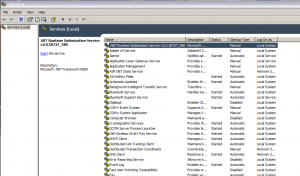
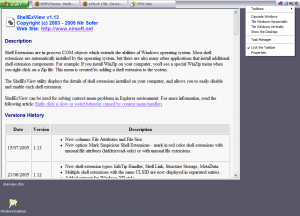
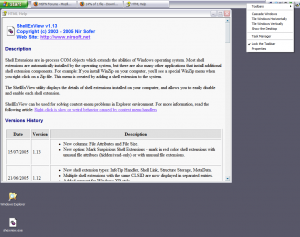
Repair scratched CD
in Windows Tips 'n' Tweaks
Posted
LMAO
Try distilled water