Content Type
Profiles
Forums
Events
Posts posted by Redcloud
-
-
Its not O.K. to use 2 firewalls. If your using XP, it's O.K. to disable the Windows firewall (this was done automatically when I installed Zone Alarm), and in the security center it specifically states "Two or more firewalls running at the same time can conflict with each other." Not recommended, even though I turned back the Windows firewall, Zone Alarm is smart enough to turn it back off.
 0
0 -
How can the architecture be the same if it is different. Does that mean it will run on the same processors built for x32?
0 -
I used to get McAfee tech support. Yep it was from India. Either my support wasn't spoken well or typed well.
It seems like it hurts both ways. Their is the exploitation for a few rubles, and then the bloodsucking which drains the blood from US workers.
0 -
Why not go for the RAM. It's always on sale, cheap, and easy to install.
0 -
Did you check your bios setup? If you have a secondary drive and remove it, then replace it, the bios defaults back to "none".
 0
0 -
Windows firewall doesn't stop spyware programs. Using the anti-spyware search in Zone Alarm pro, it picked up NewDotNet spyware that is bundled in the browser. Note of caution: although Spysweeper is highly rated, it didn't pick this one up either.
I believe I got the spyware from Skinz.org. When installing the screensaver LivingAquarium2, it downloaded the spyware.
0 -
I tried it, nice, but couldn't configure properly.
After the uninstall, my other skins were able to be applied, but I couldn't get the event list to display on the new ones.
What's going on?
0 -
Although Webroot Spyware is highly rated for detection, it did not pick up a bundled spyware called "NewDotNet :"NewDotNet is a Browser Plugin. NewDotNet is bundled with other software. When it is installed, it adds the subdomains of new.net to your name resolution system, resulting in what appear to be extra top-level domains (such as .shop) being resolvable. NewDotNet can also download updates for itself without further input from you. NewDotNet/B also redirects address bar searches to their own search engine"
Caution folks!
This was picked up by Zone Alarm anti-spyware.
 0
0 -
C:\Program Files\Skins
C:\Program Files\Plugins
C:\Program Files\Languages
C:\Program Files\Rainlender.chm
C:\Program Files\Rainlender.dll
C:\Program Files\Rainlender.exe
Ya, this program configuration is strange, but obviously I don't have the same version as you.
0 -
I see that your file structure is different then mine. You have your subfolders directly under Rainlender folder , whereas mine share the save level. But this is how the installation went.
0 -
If you missed the article in the MSFN Home page, here's the link:
http://pagead2.googlesyndication.com/pagea...597915216280083
0 -
Anything labeled GPS has a GPS receiver. Some include WAAS capability (Wide Area Augmentation System) which utilize land modules which add precision (1-2 m) to the location. Used with a mapping database, gps provides navigation capability. Basic models indicate a location, but to know the location's relevance, a user usually places in "waypoints", which are placed on a digital or raster map and downloaded to the GPS unit. Of course, the GPS receiver and the mapping software must use the same geophysical coordinate system.
Another post for me!
0 -
The original installation placed Skins Folder in the same folder in which rainmaker.exe resides. I unzipped the new skin into the Skins folder so it shares the folder with the original skins. The Skin folder now contains folders for the 2 original skins plus the new skin. Each Skin folder contains files which are similar such as .pgn and .ini files. Trying to change skins again just allows me the 2 original skins. What additional steps do I need to perform?
0 -
I tried to load other skins, but I can't seem to get them to work. How do I incorporate another skin so that Rainlender recognizes that I have other skins in my system besides the 2 default skins?
0 -
That's odd. Everything now is on CD. Latest version is 9.0 and would suggest looking for specials at CompUSA or Microcenter. Got mine for free after instant savings and rebate.
0 -
I don't believe that anyone program is necessarily better, but take that with a grain of salt because I'm just a Newbie. Zone Alarm Pro just upgraded its addition to a security suit which now incorporates spyware detection. It's not interfering with my Webroot Spyware, nor with my Norton Anti-Virus worm detection. As you can see, I'm paranoid, and the more protection you have the better.
0 -
O.K., now that I've removed it, I realise that I want it back. I would like to transfer files from an external USB drive to another computer, but would like not to have to shut it down to remove the hard drive. Any solution?
0 -
O.K., I got the answer through tech support. I had a corrupted file in my C:\Windows/Internet Logs folder. This prevented Zone Alarms True Vector Service from performing properly. Went into safe mode and deleted these files.

I think my Webroot Spyware had something to do with that. It stalls the installation and asks if it is O.K. to install the application. I think during the stall a file got corrupted. Need to remember to disable Webroot Spyware during installation.
0 -
I purchased an item from a site using PayPal. Soon, I received an e-mail from PayPal stating that my item had been shipped out. Not so, it wasn't shipped until 4 days later.
 0
0 -
I am using Webroot Spyware, but my newly upgraded Zone Alarm detected "Geocities". Why didn't Spyware pick that one up?
0 -
How does one become a General in this Army?
What does it take to earn 1 star?
What does it take to earn 2 stars?
etc.?
 0
0 -
How about something catchy like "STRAK"!
0 -
How does one get promoted in this Army. How does one earn a star?
 0
0 -
I upgraded my Zone Alarm Pro from Version 5.5 to the newest version 6.0. It now includes Anti-Spyware and firewall.
I had no problems with the previous version, but now when I try to connect to my Outlook Express server, I get the following error message:
Your server has unexpectedly terminated the connection. Possible causes for this include server problems, network problems, or a long period of inactivity. Account: 'pop3.xxx.com', Server: 'pop3.xxx.com', Protocol: POP3, Port: 110, Secure(SSL): No, Socket Error: 10053, Error Number: 0x800CCC0F
When I shut down Zone Alarm, I have no problems connecting.
I have Webroot SpySweeper, and Norton Anti-Virus. Could there be a conflict with the either of the two programs with Zone Alarm?
Any suggestions?
 0
0


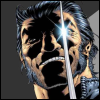
Robbed at the Pump
in The Poll Center
Posted
I don't save gas period! Got a 5.7 hemi Jeep Grand Cherokee that wants to kick a** going straight uphill.