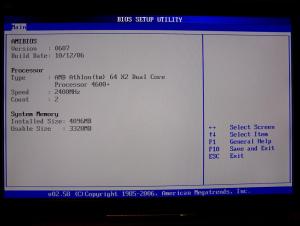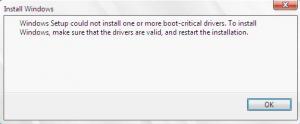Daedlus
MemberContent Type
Profiles
Forums
Events
Everything posted by Daedlus
-
Thank you!
-
Amazing product, thank you. One quick question, I don't think it was answered here, but is there a way VIA command line to change the amount of time on the timer before the restart? Not a huge issue, but 30 seconds seems like a long time. Thanks again!
-
unattended wifi settings
Daedlus replied to daniel_allsaints's topic in Unattended Windows 7/Server 2008R2
This worked for me. http://www.msfn.org/board/unattended-wirel...pid-895875.html -
Unattended wireless network connection
Daedlus replied to jamesagmoore's topic in Unattended Windows Vista/Server 2008
This works well. Thanks! PS works on Windows 7 as well -
I am having this issue too. Did you ever find out the resolution?
-
When in my computer, the computers in your network are listed at the bottom left under network, just click on the computer and you can access the shares. If that wasnt nice enough, you can right click on the computer and remote desktop to it. Very cool.
-
Vista Nvidia Drivers not loading
Daedlus replied to Daedlus's topic in Unattended Windows Vista/Server 2008
This worked! Thank you! -
Please help, this is the first set of drivers that I cannot get to load and I cannot figure out why. I am trying to install my video card drivers (Nvidia 9600 GT OC) unattended. I downloaded the drivers off the windows update catalog. I have inserted them via Vlite and have them to install in my autounattended.xml Device Manager just says its a "Standard VGA Graphics Adapter" I can load the drivers manually in windows fine. Here is my Autounattend.xml: <?xml version="1.0" encoding="utf-8"?> <unattend xmlns="urn:schemas-microsoft-com:unattend"> <settings pass="windowsPE"> <component name="Microsoft-Windows-International-Core-WinPE" processorArchitecture="x86" publicKeyToken="31bf3856ad364e35" language="neutral" versionScope="nonSxS" xmlns:wcm="http://schemas.microsoft.com/WMIConfig/2002/State" xmlns:xsi="http://www.w3.org/2001/XMLSchema-instance"> <SetupUILanguage> <UILanguage>en-US</UILanguage> </SetupUILanguage> <SystemLocale>en-US</SystemLocale> <UILanguage>en-US</UILanguage> <UILanguageFallback>en-US</UILanguageFallback> <UserLocale>en-US</UserLocale> <InputLocale>0409:00000409</InputLocale> </component> <component name="Microsoft-Windows-Setup" processorArchitecture="x86" publicKeyToken="31bf3856ad364e35" language="neutral" versionScope="nonSxS" xmlns:wcm="http://schemas.microsoft.com/WMIConfig/2002/State" xmlns:xsi="http://www.w3.org/2001/XMLSchema-instance"> <Display> <ColorDepth>16</ColorDepth> <HorizontalResolution>1680</HorizontalResolution> <RefreshRate>60</RefreshRate> <VerticalResolution>1050</VerticalResolution> </Display> <ImageInstall> <OSImage> <InstallTo> <DiskID>0</DiskID> <PartitionID>1</PartitionID> </InstallTo> </OSImage> </ImageInstall> <UserData> <ProductKey> <Key></Key> <WillShowUI>OnError</WillShowUI> </ProductKey> <AcceptEula>true</AcceptEula> <FullName></FullName> <Organization></Organization> </UserData> <DiskConfiguration> <WillShowUI>OnError</WillShowUI> <Disk wcm:action="add"> <ModifyPartitions> <ModifyPartition wcm:action="add"> <Active>true</Active> <Extend>false</Extend> <Format>NTFS</Format> <Letter>C</Letter> <Order>1</Order> <PartitionID>1</PartitionID> </ModifyPartition> </ModifyPartitions> <DiskID>0</DiskID> <WillWipeDisk>false</WillWipeDisk> </Disk> </DiskConfiguration> </component> </settings> <settings pass="offlineServicing"> <component name="Microsoft-Windows-PnpCustomizationsNonWinPE" processorArchitecture="x86" publicKeyToken="31bf3856ad364e35" language="neutral" versionScope="nonSxS" xmlns:wcm="http://schemas.microsoft.com/WMIConfig/2002/State" xmlns:xsi="http://www.w3.org/2001/XMLSchema-instance"> <DriverPaths> <PathAndCredentials wcm:action="add" wcm:keyValue="1"> <Path>D:\Unattend\Drivers\Sound</Path> </PathAndCredentials> <PathAndCredentials wcm:action="add" wcm:keyValue="2"> <Path>D:\Unattend\Drivers\LAN</Path> </PathAndCredentials> <PathAndCredentials wcm:action="add" wcm:keyValue="3"> <Path>D:\Unattend\Drivers\Video</Path> </PathAndCredentials> </DriverPaths> </component> </settings> <settings pass="generalize"> <component name="Microsoft-Windows-Shell-Setup" processorArchitecture="x86" publicKeyToken="31bf3856ad364e35" language="neutral" versionScope="nonSxS" xmlns:wcm="http://schemas.microsoft.com/WMIConfig/2002/State" xmlns:xsi="http://www.w3.org/2001/XMLSchema-instance"> <DoNotCleanTaskBar>true</DoNotCleanTaskBar> </component> </settings> <settings pass="specialize"> <component name="Microsoft-Windows-IE-InternetExplorer" processorArchitecture="x86" publicKeyToken="31bf3856ad364e35" language="neutral" versionScope="nonSxS" xmlns:wcm="http://schemas.microsoft.com/WMIConfig/2002/State" xmlns:xsi="http://www.w3.org/2001/XMLSchema-instance"> <SearchScopes> <Scope wcm:action="add"> <ScopeDisplayName>Google</ScopeDisplayName> <ScopeKey>Google</ScopeKey> <ScopeUrl>http://www.google.ca</ScopeUrl> </Scope> </SearchScopes> <IEWelcomeMsg>false</IEWelcomeMsg> <Home_Page>about:blank</Home_Page> </component> <component name="Microsoft-Windows-International-Core" processorArchitecture="x86" publicKeyToken="31bf3856ad364e35" language="neutral" versionScope="nonSxS" xmlns:wcm="http://schemas.microsoft.com/WMIConfig/2002/State" xmlns:xsi="http://www.w3.org/2001/XMLSchema-instance"> <InputLocale>0409:00000409</InputLocale> <SystemLocale>en-US</SystemLocale> <UILanguage>en-US</UILanguage> <UILanguageFallback>en-US</UILanguageFallback> <UserLocale>en-US</UserLocale> </component> <component name="Microsoft-Windows-Shell-Setup" processorArchitecture="x86" publicKeyToken="31bf3856ad364e35" language="neutral" versionScope="nonSxS" xmlns:wcm="http://schemas.microsoft.com/WMIConfig/2002/State" xmlns:xsi="http://www.w3.org/2001/XMLSchema-instance"> <ComputerName>D1-PC</ComputerName> </component> <component name="Microsoft-Windows-Deployment" processorArchitecture="x86" publicKeyToken="31bf3856ad364e35" language="neutral" versionScope="nonSxS" xmlns:wcm="http://schemas.microsoft.com/WMIConfig/2002/State" xmlns:xsi="http://www.w3.org/2001/XMLSchema-instance"> <RunSynchronous> <RunSynchronousCommand wcm:action="add"> <Order>1</Order> <Path>D:\Unattend\Scripts\userback.cmd</Path> </RunSynchronousCommand> </RunSynchronous> </component> <component name="Microsoft-Windows-Security-Licensing-SLC-UX" processorArchitecture="x86" publicKeyToken="31bf3856ad364e35" language="neutral" versionScope="nonSxS" xmlns:wcm="http://schemas.microsoft.com/WMIConfig/2002/State" xmlns:xsi="http://www.w3.org/2001/XMLSchema-instance"> <SkipAutoActivation>true</SkipAutoActivation> </component> <component name="Microsoft-Windows-TerminalServices-LocalSessionManager" processorArchitecture="x86" publicKeyToken="31bf3856ad364e35" language="neutral" versionScope="nonSxS" xmlns:wcm="http://schemas.microsoft.com/WMIConfig/2002/State" xmlns:xsi="http://www.w3.org/2001/XMLSchema-instance"> <fDenyTSConnections>false</fDenyTSConnections> </component> <component name="Microsoft-Windows-UnattendedJoin" processorArchitecture="x86" publicKeyToken="31bf3856ad364e35" language="neutral" versionScope="nonSxS" xmlns:wcm="http://schemas.microsoft.com/WMIConfig/2002/State" xmlns:xsi="http://www.w3.org/2001/XMLSchema-instance"> <Identification> <JoinWorkgroup>Workgroup</JoinWorkgroup> </Identification> </component> </settings> <settings pass="oobeSystem"> <component name="Microsoft-Windows-International-Core" processorArchitecture="x86" publicKeyToken="31bf3856ad364e35" language="neutral" versionScope="nonSxS" xmlns:wcm="http://schemas.microsoft.com/WMIConfig/2002/State" xmlns:xsi="http://www.w3.org/2001/XMLSchema-instance"> <InputLocale>0409:00000409</InputLocale> <SystemLocale>en-US</SystemLocale> <UILanguage>en-US</UILanguage> <UILanguageFallback>en-US</UILanguageFallback> <UserLocale>en-US</UserLocale> </component> <component name="Microsoft-Windows-Shell-Setup" processorArchitecture="x86" publicKeyToken="31bf3856ad364e35" language="neutral" versionScope="nonSxS" xmlns:wcm="http://schemas.microsoft.com/WMIConfig/2002/State" xmlns:xsi="http://www.w3.org/2001/XMLSchema-instance"> <AutoLogon> <Password> <Value></Value> <PlainText></PlainText> </Password> <Enabled>true</Enabled> <LogonCount>999</LogonCount> <Username></Username> </AutoLogon> <FirstLogonCommands> <SynchronousCommand wcm:action="add"> <CommandLine>D:\Unattend\Scripts\userrest.cmd</CommandLine> <Description>User Restore</Description> <Order>1</Order> </SynchronousCommand> <SynchronousCommand wcm:action="add"> <CommandLine>D:\Unattend\Scripts\install.cmd</CommandLine> <Order>2</Order> </SynchronousCommand> </FirstLogonCommands> <FolderLocations> <ProfilesDirectory>D:\Users</ProfilesDirectory> </FolderLocations> <OOBE> <HideEULAPage>true</HideEULAPage> <NetworkLocation>Home</NetworkLocation> <ProtectYourPC>1</ProtectYourPC> <SkipUserOOBE>true</SkipUserOOBE> </OOBE> <UserAccounts> <AdministratorPassword> <Value></Value> <PlainText></PlainText> </AdministratorPassword> <LocalAccounts> <LocalAccount wcm:action="add"> <Password> <Value></Value> <PlainText>true</PlainText> </Password> <DisplayName></DisplayName> <Group>Administrators</Group> <Name></Name> </LocalAccount> </LocalAccounts> </UserAccounts> <RegisteredOrganization></RegisteredOrganization> <RegisteredOwner></RegisteredOwner> <VisualEffects> <FontSmoothing>ClearType</FontSmoothing> </VisualEffects> <TimeZone>Mountain Standard Time</TimeZone> </component> <component name="Microsoft-Windows-Sidebar" processorArchitecture="x86" publicKeyToken="31bf3856ad364e35" language="neutral" versionScope="nonSxS" xmlns:wcm="http://schemas.microsoft.com/WMIConfig/2002/State" xmlns:xsi="http://www.w3.org/2001/XMLSchema-instance"> <Gadget1>%PROGRAMFILES%\windows sidebar\gadgets\Weather.gadget,true</Gadget1> <Gadget2>D:\Unattend\Gadgets\MultiMeterD.Gadget,true</Gadget2> <Gadget5>%PROGRAMFILES%\windows sidebar\gadgets\Currency.Gadget,true</Gadget5> <Gadget3>D:\Unattend\Gadgets\Calvin.gadget,true</Gadget3> <Gadget4>D:\Unattend\Gadgets\calculator.gadget,true</Gadget4> </component> </settings> <cpi:offlineImage cpi:source="wim://d/unattend/vista/sources/install.wim#Windows Vista BUSINESS" xmlns:cpi="urn:schemas-microsoft-com:cpi" /> </unattend>
-
Hi all, I am really stumped on this one. I have a working 3 com 3c2000-t NIC that I installed into a Compaq Evo D500 system, but I cannot get the card to work. Here is the details. System Specs: -P4 1.7GHz -768MB Ram -250GB 7200rpm HDD -NVIDIA Vanta 16-MB 4X AGP video card -Adaptec 29320 ultra 320 SCSI card with 2 75gb drives -USB 2.0 card -Running Windows Vista Business -Installed card, no link lights, so I reset the BIOS settings to defaults - No change -Installed card in another system(Also running Vista Business), link lights lit up - works good -Flashed the Bios to the newest version - No change. -The on board NIC works good. -Moved the card on the mobo -Updated the drivers within windows - No change. -If I set the system to boot from the network, the MOBO initializes the card and I get link lights as long as its looking for a DHCP server. then turns off -I can see the card in the bios as a boot option (specifically the 3com card) -Windows sees the card, however says it cannot load the drivers (error code 31) -The card needs a PCI 2.2 Slot, but according to this Link the mobo does have PCI 2.2 Please Help, I am out of ideas and google was no help. Thanks in advance.
-
I upgraded my video card drivers and it made me reactivate... which of course I couldnt do over the internet or the automated phone option... I actually had to get an agent to help me... he said this is normal, because its a major upgrade... yeah whatever.
-
I recently installed 4GB of memory into my system, and in the bios, it recognizes that there is 4096MB installed, however it says that only 3328MB is usable. System Specs are: AMD Athlon x2 64 4600 Asus M32R-MVP 2 Seagate 150GB SATA drives in Raid 0 4GB Kingston pc 4200 in dual channel ATI x1600 SB Live Pioneer DVR-111D Enermax 420 watt Power Supply Not that it matters, but I am running Windows Vista Business edition. I have attached a screen shot from the BIOS. Any Ideas why there is a 700MB gap? *edit - I have the current Bios update and the motherboard supports up to 8GB
-
I must say... this is the best thing tool i have run into... I can cut all the garbage out of the package that the manufacturers give me and end up with just the drivers... I have not come across any driver that this does not work with.
-
any updates on this? I am still searching for the solution, but have come up empty handed...
-
HI there, I have experienced this. It was caused due to a bad NIC driver supplied with Vista. I installed a driver from Asus and all is ok now... I am using an onboard NIC on a Asus M2R32-MVP if that helps
-
If you want to automatically add and rename a network drive do the following: Open Up notepad, then copy and paste the following: Set objFSO = CreateObject("Scripting.FileSystemObject") If objFSO.DriveExists("T:\") Then set renameShell = createObject("shell.application") mappedDrive = "T:\" renameShell.nameSpace(mappedDrive).self.name = "DriveName" End If Make chages to reflect your drive letter and drive name Save it as Rename.vbs What this script does is checks to see if the T drive exists. If it does it renames it to DriveName. If it doesn't exist then it does nothing. Open Up notepad again, then copy and paste the following: net use T: \\Tango\D /user:USERNAME PASSWORD C:\(Path)\Rename.vbs Again make changes to Drive letter, Computer name, computer share, username and password, and path to where you placed Rename.vbs Save it as Network.cmd This will Create a T drive from computer Tango sharing a drive (or folder) called D. Username and password are for users that have access to that share. Then it runs the vbs script that we created above to rename the Drive.
-
Is there any way of making the Folders appear before the shotr cuts on the start menu (Like it was in XP)? Thanks in advance
-
Hi there, I was wondering if there was anyway to change the virtual clone drive letter unattendedly. Thanks in advance
-
Sweet thanks! this is exactly what I was looking for... Will test when I get home.
-
Unattended Vista with Multiple Partitions
Daedlus replied to McoreD's topic in Unattended Windows Vista/Server 2008
Hi there, What Im trying to do is do an unattended install with D:\Users. Problem is that after the first install it will not point to the old folders if I reinstall, it only appends the computer name to user folder. Example: first install: D:\Users\Daedlus Second install, it takes my computer name and appends it to my user name, if the first installs user files have not moved: D:\Users\Daedlus.mshome What I want it to do is point to D:\Users\Daedlus after every install. Anybody have any ideas. I have tryed coping the files to a temp dir and deleting the D:\Daedlus, but I cant get it to work. Any help is appreciated. -
Well I have 1 HDD with 2 partitions, and it makes one C:\ and the other E:\ with my DVD being D:\. If I use my thumb drive it makes the thumb drive C:\, my DVD D:\, and my HDD partitions E:\ and F:\ But like I said this is my experience.
-
From my experience the CD Rom/DVD Rom that windows installs from is always D:\, so theoretically you would just tell it to look in D:\$oem$\$1\Drivers or where ever you want
-
Using Cdimage Gui To Make Vista Rc2 Image File
Daedlus replied to SyntaxError's topic in Unattended Windows Vista/Server 2008
Hi there, For anyone who is interested, I have used CDImage GUI to create a Vista disc. Just use the etfsboot.com file for boot image instead of the one that comes with CDImage Gui. -
Has anyone managed to add additional drivers to their DVD? I am trying to add RAID drivers without having to have an additional media. I am assuming that I just dont know how to tell it to look on the DVD. Here is my Autounattend.xml: <?xml version="1.0" encoding="utf-8"?> <unattend xmlns="urn:schemas-microsoft-com:unattend"> <settings pass="offlineServicing"> <component name="Microsoft-Windows-PnpCustomizationsNonWinPE" processorArchitecture="x86" publicKeyToken="31bf3856ad364e35" language="neutral" versionScope="nonSxS" xmlns:wcm="http://schemas.microsoft.com/WMIConfig/2002/State" xmlns:xsi="http://www.w3.org/2001/XMLSchema-instance"> <DriverPaths> <PathAndCredentials wcm:action="add" wcm:keyValue="004"> <Path>%CDROM%\$OEM$\$1\Drivers\004_RAID\1</Path> </PathAndCredentials> </DriverPaths> </component> </settings> <settings pass="auditSystem"> <component name="Microsoft-Windows-PnpCustomizationsNonWinPE" processorArchitecture="x86" publicKeyToken="31bf3856ad364e35" language="neutral" versionScope="nonSxS" xmlns:wcm="http://schemas.microsoft.com/WMIConfig/2002/State" xmlns:xsi="http://www.w3.org/2001/XMLSchema-instance"> <DriverPaths> <PathAndCredentials wcm:action="add" wcm:keyValue="004"> <Path>%CDROM%\$OEM$\$1\Drivers\004_RAID\1</Path> </PathAndCredentials> </DriverPaths> </component> </settings> <settings pass="windowsPE"> <component name="Microsoft-Windows-PnpCustomizationsWinPE" processorArchitecture="x86" publicKeyToken="31bf3856ad364e35" language="neutral" versionScope="nonSxS" xmlns:wcm="http://schemas.microsoft.com/WMIConfig/2002/State" xmlns:xsi="http://www.w3.org/2001/XMLSchema-instance"> <DriverPaths> <PathAndCredentials wcm:action="add" wcm:keyValue="004"> <Path>%CDROM%\$OEM$\$1\Drivers\004_RAID\1</Path> </PathAndCredentials> </DriverPaths> </component> <component name="Microsoft-Windows-Setup" processorArchitecture="x86" publicKeyToken="31bf3856ad364e35" language="neutral" versionScope="nonSxS" xmlns:wcm="http://schemas.microsoft.com/WMIConfig/2002/State" xmlns:xsi="http://www.w3.org/2001/XMLSchema-instance"> <DiskConfiguration> <Disk wcm:action="add"> <CreatePartitions> <CreatePartition wcm:action="add"> <Order>1</Order> <Size>30000</Size> <Type>Primary</Type> </CreatePartition> </CreatePartitions> <ModifyPartitions> <ModifyPartition wcm:action="add"> <Active>true</Active> <Extend>false</Extend> <Format>NTFS</Format> <Letter>C</Letter> <Order>1</Order> <PartitionID>1</PartitionID> </ModifyPartition> </ModifyPartitions> <DiskID>0</DiskID> <WillWipeDisk>true</WillWipeDisk> </Disk> </DiskConfiguration> <ImageInstall> <OSImage> <InstallTo> <DiskID>0</DiskID> <PartitionID>1</PartitionID> </InstallTo> </OSImage> </ImageInstall> <UserData> <ProductKey> <Key>XXXXX-xxxxx-XXXXX-xxxxx-XXXXX</Key> <WillShowUI>OnError</WillShowUI> </ProductKey> <AcceptEula>true</AcceptEula> <FullName>Daedlus</FullName> <Organization>..</Organization> </UserData> </component> </settings> <settings pass="oobeSystem"> <component name="Microsoft-Windows-Shell-Setup" processorArchitecture="x86" publicKeyToken="31bf3856ad364e35" language="neutral" versionScope="nonSxS" xmlns:wcm="http://schemas.microsoft.com/WMIConfig/2002/State" xmlns:xsi="http://www.w3.org/2001/XMLSchema-instance"> <OOBE> <HideEULAPage>true</HideEULAPage> <NetworkLocation>Home</NetworkLocation> <ProtectYourPC>3</ProtectYourPC> <SkipMachineOOBE>true</SkipMachineOOBE> <SkipUserOOBE>false</SkipUserOOBE> </OOBE> </component> </settings> <cpi:offlineImage cpi:source="wim://omega/dvista/sources/install.wim#Windows Vista ULTIMATE" xmlns:cpi="urn:schemas-microsoft-com:cpi" /> </unattend> I have attached the error Im getting... Thanks in advance for the help
-
I know I had this problem when I installed IE7 Beta 2 on a XP machine, I also had this problem in Vista as well when I went to Shaw Web Mail I never did find a work around accept reinstalling XP with IE6... I am reinstalling Vista again tonight I will play around then
-
Thanks for your reply. Yes it definity is a problem with the theme itself because its the only one that does it. I am not using WindowBlinds. However, I have tried to change the width in StyleBuilder, but to no avail. The only work around that I have been able to come up with is to add 5 spaces on the end of the Windows Update link, that streaches the menu, however this only works for the main menu, not the sub menus.