Content Type
Profiles
Forums
Events
Posts posted by Crash&Burn
-
-
Here's one I found, Rob van der Woude's Scripting Pages, that seemed to be better than any I'd seen before... Click on Batch files on the left page index.
0 -
I've read this whole bloated thread, I just don't agree w/ the Intel camp.
Whose AD's do you see on Television? Intel.
Who can afford to give MFG discounts or have the power to enforce exlusivity? Intel.
Who was the first to lock hands w/ Microsoft? Intel.
Now one Intel advantage is it tends to be more compatible (earlier) w/ new Linux kernels for new Mobo chipsets, but again that's mainly manpower related.
People that don't overclock their PC's or use them in the desert don't have the "problems" that are attempted to be proved here. And the AMD will run cooler than an Intel.
And x86 was just a clone of IBM's 8088... so what? Intel was hardly the first, they were just the first clone.
0 -
@ Saugatak,
The easiest from what I can tell, is probably Winmization, the others generally require messing w/ file lists etc, or purchase for full features (LitePC.com)
But instead of ripping it like you do Win2K, honestly I'd recommend Gabe's unofficial service pack (patches 98 complete in one step), and if you can get ahold of a WinME disk, MDGx's 98SE2ME -- which is 98 at its core, with the good stuff of ME, like better ICONS, compatible (higher version) dlls, exe's etc.
And if you want them to not use something like IE, Outlook, just use TweakUI to remove them from the desktop & delete shortcuts, then install Firefox and Opera (always nice for ppl to have a choice
 and dump those shortcuts onna desktop.
and dump those shortcuts onna desktop.But that's my .02 - I was very happy w/ the above, and just used Opera, while keeping my system completely compatible w/ whatever I might toss at it.
0 -
To create the Admin Install Point from your harddrive instead of the CD, from the run prompt:
(obviously my files are in X:\Office2k, change your drive/path accordingly).X:\Office2k\setup.exe /a x:\Office2k\DATA1.MSIAlso edit the setup.ini, under
[Options]
PIDKEY=<YOURSETUPKEY>
Will skip prompting you to manually enter it for the admin install.
hitting [Next] will request the directory to place the admin install.
Hope this helps someone, installing from harddrive is way quick
 0
0 -
Do you have that version of office that comes with _TWO_ Disks? if not, then you don't do that last step. Which would seem not, as the error message is indicating non-existing file...
Make sure you downloaded: O2KSR1aDL.EXE, which is what actually has data2.msp
And don't rely on posted absolute path's here, use directories these files are in - on your own pc.
0 -
@ ShoSHoni
Ok but that isn't necessarily a bad thing, and when you want to "force" a link to open in the same tab, all you have to do is rightclick & choose "Open"
Generally sites will force a new page, when they link to something off site, and if you set your preferences to have all new tabs open after the current tab, instead of [last tab], that works just fine as well.
Anyways, latahs.
0 -
What is open page in new tab option?
Do you mean "Open in new page" or "Open in new window"
Cuz I certainly use open in new page all the time.
And I also start up a new window to organize tabs at times as well.
0 -
Well heres an upcoming difference:
AMD Unveils Its New Virtualization Technology
Code-named Pacifica—after either the seaside California town or Chrysler's new crossover wagon—AMD took the formal wraps off of its new chip technology yesterday. The chip-based technology gives different applications their own virtual computers, to help speed up tasks.Course Intel is following in its footsteps, or was given access to the info, since they'll be coming out with it later, and both designs suprise suprise are compatible.
0 -
@ cluberti
Mmm...
1. Thats the XP resource Kit. I run win2K.
2. Win2K didn't even support "Junctions" out of the box w/o its own ResourceKit. So Sysinternals made one.
But please prove me wrong, that Win2K supports hardlinks, that would make my day

And quite frankly if you own something calls "Windows 2000 Professional" You would expect the tools required to run it, would come with it. Not have to go back to the dealer and buy a shiftStick so you can get your car out of 1st gear.
Well I'll make my own day,
fsutil from a WindowsXP disk will work on Win2000.
syntax: fsutil hardlink create <newFile> <targetFile>
or: http://www.kuhniverse.com/ftp/freeware/CreateHardLink.exe
syntax: CreateHardlink <newFile> <targetFile>
... So now how to make Windows 2000 crash, and test and see if I get a dump if I hardlink C:\pagefile.sys S:\Swapfile.bin ... hehe.
0 -
Update on Hardlinking files, not directory junctions.
http://www.kuhniverse.com/ftp/freeware/CreateHardLink.exe
Thus you could do:
createhardlink "D:\Programs\Internet Explorer\iexplore.exe" D:\Programs\Firefox\Firefox.exe
I tested this one with (within IE's dir)
createhardlink iexplore.exe "D:\Programs\$Tools\MetaPad\metapad.exe"
And clicking on the IE object on desktop opens metapad hehe.
As well if you have a WinXP disk around fsutil can be used in Win2000 for this, but it's phrasing really sucks:
fsutil hardlink create iexplore.exe "D:\Programs\$Tools\MetaPad\metapad.exe"
If anyone cares anyways
 0
0 -
Might be more likely in the future when AMD's CPU virtualization hits the street, though does look like Intel is doing the same, and apparently they are so "compatible" that code written for one will work for the other. Amazing 2 breakthroughs that are so compatible from 2 different camps.
0 -
While interesting, I'd have to think that "Win2000" adoption has a greater differential between win98 than would appear to be indicated, and WinXP approaching the 80% range, if accurate, that is just sad.
0 -
What file is this Kernel mode driver that you speak of?
Maybe I'm missing something, everyone seems to thank you for pointing it out...to what?
0 -
They're just used to FPS'es thats all. When you shoot your team they just say "ouch" or curse at you. Not Keel over.
0 -
Not sure if this will solve the problem or not. But go into your settings, and change the pagefile, reduce it to 0 min max on your system drive & [apply], then make it 500 min/max on a different drive [apply]
reboot. Put it back on your system drive min/max 500, and reduce the other partitions to 0/0.
If you only have one partition... then just turn it off completely 0/0 and reboot.
Then put it back to the size you wish...
It's possible after adding more RAM windows has taken back control of managing your swap.
0 -
I think what you mean...is (though I'm not 100%!) the commercial products provide their own "layer" (as one is definitely required), and prior to the current plethora of them...I do believe Adaptec's was the standard.
I seem to recall it being considerably important on win98, but never considered it since I've been using 2K this year.
0 -
@ Kalo
What? If its win2K just MAKE one.
http://www.broadbandnuts.com/index.php?page=ramdisk
http://download.microsoft.com/download/win...-US/Ramdisk.exe
@ cluberti
Mmm...
1. Thats the XP resource Kit. I run win2K.
2. Win2K didn't even support "Junctions" out of the box w/o its own ResourceKit. So Sysinternals made one.
But please prove me wrong, that Win2K supports hardlinks, that would make my day

And quite frankly if you own something calls "Windows 2000 Professional" You would expect the tools required to run it, would come with it. Not have to go back to the dealer and buy a shiftStick so you can get your car out of 1st gear.
0 -
From what I can tell, if yer really paranoid, and interested in "MS Support", you'd want at least 500MB Swap on SystemDrive, and the remainder off on a secondary drive's partition.
But I wonder if anyone here goes to MS Support? I think they come here first

And if I can't fix/diagnose the problem after plugging in my backup 8GIG (clean install + apps), I'll just wipe the C partition, and reinstall. Everything of any value are on Mount Points. Users, Programs, all other Storage.
It's just too bad we can't do HardLinks, then Win2K could "think" the swap is on the C partition but actually C:\pagefile.sys --> S:\SwapFile.bin
0 -
Better be nice Zxian, or cluberti will rat us out for all the hacks were doing to Windows B) ... "Make the square peg fit in the round hole dammnit!"
0 -
Just a pointer in the right direction perhaps, but FDV's fileset is on his Webpage. Along with excellent instruction/tutorials.
Oleg II can prolly help ya out with the reg tweak applications, I suppose if we asked real nice might get him to do a small thread on a brief walkthrough/step process for doing so.
0 -
*chuckle* Most businesses run win2k, any software and drivers released still support, and will continue to support win2k due to demand. Many continue to even support 98 like ATI.
Whether or not all these hotfixes are needed perhaps is debateable, its entirely plausible that many have been superceded.
And using this caused me no end of grief, as it wasn't kept up to date... containing update rollup v1, when I was unaware v2 had been released, and could not figure out why suddenly I had no harddrives.
Hopefully upkeep of this project will be better going forward,
And unfortunately all the hotfixes have been renamed from their official Microsoft downloaded filename.
0 -
@ tommyp
Have you tried xxcopy? (Freeware for noncommercial use).
And XXcopy in Batchfiles in their reference guides.
Not sure if it's any faster or not, but it's very enhanced, and allows for much cleaner batchfiles too.
0 -
Not to state the obvious, but have you redownloaded your ATI drivers, and made sure you have the right ones?
I had been using Nlite for Win2K and I just slipstreamed the drivers
 I don't recall offhand if it slipped the ControlPanel too or if I just installed that afterwards. But certainly can slip the GPU drivers themself...0
I don't recall offhand if it slipped the ControlPanel too or if I just installed that afterwards. But certainly can slip the GPU drivers themself...0 -
The same folder as all your other hotfixes just rename from Q331331
to: oe5.5sp2-KB331331-Windows-2000-XP-x86-ENU.exe
or: oe6.0sp1-KB331331-Windows-2000-XP-x86-ENU.exe
And it should install fine...Tommyp can confirm perhaps, but that follows the naming scheme I have for OE updates downloaded from MS.
0


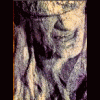
HFSLIP your codecs
in HFSLIP
Posted
@ nite0859
Go for it, easier than having to install the fool things (in a VM or test/junk install) just to get the ones you want fo actually install.
I haven't gotten around to playing w/ VM's yet...theres always so many things to do...blah...