Content Type
Profiles
Forums
Events
Posts posted by Crash&Burn
-
-
Well a couple issues for directx_jun2010_redist.exe under Win2K,
1) The included binaries, DXSETUP.EXE and dxdllreg.exe will not run (at all).
And Compared to previous directx_mmmYYYY_redist's, the one from June is missing files:
2) BDANT.cab, BDAXP.cab, dxnt.cab
It may be possible to primarily use the february redist, and add in the jun2010 cab files into a HFSLIP disk.
0 -
*chuckle* Install? You don't need to install hotfixes. You slipstream them into a new CD. Or you manually unpack them.
Here's how I unpack one or more Hotfixes selected in Total Commander.
@ECHO OFF
:BEGIN
IF "%~1" == "" GOTO:EOF
SET fName=%~n1
MKDIR %fName% 1>NUL 2>&1
%~1 /quiet /passive -x:%fName%
SHIFT /1
GOTO:BEGINAssigned to a button:
Command: cmd /c ExtractMSHotFix.cmd
Parameters: %S
0 -
MSFT changes their mind with WM hotfixes all the time. When extracted, they decide to use various foldernames instead of standardizing. I'll have to work on that too. Maybe all will get fixed this weekend if I feel up to it.
Couldn't "FOR /R" be used for those funky WMP hotfixes?
Instead of looking in specific folders, just loop thru all available sub-Folders of the unpacked WM hotfix.
FOR /R [[drive:]path] %variable IN (set) DO command [command-parameters]Walks the directory tree rooted at [drive:]path, executing the FOR statement in each directory of the tree. If no directory specification is specified after /R then the current directory is assumed. If set is just a single period (.) character then it will just enumerate the directory tree.0 -
Or make us stop visiting the boards.
0 -
Looks like it's here on Black Winged Cat's page. Scroll to about mid-page for downloads.Does installing Google Chrome as specified above require the KDW package, and does anyone have an English tutorial on how to get programs like Chrome running on Win2k?0 -
There's at least three threads regarding this issue

It's broken again in opera, following the following Email notification for new post:
http://www.msfn.org/board/index.php?showto...view=getnewpost
resolves into:
http://www.msfn.org/board/fileset-9-all-do...88-page-60.html
Which just shows the top of that page of the thread.
Similiarily when you click on [new posts] icon, or when you actually post to a thread -- when the thread's page opens it is at the top of that page.
0 -
Strange, it appears to be fixed now...
And I almost never "clear my Opera cache"
This is what the [newPosts] Icon was referring to previously:
http://www.msfn.org/board/hfslip_test_rele...-page-2100.html
Similiar to the types of links I was getting in Email notification within the last day too.
.html instead of .php
0 -
Unable to read new posts now.
When clicking on the newPosts icon, it just opens that Thread's Page, at the beginning of the page.
Same thing when getting email notification about new posts, it just goes to the last page of the thread. No one else notice this?
0 -
A couple others have done these update lists in the past, and they start out great. Then their interest wanes and they'll just up and disappear with no notice whatsoever.
Basically, what I've been doing is have a Win2K VM that is patched w/ SP4 + UpdateRollup, then run hfnetcheck with the MSSecure.xml file within the VM:
hfnetchk -o xml2 -x mssecure.xml -vv -f hf.xmlGrep the file for "\<Download URL\>", ie
Of which I can output the last forward-slash piece to a text file, (generally process the text with with gawk in a .cmd batch script) compare vs my HF folder, and have the download links even to fetch the files in question. I may see how an AHK script handles the whole shebang, instead of UnxUtils and .cmd batch.
YMMV, and you need an actual working copy of HFNETCHK which is pretty hard to find these days, I dunno if were even allowed to link to where a copy can be found.
I had given autopatcher a try a few times, to see how it handled just fetching the patches (as it downloads them from MS servers now). While it does a half-decent job with XP, it's a complete fail IRT Win2K. I was looking for a less time intensive way of building an updated central XP location for when I do the odd XP reinstall for family and friends. Since I don't keep up with XP in general. Even with AutoPatcher and a few other methods, every single time I need to build a current XP disk it winds up taking literally days of troubleshooting obscure issues. Especially OEM boxes which don't legally allow you to install a "real version of XP". After the most recent incident, I've pretty much stopped offering my help/time.
0 -
Man, whats with everyone going back to Win2K ?? IIRC FDV had left Win2K for one of the server flavours (or was it linux?) a year or two ago, but appears to be a Win2K'er again? I never realized tommyp didn't use WinXP until a couple posts scattered in the forum recently.
I kept meaning to upgrade to WinXP... but everything still works that I want, aside from the odd piece of software now n then that I have to replace with something else.
Maybe TommyP can donate/upload his Spreadsheet as a file to the Update List thread, for whomever might want to take over?
0 -
These are not "Microsoft" pages.
You might ask in the "Windows XP" forum, or "Windows Vista", depending on your OS.
But I doubt you'll get much of a resolution or response. Remove IE8 and reinstall it, usually fixes its' hosing of the registry.
0 -
Unfortunately I'm finding XCHM isn't really a solution.
At first I really thought it wasn't unicode, as it seemed to refuse to open folders with "†" or "©" in their path, but further testing in some root dir folders have resulted in this very strange functionality for a Windows program:
It refuses to open a .CHM in a path or filename that contains a dollar sign "$", or a "%"
 0
0 -
Not to knock whomever designed the new home/front page. And I don't know if its merely the pastel colour scheme or the layout or a combination of the two.
Arstechnica offers users a customization option to Go "Dark" as well civfanatics offers a few different skins/themes to choose from.
Any chance of MSFN doing something similiar?
0 -
You should use the latest beta, as IE8 slipstreaming was one of the things added in the betas...
The board is pretty confusing Martin, look at it
---> Latest stable release - HFSLIP 1.7.8 - June 14
And then look at that thread, glance a bit at what the first post says.
Then go look at the Test Release thread, and this is still at the very top of it, before TommyP edits in:
These versions are test builds. Use them at your own risk.A new final was released on June 14 2008. If you were referred to this thread prior to June 14, please get the final from the main thread.
The "Sticky: HFSLIP, The 2K/XP/2K3 slipstreamer" thread should be locked/renamed or something, and the first post updated, as well that bit I quoted needs to be removed from the current "HFSLIP - Test releases" thread.
0 -
[WBEM or "Web Based Enterprise Management" is removed by Vorck's fileset. That's probably why it isn't working.
*Chuckle* I know. The "other stuff" I didn't list look to be standard install dll's.
I'm not running fileset9 yet, but its coming along. Thus I went to see if I could run the FanSpeed util.
It's not very useful, it only detects my CPU fan. No detection of the GPU fan or the other 4 fans I have installed in the system.
I would of at least expected it to find the one other fan that is plugged into the 2pin-fan-power slot on the motherboard itself.
ASUS Cool&Quiet (MOBO) can do at least as much.
0 -
Is this the 'professional' version limited to 128kbps? LOL @ "Wild-a**-Guess Technologies"
I set my K6 to work on that usb drive (prev. page). Chkdsk /r at 57% after 22+ hours... poor thing.
Has anyone tried to get SpeedFan to work (on a set 9d install)? It installs but an error log is created when trying to start it. I attached drwtsn32.log as txt hoping that helps.
Dunno, haven't tried encoding with it. I know the others are very limited.
As for speedfan, I usually run SysInternals FileMon when stuff isn't working, and sometimes when it is.
From a brief analysis, looks like SpeedFan needs:
C:\WIN2K\system32\MSVCP60.dll
C:\WIN2K\system32\wbem\fastprox.dll
C:\WIN2K\system32\wbem\wbemcomn.dll
C:\WIN2K\system32\wbem\wbemdisp.dll
C:\WIN2K\system32\wbem\wbemprox.dll
C:\WIN2K\system32\wbem\wbemsvc.dll
C:\WIN2K\system32\wbem\winmgmt.exe
C:\WIN2K.0\system32\WBEM\Logs\wmiprov.log
Along with some other stuff, that I believe are standard DLL's.
0 -
Is it possible to junction the "Documents & Settings" and "Program Files" directories before the install creates the folders?
I know I can prep the drive from my current WindowsOS, but would like to know if its possible unattended, and how. Junction itself might not even be possible unless an older version - the current SysInternal tools popUp a EULA during first run.
Minimally, would need to copy junction.exe to System32, placed into an $OEM$ folder should work in that case. So is it possible to call a JncRoot.cmd after the Install creates C:\WINNT and before it creates C:\Program Files, etc. ??
0 -
FYI: wmp11-windowsxp-x86-enu.exe, when unpacked, contains: wmp11.exe, and when unpacked, contains: l3codecp.acm.
Which is: Fhg IIS MPEG Layer-3 Codec (Professional) v3.4.0.0 and can be installed with the attached inf. Wmp10, also includes v 3.3.0.44. Most ppl probably use LAME, but the Fraunhofer (Professional) mp3 codec allows for unrestricted encoding and decoding, whereas Wmp9's wmfdist.EXE only includes l3codeca.acm v1.9.0.305, which is a crippled version with limitations on available bit-rates and sampling rates for encode. A base install of Win2K has l3codecx.ax - which allows for decode only of mp3.
I was checking out various l3codec's that I had acquired, also noticed an old Roxio6 disk had a codec. I used NirSoft's InstalledCodec.exe, which listed l3codecx.ax, l3codecx.acm, and l3codecp.acm. I then disabled them all, attempted to play an MP3 - my media player choked
 So I enabled l3codecp.acm - and all was well.0
So I enabled l3codecp.acm - and all was well.0 -
@ Martin H, Ambassador
Thanks, much appreciated.
0 -
What kind of thoroughput do ya'll get with the uniata.sys ??
With `Silicon Image Serial ATA IDE Driver V1.0.0.2` I get ~25-40MB/s, generally averages around 33MB/s (on Western Digital 500MB Sata I/II drives, and Seagate 300MB Sata I)
[Aside]
Of course reading thru alter.org's Info, it's possible not having SI's drivers loaded when those disks were connected was what caused Windows to freak out, claim my drive was corrupt and forced run CHKDSK after my windows install/reboot. Or possibly having them plugged into one of the 2 Nvidia Nforce3 Sata connections on the board instead of one of the 4 SI's Sata connections.
Actually maybe the uniata.sys wont be useable in my case. I was thinking SiS == Silicon Image... from the supported controllers list, silicon image isn't listed at all.
[/Aside]
FDV has an evil sense of humour methinks
 Download 35MB to get a bitty for Add/Remove Programs.
Download 35MB to get a bitty for Add/Remove Programs. (1) Regarding the inability to read CHM Help files, does using the CHM Encoder 1.2 mean you unpack any of the wanted CHM files to make them HTML readable? Thats the gist I was getting from the programs description.
(2) Is there any way to make programs that want to open a CHM file get redirected to the unpacked HTML instead?
FYI:
Also if you are unpacking CHM files, they'll take up a lot more space - this may be of interest to FDV fileset users, PFM Audit Package - specifically, you can create a CFS (select zip compression on creation), then you mount the file - which creates a folder that you can drop files into, the files then become zipped and are readable by Windows as if they are regular files in a normal folder. I have successfully used it to create program files folders for massive programs - taking their install size down from 200+MB to 112MB. The only issue atm, is the PersonalFolders (PFO/CFS) don't auto-mount upon windows restart - so I wrote a small command script to call PFM to mount my "folders".
0 -
@ FDV : *grin* I use like 80% of that list hehe. Thanks. Will see how it turns out :-)
FYI I use tClock Light, it's much better than tClockEX, or tClock2.
I just wish I could find a decent MP3Tagger - the best I've seen is MP3Tag, and the last version compatible with Win2K is 2.39.
@ Brabant, You might try mounting your USB Drive into a folder - details at the AumHa Forums:
The Care and Feeding of USB Storage Devices in XP. I've no idea if that will work/help, but it can't hurt.
0 -
I've been considering using FDV's no-IE on my Win2K install, since I'm repartitioning up my drive and organizing for some multi-boot options. For those in the know is there a list somewhere of software that requires IE or would more than likely break without it?
FDV mentions Norton's et al, which I haven't used for quite a few years now, though I do miss SpeedDisk - it's just not worth the hosing of the registry for that one utility (course back in the Win98 days I created a SpeedDisk-only pkg, I dont recall how now).
[EDIT]
Does not having IE break ActiveX? I notice a tool I use, Xbar (v1.06) requires an ActiveX component comdlg32.ocx to be registered.
Xbar appears to be difficult to find online these days, no longer at virtualplastic.net, and his home of methodik.pixelarmy.org is gone. Xbar also gets matched by "X-Bar" in google along with a number of other similiarly named applications. I did find Xbar here, if anyone is interested.
[/EDIT]
0 -
@ CoffeeFiend
Twas comparing it tongue in cheek. Was partioning up my drive(s) for 2k/xp/win7 for development purposes.
The partition for Win7 is likely far too big, since program files et al wont reside there - but much easier to overestimate than under.
I realize a lot of space is driver support, and Aero. Even a modern linux install is multi-multi-gig.
I just caught this thread when I bounced in to mention about UnxUtils, and seen post after post of Win2K users dropping like flies! heh. Anyways. Cheers.
0 -
I ran across this post of FDV's recently, From: Any ideas on how nLite works?
Curious, is this one of the things HFSLIP does? Or only with FDV's Fileset?[snip]...
you can actually copy the entire file list from TXTSETUP and paste it into LAYOUT. It will work fine, you do NOT need those file byte counts, and your setup will go much faster since LAYOUT and TXTSETUP copy files twice.
...
[/snip]
0


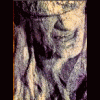
HFSLIP, Windows 2000 and 'Service Pack 5' Hotfixes
in HFSLIP
Posted · Edited by Crash&Burn
I unpacked those KB's, along with all the other Win2K Hotfixes I use, including WildBill's unofficial hotfixes.
I ran a .cmd file I created to find the most recent versions of files in all the unpacked hotfixes.
1) The highest Version number was kept.
2) If the version of the two files was the same, the script would prefer files from the UpdateRollup.
_) ELSE the file from the highest numbered KB was kept.
I noticed something fairly interesting once I was sure the script was working.
NOTE: I generated the file list with Total Commander, SubDir Branch view, sorted files by Name, and secondarily sorted by Date (Newest First).
Selected all files and pressed the button assigned to calling the batch.
It could likely be generated with a few DIR commands, and subsequent SORT's.
As well, I also extracted some of the subsequent CAB files inside the Hotfix folders.
All of these Hotfix folders were empty, when the script was complete.
Extracting Hotfix Command:
(Selected Files in TC, and Ran with a TC ButtonBar button:
Command: cmd /c ExtractMSHotFix.cmd
Parameters: %S
MAIN Hotfix file mover, MvHF1.cmd
Secondary, MvHF2.cmd
NOTE: Uses filever.exe from SUPPORT.cab and grep.exe from UnxUtils.