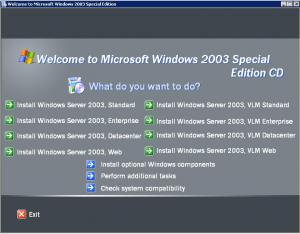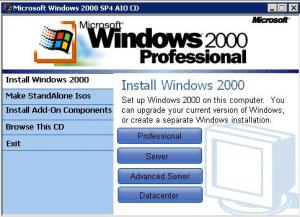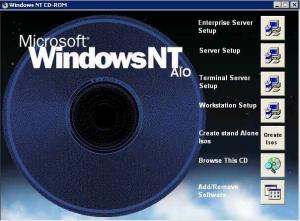utw-Mephisto
MemberContent Type
Profiles
Forums
Events
Everything posted by utw-Mephisto
-
MICROSOFT PROMOTION YOUR EMAIL ID HAS WON!
utw-Mephisto replied to xtremee's topic in General Discussion
People paying this kind of money are in serious ... well ... trouble I guess -
I would like to see it on Tuesday between 8am and 8.30am GMT +2 ... Guys .. you are aaaaaaaaaaalll crazy
-
Ok, I would like to make an unattended CD / DVD including Hotfixes .. First of all nice job with all the Hotfixes and download links. One question : If I am implementing them, what about dependencies ? Also, what if an installation is not required etc. ? Can I simply download all hotfixes and all goes fine ?
-
Oh dear ... ah well ....time to get my finger dirty with replicating then .. THanks for clarification ...
-
Thanks, but when starting I get It is so unbelieveable that Microsoft makes it so hard to stay legal ... And reinstalling in a 400+ Server environment .. sure ... Well thanks again, I will report that to my manager and the rest is up tp him ... we do have licenses at least on paper, that should be more than enough anyway ..
-
As I said in my post, I do know that and I still get the messege that my Windows is already activated. Well, maybe I just call M$ and see what they have to say ..
-
Hi, we own a Volume License MSDN Subscription and installed several Server 2003 in a test environment. MSDN licenses are intend to use only for non-production system and because we need to move several server now to the production we have to change the key. Usually you can say that as long as you got a license you are sorted, but because of certain audits we got change those codes in the near future. I know the "trick" to change the key when changing a registry key and running the command C:\WINDOWS\system32\oobe\msoobe.exe /a However the VLK version always says that the product has already been activated regardless of the registry change. Is there a another way to change the keys ?
-
Has anyone tried to add Windows Vista to Multiboot DVD
utw-Mephisto replied to batson0974's topic in Multi-Boot CD/DVDs
No for that you need to see the guide published here, it helped me too ... -
Has anyone tried to add Windows Vista to Multiboot DVD
utw-Mephisto replied to batson0974's topic in Multi-Boot CD/DVDs
This is exactly what we mean with the boot sector aka boot file. Extract it with any iso program such as magiciso or isobusterm RENAME it to something.DAT and now you can use it e.g in cdshell or bscript vista: cd \ chain vista.DAT getkey goto exit or if $lastKey == key[v]; then chain /vista.DAT -
Long story short : yes. To explain it however would take a while ... I am afraid you have to do some reading : How to create a CD / DVD with hotfixes, office etc: http://unattended.msfn.org/ When done, read how to create a multiboot with different OS' http://flyakite.msfnhosting.com/
-
[quote name='joncg' post='487025' date='Mar 30 2006, 05:56 AM']was anyone able to get cdshell to start there autorun.exe? if so how[/quote] I dont think so it is possible since cdshell is a boot loader menu which works before Windows is even started. Autorun.exe is a 32 bit application which cannot be run in DOS ...
-
Since I finished my AIO DVD (Dual Layer 8.5 GB with all Windows Versions) I searched for an Autoplay solution. It seems when your DVD is bigger than 1-2 GB, it is almost impossible to work with Autoplay Media (I use 6.0 btw.). Why ? Using "Run program" or "explore folder" in the Quick Actions tab for buttons requires that the main root of the DVD is below the project folder. Otherwise you don't even get the folder structure .. When you click then "Browse" to actually look up the folder, it takes 5 minutes !! until all folders are displayed. Same with running programs .... You cannot even type in the path yourself, you have to search for it ... I guess the reason is to minimize typing mistakes... But come on : I got 14 pages with approx 5-8 buttons .. How much time will that take to configure it Also, when using that on huge DVDs, it takes ages to load the actuall autorun menu .. it takes so long that you think it does not work. You go then to the DVD root, start it manually and suddenly you have two menus open since the auto one simply was too slow. And no, it is not the installation or PC performance. Asking around in our office confirmed that people stopped using it when handling DVDs ... ARRRGGG ......
-
Has anyone tried to add Windows Vista to Multiboot DVD
utw-Mephisto replied to batson0974's topic in Multi-Boot CD/DVDs
Use MagicIso or isobuster to save the bootsector directly from the DVD ... -
For almost two weeks now I am checking out this forums to create my very own Multi DVD. I am working in a huge university in IT and one of my objectives was to clean up the chaos in our operation system boxes. We are using actually all Microsoft operationsystem here, starting with old Windows, like 2-3 up to Datacenter. Why Windows 2, 3 etc. ? They have some electron microscopes and the interface cards are quite expensive and old. Upgrading would could almost 100.000 Euro .. So it is cheaper to keep all the old rubbish ... Anyway, since we have so many operation systems, it was impossible to think about using CDs or even single layer DVDs so I made up my mind in using Dual Layer DVDs, so now it did not really matter how many as every one SHOULD fit on that DL DVD .. And guess what : Without applications, like Office etc, I reached a total size of 8.57 GB (9,204,146,176 bytes) With a LOT of folders : I know which files I have to remove to get it below 8.5 GB anyway. Since I am quite proud of the result, I got to bother you with screenshots I used the MSFN Guide which helped me a lot although there are some mistaked / missing parts, but the search (here in the forums or google) helps in every case. Since I am a creative n00b, I simply used the Windows XP Bliss background as startup picture for the CD Shell. Of course you can decide wether you want to boot from DVD or not I tried to keep the boot menu as simple as possible since there are really quite a lot of OS' on there : All those menus have subemenus where you have then the choice of eg. Windows 2000 Pro/Server/Adv.Server/Datacenter etc. The only thing missing so far is an autostart menu but with all those solution found here, I am either too stupid to create one or it is way too complicated to do it just like that ... Anyway, thanks again for all the help, and before people start again accusing me (like in another thread) of using warez to get all those OS' : NO, I am NOT using warez, the university has all required licenses and I hold a Universal MSDN license for years now !!!!!
-
Has anyone tried to add Windows Vista to Multiboot DVD
utw-Mephisto replied to batson0974's topic in Multi-Boot CD/DVDs
I could not get ERD Commander to run according to the tutorial you can find here. What I did : Copying the entire CD to my DVD Root folder, using MagicIso to extract the Bootsector and simply add the binary to my bootshell ... IF Vista is your only CD copied into the root folder it should work the same way ..... -
Has anyone tried to add Windows Vista to Multiboot DVD
utw-Mephisto replied to batson0974's topic in Multi-Boot CD/DVDs
Try this http://flyakite.msfnhosting.com/longhorn.htm I am not sure how different the install structue is between longhorn and vista ... -
If I were you, I would not accuse everybody straight away as warez downloader only because I have a piece of software which is not possible to buy. I own a Universal MSDN subscription for over 6 years now and I am in no need of using hacked software / warez / etc. I simply borrowed the DVD (believe it or not) because I saw this autorun menu and thought I can figure out myself how to do it... If I would use this DVD, there would be no point in asking, would there. Anyway, thanks for the tip ..
-
I got a AIO DVD and when insert, I couldn't believe what I see .. This DVD has all OS on it, but this is not the unusuall thing. the autoplay menu however is ... Check the attachements and you will see that those are the original onse .. Anyone got an idea how those can be created / modified ? Check the menu for details ..
-
WOW, fast response Thanks a lot !!!
-
I would like to include Media Center Edition 2005 into my AIO DVD. However, MCE has two CDs. During the installation it requires to put in the 2nd CD and after a while the first DVD again. Does someone has experience with that ?