Content Type
Profiles
Forums
Events
Posts posted by krwilson
-
-
I have searched high and low, found a few links that lead to nowhere or put me in circles. Can anyone point me to where I can find TweakUI.msi??? Of course the .exe version is simple, but this seems to be a mystery, to me anyway Thank you.
I hope this is the correct section to post this.
0 -
I have searched high and low, found a few links that lead to nowhere or put me in circles. Can anyone point me to where I can find TweakUI.msi??? Of course the .exe version is simple, but this seems to be a mystery, to me anyway Thank you.
Will repost in the Application area, which I hope is the correct place.
0 -
Thanking everyone for the great tweaks!!!! I have one question if someone could provide some info. I am trying to change the default wallpaper using the tweak under Visual Settings:
;----- Change the Default Wallpaper to the one you want
;-----
[HKEY_LOCAL_MACHINE\Software\Microsoft\Internet Explorer\Desktop\General]
"BackupWallpaper"="c:\\windows\\web\\wallpaper\\custom.bmp"
"Wallpaper"="c:\\windows\\web\\wallpaper\\custom.bmp
I have tried to change custom.bmp to any of the other wallpapers in the folder but I notice except for "Bliss" they are all jpg images. I have entered such as "Stonehenge.jpg", but running the tweak the wallpaper does not change, even after a reboot. What am I missing?? I am trying to complete my UA CD and would like to have my own wallpaper setup by the end of XP install. Thank you.
0


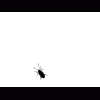
TweakUI MSI
in Application Installs
Posted
Thanks for the response, I did try to delete my first post but did not see how to do that when I went into edit mode.
I already do TweakUi the way you state above and it works great for my UA XPCD. Again, thank you for your detailed response.
The reason I wanted this MSI version was to add it to the WPI_3.5.1 CD I am creating. I wanted it as a choice to install under the PowerToys heading. The problem as we all know is that it will not install silently (the .exe version), which defeats the purpose. When I search I get many responses alluding to this MSI version but never seem to find it, same version number as the .exe.