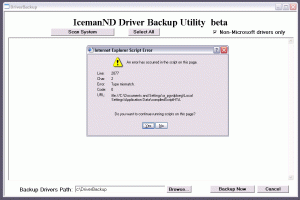Content Type
Profiles
Forums
Events
Everything posted by VATERNL
-

Sripted install Windows 7 Updates
VATERNL replied to VATERNL's topic in Unattended Windows 7/Server 2008R2
Thx for the clever update IcemanND...I never thought of that option. ( I assume I am still too much focused on the very simple *.cmd approach ). I like the part where we do not have to maintain an install-repository. Saves me some space;) Will let you know how this works out. -

Sripted install Windows 7 Updates
VATERNL replied to VATERNL's topic in Unattended Windows 7/Server 2008R2
Thank you for the provided solutions. However: In my environment I want to control which updates are installed without making use of WSUS. Slipstreaming into the image is fine, but does not help me to maintain running machines. I am looking for information on how to install a set of tested windows 2008 updates. In the past that was easy -> see script bit. Although the script of IcemanND is very cool, it is not 100% what I need. I assume I only need to know what kind of switches I can use to silently install windows 2008 *.cab files. ( or whatever method I can use ). -
I am currently struggling to find information on how to install Windows 7 Update *.cab files. In the past I used the below pasted simple script to install Windows XP \ 2003 Hotfix collections that were not yet integrated in the base-image. Can anyone enlighten me with a working solution ? dir "\\windows_xp\updates\windowsxp_x86\*" /b > %temp%\windowsxp_x86_glb.log for /f "tokens=*" %%a in (%temp%\windows7_x64_glb.log) do "\\windows_xp\updates\windowsxp_x86\%%a" /quiet /norestart
-
Problem description: I am currently working on a fresh Autounattend.xml for the new Windows Server 2008 x64 R2 release. At first I used an existing template I used for Windows Server 2008. Unfortunately Microsoft changed a few thing and I had to start with a fresh *.xml. Initially I had an issue with the registration key which was solved by moving the key to pass 4. Now I am running into another one and I don't see where I am going wrong. Details: During installation a popup comes which states that there is an error in "Microsoft-Windows-Shell-Setup". I checked it and could not find what was wrong. It would be cool if someone could have a look and tell mhere I am going wrong. My Autounattend.xml: <?xml version="1.0" encoding="utf-8"?> <unattend xmlns="urn:schemas-microsoft-com:unattend"> <settings pass="windowsPE"> <component name="Microsoft-Windows-International-Core-WinPE" processorArchitecture="amd64" publicKeyToken="31bf3856ad364e35" language="neutral" versionScope="nonSxS" xmlns:wcm="http://schemas.microsoft.com/WMIConfig/2002/State" xmlns:xsi="http://www.w3.org/2001/XMLSchema-instance"> <SetupUILanguage> <UILanguage>en-US</UILanguage> </SetupUILanguage> <InputLocale>0409:00000409</InputLocale> <SystemLocale>nl-NL</SystemLocale> <UILanguage>en-US</UILanguage> <UserLocale>nl-NL</UserLocale> </component> <component name="Microsoft-Windows-Setup" processorArchitecture="amd64" publicKeyToken="31bf3856ad364e35" language="neutral" versionScope="nonSxS" xmlns:wcm="http://schemas.microsoft.com/WMIConfig/2002/State" xmlns:xsi="http://www.w3.org/2001/XMLSchema-instance"> <DiskConfiguration> <WillShowUI>OnError</WillShowUI> <Disk wcm:action="add"> <CreatePartitions> <CreatePartition wcm:action="add"> <Size>25000</Size> <Order>1</Order> <Type>Primary</Type> </CreatePartition> <CreatePartition wcm:action="add"> <Type>Logical</Type> <Order>3</Order> <Extend>true</Extend> </CreatePartition> <CreatePartition wcm:action="add"> <Type>Extended</Type> <Order>2</Order> <Extend>true</Extend> </CreatePartition> </CreatePartitions> <ModifyPartitions> <ModifyPartition wcm:action="add"> <Active>true</Active> <Extend>false</Extend> <Format>NTFS</Format> <Label>W2K8_x64</Label> <Letter>C</Letter> <Order>1</Order> <PartitionID>1</PartitionID> </ModifyPartition> <ModifyPartition wcm:action="add"> <Active>false</Active> <Extend>false</Extend> <Format>NTFS</Format> <Label>Work</Label> <Letter>D</Letter> <Order>2</Order> <PartitionID>2</PartitionID> </ModifyPartition> </ModifyPartitions> <DiskID>0</DiskID> <WillWipeDisk>true</WillWipeDisk> </Disk> </DiskConfiguration> <ImageInstall> <OSImage> <InstallFrom> <MetaData wcm:action="add"> <Key>/IMAGE/NAME</Key> <Value>Windows Server 2008 R2 SERVERDATACENTER</Value> </MetaData> </InstallFrom> <InstallTo> <DiskID>0</DiskID> <PartitionID>1</PartitionID> </InstallTo> </OSImage> </ImageInstall> <EnableFirewall>false</EnableFirewall> <EnableNetwork>true</EnableNetwork> <UserData> <AcceptEula>true</AcceptEula> <FullName></FullName> <Organization></Organization> </UserData> </component> </settings> <settings pass="specialize"> <component name="Microsoft-Windows-ErrorReportingCore" processorArchitecture="amd64" publicKeyToken="31bf3856ad364e35" language="neutral" versionScope="nonSxS" xmlns:wcm="http://schemas.microsoft.com/WMIConfig/2002/State" xmlns:xsi="http://www.w3.org/2001/XMLSchema-instance"> <DisableWER>1</DisableWER> </component> <component name="Microsoft-Windows-IE-ESC" processorArchitecture="amd64" publicKeyToken="31bf3856ad364e35" language="neutral" versionScope="nonSxS" xmlns:wcm="http://schemas.microsoft.com/WMIConfig/2002/State" xmlns:xsi="http://www.w3.org/2001/XMLSchema-instance"> <IEHardenAdmin>false</IEHardenAdmin> <IEHardenUser>false</IEHardenUser> </component> <component name="Microsoft-Windows-IE-InternetExplorer" processorArchitecture="amd64" publicKeyToken="31bf3856ad364e35" language="neutral" versionScope="nonSxS" xmlns:wcm="http://schemas.microsoft.com/WMIConfig/2002/State" xmlns:xsi="http://www.w3.org/2001/XMLSchema-instance"> <BlockPopups>no</BlockPopups> <DisableFirstRunWizard>true</DisableFirstRunWizard> <FavoritesDelete>true</FavoritesDelete> <Home_Page>www.google.com/ncr</Home_Page> <PlaySound>false</PlaySound> </component> <component name="Microsoft-Windows-OutOfBoxExperience" processorArchitecture="amd64" publicKeyToken="31bf3856ad364e35" language="neutral" versionScope="nonSxS" xmlns:wcm="http://schemas.microsoft.com/WMIConfig/2002/State" xmlns:xsi="http://www.w3.org/2001/XMLSchema-instance"> <DoNotOpenInitialConfigurationTasksAtLogon>false</DoNotOpenInitialConfigurationTasksAtLogon> </component> <component name="Microsoft-Windows-RemoteAssistance-Exe" processorArchitecture="amd64" publicKeyToken="31bf3856ad364e35" language="neutral" versionScope="NonSxS" xmlns:wcm="http://schemas.microsoft.com/WMIConfig/2002/State" xmlns:xsi="http://www.w3.org/2001/XMLSchema-instance"> <fAllowFullControl>false</fAllowFullControl> <fAllowToGetHelp>false</fAllowToGetHelp> </component> <component name="Microsoft-Windows-ServerManager-SvrMgrNc" processorArchitecture="amd64" publicKeyToken="31bf3856ad364e35" language="neutral" versionScope="nonSxS" xmlns:wcm="http://schemas.microsoft.com/WMIConfig/2002/State" xmlns:xsi="http://www.w3.org/2001/XMLSchema-instance"> <DoNotOpenServerManagerAtLogon>true</DoNotOpenServerManagerAtLogon> </component> <component name="Microsoft-Windows-Shell-Setup" processorArchitecture="amd64" publicKeyToken="31bf3856ad364e35" language="neutral" versionScope="nonSxS" xmlns:wcm="http://schemas.microsoft.com/WMIConfig/2002/State" xmlns:xsi="http://www.w3.org/2001/XMLSchema-instance"> <ComputerName>W2K8</ComputerName> <ProductKey>XXXX-XXXX-XXXX-XXXX-XXXX</ProductKey> <RegisteredOrganization>MyCompanyX</RegisteredOrganization> <RegisteredOwner>MyCompanyX</RegisteredOwner> <TimeZone>W. Europe Standard Time</TimeZone> </component> <component name="Microsoft-Windows-TerminalServices-LocalSessionManager" processorArchitecture="amd64" publicKeyToken="31bf3856ad364e35" language="neutral" versionScope="nonSxS" xmlns:wcm="http://schemas.microsoft.com/WMIConfig/2002/State" xmlns:xsi="http://www.w3.org/2001/XMLSchema-instance"> <fDenyTSConnections>false</fDenyTSConnections> </component> <component name="Microsoft-Windows-TerminalServices-RDP-WinStationExtensions" processorArchitecture="amd64" publicKeyToken="31bf3856ad364e35" language="neutral" versionScope="nonSxS" xmlns:wcm="http://schemas.microsoft.com/WMIConfig/2002/State" xmlns:xsi="http://www.w3.org/2001/XMLSchema-instance"> <SecurityLayer>1</SecurityLayer> <UserAuthentication>0</UserAuthentication> </component> <component name="Microsoft-Windows-International-Core" processorArchitecture="amd64" publicKeyToken="31bf3856ad364e35" language="neutral" versionScope="nonSxS" xmlns:wcm="http://schemas.microsoft.com/WMIConfig/2002/State" xmlns:xsi="http://www.w3.org/2001/XMLSchema-instance"> <InputLocale>0409:00000409</InputLocale> <UILanguage>en-US</UILanguage> <UserLocale>nl-NL</UserLocale> <SystemLocale>nl-NL</SystemLocale> </component> </settings> <settings pass="oobeSystem"> <component name="Microsoft-Windows-Shell-Setup" processorArchitecture="amd64" publicKeyToken="31bf3856ad364e35" language="neutral" versionScope="nonSxS" xmlns:wcm="http://schemas.microsoft.com/WMIConfig/2002/State" xmlns:xsi="http://www.w3.org/2001/XMLSchema-instance"> <AutoLogon> <Password> <Value>xxxxxxxxxxxxxxxxxxxxxx</Value> <PlainText>false</PlainText> </Password> <Enabled>true</Enabled> <Username>Administrator</Username> <LogonCount>1</LogonCount> </AutoLogon> <OOBE> <HideEULAPage>true</HideEULAPage> <NetworkLocation>Work</NetworkLocation> </OOBE> <UserAccounts> <AdministratorPassword> <Value>VwAyAGsAMQBzAEcAMABuAGUAQQBkAG0AaQBuAGkAcwB0AHIAYQB0AG8AcgBQAGEAcwBzAHcAbwByAGQA</Value> <PlainText>false</PlainText> </AdministratorPassword> <LocalAccounts> <LocalAccount wcm:action="add"> <Password> <Value>xxxxxxxxxxxxxxxxxxxxxx</Value> <PlainText>false</PlainText> </Password> <Description>Local Administrator</Description> <DisplayName>Administrator</DisplayName> <Group>Administrators</Group> <Name>Administrator</Name> </LocalAccount> <LocalAccount wcm:action="add"> <Password> <Value>xxxxxxxxxxxxxxxxxxxxxx</Value> <PlainText>false</PlainText> </Password> <Description>Service Account</Description> <DisplayName>SVC-Task</DisplayName> <Group>Administrators</Group> <Name>SVC-Task</Name> </LocalAccount> </LocalAccounts> </UserAccounts> <RegisteredOrganization>MyCompanyX</RegisteredOrganization> <RegisteredOwner>MyCompanyX</RegisteredOwner> <TimeZone>W. Europe Standard Time</TimeZone> </component> </settings> <cpi:offlineImage cpi:source="wim:d:/_packaging/%23_windows_2008_r2_x64_project/sources/install.wim#Windows Server 2008 R2 SERVERDATACENTER" xmlns:cpi="urn:schemas-microsoft-com:cpi" /> </unattend>
-
Thank you for your detailed reply Kelsenellenelvian. I will try this and let you know how things work out. Cheers!!!
-
Does anyone know where I can modify the following in the WPI framework? On the main screen you can make a selection of the apps \ stuff you want to install or execute. Like this: Select Defaults Select All Select None I would like to specify the selections a bit different, like: Select Dad's Select Mom's Select all Select none Can someone help me \ hint me? Note: I use WPI 7.5 on Windows XP and 7
-
I am currently working on my fist Autounattend.xml and constantly have this issue where deployment crashes \ does not come up after the first reboot. I checked my Autounattend.xml but could not find the real cause. Can someone please have a look at the attached Autounattend.xml ?? Thx in advance!! <?xml version="1.0" encoding="utf-8"?> <unattend xmlns="urn:schemas-microsoft-com:unattend"> <settings pass="windowsPE"> <component name="Microsoft-Windows-International-Core-WinPE" processorArchitecture="x86" publicKeyToken="31bf3856ad364e35" language="neutral" versionScope="NonSxS" xmlns:wcm="http://schemas.microsoft.com/WMIConfig/2002/State" xmlns:xsi="http://www.w3.org/2001/XMLSchema-instance"> <SetupUILanguage> <UILanguage>en-US</UILanguage> </SetupUILanguage> <InputLocale>0409:00000409</InputLocale> <UserLocale>nl-NL</UserLocale> <UILanguage>en-US</UILanguage> <SystemLocale>nl-NL</SystemLocale> </component> <component name="Microsoft-Windows-Setup" processorArchitecture="x86" publicKeyToken="31bf3856ad364e35" language="neutral" versionScope="NonSxS" xmlns:wcm="http://schemas.microsoft.com/WMIConfig/2002/State" xmlns:xsi="http://www.w3.org/2001/XMLSchema-instance"> <UserData> <ProductKey> <Key>XXXXX-XXXXX-XXXXX-XXXXX-XXXXX</Key> <WillShowUI>OnError</WillShowUI> </ProductKey> <Organization>WIN2008</Organization> <FullName>WIN2008</FullName> <AcceptEula>true</AcceptEula> </UserData> <ImageInstall> <OSImage> <InstallFrom> <MetaData wcm:action="add"> <Key>/IMAGE/NAME</Key> <Value>Windows Longhorn SERVERENTERPRISE</Value> </MetaData> </InstallFrom> <InstallToAvailablePartition>false</InstallToAvailablePartition> <WillShowUI>OnError</WillShowUI> </OSImage> </ImageInstall> </component> </settings> <settings pass="oobeSystem"> <component name="Microsoft-Windows-Shell-Setup" processorArchitecture="x86" publicKeyToken="31bf3856ad364e35" language="neutral" versionScope="NonSxS" xmlns:wcm="http://schemas.microsoft.com/WMIConfig/2002/State" xmlns:xsi="http://www.w3.org/2001/XMLSchema-instance"> <AutoLogon> <Password> <Value>MQAyADMANAA1ADYANwA4AEAAUABhAHMAcwB3AG8AcgBkAA==</Value> <PlainText>false</PlainText> </Password> <Enabled>true</Enabled> <LogonCount>1</LogonCount> <Username>Administrator</Username> </AutoLogon> <OOBE> <HideEULAPage>true</HideEULAPage> <SkipMachineOOBE>true</SkipMachineOOBE> <SkipUserOOBE>false</SkipUserOOBE> </OOBE> <TimeZone>Greenwich Standard Time</TimeZone> <UserAccounts> <AdministratorPassword> <Value>MQAyADMANAA1ADYANwA4AEAAQQBkAG0AaQBuAGkAcwB0AHIAYQB0AG8AcgBQAGEAcwBzAHcAbwByAGQA</Value> <PlainText>false</PlainText> </AdministratorPassword> </UserAccounts> </component> </settings> <settings pass="specialize"> <component name="Microsoft-Windows-Shell-Setup" processorArchitecture="x86" publicKeyToken="31bf3856ad364e35" language="neutral" versionScope="NonSxS" xmlns:wcm="http://schemas.microsoft.com/WMIConfig/2002/State" xmlns:xsi="http://www.w3.org/2001/XMLSchema-instance"> <ComputerName>w2k8srv000</ComputerName> </component> <component name="Microsoft-Windows-Deployment" processorArchitecture="x86" publicKeyToken="31bf3856ad364e35" language="neutral" versionScope="nonSxS" xmlns:wcm="http://schemas.microsoft.com/WMIConfig/2002/State" xmlns:xsi="http://www.w3.org/2001/XMLSchema-instance"> <RunSynchronous> <RunSynchronousCommand wcm:action="add"> <Order>1</Order> <Path>cmd /c "FOR %i IN (C D E F G H I J K L N M O P Q R S T U V W X Y Z) DO IF EXIST %i:\AppsRoot.txt SETX AppsRoot %i: -m"</Path> </RunSynchronousCommand> <RunSynchronousCommand wcm:action="add"> <Order>2</Order> <Path>%WINDIR%\system32\sysprep\sysprep.exe /quiet /audit</Path> </RunSynchronousCommand> </RunSynchronous> </component> </settings> <settings pass="auditSystem"> <component name="Microsoft-Windows-Shell-Setup" processorArchitecture="x86" publicKeyToken="31bf3856ad364e35" language="neutral" versionScope="nonSxS" xmlns:wcm="http://schemas.microsoft.com/WMIConfig/2002/State" xmlns:xsi="http://www.w3.org/2001/XMLSchema-instance"> <AutoLogon> <Password> <Value>MQAyADMANAA1ADYANwA4AEAAUABhAHMAcwB3AG8AcgBkAA==</Value> <PlainText>false</PlainText> </Password> <Enabled>true</Enabled> <LogonCount>2</LogonCount> <Username>Administrator</Username> </AutoLogon> </component> </settings> <settings pass="auditUser"> <component name="Microsoft-Windows-Deployment" processorArchitecture="x86" publicKeyToken="31bf3856ad364e35" language="neutral" versionScope="nonSxS" xmlns:wcm="http://schemas.microsoft.com/WMIConfig/2002/State" xmlns:xsi="http://www.w3.org/2001/XMLSchema-instance"> <RunSynchronous> <RunSynchronousCommand wcm:action="add"> <Order>1</Order> <Path>REGEDIT /S %AppsRoot%\install\regtweaks\w2k8regtweaks.reg</Path> </RunSynchronousCommand> <RunSynchronousCommand wcm:action="add"> <Order>2</Order> <Path>REGEDIT /S %AppsRoot%\install\activate\Prepare_Activation_w2k8.reg</Path> </RunSynchronousCommand> <RunSynchronousCommand wcm:action="add"> <Order>100</Order> <Path>%WINDIR%\system32\sysprep\sysprep.exe /quiet /oobe /reboot</Path> </RunSynchronousCommand> </RunSynchronous> </component> </settings> <cpi:offlineImage cpi:source="wim:X:/W2K8/WORKBENCH/ISOFILES/sources/install.wim#Windows Longhorn SERVERENTERPRISE" xmlns:cpi="urn:schemas-microsoft-com:cpi" /> </unattend>
-

No Application Installation Screen Anymore
VATERNL replied to VATERNL's topic in Unattended Windows Vista/Server 2008
I will check if the mentioned fix also works for me. Thx for sharing this info ! -

No Application Installation Screen Anymore
VATERNL replied to VATERNL's topic in Unattended Windows Vista/Server 2008
Thats exactly what I meant;) This little mishap is not a showstopper for me, but I like my stuff to work as intended. (I have bigger issues getting around the new security model and the default registry tweaks I want to apply for each user). Anyway, Thx for your attention..it's really appreciated! I will let you know what the outcome of my rebuild will be. -

No Application Installation Screen Anymore
VATERNL replied to VATERNL's topic in Unattended Windows Vista/Server 2008
Youre quick;) I am using a normal installation dvd which is "owned" by the company I work for. - No OEM - Ultimate Edition. The Files have been copied to a fileshare, no VLite used as I want to have full overview what is being done to the image. I think i will need to re-copy all the files from the DVD and rebuild the test installation and see if there has indeed something odd crawled into my build:( -

No Application Installation Screen Anymore
VATERNL replied to VATERNL's topic in Unattended Windows Vista/Server 2008
I modified the *.XML as adviced, but somehow I still don't get the nice installation overview screen that ticks off when an application is installed \ being installed. Below you will find the adjusted *.XML I used. Can someone please check where I go wrong? [size="1"][size="1"]<?xml version="1.0" encoding="utf-8"?> <unattend xmlns="urn:schemas-microsoft-com:unattend"> <settings pass="windowsPE"> <component name="Microsoft-Windows-International-Core-WinPE" processorArchitecture="x86" publicKeyToken="31bf3856ad364e35" language="neutral" versionScope="nonSxS" xmlns:wcm="http://schemas.microsoft.com/WMIConfig/2002/State" xmlns:xsi="http://www.w3.org/2001/XMLSchema-instance"> <SetupUILanguage> <UILanguage>en-US</UILanguage> </SetupUILanguage> <InputLocale>0x0413</InputLocale> <SystemLocale>nl-NL</SystemLocale> <UserLocale>nl-NL</UserLocale> <UILanguage>en-US</UILanguage> </component> <component name="Microsoft-Windows-Setup" processorArchitecture="x86" publicKeyToken="31bf3856ad364e35" language="neutral" versionScope="nonSxS" xmlns:wcm="http://schemas.microsoft.com/WMIConfig/2002/State" xmlns:xsi="http://www.w3.org/2001/XMLSchema-instance"> <UserData> <ProductKey> <Key>XXXX-XXXXX-XXXXX-XXXXX-XXXXX</Key> <WillShowUI>OnError</WillShowUI> </ProductKey> <AcceptEula>true</AcceptEula> <FullName>WINVISTA</FullName> <Organization>WINVISTA</Organization> </UserData> <Display> <ColorDepth>32</ColorDepth> <HorizontalResolution>1024</HorizontalResolution> <RefreshRate>60</RefreshRate> <VerticalResolution>768</VerticalResolution> </Display> <ImageInstall> <OSImage> <InstallFrom> <MetaData wcm:action="add"> <Key>/IMAGE/NAME</Key> <Value>Windows Vista ULTIMATE</Value> </MetaData> </InstallFrom> <InstallToAvailablePartition>false</InstallToAvailablePartition> <WillShowUI>OnError</WillShowUI> </OSImage> </ImageInstall> </component> </settings> <settings pass="specialize"> <component name="Microsoft-Windows-Security-Licensing-SLC-UX" processorArchitecture="x86" publicKeyToken="31bf3856ad364e35" language="neutral" versionScope="nonSxS" xmlns:wcm="http://schemas.microsoft.com/WMIConfig/2002/State" xmlns:xsi="http://www.w3.org/2001/XMLSchema-instance"> <SkipAutoActivation>true</SkipAutoActivation> </component> <component name="Microsoft-Windows-Deployment" processorArchitecture="x86" publicKeyToken="31bf3856ad364e35" language="neutral" versionScope="nonSxS" xmlns:wcm="http://schemas.microsoft.com/WMIConfig/2002/State" xmlns:xsi="http://www.w3.org/2001/XMLSchema-instance"> <RunSynchronous> <RunSynchronousCommand wcm:action="add"> <Order>1</Order> <Path>cmd /c "FOR %i IN (C D E F G H I J K L N M O P Q R S T U V W X Y Z) DO IF EXIST %i:\AppsRoot.txt SETX AppsRoot %i: -m"</Path> </RunSynchronousCommand> <RunSynchronousCommand wcm:action="add"> <Order>2</Order> <Path>%WINDIR%\system32\sysprep\sysprep.exe /quiet /audit</Path> </RunSynchronousCommand> </RunSynchronous> </component> </settings> <settings pass="oobeSystem"> <component name="Microsoft-Windows-Shell-Setup" processorArchitecture="x86" publicKeyToken="31bf3856ad364e35" language="neutral" versionScope="nonSxS" xmlns:wcm="http://schemas.microsoft.com/WMIConfig/2002/State" xmlns:xsi="http://www.w3.org/2001/XMLSchema-instance"> <AutoLogon> <Password> <Value>MQAyADMANAA1ADYANwA4AEAAUABhAHMAcwB3AG8AcgBkAA==</Value> <PlainText>false</PlainText> </Password> <Enabled>true</Enabled> <LogonCount>2</LogonCount> <Username>Administrator</Username> </AutoLogon> <Display> <ColorDepth>32</ColorDepth> <HorizontalResolution>1024</HorizontalResolution> <RefreshRate>60</RefreshRate> <VerticalResolution>768</VerticalResolution> <DPI>96</DPI> </Display> <OOBE> <HideEULAPage>true</HideEULAPage> <NetworkLocation>Home</NetworkLocation> <SkipMachineOOBE>true</SkipMachineOOBE> <SkipUserOOBE>true</SkipUserOOBE> <ProtectYourPC>1</ProtectYourPC> </OOBE> <TimeZone>(GMT+01:00) Amsterdam, Berlin, Bern, Rome, Stockholm, Vienna</TimeZone> </component> <component name="Microsoft-Windows-International-Core" processorArchitecture="x86" publicKeyToken="31bf3856ad364e35" language="neutral" versionScope="nonSxS" xmlns:wcm="http://schemas.microsoft.com/WMIConfig/2002/State" xmlns:xsi="http://www.w3.org/2001/XMLSchema-instance"> <InputLocale>0x0413</InputLocale> <SystemLocale>nl-NL</SystemLocale> <UILanguage>en-US</UILanguage> <UserLocale>nl-NL</UserLocale> </component> </settings> <settings pass="auditSystem"> <component name="Microsoft-Windows-Shell-Setup" processorArchitecture="x86" publicKeyToken="31bf3856ad364e35" language="neutral" versionScope="nonSxS" xmlns:wcm="http://schemas.microsoft.com/WMIConfig/2002/State" xmlns:xsi="http://www.w3.org/2001/XMLSchema-instance"> <AutoLogon> <Enabled>true</Enabled> <LogonCount>23</LogonCount> <Username>Administrator</Username> </AutoLogon> </component> </settings> <settings pass="auditUser"> <component name="Microsoft-Windows-Deployment" processorArchitecture="x86" publicKeyToken="31bf3856ad364e35" language="neutral" versionScope="nonSxS" xmlns:wcm="http://schemas.microsoft.com/WMIConfig/2002/State" xmlns:xsi="http://www.w3.org/2001/XMLSchema-instance"> <RunSynchronous> <RunSynchronousCommand wcm:action="add"> <Order>1</Order> <Path>CMD /C %APPSROOT%\INSTALL\OPERA_9.21_EN\OPERA_9.21_ENG_SETUP.MSI ALLUSERS=1 /QN</Path> <Description>OPERA_9.21_ENG</Description> </RunSynchronousCommand> <RunSynchronousCommand wcm:action="add"> <Order>2</Order> <Path>CMD /C %APPSROOT%\INSTALL\SMARTFTP_V2.5.1006.4\SMARTFTP_V2.5.1006.4.MSI /QN</Path> <Description>SMARTFTP_V2.5.1006.4</Description> </RunSynchronousCommand> <RunSynchronousCommand wcm:action="add"> <Order>3</Order> <Path>CMD /C %APPSROOT%\INSTALL\KLITE_MEGA_C0DEC_PACK_V2.10\KLMCODEC201.EXE /SILENT /LOADINF=".\SILENT.INF</Path> <Description>KLITE_MEGA_C0DEC_PACK_V2.10</Description> </RunSynchronousCommand> <RunSynchronousCommand wcm:action="add"> <Order>4</Order> <Path>CMD /C %APPSROOT%\INSTALL\WINAMP_V5.35\WINAMP.MSI /QN</Path> <Description>WINAMP_V5.35</Description> </RunSynchronousCommand> <RunSynchronousCommand wcm:action="add"> <Order>5</Order> <Path>CMD /C %APPSROOT%\INSTALL\NERO\NERO_V7.5.9.0_EN_LITE.EXE /VERYSILENT /USER="XPUSER" /COMPANY="XPUSER" /SERIAL="1C82-0000-19E5-MAAX-4007-3315-2966"</Path> <Description>NERO_V7.5.9.0_EN_LITE</Description> </RunSynchronousCommand> <RunSynchronousCommand wcm:action="add"> <Order>6</Order> <Path>CMD /C %APPSROOT%\INSTALL\ULTRAISO_8.6.2.2011\ULTRAISO_V_8.6.2.2011.EXE /VERYSILENT</Path> <Description>ULTRAISO_8.6.2.2011</Description> </RunSynchronousCommand> <RunSynchronousCommand wcm:action="add"> <Order>7</Order> <Path>CMD /C REGEDIT /S %APPSROOT%\INSTALL\ULTRAISO_8.6.2.2011\ULTRAISO_REGISTRATION.REG</Path> <Description>ULTRAISO_REGISTRATION</Description> </RunSynchronousCommand> <RunSynchronousCommand wcm:action="add"> <Order>8</Order> <Path>CMD /C %APPSROOT%\INSTALL\PAINTSHOPPRO\JASCPAINTSHOPPRO_V9.MSI /QN</Path> <Description></Description> </RunSynchronousCommand> <RunSynchronousCommand wcm:action="add"> <Order>9</Order> <Path>CMD /C %APPSROOT%\INSTALL\ADOBE_READER_V8.0\ADOBE_READER_V8.0.MSI /QN</Path> <Description>JASCPAINTSHOPPRO_V9.1</Description> </RunSynchronousCommand> <RunSynchronousCommand wcm:action="add"> <Order>10</Order> <Path>CMD /C %APPSROOT%\INSTALL\OENO.DEFRAG.PRO.ED_V10.0.1634\OENO_DEFRAG_PROFESSIONAL_EDITION.MSI /QN</Path> <Description>OenO.DEFRAG.PRO.ED_V10.0.1634</Description> </RunSynchronousCommand> <RunSynchronousCommand wcm:action="add"> <Order>11</Order> <Path>REGEDIT /S %APPSROOT%\INSTALL\OENO.DEFRAG.PRO.ED_V10.0.1634\OENO_DEFRAG.REG</Path> <Description>OenO.DEFRAG.PRO.ED_REGISTRATION</Description> </RunSynchronousCommand> <RunSynchronousCommand wcm:action="add"> <Order>12</Order> <Path>CMD /C %APPSROOT%\INSTALL\PARAGON_PARTITION.MANAGER.PRO_8.5\PARAGON_PARTITION.MANAGER.PRO_8.5.MSI /QN</Path> <Description>PARAGON_PARTITION.MANAGER.PRO_8.5</Description> </RunSynchronousCommand> <RunSynchronousCommand wcm:action="add"> <Order>13</Order> <Path>CMD /C %APPSROOT%\INSTALL\UNLOCKER\UNLOCKER_V1.8.5.EXE \"%L\" /S</Path> <Description>UNLOCKER_V1.8.5</Description> </RunSynchronousCommand> <RunSynchronousCommand wcm:action="add"> <Order>14</Order> <Path>CMD /C %APPSROOT%\INSTALL\CCLEANER\CCLEANER_V1.40.520.EXE /S</Path> <Description>CCLEANER_V1.40.520</Description> </RunSynchronousCommand> <RunSynchronousCommand wcm:action="add"> <Order>15</Order> <Path>CMD /C %APPSROOT%\INSTALL\VISIONAPP_V1.5\VISIONAP_V1.5.MSI /QN</Path> <Description>VISIONAPP_V1.5</Description> </RunSynchronousCommand> <RunSynchronousCommand wcm:action="add"> <Order>16</Order> <Path>CMD /C %APPSROOT%\INSTALL\JV16.POWER.TOOLS.2007_V1.7.0.383.RC3\JV16.POWER.TOOLS.2007_V1.7.0.383.RC3.MSI /QN</Path> <Description>JV16.POWER.TOOLS.2007_V1.7.0.383.RC3</Description> </RunSynchronousCommand> <RunSynchronousCommand wcm:action="add"> <Order>17</Order> <Path>CMD /C %APPSROOT%\INSTALL\SYSINTERNALS_TOOLS_V2.0\SYSINTERNALS_TOOLS_V2.0.MSI /QN </Path> <Description>SYSINTERNALS_TOOLS_V2.0</Description> </RunSynchronousCommand> <RunSynchronousCommand wcm:action="add"> <Order>18</Order> <Path>CMD /C %APPSROOT%\INSTALL\7-ZIP_V4.46\7Z446.MSI /QN</Path> <Description>7ZIP_V4.46</Description> </RunSynchronousCommand> <RunSynchronousCommand wcm:action="add"> <Order>19</Order> <Path>CMD /C %APPSROOT%\INSTALL\WINRAR_V3.70\WINRAR_V3.70.MSI /QN</Path> <Description>WINRAR_V3.70</Description> </RunSynchronousCommand> <RunSynchronousCommand wcm:action="add"> <Order>20</Order> <Path>CMD /C %APPSROOT%\INSTALL\OFFICE2007\SETUP.EXE</Path> <Description>OFFICE2007_ENTERPRISE</Description> </RunSynchronousCommand> <RunSynchronousCommand wcm:action="add"> <Order>21</Order> <Path>CMD /C %APPSROOT%\INSTALL\SYMANTEC.ANTIVIRUS.CORPORATE.EDITION_V10.2.224\SAV\SYMANTECANTIVIRUS.MSI /QN RUNLIVEUPDATE=0 REBOOT=REALLYSUPPRESS</Path> <Description>SYMANTEC.ANTIVIRUS.CORPORATE.EDITION_V10.2.224</Description> </RunSynchronousCommand> <RunSynchronousCommand wcm:action="add"> <Order>22</Order> <Path>CMD /C %APPSROOT%\INSTALL\CMD_SCRIPTS\STARTUP.CMD</Path> <Description>CMD_SCRIPTS</Description> </RunSynchronousCommand> <RunSynchronousCommand wcm:action="add"> <Order>23</Order> <Path>REGEDIT /S %APPSROOT%\INSTALL\REGTWEAKS\VISTA_REGTWEAKS.REG</Path> <Description>VISTA_REGTWEAKS</Description> </RunSynchronousCommand> <RunSynchronousCommand wcm:action="add"> <Order>24</Order> <Path>%WINDIR%\system32\sysprep\sysprep.exe /quiet /oobe /reboot</Path> </RunSynchronousCommand> </RunSynchronous> </component> </settings> <cpi:offlineImage cpi:source="wim:d:/vistawork/dvd/sources/install.wim#Windows Vista ULTIMATE" xmlns:cpi="urn:schemas-microsoft-com:cpi" /> </unattend>[/size][/size] -

No Application Installation Screen Anymore
VATERNL replied to VATERNL's topic in Unattended Windows Vista/Server 2008
Thx Martin, I will give it a try. Your suggested fix is actually something I knew but I constantly overlooked that one when I started troubleshooting -
I created an unattended Vista DVD where I also automated the application installation as described on Firegeier's Guide. Everything works fine, but where I used to see a nice overview screen of to-be-installed applications, I now get ugly CMD screens and intallation progress bars. I can't see what is wrong here. I checked my XML for errors, differences but had no luck. Anyone sees \ knows where I go wrong? Below you will find the XML I use for my unattended install Thx in advance!!!!! <?xml version="1.0" encoding="utf-8"?> <unattend xmlns="urn:schemas-microsoft-com:unattend"> <settings pass="windowsPE"> <component name="Microsoft-Windows-International-Core-WinPE" processorArchitecture="x86" publicKeyToken="31bf3856ad364e35" language="neutral" versionScope="nonSxS" xmlns:wcm="http://schemas.microsoft.com/WMIConfig/2002/State" xmlns:xsi="http://www.w3.org/2001/XMLSchema-instance"> <SetupUILanguage> <UILanguage>en-US</UILanguage> </SetupUILanguage> <InputLocale>0x0413</InputLocale> <SystemLocale>nl-NL</SystemLocale> <UserLocale>nl-NL</UserLocale> <UILanguage>en-US</UILanguage> </component> <component name="Microsoft-Windows-Setup" processorArchitecture="x86" publicKeyToken="31bf3856ad364e35" language="neutral" versionScope="nonSxS" xmlns:wcm="http://schemas.microsoft.com/WMIConfig/2002/State" xmlns:xsi="http://www.w3.org/2001/XMLSchema-instance"> <UserData> <ProductKey> <Key>XXXXX-XXXXX-XXXXX-XXXXX-XXXXX</Key> <WillShowUI>OnError</WillShowUI> </ProductKey> <AcceptEula>true</AcceptEula> <FullName>WINVISTA</FullName> <Organization>WINVISTA</Organization> </UserData> <Display> <ColorDepth>32</ColorDepth> <HorizontalResolution>1024</HorizontalResolution> <RefreshRate>60</RefreshRate> <VerticalResolution>768</VerticalResolution> </Display> <ImageInstall> <OSImage> <InstallFrom> <MetaData wcm:action="add"> <Key>/IMAGE/NAME</Key> <Value>Windows Vista ULTIMATE</Value> </MetaData> </InstallFrom> <InstallToAvailablePartition>false</InstallToAvailablePartition> <WillShowUI>OnError</WillShowUI> </OSImage> </ImageInstall> </component> </settings> <settings pass="specialize"> <component name="Microsoft-Windows-Security-Licensing-SLC-UX" processorArchitecture="x86" publicKeyToken="31bf3856ad364e35" language="neutral" versionScope="nonSxS" xmlns:wcm="http://schemas.microsoft.com/WMIConfig/2002/State" xmlns:xsi="http://www.w3.org/2001/XMLSchema-instance"> <SkipAutoActivation>true</SkipAutoActivation> </component> <component name="Microsoft-Windows-Deployment" processorArchitecture="x86" publicKeyToken="31bf3856ad364e35" language="neutral" versionScope="nonSxS" xmlns:wcm="http://schemas.microsoft.com/WMIConfig/2002/State" xmlns:xsi="http://www.w3.org/2001/XMLSchema-instance"> <RunSynchronous> <RunSynchronousCommand wcm:action="add"> <Order>1</Order> <Path>cmd /c "FOR %i IN (C D E F G H I J K L N M O P Q R S T U V W X Y Z) DO IF EXIST %i:\AppsRoot.txt SETX AppsRoot %i: -m"</Path> </RunSynchronousCommand> <RunSynchronousCommand wcm:action="add"> <Order>2</Order> <Path>%WINDIR%\system32\sysprep\sysprep.exe /quiet /audit</Path> </RunSynchronousCommand> </RunSynchronous> </component> </settings> <settings pass="oobeSystem"> <component name="Microsoft-Windows-Shell-Setup" processorArchitecture="x86" publicKeyToken="31bf3856ad364e35" language="neutral" versionScope="nonSxS" xmlns:wcm="http://schemas.microsoft.com/WMIConfig/2002/State" xmlns:xsi="http://www.w3.org/2001/XMLSchema-instance"> <AutoLogon> <Password> <Value>MQAyADMANAA1ADYANwA4AEAAUABhAHMAcwB3AG8AcgBkAA==</Value> <PlainText>false</PlainText> </Password> <Enabled>true</Enabled> <LogonCount>2</LogonCount> <Username>Administrator</Username> </AutoLogon> <Display> <ColorDepth>32</ColorDepth> <HorizontalResolution>1024</HorizontalResolution> <RefreshRate>60</RefreshRate> <VerticalResolution>768</VerticalResolution> <DPI>96</DPI> </Display> <OOBE> <HideEULAPage>true</HideEULAPage> <NetworkLocation>Home</NetworkLocation> <SkipMachineOOBE>true</SkipMachineOOBE> <SkipUserOOBE>true</SkipUserOOBE> <ProtectYourPC>1</ProtectYourPC> </OOBE> <TimeZone>(GMT+01:00) Amsterdam, Berlin, Bern, Rome, Stockholm, Vienna</TimeZone> </component> <component name="Microsoft-Windows-International-Core" processorArchitecture="x86" publicKeyToken="31bf3856ad364e35" language="neutral" versionScope="nonSxS" xmlns:wcm="http://schemas.microsoft.com/WMIConfig/2002/State" xmlns:xsi="http://www.w3.org/2001/XMLSchema-instance"> <InputLocale>0x0413</InputLocale> <SystemLocale>nl-NL</SystemLocale> <UILanguage>en-US</UILanguage> <UserLocale>nl-NL</UserLocale> </component> </settings> <settings pass="auditSystem"> <component name="Microsoft-Windows-Shell-Setup" processorArchitecture="x86" publicKeyToken="31bf3856ad364e35" language="neutral" versionScope="nonSxS" xmlns:wcm="http://schemas.microsoft.com/WMIConfig/2002/State" xmlns:xsi="http://www.w3.org/2001/XMLSchema-instance"> <AutoLogon> <Enabled>true</Enabled> <LogonCount>23</LogonCount> <Username>Administrator</Username> </AutoLogon> </component> </settings> <settings pass="auditUser"> <component name="Microsoft-Windows-Deployment" processorArchitecture="x86" publicKeyToken="31bf3856ad364e35" language="neutral" versionScope="nonSxS" xmlns:wcm="http://schemas.microsoft.com/WMIConfig/2002/State" xmlns:xsi="http://www.w3.org/2001/XMLSchema-instance"> <RunSynchronous> <RunSynchronousCommand wcm:action="add"> <Order>1</Order> <Path>CMD /C %APPSROOT%\INSTALL\OPERA_9.21_EN\OPERA_9.21_ENG_SETUP.MSI ALLUSERS=1 /QN</Path> <Description></Description> </RunSynchronousCommand> <RunSynchronousCommand wcm:action="add"> <Order>2</Order> <Path>CMD /C %APPSROOT%\INSTALL\SMARTFTP_V2.5.1006.4\SMARTFTP_V2.5.1006.4.MSI /QN</Path> <Description></Description> </RunSynchronousCommand> <RunSynchronousCommand wcm:action="add"> <Order>3</Order> <Path>CMD /C %APPSROOT%\INSTALL\KLITE_MEGA_C0DEC_PACK_V2.10\KLMCODEC201.EXE /SILENT /LOADINF=".\SILENT.INF</Path> <Description></Description> </RunSynchronousCommand> <RunSynchronousCommand wcm:action="add"> <Order>4</Order> <Path>CMD /C %APPSROOT%\INSTALL\WINAMP_V5.35\WINAMP.MSI /QN</Path> <Description></Description> </RunSynchronousCommand> <RunSynchronousCommand wcm:action="add"> <Order>5</Order> <Path>CMD /C %APPSROOT%\INSTALL\NERO\NERO_V7.5.9.0_EN_LITE.EXE /VERYSILENT /USER="XPUSER" /COMPANY="XPUSER" /SERIAL="1C82-0000-19E5-MAAX-4007-3315-2966"</Path> <Description></Description> </RunSynchronousCommand> <RunSynchronousCommand wcm:action="add"> <Order>6</Order> <Path>CMD /C %APPSROOT%\INSTALL\ULTRAISO_8.6.2.2011\ULTRAISO_V_8.6.2.2011.EXE /VERYSILENT</Path> </RunSynchronousCommand> <RunSynchronousCommand wcm:action="add"> <Order>7</Order> <Path>CMD /C REGEDIT /S %APPSROOT%\INSTALL\ULTRAISO_8.6.2.2011\ULTRAISO_REGISTRATION.REG</Path> </RunSynchronousCommand> <RunSynchronousCommand wcm:action="add"> <Order>8</Order> <Path>CMD /C %APPSROOT%\INSTALL\PAINTSHOPPRO\JASCPAINTSHOPPRO_V9.MSI /QN</Path> <Description></Description> </RunSynchronousCommand> <RunSynchronousCommand wcm:action="add"> <Order>9</Order> <Path>CMD /C %APPSROOT%\INSTALL\ADOBE_READER_V8.0\ADOBE_READER_V8.0.MSI /QN</Path> <Description></Description> </RunSynchronousCommand> <RunSynchronousCommand wcm:action="add"> <Order>10</Order> <Path>CMD /C %APPSROOT%\INSTALL\OENO.DEFRAG.PRO.ED_V10.0.1634\OENO_DEFRAG_PROFESSIONAL_EDITION.MSI /QN</Path> <Description></Description> </RunSynchronousCommand> <RunSynchronousCommand wcm:action="add"> <Order>11</Order> <Path>REGEDIT /S %APPSROOT%\INSTALL\OENO.DEFRAG.PRO.ED_V10.0.1634\OENO_DEFRAG.REG</Path> <Description></Description> </RunSynchronousCommand> <RunSynchronousCommand wcm:action="add"> <Order>12</Order> <Path>CMD /C %APPSROOT%\INSTALL\PARAGON_PARTITION.MANAGER.PRO_8.5\PARAGON_PARTITION.MANAGER.PRO_8.5.MSI /QN</Path> </RunSynchronousCommand> <RunSynchronousCommand wcm:action="add"> <Order>13</Order> <Path>CMD /C %APPSROOT%\INSTALL\UNLOCKER\UNLOCKER_V1.8.5.EXE \"%L\" /S</Path> </RunSynchronousCommand> <RunSynchronousCommand wcm:action="add"> <Order>14</Order> <Path>CMD /C %APPSROOT%\INSTALL\CCLEANER\CCLEANER_V1.40.520.EXE /S</Path> </RunSynchronousCommand> <RunSynchronousCommand wcm:action="add"> <Order>15</Order> <Path>CMD /C %APPSROOT%\INSTALL\VISIONAPP_V1.5\VISIONAP_V1.5.MSI /QN</Path> </RunSynchronousCommand> <RunSynchronousCommand wcm:action="add"> <Order>16</Order> <Path>CMD /C %APPSROOT%\INSTALL\JV16.POWER.TOOLS.2007_V1.7.0.383.RC3\JV16.POWER.TOOLS.2007_V1.7.0.383.RC3.MSI /QN</Path> </RunSynchronousCommand> <RunSynchronousCommand wcm:action="add"> <Order>17</Order> <Path>CMD /C %APPSROOT%\INSTALL\SYSINTERNALS_TOOLS_V2.0\SYSINTERNALS_TOOLS_V2.0.MSI /QN </Path> </RunSynchronousCommand> <RunSynchronousCommand wcm:action="add"> <Order>18</Order> <Path>CMD /C %APPSROOT%\INSTALL\7-ZIP_V4.46\7Z446.MSI /QN</Path> </RunSynchronousCommand> <RunSynchronousCommand wcm:action="add"> <Order>19</Order> <Path>CMD /C %APPSROOT%\INSTALL\WINRAR_V3.70\WINRAR_V3.70.MSI /QN</Path> </RunSynchronousCommand> <RunSynchronousCommand wcm:action="add"> <Order>20</Order> <Path>CMD /C %APPSROOT%\INSTALL\OFFICE2007\SETUP.EXE</Path> </RunSynchronousCommand> <RunSynchronousCommand wcm:action="add"> <Order>21</Order> <Path>CMD /C %APPSROOT%\INSTALL\SYMANTEC.ANTIVIRUS.CORPORATE.EDITION_V10.2.224\SAV\SYMANTECANTIVIRUS.MSI /QN RUNLIVEUPDATE=0 REBOOT=REALLYSUPPRESS</Path> </RunSynchronousCommand> <RunSynchronousCommand wcm:action="add"> <Order>22</Order> <Path>CMD /C %APPSROOT%\INSTALL\CMD_SCRIPTS\STARTUP.CMD</Path> </RunSynchronousCommand> <RunSynchronousCommand wcm:action="add"> <Order>23</Order> <Path>REGEDIT /S %APPSROOT%\INSTALL\REGTWEAKS\VISTA_REGTWEAKS.REG</Path> </RunSynchronousCommand> <RunSynchronousCommand wcm:action="add"> <Order>24</Order> <Path>%WINDIR%\system32\sysprep\sysprep.exe /quiet /oobe /reboot</Path> </RunSynchronousCommand> </RunSynchronous> </component> </settings> <cpi:offlineImage cpi:source="wim:d:/vistawork/dvd/sources/install.wim#Windows Vista ULTIMATE" xmlns:cpi="urn:schemas-microsoft-com:cpi" /> </unattend>
-

Adding links to the Vista Start Menu ( $OEM$ \ $$
VATERNL replied to VATERNL's topic in Unattended Windows Vista/Server 2008
Thx all.... FireGeier's hint to use ximage did the trick;) Finished my Unattended image now including the changes I could not figure out how to add them;) -

Adding links to the Vista Start Menu ( $OEM$ \ $$
VATERNL replied to VATERNL's topic in Unattended Windows Vista/Server 2008
Thx... I tried this but somehow I got stuck as I have no clue how to proceed after opening the *.WIM file. Could you be so kind to profide some action details too? Thx!!! ......This Vista thing seems harder to work with than XP..... -

Adding links to the Vista Start Menu ( $OEM$ \ $$
VATERNL replied to VATERNL's topic in Unattended Windows Vista/Server 2008
Thx for the answers.....will start testing this evening. Will post the results as soon as I have a positive;) Kind regards, VATERNL -
Currently I started working on my first try Autoattend Vista Build and I want to add some custom files to the System32 folder and some links to the Start menu. Actually: I want to do in Vista what I did in XP like this add links to : $OEM$\$DOCS\ALL USERS\START MENU\PROGRAMS\... add files \ folders to : $OEM$\$$\SYSTEM32\.... I found a lot of great info on this site: hXXp://firegeier.unattended-sponsor.de/en/sitemap.html But nothing about the things I want to do. There might be postings about this one on this forum but somehow I can't find anything.... Thx in advance!!!!
-
- I used Internet Explorer Administration Kit (IEAK) to customize the IE7 install package. - Ran the Installation via the RunonceEx method with these switches IE7-Setup.exe /quiet /norestart /update-no - After XP has finished installing all apps \ settings succesfully windows reboots as it should. After the reboot I see the updated IE7-icon so one would expect that the installation ran perfectly. Unfortunately, when I start IE it still opens IE6.....??? note: when I kicked off the installation manually after I noticed this odd installation behavior things were ok after the reboot. (I used no switches then). I would like to use the IEAK method as I want my personal settings applied...How do I apply the RunoneEX fix there? Anyone know where I go wrong?
-

Internet Explorer 7 (IE7) - Install During Unattended?
VATERNL replied to _jd_'s topic in Application Installs
CHECK THIS OUT....MIGHT BE HANDY TO READ: hXXp://www.appdeploy.com/packages/detail.asp?id=833 -
Thx I will have a look and let you know about my findings;) ##update## Sorry m8....it still keeps crashing with script errors. I only could run this app once succesfully - actually, it only ran great at the very first time I tried it on a XP box. If you would like to have some more info...just let me know and I will collect it;)
-
App keeps giving errors on multiple systems ( WINXP_SP2_DOTNET.v1.1 \ 2.0 + all updates ) I haven't been able to figure out what goes wrong, but somehow things get messed-up. I added a screenshot of the error...anyone having this issue too? + a solution? Thx in advance;)
-

RIS does not work with Nforce3 NIC ?
VATERNL replied to cocobingo's topic in Unattended RIS Installation
Hmm....Are you sure you did no extra actions? I did as you described, but it does not work overhere. I keep getting the error that no driver was found for my NForce 2 NIC after a succesfull boot from PXE:( I' m getting out of options here...I have build many images for a succesfull RIS installation but this NForce is giving me aheadace:( -

RIS does not work with Nforce3 NIC ?
VATERNL replied to cocobingo's topic in Unattended RIS Installation
GRRRREAT!! I will try your option.... Untill now I used the BTS pack and tried to fix the issue by adding the NForce Drivers Manually. Hope this will workout. -

RIS does not work with Nforce3 NIC ?
VATERNL replied to cocobingo's topic in Unattended RIS Installation
Ok, you got it working:) Please explain : - NForce driver version and which *.inf and *.sys files did you use? Could you tell us from which dir? - The root of the driver? - NAM folder? - PreNRM folder? - What method did you use? Only the M$ method? - Anyone experience with BTS Driverpacks RIS? - Anyone experience with BTS Driverpacks and Nforce RIS