Content Type
Profiles
Forums
Events
Posts posted by jkey
-
-
Because in VM emulates other hardware, not Yours!
it emulates old chipset Intel 440BX.
What drivers version are You trying to integrate?
0 -
Try without integrating hotfixes.
0 -
Please post Last session.ini (as attachment of course)
 All of You, who have similar problems.0
All of You, who have similar problems.0 -
For me this was .NET silent installer fault!
 0
0 -
Did You tried to redo nliting process from scratch e.g. without loading ini file at start?
0 -
It seems like hardware/software conflict !
Is this happening on various HW configurations?
I had strange similar problems when integrated Raid drivers
0 -
I can't believe my eyes
 FINAL!!!
FINAL!!!Thank You Nuhi for Your awesome work, and what's more - FOR YOUR PATIENCE!



It's been long time coming
 0
0 -
I missed topic “Missing Language solution” and I need to confess that even I have same troubles since RC5 . I am usin Swedish version of xp pro but Swedish language is missing because of something. Last CD I made gone really weird and sometimes when I get to the msn homepage I end up on the Finnish version of it [probably because nlite read my CD as Swedish/Finnish version – only God knows why]. This worked well with earlier versions…
Hope this will disappear with RC7
I'll try to resolve Your problem!
Stay in touch
 0
0 -
I don't get it, every single one of the above registry entries is present on my test install (done with the Integrator), yet there are those saying they see it with the Integrator as well...?
Of course, I also do see all of those languages in the drop down in the Regional Settings control panel.
THIS IS NOT Your fault

It is something weird with Nlite

After install Registry simply does not contain information about certain language groups and layouts!
0 -
And the original solution mentioned in 1-st message in this topic: could we please get real
step-by-step on how to modify INTL.inf (I can FIND string "Cyrillic" but it shows everything is there
OR I have no idea how to understand the INF section names and syntax correctly) and when to use
the attached REG file ?
Use these reg files AFTER Windows install
 0
0 -
Hi,
wow... Could You please help me about absolutely the same problem but with missing Russian language?
I am using RVM 2.0.2a and nLite RC6.
Complete mess - which program is damaging language list, RVM pack OR nLite RC6?..
George
Here is FIX for
Russian, Serbian (Cyrillic), FYRO Macedonian, Uzbek Cyrillic, Tatar, Mongolian Cyrillic, Bulgarian (Latin) and Russian (Typewriter)
GRAB IT in start of this topic

with support for both Unicode and non-Unicode programs B)
0 -
After hours of confusion, minutes of headache, moments of feeling like id***
 I found DoItYourself solution of missing Languages in RC6
I found DoItYourself solution of missing Languages in RC6 
 REG files for Latvian and Russian attached !
REG files for Latvian and Russian attached !Here is sample with Latvian:
1.Find file intl.inf
2.Open it and find:
[NLS.LGReg.Install.Baltic]
HKLM,"System\CurrentControlSet\Control\NLS\Language Groups",3,,1
HKLM,System\CurrentControlSet\Control\NLS\Codepage, 775,,c_775.nls
HKLM,System\CurrentControlSet\Control\NLS\Codepage, 850,,c_850.nls
HKLM,System\CurrentControlSet\Control\NLS\Codepage, 865,,c_865.nls
HKLM,System\CurrentControlSet\Control\NLS\Codepage, 866,,c_866.nls
HKLM,System\CurrentControlSet\Control\NLS\Codepage, 855,,c_855.nls
HKLM,System\CurrentControlSet\Control\NLS\Codepage, 1257,,c_1257.nls
HKLM,System\CurrentControlSet\Control\NLS\Codepage,10000,,c_10000.nls
HKLM,System\CurrentControlSet\Control\NLS\Codepage,28594,,C_28594.NLS
HKLM,System\CurrentControlSet\Control\NLS\Codepage,28603,,c_28603.nls
HKLM,System\CurrentControlSet\Control\NLS\Locale,00000425,,3
HKLM,System\CurrentControlSet\Control\NLS\Locale,00000426,,3
HKLM,System\CurrentControlSet\Control\NLS\Locale,00000427,,3
[KBD.LGReg.Install.Baltic]
HKLM,"System\CurrentControlSet\Control\Keyboard Layouts\00010426","Layout Text",,%KLT_44%
HKLM,"System\CurrentControlSet\Control\Keyboard Layouts\00010426","Layout Display Name",,"@%SystemRoot%\system32\input.dll,-5044"
HKLM,"System\CurrentControlSet\Control\Keyboard Layouts\00010426","Layout File",,"KBDLV1.DLL"
HKLM,"System\CurrentControlSet\Control\Keyboard Layouts\00010426","Layout Id",,0015
3. Create reg file like this:
Windows Registry Editor Version 5.00
[HKEY_LOCAL_MACHINE\SYSTEM\CurrentControlSet\Control\Nls\Language Groups]
"3"="1"
[HKEY_LOCAL_MACHINE\SYSTEM\CurrentControlSet\Control\Nls\CodePage]
"10000"="c_10000.nls"
"1257"="c_1257.nls"
"28594"="c_28594.nls"
"28603"="c_28603.nls"
"775"="c_775.nls"
"850"="c_850.nls"
"855"="c_855.nls"
"865"="c_865.nls"
"866"="c_866.nls"
[HKEY_LOCAL_MACHINE\SYSTEM\CurrentControlSet\Control\Nls\Locale]
"00000425"="3"
"00000426"="3"
"00000427"="3"
[HKEY_LOCAL_MACHINE\SYSTEM\CurrentControlSet\Control\Keyboard Layouts\]
[HKEY_LOCAL_MACHINE\SYSTEM\CurrentControlSet\Control\Keyboard Layouts\\00010426]
"Layout File"="KBDLV1.DLL"
"Layout Id"="0015"
"Layout Text"="Latvian (QWERTY)"
"Layout Display Name"="@%SystemRoot%\system32\input.dll,-5044"
4.In field "Layout Text" You'll see value %KLT_44%
Search for this string value in intl.inf
KLT_44 = "Latvian (QWERTY)"
KLT_54 = "Bulgarian (Latin)"
KLT_55 = "Russian"
KLT_56 = "Russian (Typewriter)"
KLT_57 = "Serbian (Cyrillic)"
KLT_94 = "Assamese" ................ bla bla bla
God bless Nuhi
 0
0 -
Thanks Fridge-RaideR!
That is THE POST

gonna try it in few days...
hmm...maybe i'll post my own experience with optimal (not extreme) settings for wide range users and computers
 0
0



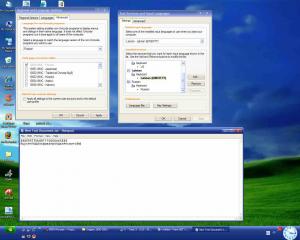
quick question about "Options"
in nLite
Posted
NO