Content Type
Profiles
Forums
Events
Posts posted by lionhrt
-
-
Thanks Astalavista for your help, much appreciated
0 -
Now that I understand enough to get my WPI the way I want it. After searching the forum:
I could not find a way when you silent install all the games (247 of them) i want on my WPI, i find myself loaded with shortcuts on my desktop, which i do not want. Also is there a way to group them in the start/Programs/Games/Action; Card; Strategy; Puzzle. and silently install each game to its particular genre?
Any help is always appreciated.
lionhrt
0 -
@blinkdt, Thanks mate it works just the way I wanted it.
Will take a bit to do 248 thumbnails, but this is the way i wanted this baby to work.
desc[pn]=['<img src="./graphics/fullcircle.jpg" width="257" height="192">']
Is what I added to the config.js to produce the window when hovered over the particular game.
Much appreciated.
Lionheart
0 -
 Thanks mate much appreciated, always a help.
Thanks mate much appreciated, always a help.Here is an example of what i wanted to do, just so that you know. I will try yours of course.
Just hoping that you did not think that I wanted the thumbnails visible all the time just when you hover over the name of the product as with the Description.
And yes I do have some crazy ideas, wait and see what I have in store for you next.
lionhrt
0 -
@wnr:
First off my original post was:
If Aralde Trent is still around just wondering if the image he used is located on the net or of own design. I would be interested if he or anyone knows if this image comes as a wallpaper background and if so can they point me to a location where I may aquire it.
Therefore I was asking for a link to the image or a source where I may get it.
as for http://www.msfn.org/board/index.php?showtopic=38610. I did see this post as to whether I made a separate request for the image in the post "completed setup billboard screens" or whether I made a completely different thread I just cannot remember.
there is only a posted image there with markups on it. I was interested in the original image so that I may use it for a wallpaper or even for my WPI unattended setup. How it was renamed Luna Element , no clue unless the author of the request is given the chance to change my topic.
So if anyone can answer the question as to whether they have seen the original image @ 1024x768 or higher please feel free to respond.
On a second note I will re-attempt the search engine to finding the guide, and if found will edit this post. If not , is there a guide in which gives step by step instrux on how to do this Setup Billboard Screens?
0 -
@aktivedesign
Download his uxtheme and extract the image from there
I would do that but where is this UXtheme @ to download. and will it have a version of the image in it @ least 1024?
Thanks
0 -
I was wondering is there any way in which instead of having a text box describing the program , if you can replace it to show a thumbnail instead.
I have finished my product that consists of 250 small games.
But would like a thumbnail there instead so that the user can see a representation of what the game looks like and then decide whether they want to install it.
Much appreciated for any info.
0 -
Thanks ripken204 worked just fine.
0 -
If anyone can help it would be definately appreciated.
My question is my younger bro has an ASRock Mobo Linked here
http://www.asrock.com/product/product_k7s41gx.htm
and I was wondering I have a Radeon 7000 64MB PCI card.
Is it possible that this card is compliant with this MoBo?
I just don't want to stick the card in and screw up anything especially the onboard graphics chip.
So any comment/suggestions.
0 -
-
Yes you may be so bold , Much appreciated for all the help m8
0 -
Kool , i been using photoshop since the first version. At least there is something I know.
Thanks blinkdt for the input
EDIT: **** none of these files exist in the original theme. of WPI where I can replace them.
Can the wpi.htm oe css be modified to add thesenew files or create a different style for the scrollbar)?
0 -
oioldman: thanks for your reply, as for the missing e on the reg file, i just typed it in fast on the configwizard just to show location of file. that will be fixed once I have all the keys done.
one last question to anyone, is there a place in which I can change the look of the scrollbar style in a js file. or is that primarilty the look of the windows theme that i have to stick with. Just wanted to make the scrollbar look much like the style i'm using for my theme.
Thanks again all
0 -
THis is the base(root) of the CD and the files that will be booted up when installed:

These are the subfolders from within the install folder where I have my reg keys and games stored

The games folder consists of just simple exe installers

Of course here is where I have stored my registration keys for individual games

And here is a pic of the configwizard so far, just wondering if I have it setup right according to the location that the folders and files are:

ANy assistance would be appreciated if there are mistakes:
0 -
If Aralde Trent is still around just wondering if the image he used is located on the net or of own design. I would be interested if he or anyone knows if this image comes as a wallpaper background and if so can they point me to a location where I may aquire it.
Thanks in advance
0 -
oioldman
For one I did not say I actually finished it, there are some area's that I am still unsure of:
here is what I got so far:
c:\wpi\main root files that came with program
c:\wpi\install\games\with all my .exe game files
c:\wpi\install\regfiles\with all my reg keys( which are added to to regfile after)
cL\wpi\themes\lionhrt\personal theme files (which I have defaulted in the js file)
here is a sample:
pn=1;
prog[pn]=['5 Card Deluxe']
uid[pn]=['5CARDDELUXE']
desc[pn]=['If you like solitaire or poker then you\'ll love Five Card Deluxe! Place cards from the deck onto the table to form poker hands and score points. Play one of the 4 modes to find your favorite & you can even save your game. Earn wild cards in "Joker\'s Wild" or compare you scores with others from around the world in "Tournament" mode.']
ordr[pn]=[1]
cmd1[pn]=['%systemdrive%\\Install\\Games\\FiveCardDeluxeSetup.exe /silent']
rega[pn]=['%systemdrive%\\Install\\RegFiles\5carddeluxe.reg\']
pn++
is there a reason we need reg before on the config screen?
is there a way (place in a js file that I can change the style of the scrollbar to match my theme)?
Luckily with the help of kelsenellenelvian/blinkdt (and yes reding the guides and forum posts) I managed to get this far on would be one of my first projects dealing in anything computer/code. At least give me some **** credit for getting this far. And not treating me like a no nothing newbie, by directing me to a spot I have been almost a hundred times.
the advice you gave me (bah!) I wouldn't pay 5 cents for. Just because you can do it yourself without intervention from others does not mean you can be like this to others. Then again you never actually said you have done one or at least tried.
So therefore if i can get a lil help from someone else it would be appreciated.
0 -
kelsenellenelvian or anyone who may help:
I have setup my separate CD for primarily games:
There are a few questions i would like to add:
1: here is where I stored my games:
wpi/games folders will be in the root. Unsure what goes in the cmd1 line
2: for all the reflexive games I have how do you find the silent switches (program)? and would they be all the same since they are all games from same place?
3: to create reg files I have to install the games and apply the product ID, the Registration key in order to register. Once done it gives me this:
Windows Registry Editor Version 5.00
[HKEY_LOCAL_MACHINE\SOFTWARE\ReflexiveArcade\153]
"DownloadID"=hex:29,00,09,01,00,00,00,00
"ChannelID"=dword:0000111d
"ChannelName"="Reflexive.net"
"RegistrationCode"="xxxxx-xxxx-xxxx-xxxx-xxxx-xxxx-xx"
^The reg file after registration.
So do I need anything placed in the before reg?
and last question I dont want to use the default background givin with WPI i have my own 1024x768 wallpaper I want to use (fullscreen) i looked on how to replace but could not find.
Any help on these situations would be appreciated. Crossing fingers on compiling my first WPI project.
0 -
Realize this is an older post , but need to bump it for I would like to know how to as well.
0 -
any assistance is definately appreciated
0 -
Here is basically what I want to add to my unattended.
SYSTEM UPDATES
.Net Framework 1.1 SP1
Java 2 Runtime Environment
Windows Media Player 10
GAMES
Numerous Reflexive.com games regged with Eclipse’s Keygen
SYSTEM
Norton Partition
Norton Ghost 9
K-Lite Codec Pack
Winrar Corporate
Winzip 9
7Zip
INTERNET
Google Toolbar
FlashFXP
Limwire Pro
Mirc 6.16
MSN Messenger 7
BROWSERS
Opera 8.0
Firefox 1.03
OFFICE
MS Office 2003 w/SP1 Premium
Adobe Acrobat 7.0 Professional
Adobe Acrobat Reader 7.0
GRAPHIC PROGRAMS
Discreet 3D Studio Max 7
Maxon Cinema 4DXL 9.012
Lightwave
Alias Maya
SECURITY
Spybot Search and Destroy
Webroot Spysweeper
Outpost Fireewall
AVG Antivirus
Adaware SE Pro
NOD32 Antivirus
Symantec Antivirus Corp. 9
CD/DVD BURNING TOOLS
Nero Burning ROM 6.6.0.13
DVD Shrink
DVD Decryptor
Alchohol 120%
AnyDVD
Daemon Tools
ADOBE APPLICATIONS
Adobe Creative Suite 2 Premium
MACROMEDIA APPLICATIONS
Macromedia Dreamweaver MX 2004
Macromedia Studio MX
I appoligize for the misunderstanding kelsenellenelvian It was never a problem searching for the switches. If they were not on the board I could ask.
My main concerns were how the filing structure goes for the unnattended. and mainly where your Applications/Install folder is located and how the programs are stored in there respective folders (especially when they consists of more them one cd). Whether you just copy the entire contents of the CD over to its respective folder whereever your applications folder is located in the tree structure. Do not know if you need to create an MSI file or compress the contents into a SFX or exe file.. Etc....
I did not want to come across rude, just I got to the point where I was completely lost in doing this and I had asked numerous times only to be directed to the switches for individual applications,. Not what I was asking:
I was asking for the proper tree structure. where the install folder is located in the tree, and how the programs you wish to add are store in their folder.
So right off I apologize for how things have turned out so far. I realize some of these questions are redunant or repetative. Just sometimes when you have no clue its hard to read hundreds of pages of terms that started to confuse me after the first paragraph.
0 -
I jusr released the first chapter of the wpi manual that explains most of this. look in the post below this labeled wpi manual.
This was the first thing that I read when I logged in this evening. It explains the config.js and that I understand.
It doesnt explain where and how to place the Applications you want added and how they are stored if there are multiple cds to it on the hdd prior to burning your compilation.
0 -
Well time to give up. I read and read, all I see are the switches etc. I just asked where to place your CD rom contents, how to place them (as in compression if need when you have multiple cds. Forget It I just don't know what to ask anymore.
I havent even gotten to the part on where and how to place contents as with multiple CDs and all I see is post directing me to switches/forced installssilents etc..
I've wanted to do this for months and seems I never get anywhere so its time for someone who knows nothing in regards to coding to move on. and just pull out all the cds and do it all manually.
Thanks anyways
0 -
I did have one question that I seem not to find anywhere.
When adding programs to your install folder - how is it done (basically) especially for programs that I want to add as in
Adobe Programs
Maya
Cinema 4dxl
3D Studio Max
as you can see I'm basically into highend Graphic Apps.
These are the ones I really want to add to the DVD.
However, i'm not sure how/where to place them as well as making reg files that will activate them or install the needed serials/user.
Maybe someone can give a breif explaination.
Thanks Lionheart
0 -
Thanks Mate, I was beginning to think no one cared to respond to my post. I will give it a great deal on reading for I really want to be able to comprehend this. Much appreciated.
0



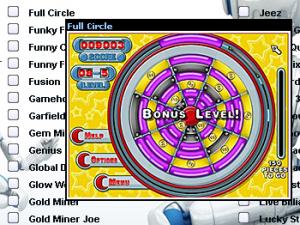



*sigh*
in Windows Post-Install Wizard (WPI)
Posted
Actually ronin2040 i find that blinkdt did what would be a normal response. I too was as you say (jumped on). And as a matter of fact it was originally by Altavista for which the developer (Hasi001) approved and agreed with his comments. However it did not push me away , I ventured on and on, I had no clue as to what to do but with accessive reading through the guides and the posts by previous members. But about a month after my initial a** whipping by Asta.. and Hasi i managed to get mine done, and as a matter of fact have made a few enhancements on what I was looking to do with the help of blinkdt, Asta.., Kess... and so on.
True you may think its harsh but, in a lot of cases it does bring out the best in people who really want the knowledge.
Another thing, for you to come in and make a rubbutted arguement on your first post is in fact ignorant. You couldn't even take the time to at least introduce yourself to the other members here that have contributed a lot to keep this community alive and valued by numerous members.
As for vakhal true it is difficult to use the search engine sometimes for it gives you numberous hits and you really have to skim through massive amounts of text. I too felt this way when I first attempted to learn this program. Also you mention; this is a whole new program and you have to learn different codes...and try to convert everthing across.
I for one have never learned any language, not even a single character, yet i managed to do one no myself. Just keep pluggin at it.