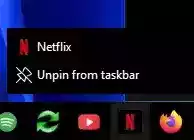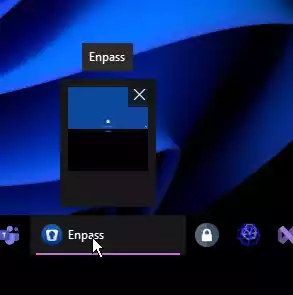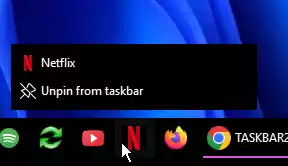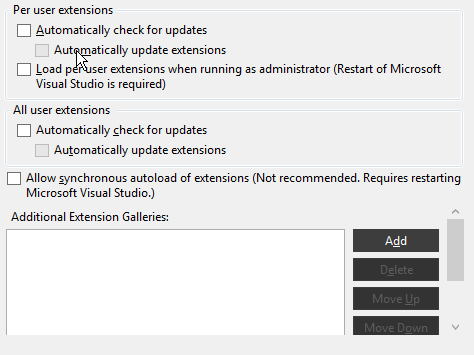Ionut Bara
MemberContent Type
Profiles
Forums
Events
Everything posted by Ionut Bara
-
i use this app https://github.com/DvdGiessen/microphone-mute-indicator to change microphone device in Windows (without going to Sound Settings). It it possible to add into SaB? having one microphone icon to change capture device and another colorized microphone icon which can you mute and change volume, its inconsistent for me. Also it is possible to implement that microphone icon to be always on taskbar? To make those actions easier, colorized when the microphone is in use?
-
can i add a suggestion? possiblity to change the default microphone from the right-click the notification icon to Select a different capture/microphone device taskbar just like in this project https://github.com/DvdGiessen/microphone-mute-indicator . I use that, but that icon it runs all time, and when a mic is used , add the menu. also can you add to show the icon like the app? if the mic is used or not.
-
+1 i don't use SaB Tabs, but have you tried to middle click on a folder to open in a new tab?
-
yes. uncheck combine taskbar buttons from taskbar settings. it disables grouping. also midclick on window name it closes.
-
i'll do some tests and if those are any problem i send to support mail. its look like in 24h2 taskbar and insider jumplists are not working.
-
what happenned with jumplists? i don't seen since launch of SaB 3.8. and also dragging files to an app its not working.
-
Is it possible to rearrange icons on the taskbar with StartAllBack?
Ionut Bara replied to sazkion's topic in StartIsBack+
tested and i kinda like it. but when i midclick on a taskbar window it close the window and this is very good. but how to add middle click to 'end task' and not close the window? -
@Tihiy stupid question: Can you add something like News and Interest in SaB Taskbar? To be more clearer, how about adding custom implemented function to shown weather in taskbar. You can use openweather api. will be incredible and more efficient love 3.8, 3.8.1 not tested, but there s problems with EverythingToolbar the size of the searchbox is not retained. it resets at explorer restart.
-
The bluetooth icon was got removed in pre 26244, in 26241 for example.
-
suggestion: Can you add 7-Zip support for DarkMagic?
-
are you using 26244 insider build?
-
@Tihiy i have some good news. I make classic taskbar to work: Restoring the explorer.exe from 26241. But there is a catch: Right Click Menu is not working on classic taskbar, but Win+X do.
-
@Tihiy T2 and SaB 3.7.10 not working anymore on 26244 Insider build Taskbar is not working anymore and the explorer.exe size downs bt 50% from 4mb to 2.4 mb. / RIP Classic Taskbar. Until Tihiy revives it! 🙈
-
Hi @Tihiy! I experience explorer crashes when i connect/disconnect second display. No dumps are generated. I use SaB 3.7.10. In all 2 PCs with Windows 11 canary insider build and 22h2 windows.
-
confirming that. i have the issue too.
-
problems with StartAllBack, version 3.7.10 build 26227.5000 i like SaB startmenu, but the StartMenuExperienceHost.exe appears to run when SaB is activated. It is normal? I think not. Can you fix that to make to not run? also when i install an app from the store, the StartMenuExperienceHost.exe is starting and keeps running in background. i removed the exe and tried and does not affect the functionality.
-
depends by extension. see Windows Explorer it has more type of extensions, but IDM uises BrowserShellObjects. some are used by Explorer, File Explorer Window, Navigation Pane, Services to run in backgorund, Taskbar Toolbars etc. idk exactly if IDM is using this for Taskbar, but its inteffering. so these are located in HKEY_LOCAL_MACHINE\SOFTWARE\Microsoft\Windows\CurrentVersion\Explorer\Browser Helper Objects. the GUID for IDM is {0055C089-8582-441B-A0BF-17B458C2A3A8}. it has a value to run with/out Explorer with NoExplorer which is set to 1. These happen only when i try to download something using Chrome or Firefox, but its something wrong because the extension is used by IE. Restarting IDM it solve the issue. but its a bug on my system or SaB. in 3.7.9 worked correctly. Another thing which i notice is also IDM , when i restart explorer, this will not color progress anymore, where at another apps its ok.
-
does Taskbar2 does have Extension Support? I see some support in taskbar toolbars (imported from classic taskbar code) , but for IE / ActiveX Support is missing? (IDM is not working after installed SaB with Taskbar 2), It automatcly disables chrome extension and refuses to start downloading. in 3.7.9 its working with no problems. doing more research 😉
-
ok. in 3.7.9 the uwp icon looks like . Enpass app its look same than 3.7.9 maybe a bug with Enpass. in rest MPC-HC and Media Player processes different in 3.7.9 not in photo uploaded.
-
i think Enpass Password Manager its taken as a Media App and the taskbar its not show correctly. but for MPC-HC and Media Player Instances is too thick i love the taskbar icon management i like it.. but for some uwp apps the icons are cutted like netflix icon. in rest is responsive, but it slow when i restart explorer .
-
hi @Tihiy can i add an sugestion to StartMenu? for example to change search provider from Windows Search to Everything? You can inspire from Everything Toolbar which is working fine with classic taskbar?
-
not completly. it has problems with toolbars.
-
it is. pressing the button from start menu, request that. i deleted the file SlideShutDown.exe because i think i want to bypass that, but is not. i think is a Microsoft Implementation of Shutdown in SaB StartMenu 😅
-
hi @Tihiy. i installed recently windows 11 in a tablet and when i try to shutdown it shows slidetoshutdown. how to skip the slide part and shutdown directly?
-