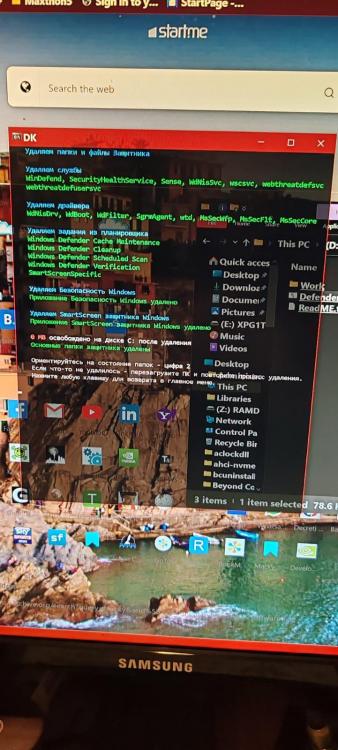Antonino
MemberContent Type
Profiles
Forums
Events
Everything posted by Antonino
-
ok, but I still don't know what I gotta do to make the latest version behave as it should
-
So, what are we supposed to do to right these wrongs?
-
for atari, thank you ever so much for your answer, I do not mind weird people's attitudes, so I will cope with what u said of them, ... but, btw, why can't we have the same here as well? as for the strange dialogue with wd, I have not had it installed for ages, so I am not the one to give proper advice there. for jfx, win11 has 128, win 10 2015 has 16, what is the optimal size for loading the vhd into ram thru svbus, if there is one?
-
It is great to know we publicize what we do, in an atmosphere of sharing digital wellbeing. Just out of curiosity, do they have a section or group devoted to making windows smaller and running it on ram in MDL?
-
tx for the clarification, jfx
-
and then again, what is the recommended size in general or for each and every single scenario?
-
one more thing: would anybody tell me what is the real difference between one vhd that does load in ram (as a ramdisk) and another that does not? even though they have been built, defragmented and configured in the same way, what does the former have that the latter does not? is there an a-priori way of detecting that one does and the other one doesn't, so that the one that does not load in ram can be made to load in ram by adding or doing something necessary for the purpose?
-
Well, I guess dimo&Co. did a great job, which must be reckoned with, especially by way of cooperation for the sake of higher aims ahead!!! So I am willing to integrate all our efforts in the name of "what looks unnecessary today might be vital tomorrow" I am going for the smallest most efficient custom build, which is no doubt an oximoron - unprobable but still possible, so I think I might integrate what can be useful for me of what the others have done. and the same goes mutually for all the rest of u and us. so, if only I could understand all the steps that must be taken to complete dimo's steps, I guess all the effort will not have been in vain.
-
at the outset, I can say that my autounattend.xml appears to take out more than ur win7-11-auto.xml, but I am willing to integrate whatever I find useful of urs into mine. As far as the customizing of ur software is concerned, I have started it all from winntsetup.exe, but I am sure u have setup quite an overall automation process worth my while learning. then again, if it is not so, pls ignore my plea.
-
hi dimo&Co., thanx very much for the update, it all looks pretty carefully organized, which fascinates me. I see u have prepared a wizard, but since I am not familiar with it, would u pls "wizard" me thru the wizard? thanx in advance for this undertaking. in other words, where do I start from and how do I go about baking a minwinned vhd according to u? woops, I guess I have put a foot on my mouth - by wizard above, I meant, quite wrongly, a real or imaginary wizard that would guide the user to baking a vhd from scratch (imagine buying a softwareless computer that u have to feed with os and everything). Now I have found out that "download with wizard" had nothing to do with the technicalities of vhd-making, but it was about downloading the new nthelper on a special basis. The initial misunderstanding was due to my realizing (after downloading the software the regular way) that dimo has placed a lot of software which I reckoned would stand the well-informed in good stead for baking a minwinned version of the os from scratch in a semi- or fully-automatic way. if it is not the case, pls accept my apologies and do not consider my plea.
-
I beg to differ - I use winntsetup for regular systems, I never use winpe, and I know quite a few people who can share the same situations.
-
if u want ur printer to keep working in ur minwinned vhd, you might wanna consider the following list to add to your deletion restrictions in the winnsetup remove folder: !\windows\system32\winhttp.dll !\windows\system32\winnsi.dll !\windows\system32\winspool.drv !\windows\system32\winsta.dll !\windows\system32\wintrust.dll !\windows\system32\WinTypes.dll !\windows\system32\winusb.dll !\windows\system32\wldp.dll !\windows\system32\WmiPrvSE.exe !\windows\system32\wmiutils.dll !\windows\system32\ws2_32.dll !\windows\system32\WSDApi.dll !\windows\system32\wsnmp32.dll !\windows\system32\wtsapi32.dll !\windows\system32\advapi32.dll !\windows\system32\APMon.dll !\windows\system32\AppMon.dll !\windows\system32\atl.dll !\windows\system32\bcrypt.dll !\windows\system32\bcryptprimitives.dll !\windows\system32\C_437.NLS !\windows\system32\C_1252.NLS !\windows\system32\CbsApi.dll !\windows\system32\cfgmgr32.dll !\windows\system32\cimwin32.dll !\windows\system32\clbcatq.dll !\windows\system32\CNMLMDR.DLL !\windows\system32\coloradapterclient.dll !\windows\system32\combase.dll !\windows\system32\crypt32.dll !\windows\system32\cryptbase.dll !\windows\system32\cryptnet.dll !\windows\system32\cryptsp.dll !\windows\system32\cscapi.dll !\windows\system32\DDORes.dll !\windows\system32\DevDispItemProvider.dll !\windows\system32\deviceassociation.dll !\windows\system32\devobj.dll !\windows\system32\devrtl.dll !\windows\system32\dhcpcsvc.dll !\windows\system32\dhcpcsvc6.dll !\windows\system32\dnsapi.dll !\windows\system32\drvstore.dll !\windows\system32\dsrole.dll !\windows\system32\fastprox.dll !\windows\system32\FirewallAPI.dll !\windows\system32\framedynos.dll !\windows\system32\fwbase.dll !\windows\system32\FWPUCLNT.DLL !\windows\system32\gdi32.dll !\windows\system32\gdi32full.dll !\windows\system32\gpapi.dll !\windows\system32\iertutil.dll !\windows\system32\inetpp.dll !\windows\system32\IPHLPAPI.DLL !\windows\system32\jscript.dll !\windows\system32\kernel.appcore.dll !\windows\system32\kernel32.dll !\windows\system32\KernelBase.dll !\windows\system32\l_intl.nls !\windows\system32\locale.nls !\windows\system32\localspl.dll !\windows\system32\lprhelp.dll !\windows\system32\lprmon.dll !\windows\system32\mfc42u.dll !\windows\system32\msasn1.dll !\windows\system32\mscms.dll !\windows\system32\msimg32.dll !\windows\system32\msls31.dll !\windows\system32\msvcp_win.dll !\windows\system32\msvcrt.dll !\windows\system32\MSWB7.dll !\windows\system32\mswsock.dll !\windows\system32\msxml6.dll !\windows\system32\msxml6r.dll !\windows\system32\ncobjapi.dll !\windows\system32\netapi32.dll !\windows\system32\netprofm.dll !\windows\system32\netutils.dll !\windows\system32\npmproxy.dll !\windows\system32\nsi.dll !\windows\system32\ntdll.dll !\windows\system32\ole32.dll !\windows\system32\oleaut32.dll !\windows\system32\powrprof.dll !\windows\system32\Print.PrintSupport.Source.dll !\windows\system32\PrinterCleanupTask.dll !\windows\system32\PrintIsolationProxy.dll !\windows\system32\prm0009.dll !\windows\system32\prntvpt.dll !\windows\system32\profapi.dll !\windows\system32\propsys.dll !\windows\system32\psapi.dll !\windows\system32\rasadhlp.dll !\windows\system32\riched20.dll !\windows\system32\riched32.dll !\windows\system32\rpcrt4.dll !\windows\system32\rsaenh.dll !\windows\system32\samcli.dll !\windows\system32\sechost.dll !\windows\system32\secur32.dll !\windows\system32\SensApi.dll !\windows\system32\setupapi.dll !\windows\system32\sfc_os.dll !\windows\system32\SHCore.dll !\windows\system32\shell32.dll !\windows\system32\shlwapi.dll !\windows\system32\signdrv.dll !\windows\system32\slc.dll !\windows\system32\snmpapi.dll !\windows\system32\spfileq.dll !\windows\system32\spinf.dll !\windows\system32\spoolss.dll !\windows\system32\spoolsv.exe !\windows\system32\sppc.dll !\windows\system32\srvcli.dll !\windows\system32\sspicli.dll !\windows\system32\stdole2.tlb !\windows\system32\StructuredQuery.dll !\windows\system32\sxs.dll !\windows\system32\taskschd.dll !\windows\system32\tcpmon.dll !\windows\system32\ucrtbase.dll !\windows\system32\umpdc.dll !\windows\system32\urlmon.dll !\windows\system32\usbmon.dll !\windows\system32\user32.dll !\windows\system32\userenv.dll !\windows\system32\usp10.dll !\windows\system32\version.dll !\windows\system32\wbemcomn.dll !\windows\system32\wbemprox.dll !\windows\system32\wbemsvc.dll !\windows\system32\webservices.dll !\windows\system32\win32spl.dll !\windows\system32\win32u.dll !\windows\system32\Windows.Devices.Enumeration.dll !\windows\system32\windows.storage.dll
-
thanx jfx, I have opened options.ini and I have come across the last line AdminAccess=1 now what are the possible alternatives and consequent consequences? for instance, what happens if I have the following AdminAccess=0 ??? I also tried running WinNTSetup_x64 drvinstpatch and it said it wanted the names of inf files and me to choose from among 2 options (p and a, patch and analyze) and then file1, file2, etc - I could not get a clue how to go on.
-
To jfx or whomever else, I have a nvidia video card. the official site churns out updates every month or so. I am consistent in updating - the only thing of it is the size, which I find insane (1.60gb at least). I know for a fact that only 14 files (almost all of them dlls, amounting to a few hundred megs) are needed to manage acceleration and blender, in case one wants to do 3d drawing, but nothing works unless one goes through the inf file which leads to all those files (the 1.60gb mentioned above) copied to a driverstore subfolder that always changes its name on a per installation basis (say nv_dispig.inf_amd64_84b2c943d6816eb7 for 552.22, nv_dispig.inf_amd64_de8e1115ac61e38a for 552.44, and so on and so forth). there is no telling which name will be given, nor avoiding all the installation proper, which entails, over and over again, on a per-install basis, the installation copying 1.60gb stuff on disk. One might also delete the unneeded files, but the installation is the only thing certifying the update and must be carried out in advance - the sole physical presence of the files on disk will turn out the yellow triangle with the exclamation point on graphics adapter in device manager, and the drivers will not be updated - on the grounds that amidst the install "the system cannot find the file specified" or the "file or folder name is invalid". the only workaround I have been able to find so far was to launch winntsetup, image the vhd.vhd into vhd.wim, attach the nv_dispig.inf_amd64_de8e1115ac61e38a folder with its content (1.60gb) from disk and re-apply it "as is" back onto vhd.vhd. when I start vhd.vhd up, now I can install the new driver ok. On sensing that there might have been a folder permission problem in the former case, I wanted to check the nv_dispig.inf_amd64_de8e1115ac61e38a permission list in both cases for possible differences. well, I have found out that winntsetup has "everyone" at the top of the list and "administrator" (like in the users folder) as owner, whereas in the former case the list started from "account unknown" who was also the owner and "everyone" was not there. I did try to replicate the winntsetup list in the former case (the manually arranged procedure, without winntsetup), but to no avail, as it would still interrupt the installation with the same quotations. now, if I am correct in assuming that it is winntsetup that does something to allow the install of the update the way I have described, is there a reg file that I can use to reproduce the same manually without having to go thru the hustle and bustle of re-imaging and re-applying the vhd on winntsetup before I can install the update? if there is a reg file that I can use in order to enable the system to recognize the only 14 vital files as normal install and proceed to the updating ok, so much the better - that would allow me to curb these files into a folder and istall them only in the driverstore folder. If I have not been clear, pls ask me for clarification. after all, I am always available, the complexity belongs to nvidia (it is a pity, the hardware is great, but the software is plethoric). Thanx in advance
-
thank u ever so much
-
TX wuliyen, I will, which will act on a new os install. How about having the same on an already installed os? Will I have to start over in order to enjoy the benefits? in other words, if I want to re-apply a wim file from some previous install or other and place my unattend.xml in the unattend slot, will wintsetup take it into account in the apply process or not? if not, I guess I would have to do it all over again from the iso. this is my very doubt and consequent question.
-
Thanks JFX for the bitlocker script, I have inserted it too, and I believe it is used at the outset, when u first install the iso. how do I eradicate bitlocker from an already installed os? would the same "script" apply? if it would, how and where?
-
would anybody pls tell me how come I already had offreg.dll in all sorts of folders (system32, syswow64, winsxs, et al.) without needing the reuploading? thanx in advance
-
so far so good; well, everything is going spick&span! Attaboy, JFX!
-
Eureka!!! my stupidity has so far prevented me from realizing that \windows\logs is to be left alone, or even junctioned elsewhere (for instance, in ram (z:\ in my case)); it should never be zerobyted, or else a lot of software that wants to write to it cannot do so and hangs. I hope that is the only caveat for my reducing scripts, unless other software wants other folders to be left alone in the windows directory. other directories, the program files ones and the users one, do not impact that much on the system, at least as far as my software and hardware architecture is concerned. I have found this out by replacing the content of each directory in the full system with that of each directory of the minwinned version, folder by folder. Of course, there will surely be other folders in windows that should be left alone, but I have not yet found out which ones. Well, the other one is \windows\temp, which can be junctioned in ram as well.
-
thanx dimo, btw, did u check the text file I posted yesterday afternoon to see if it had been removed any earlier? that was what was left of defender on my side yesterday afternoon. your file I launched it a few hours ago.
-
look, this is what I got for a second dos box after pressing 1 - anything unexpected? what do u reckon?
-
no doubt about that, I only did not know what to do on the first version, which left me with a dos-box-like scenario of alternatives for me to choose from among, and I did not know which would do what. on my second instance, it was a bat which I executed, but did not know what it did or did not in terms of stopping windows defender, which I claim I already have done by my brute force deletion philosophy, i.e. by deleting all occurrences of windows defender both on the disk and in the registry. I even posted a txt listing the only entries left in the registry for u all to check. in spite of my incompetence, I am still talking of windows defender, not of racism whatsoever, which I do not even consider in the least. I am a tech fan, not a politics fan. all that to simply mean my english is infinitely better than my russian, so I was afraid of making the wrong choice out of misunderstanding the options.
-
well, I have now come across the bat version from github and I launched it, some russian wording came up a dos window and I can't make out what it means. but it did launch and execute. I just hope it has done the job if it was needed.
-
unfortunately, there is no english translation, so I cannot test it.