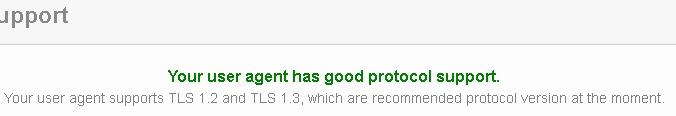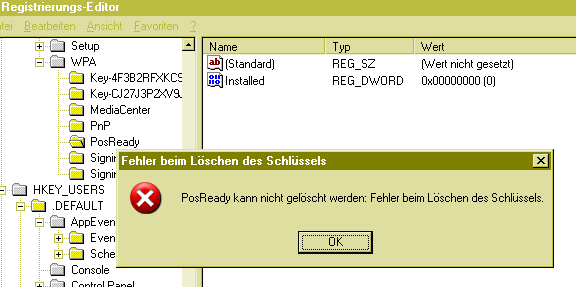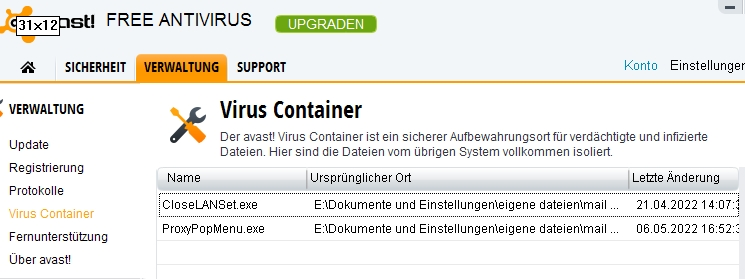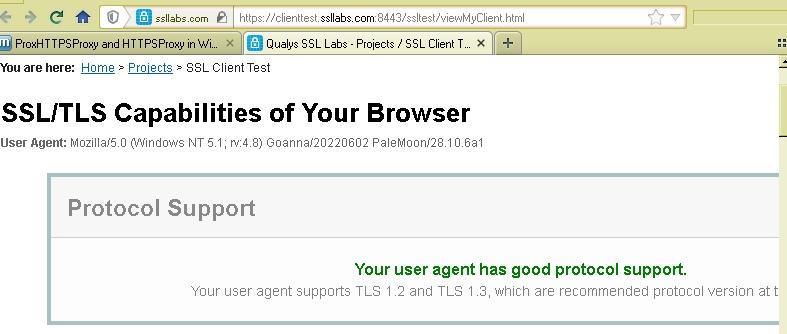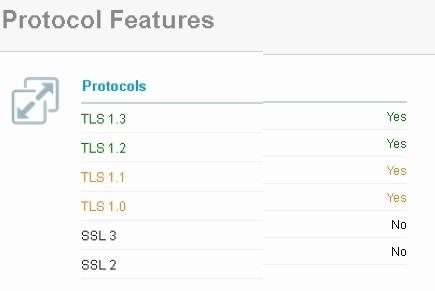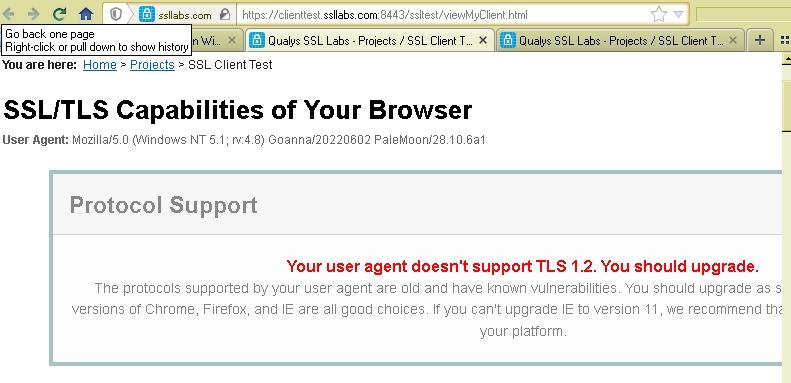visionhelp
MemberContent Type
Profiles
Forums
Events
Everything posted by visionhelp
-
TLS 1.1 & 1.2 for OE 6 (XP), Key ´POSReady´ not to set to ´1´
visionhelp replied to visionhelp's topic in Windows XP
´Hirens.BootCD.15.2.zip´ (containing ´Hiren's.BootCD.15.2.iso´, November 2012) found in my archive, inklusive a Registry Editor, working for XP I insinuate, should fulfill my need. (Installed onto bootable usb-stick.) (After some preparations still: I will report.)- 29 replies
-
- to ´1´
- not to set
-
(and 3 more)
Tagged with:
-
TLS 1.1 & 1.2 for OE 6 (XP), Key ´POSReady´ not to set to ´1´
visionhelp replied to visionhelp's topic in Windows XP
Results of my researches now: 1.) A reg-file in (Windows) start-up for trying to access the wished registry changes will not work. As same as in the running windows itself. 2.) Access to the registy from a second running system, run the regedit.exe there. Select a main-key, -> ´File´ -> ´Structure load´ (Structure correct translation from the german Struktur ?), -> go to (the (drive, the partition, the XP system registry, You want to access to) -> (folder) Windows/System32/config/ and select SYSTEM and/or SOFTWARE. (Before a backup perhaps, before changing anything.) (Note: After the changes are done: do not miss to ´Unload structure´ or Structure unload´, I don´t know by now.) 3.) The tool ´ERD Commander V.5´ (for XP) https://calmit.org/free-erd-commander-2007/ for CD or stick, has with a registry editor for from CD or usb-stick. (For stick appears to be a challenge, if not ´just´ using the .iso-file ( (in) out of the installed folder ´Microsoft Diagnostics and Recovery Toolset 5.0´, from the .msi-install). Do not know more there. ! Endorsement: Sorry. After (long) CD-boot the message "test-period expired".) Well to combine with http://www.pendrivelinux.com/yumi-multiboot-usb-creator/ . (Both I still do not get to work. Alternativly - ´parallel´ - trying ´Rufus 2.18´ (last version for XP) https://sourceforge.net/projects/rufus.mirror/files/v2.18/ BUT: "Dieses Programm kann nur mit administrativen Rechten aus-geführt werden." (english:) "This program can only be carried out with administrative rights". ´OK´.) (Note: The ´Kaspersky Rescue Disk 10´ (for XP) has a registry editor also. But only version 18 I can find, which (by now) I can NOT imagine: does work for to access to a not running XP. But I do know nothing there.) Thanks the interesst. Whether - and which one - these registry editors will do it now for me, I will see. And I will do still a short report. The first both tools (under 3.) are still not just to do to figure out - just easily - how to install it working. (Perhaps I have to do a new topic to this. If not exists. OK. With this search: some exists, very old, and not helpful https://msfn.org/board/search/?q=ERD Commander&quick=1&type=forums_topic&nodes=34. So a stop for now first.)- 29 replies
-
- to ´1´
- not to set
-
(and 3 more)
Tagged with:
-
TLS 1.1 & 1.2 for OE 6 (XP), Key ´POSReady´ not to set to ´1´
visionhelp replied to visionhelp's topic in Windows XP
TLS 1.2 and 1.2 - until now - I understand are required for: 1.) (as I could read, but not my interesst, so I am not following this, whether can/may/does work, please) for ´XP MS-Updates´ online ´still´ receiving, but (they are) updates for XP-Embedded, not for XP, despite some (updates) appears (probably) to work, some will not or worse; as well as ?, but this is not my business. 2.) for browser (IE8 (XP)), which is also not my interesst. My 3 browsers bring with the required TLS. But only for the browser, not for Outlook Express (6) (XP) with. As far as I understand from the different steps to install TLS (1.1 and 1.2), that have to be done, either for browser OR for OE6. 3.) (and) for OE6, that OE6 is able to get thefurther working access to the eMail-accounts as before. Nothing else there is to change. Not from POP3 to IMAP or similar. (POP3 is ´mostly´ for free accounts, as I know now, but the point is: POP3 HAS not to be changed. ) For 1.) and 3.) at least (for 2.) I do not remember by now), requires for installing the (TLS) update(s) this ´PosReady´ key, worth ´Installed´ to ´1´. This is the issue, the point, and question, please, here, in this contribution, thread. OK ? https://clienttest.ssllabs.com:8443/ssltest/viewMyClient.html , despite TLS 1.1 & 1.2 still not installed (!), is twice showing wrong: (Just saying, please.) If TLS (1.2) would be (correctly) installed all, OE6 SHOULD work properly again. (It still doesn´t.)- 29 replies
-
- to ´1´
- not to set
-
(and 3 more)
Tagged with:
-
TLS 1.1 & 1.2 for OE 6 (XP), Key ´POSReady´ not to set to ´1´
visionhelp replied to visionhelp's topic in Windows XP
@Ben. Thanks. Mostly the ´PosReady´ ´Installed´ being set to ´1´ appears to work to the most. For some - and as me - it doesn´t. And the POSReady update to install is not possible. During running XP so the key is not to set to ´1´. Did now find 2 things: https://raymondcc.r.worldssl.net/PCRegedit-51.iso from https://www.raymond.cc/blog/download/did/51/ And access to (with) regedit from "Modify Registry OFFLINE using Windows Installation DVD", from https://www.wintips.org/how-to-edit-and-modify-registry-offline/ if exists with on the XP Installation disc so. So, before perhaps answered my question here, these alternatives worth a try.- 29 replies
-
- to ´1´
- not to set
-
(and 3 more)
Tagged with:
-
TLS 1.1 & 1.2 for OE 6 (XP), Key ´POSReady´ not to set to ´1´
visionhelp replied to visionhelp's topic in Windows XP
Your teachings, in honours, I think, I do have to stop to expect too much (usual) kind . Why do I have to feel: I am disturbing here probably only ? And, but, only You, it appears to me. This will make me leave fast and ´easily´ and just. I surely do not have to fullfill Your personal claims. WE can not understand each other. Do we have to ? Can we stop this here?- 29 replies
-
- to ´1´
- not to set
-
(and 3 more)
Tagged with:
-
TLS 1.1 & 1.2 for OE 6 (XP), Key ´POSReady´ not to set to ´1´
visionhelp replied to visionhelp's topic in Windows XP
Did install well "Offline Windows Password & Registry Editor" to USB-stick. 2 partitions, XP (as boot; because boot is on 1st) on second: not being found. And: for NTFS only. With my FAT32 cannot work so also. My mail-account not working anymore for today this promise is now fullfilled. If there does not exist an usual (special) Registry Editor, which is able to do the setting to ´1´ (despite denying this in the XP regedit), I still have this idea: this .reg -file (1) into start-menu (start-up) of XP. Before doing this, I would appreciate a basic knowledge, whether or how it must be done correctly for to work properly, please. Thank You. (1) Windows Registry Editor Version 5.00 [HKEY_LOCAL_MACHINE\SYSTEM\WPA\PosReady] "Installed"=dword:00000001 (As own topic question there:)- 29 replies
-
- to ´1´
- not to set
-
(and 3 more)
Tagged with:
-
To (Quote) "Actually, you shouldn't have opened a new thread for such requests": In this new thread You could help, out of from "ProxHTTPSProxy and HTTPSProxy", which would be THERE: off-topic. To (Quote) "But everything associated with ProxHTTPSProxy's PopMenu 3V1, is off-topic here": Exact.
-
TLS 1.1 & 1.2 for OE 6 (XP), Key ´POSReady´ not to set to ´1´
visionhelp replied to visionhelp's topic in Windows XP
Foh. Thanks the link. To (Quote) "But I don't think that OE6 will also work with this system patch": As I may understand now from there, also "Step 2: Mark your system as PosReady 2009" needs to be done. As in the article there described: Enable for OE6 (XP) only - not for IE6 or 8 with - is possible, I understand. To install the update, the setting in the registry ´PosReady´ ´Installed´ (to ´1´) is the first step, and THIS is what just does not work, and therefor this topic as (extra) single topic. To (Quote) "OE Classic": The file-size is fascinating (8 MB). OE6 I am very used to. Everything NEW, having - from time and works efforts - all to figure out ´first´, which just lasts, I want to avoid.- 29 replies
-
- to ´1´
- not to set
-
(and 3 more)
Tagged with:
-
TLS 1.1 & 1.2 for OE 6 (XP), Key ´POSReady´ not to set to ´1´
visionhelp replied to visionhelp's topic in Windows XP
OK. Thank You. no problem, with boot choice selection at boot. That it is a boot-disc is saying it, OK, my head. Enough contact for today. Thanks Your support once again. I will report.- 29 replies
-
- to ´1´
- not to set
-
(and 3 more)
Tagged with:
-
TLS 1.1 & 1.2 for OE 6 (XP), Key ´POSReady´ not to set to ´1´
visionhelp replied to visionhelp's topic in Windows XP
O K E Y: THAT is listening good. Let´s see ! (Off-topic, please:) just Install on usb-stick, (just) to run - runs - without Windows ? Getting access to the stick, to the tool: how, without Windows, please ? Thanks to You. The installaton to the stick does make the stick - the tool - bootable, without any OS (Windows here) ?- 29 replies
-
- to ´1´
- not to set
-
(and 3 more)
Tagged with:
-
TLS 1.1 & 1.2 for OE 6 (XP), Key ´POSReady´ not to set to ´1´
visionhelp replied to visionhelp's topic in Windows XP
The software download, install - making workable the running from/on a stick - being carefull each step, each click, and being more at the points, where the work has to be done ...: 2 hours, at least. The image: 10 minutes, after remembering which settings have to be done, which not. So: about 20 minutes. And the reason (the denying to set to ´1´ and/or to delete) still may not be solved this way. (Means: being able then to set to ´1´ still must not do it.) OK ?- 29 replies
-
- to ´1´
- not to set
-
(and 3 more)
Tagged with:
-
TLS 1.1 & 1.2 for OE 6 (XP), Key ´POSReady´ not to set to ´1´
visionhelp replied to visionhelp's topic in Windows XP
The conclusion is unfounded and not comprehensible For this I did say ´could´. Not MORE did I say. Not MORE I do know, please. "(except maybe on corporate systems)": and "maybe" is also not saying MORE. "follow the instructions! Or leave it": My nerves and time and power are limited, please. I have to decide and plan my works. So, please, (You may) stay kind. Thank You.- 29 replies
-
- to ´1´
- not to set
-
(and 3 more)
Tagged with:
-
TLS 1.1 & 1.2 for OE 6 (XP), Key ´POSReady´ not to set to ´1´
visionhelp replied to visionhelp's topic in Windows XP
Yes. But yes. (My - in about 10 years built all together - XP I WILL NOT do again.)- 29 replies
-
- to ´1´
- not to set
-
(and 3 more)
Tagged with:
-
TLS 1.1 & 1.2 for OE 6 (XP), Key ´POSReady´ not to set to ´1´
visionhelp replied to visionhelp's topic in Windows XP
On download page this warning: "DANGER WILL ROBINSON! If password is reset on users that have EFS encrypted files, and the system is XP or newer, all encrypted files for that user will be UNREADABLE! and cannot be recovered unless you remember the old password again If you don't know if you have encrypted files or not, you most likely don't have them. (except maybe on corporate systems)". This could be for the Registry also ... HAVING: Corporate. This possibility is wanting to stop me doing this effort from about 2 hours. This now: if I had time weeks: OK. I have to think about, very relaxed, please. By the alternative now this idea: in/for Auto-Start a command to set - at (Windows) boot - ´Installed´ to ´1´, for once only. (After system-image.)- 29 replies
-
- to ´1´
- not to set
-
(and 3 more)
Tagged with:
-
TLS 1.1 & 1.2 for OE 6 (XP), Key ´POSReady´ not to set to ´1´
visionhelp replied to visionhelp's topic in Windows XP
"Boot back to Windows" = (/means) Re-boot Windows ? (Ah, no, I think, quite from outside from the windows-system. OUH. Sorry.) Thanks, this instruction description. (OK, an about 2 hours plan, now. But, again, ah: perhaps the key ´Installed´ is there also to set to ´1´, because this is the trouble last end.) ("Image" system: thanks the remind. In mind since months.) (ClearProg is reliable, not SO much doing, but a bit.)- 29 replies
-
- to ´1´
- not to set
-
(and 3 more)
Tagged with:
-
TLS 1.1 & 1.2 for OE 6 (XP), Key ´POSReady´ not to set to ´1´
visionhelp replied to visionhelp's topic in Windows XP
Thanks the effort. This tool is just for: "Forgot your Windows admin password?". Needs a tool do delete the key before Windows running, therefor at (Windows) boot. Or a command for at boot in Auto-start, delete the key. But this also will not help - the reason - the complete denying this key setting to ´1´, I am very convinced. But: perhaps a commend in Auto-Start - for once - to create and/or set ´Installed´ to ´1´. If this could not destroy the entire system-installation.- 29 replies
-
- to ´1´
- not to set
-
(and 3 more)
Tagged with:
-
TLS 1.1 & 1.2 for OE 6 (XP), Key ´POSReady´ not to set to ´1´
visionhelp replied to visionhelp's topic in Windows XP
OK. Understanding. Thanks. Windows Registry Editor Version 5.00 [HKEY_LOCAL_MACHINE\SYSTEM\WPA\PosReady] "Installed"=dword:00000001 I will remove the key, and then try it at once with this .reg-file. But I am sure, there is a reason, that the setting to ´1´ is denied. And will be continuing. And here it is: (english:) "PosReady can´t be deleted. Error at deleting the key." (Off-topic:) Would like to expand the title with ´& not to delete´.)- 29 replies
-
- to ´1´
- not to set
-
(and 3 more)
Tagged with:
-
Mail accounts - the access to them with OE6 (XP Pro SP3) - these days are being deactivated. POSReady 2009 Update promises to install TLS 1.1 and 1.2 to solve this trouble. Problem: The registry-key ´POSReady´ is not possible to set to ´1´. Error message "in use from system or other processes", from *.reg file. Any kind help appreciated. Thanks in advance.
- 29 replies
-
- to ´1´
- not to set
-
(and 3 more)
Tagged with:
-
("Peace for the world!": to me, please, too. Thank You. I DO insinuate: it is clean. It is just information with for others here probably reading with, also.) And very sorry, please, "Enable TLS 1.1 and 1.2 in Windows XP correctly": isn´t it this the topic here, please ?
-
(Have to post the warning here.) Sadnessly avast-popup (message: warning) with XnView (´get screen-content´) does the pop-up make disappear from the screen. So only this screen-image possible. (From unpack: ProxHTTPSProxy_REV3e_PopMenu_3V1.7z)
-
Astroskipper, thanks the fast reaction. Thanks the links. Thanks the effort this software possibility to be able to realize for XP still working to install the now needed TLS 1.2 support, system-wide, but at least - at all - for OE6 (XP). "Here, in this thread, I won't reply, its about enabling TLS 1.1 and TLS 1.2 only.": OK. "totally easy to use a TLS 1.2 proxy system-widely": TLS 1.2 proxy is not equal to TLS 1.2 system-wide. But I hope I may understand it correct, thinking this is meant ..., at least: with. To "easy": 2 OSs experienced each lasting about 5 years, to have it running, and to get, to have it, to keep it in (my) hand, instead of (Windows) having me, in its hand. To compare, this Proxy - many, many single topic packages, my impressions from reading now - things, not un-interesting a Proxy at all, but for me NOT with this effort, if from interesst: not to step-in into under less than 2 years, figuring out. Just once to say - must have / with Your permission - to "easy", please. (Reason: With every single topic from those lots of single topics NEEDS to be understood the things: what is doing what. And as best: NOT to forget.) OK. ´Easy´ to me is different: When now installing this Proxy ´thing´, sorry, will meet my need, my expactation, just - in the main working TLS 1.2 for OE6 (XP) - I do not have to use the Proxy, but if it works this way, then, for me, installing TLS 1.2 to XP is "easy" ... Is this OK for You ? (Sorry, sadnessly for me the POSReady Update does not work, because than this would have it done. So, sorry again. And but also: thanks again.) If from interesst, clienttest.ssllabs.com: 8443/ssltest/viewMyClient.html (Not to forget to mention, that Proxy for TLS 1.2 still is not done the install): First - and 3rd - call up the test-site says OK, second call up not, third call up again OK. Second call up: Also second call up: Off topic, but from importance, please: By the current experience by the way, please: The entire text at "Submit Reply" is not being replied, it is gone ... Undo does not work ! Not sure, I can do the entire text again. It was a very well been done text. From have been logged out. Logging in again did ´bring´ the "stored" text back. WOUH. What a shock. But thankful being back. Being logged out during working (without notifying) ... wouh ... this: one must know first. Note: At Log-in - at "Remember me" ´uncheck´ must be mentioned, that log-out happens after - when ? - 1 hour ? And in the text-window - after being logged out and - before or while - trying to ´Submit Reply´, the text MAY not go; but a message is needed that being logged out - the text MAY not just dis-appear ... PLEASE. Such an evil shock. Thanks the interesst.
-
(Hi. If displaced here, please, one word. Thanks.) Need: TLS 1.2 for OE6 (XP Prof. (Corporate; no registration necessary) SP3). For further access to my mail-accounts, which require TLS 1.2, and are being deactivated these days: TLS 1.1 (or and 1.0). Tries and troubles, until now: different versions - examples: 1,1 MB, 10,8 MB, english versions (on german XP) - of POSReady Update(s). All stop installation with ´not fitting system-version´, or ´language not fitting´. As last I recognized that the already did (...)WPA "Installed" worth is not to set to ´1´, for enabled. Before staying - by manual set to ´1´ it appears as set to ´1´ (despite error message), but click on another key and back it is back to ´0´ - at ´1´ install can not work. (Firewall and Avast (AntiVir) deactivated.), message "Some keys from system or other processes opened". From setting this to ´1´ with .reg-file (Windows Registry Editor Version 5.00 [HKEY_LOCAL_MACHINE\SYSTEM\WPA\PosReady] "Installed"=dword:00000001) Before this message I did read about ´Permissions´ for the registry, even for single key. Without knowing what doing, now all user-accounts, my personal some in XP, are now having all ´Permissions´. (Ok. So far, for now. But not for long term.) On https://www.emailarchitect.net/forum/posts/t3232findlastpost-Enable-TLS-1-2-on-Windows-XP-for-EASendMail I could find the german version PosReady. In addition a .cab-file. Finding TLS 1.2 installing system-wide for XP (more below the site https://www.rebex.net/tls-proxy/) is to recognize, that such install of TLS 1.2 is more elegant, than having to set, to create (at all): (...)WPA "Installed" to ´1´. (But handling this proxy-things overhelms me. And this rebex free, I still do not know. OK. Just to mention, please.)