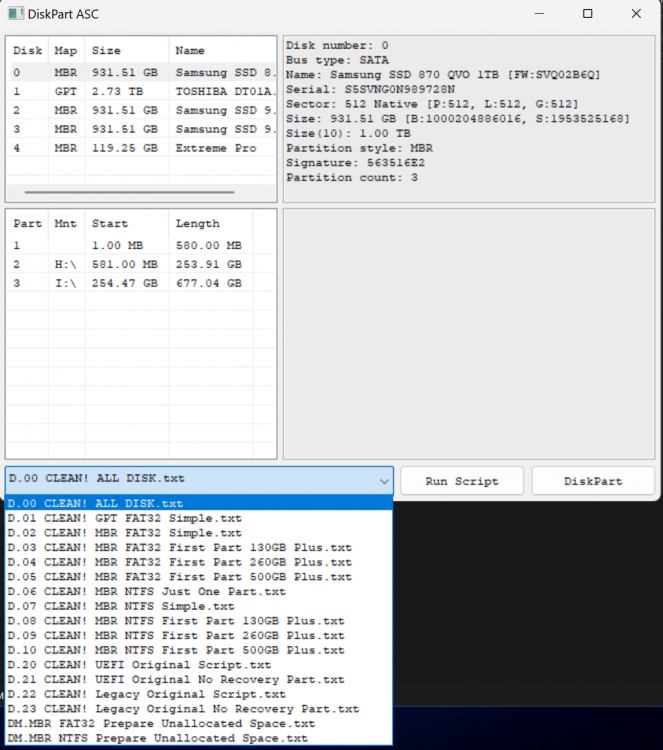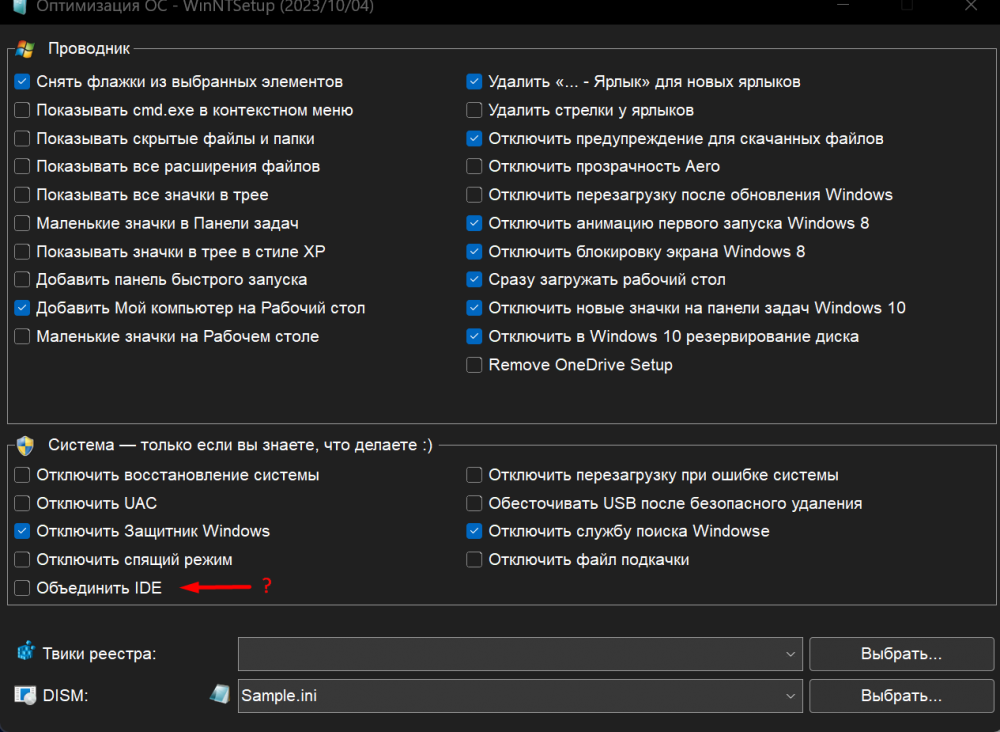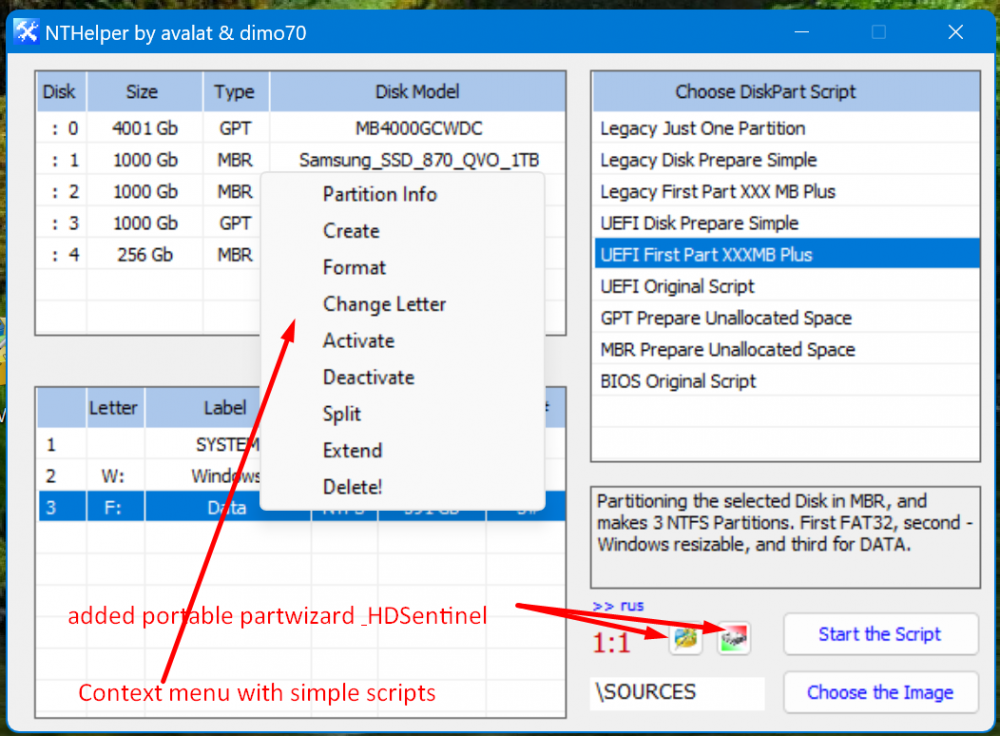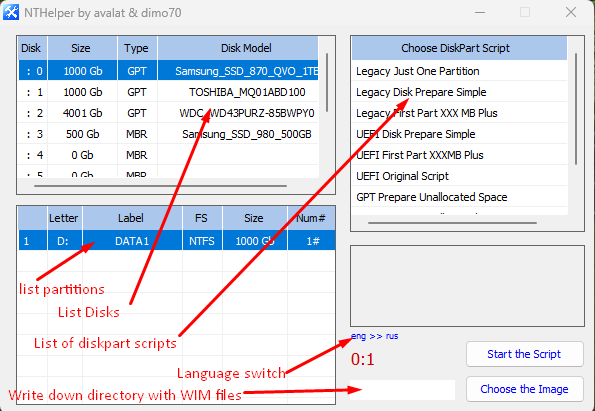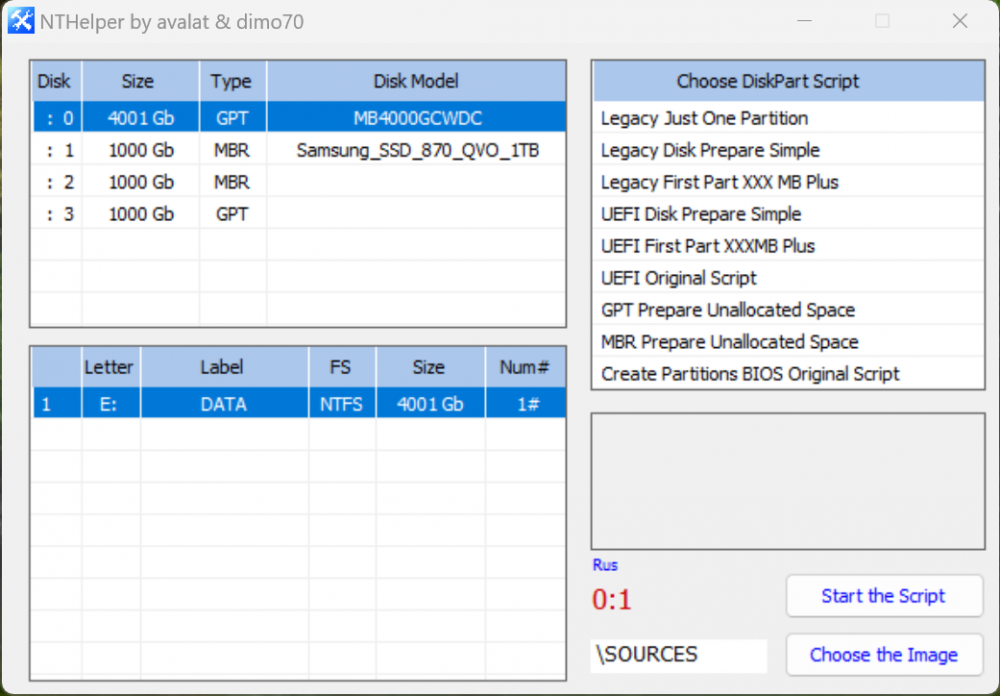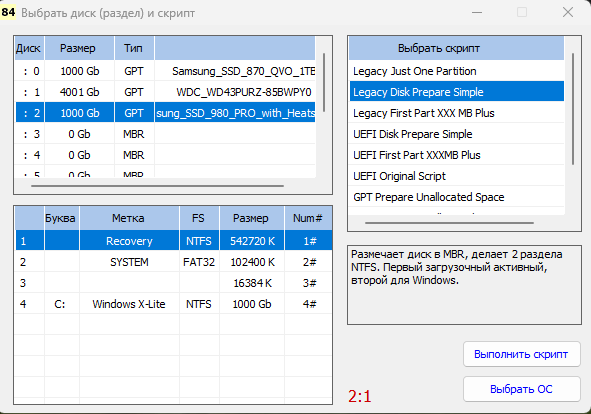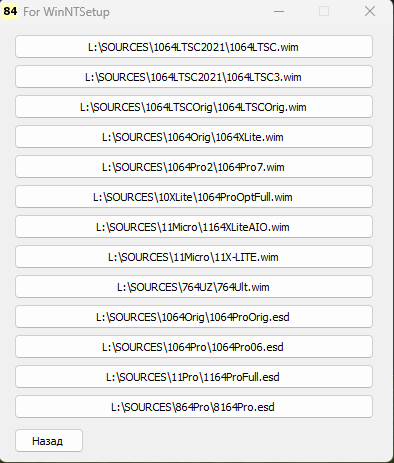dimo70
MemberContent Type
Profiles
Forums
Events
Everything posted by dimo70
-
-
I see. Try This one
-
Antonino, dont need to move anything. Do you try my second post version? It doesnt packed in sfx. Just extract somewhere.
-
Hi, yes! Thats becouse 7z SFX didnt work in new systems correctly. For that i remake it here. Just extract in a folder. First use DPartAsc to prepare disk and than use WinNTSetup. NTHelper video
-
Hi, i made for myself, but may be usefull for someone. NTHelper_AiO
-
I updated our helper NTHelper for WinNTSetup 5.3.3
-
JFX, thank you for new version! But what means "wim capture regressions" ? And one more question: Is it safe to check "merge ide" checkbox to stay allways checked, or recomended not to be checked?
-
-
JFX, Thank You! This is exactly my fault. I was set UEFI here. HTHelper Fixed - Updated
-
JFX, hi! Seems I understand why sometimes after first restart dont boot. This happens usually on older notebooks. Boot menu is setup to legacy, but in the system partition WinNTSetup makes EFI partition, I dont know why. What can be the rison? On Newest notebooks there is no such problem. In fact is there a way to pick up boot type in winntsetup?
-
Thanks JFX. I do so.
-
maybe use bcdboot command will solve the problem?
-
JFX, hi! I have some problems since start using winntsetup, but i cant understand why. I usually make on virtual machine Hyper-v Windows with programs, and then i compress VHD to wim. Then i use diskpart scripts to prepare disk. Then when start installing with WinNTSetup such wim file, after the first restart, system cant boot. Says "there is no boot device". All 3 green lights in utility appear and everithing go on normaly. After repairing boot with tools like bootice, or other ways, everything start to works fine. And strange thing is, that in some cases everything work fine and this problem missing at all. What can be the reason and how to fix?
-
I never use VHD. VHD compressed to wim in а minute. Use WinPE Xemom1 and no worry.
-
Hi, if you have problems, or any suggestions please write exactly what is your problem.
-
Here, but not final version at this time.
-
Here there is video help working with the NTHelper
-
-
-
А, ill repair that, thanks. There is some errors cause version is beta. Try UEFI Simple Script is working fine. Original will be repaired. English version is incomplete at this time.
-
JFX, with your approvement can finaly represent our (avalat, dimo70) new project NTHelper - beta version 1a. In fact this is just add-on Helper for WinNTSetup.exe. More info only on nelegal-edition.ru
-
JFX, thanks. My russion friend and I made a PECMD script with 3 steps. First step chose and apply diskpart script from list. Shots below. Second step pick up wim file. And third step transfer wim file, boot and windows partion automaticaly in the WinNTSetup. At now it is in russion language only, but i will make in english too. Can I public it here than?
-
Hi, there is a need to set letter S for boot and W for Windows partitions in WinNTSetup via command line. How can i do this? I prepair disk with diskpart script and assign letter S and W. Need to put them automatically in WinNTSetup.
-
JFX, do you have more options, that can be used in main .ini file? I searched help file but there is no such options there.
-
Antonino, not more than 4-5 pc or noutbooks, but can do it very fast now. That is the important thing. I was used a tools with wimlib, but the speed is much slower, about 5-6 times slower.