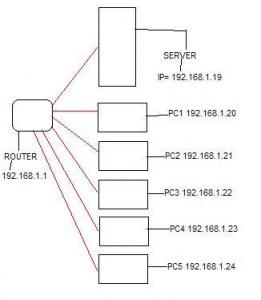Content Type
Profiles
Forums
Events
Everything posted by Bad boy Warrior
-
Could someone advise if this is possible please. Could i connect my laptop to my server so that im using the laptops TFT monitor to view my Windows Server 2003 (which is a seperate machine)? now i know some of you are screaming "using Remote Desktop" i know that but ive come across a problem where i needed to log directly into the server to try and resolve the issue but couldnt access it using Remote desktop? Thanks to all for your continued help
-

Because Of A Protocol Error, Detected
Bad boy Warrior replied to jpatto's topic in Windows 2000/2003/NT4
1. Jpatto - did you manage to sort this out? if yes how did you sort this out? -

Stop Internet Page From Displaying
Bad boy Warrior replied to Bad boy Warrior's topic in Windows 2000/2003/NT4
I checked my router and couldnt find anything that allows me to block it i think the only thing i found was the ability to change the router's default gateway address but not sure if its recommended or not Dlink DSL-300T -
Guys how could i prevent users from going to my routers homepage? i want to be able to stop EVERYONE (except myself of course) to navigate to this page. Tried using the security settings but A. it didnt work and B. I woudl have to do that individually on every user Thanks again for all the help you guys have given
-

Remote Desktop Not Connecting
Bad boy Warrior replied to Bad boy Warrior's topic in Windows 2000/2003/NT4
Thank you everyone for your help i very much appreciate it, it is now "sort of " working. For some reason my mate can RDP into my server from his house using http://ipaddress but when i try the same on my PC it (to test it out) shows my routers homepage - anyone know why? -

Remote Desktop Not Connecting
Bad boy Warrior replied to Bad boy Warrior's topic in Windows 2000/2003/NT4
anyone got any idea? as an update when i type in my ip add into the browser (http://ipAdd) it sends me to the login page of my router when i type my ip with tsweb (http://ipAdd/tsweb) i receive an error that this is not on the server - i have forwarded port 80, 21 and 3389 to my server and still cant log in -

Remote Desktop Not Connecting
Bad boy Warrior replied to Bad boy Warrior's topic in Windows 2000/2003/NT4
Ok guys i dont know if this is getting any closer or not so thought to advise. When i type in http://myIPaddress/tsweb, i see pinkish screen with the words 404 Not Found The requested URL '/tsweb' was not found on this server. i am using the default settings now so am not forwarding any other ports other than 3389 If this is of any help then i navigated to <systemRoot>\web\tsweb\ - i dont have a file named default.asp but have default.htm AND when i type http://myIPAddress it shows the main page for my routers access page any ideas? -

Remote Desktop Not Connecting
Bad boy Warrior replied to Bad boy Warrior's topic in Windows 2000/2003/NT4
i dont think so but then again i dont really know. How coud i find out? I wouldnt have thought so - the add im trying to connect to is the IP address i got before going to my mates i.e. http://123.45.67.89:1111/tsweb - 1111 is the port that IIS has setup for my default website I have given my server a static IP address which is given from my routeri have also included a jpeg to give you an overview of how i have things setup. i forwarded this port to 192.168.1.19 (see jpeg) which is my server. I did the same with port 1111 Thanks men -

Remote Desktop Not Connecting
Bad boy Warrior replied to Bad boy Warrior's topic in Windows 2000/2003/NT4
ooops -
Hey guys could you help me here please. I set up Remote Desktop connection for my server when i use Computer 1 to connect to my server using Remote Desktop theres NO problem. Computer 1 is part of my network. Before i go to my friends house i do the following i check on www.myipaddress.com to see what my IP address is (my ISP provides dynamic IP adds) and leave the server on. Now i go over to my friends house and try to connect to my Windows Server 2003 (my server has a static IP address thats assigned from my router) using Remote Desktop Connection - i type in the IP address that i found before going to my mates house. my username (part of the administrators group and have used the administrator account) the password and then my domain name (domainName.com) (i know thats bad naming) I try to connect - it returns the following error: (See jpeg) So i decide to disable the firewall on my Router - still get the same error. I try to connect to the IP add only without typing in the domain name and get the same problem. Coudl you please advise whats wrong. Thank you in advance
-

User Cannot Close Application
Bad boy Warrior replied to Bad boy Warrior's topic in Windows 2000/2003/NT4
I set up a user then created an OU and applied GPOs to that OU and placed the user in the OU B) I would think its the way i created the GPO as this problem only happens when i place the user under the OU i created No i havent modified the Default Domain Policy i created my own. What does the "No Override" function do Thanks guys -
I setup a policy (in GPO) where everytime the user tries to close the application it gives the error that the user doesnt have permission - Which policy is causing this as i dont want to start another gpo again thanks everybody
-
Ok men - whats the best guidance you guys can give me to set up roaming pros? i read some posts here by some dudes but whats the local path about? im lost i need to know - if i knew i wodlnt be asking Thanks to all that have helped me now and in the past thx
-
I installed ISA on my server. Its blocking a port (or ports) which gives me the following problem - When users logon on it takes about 10 minutes when i ping my server i get an error 65 - searched for error 65 (event viewer give error code 1054 which tells me DNS is not setup properly - but it is, only had this problem after installing IAS) and tried to configure it but it doesnt work - does anyone know which services and ports i require to have open or give access to thx
-
I had the same problem but didnt find a way to resolve. Klasika please coudl you explain what you mean by How is this done? thx
-
Im not to sure whats the difference between MS virtual machine and java virtual machine is - what would you guys recommend using MSVM or JVM thx
-

Server 2003 IIS FTP (Setup)
Bad boy Warrior replied to Bad boy Warrior's topic in Windows 2000/2003/NT4
good thinking - i shud have thought of that (doh) router - my network ip address is 198.162.0.2 so how do i port forward this? thx -

Server 2003 IIS FTP (Setup)
Bad boy Warrior replied to Bad boy Warrior's topic in Windows 2000/2003/NT4
what the f*** so hows anyone suppose to use FTP? -

Server 2003 IIS FTP (Setup)
Bad boy Warrior replied to Bad boy Warrior's topic in Windows 2000/2003/NT4
Thanks Brian873. What other information would you like to know? I used WS_FTP before and had similar issues. This is what i do go to http://www.whatismyipaddress.com/ for my ip add Go to a web browser and tyep ftp://ipAdd it returns back that it cant get connected. Now you may have a point about my ISP if they allow me FTP but is this still required even though im not using any of their software only ther internet connection? looking at their website itgave this info for FTP FTP settings Address: http://www-cache.tiscali.com/ Port number: 8080 if thats the info for me to add im not sure where to add it thx -

Server 2003 IIS FTP (Setup)
Bad boy Warrior replied to Bad boy Warrior's topic in Windows 2000/2003/NT4
anyone? -

Shutting Down Server 2003
Bad boy Warrior replied to Bad boy Warrior's topic in Windows 2000/2003/NT4
i right clicked mstsc.exe and added the user that can shutdown the system but i had the exact same error? what did i do wrong? thx -

Shutting Down Server 2003
Bad boy Warrior replied to Bad boy Warrior's topic in Windows 2000/2003/NT4
i did that but everytime ths user tries to access the server through RDP - it says it cant due to eprmissions. I dont want to assign admin righst as this would defeat the point. thx -
Could you guys advise. I have installed IIS with FTP. I have dynamic IP How do i configure for authorised people to download from my FTP? I tried ftp://MY IP ADD -at this point anonymous users are allowed- and it failed saying that there was a network connectivity problem. DNS server is running fine. thx
-

Why activate Windows server with Microsoft?
Bad boy Warrior replied to jpatto's topic in Windows 2000/2003/NT4
rumour was that server editions HAVE to be activated again and cant be activated using the previous files now that was a RUMOUR i heard -

Deploy software with server 03
Bad boy Warrior replied to Bad boy Warrior's topic in Windows 2000/2003/NT4
i have nero installed on my server along with another dozen programs so does thaat mean ill have to use WUS What kind of member server would you recommend or that are available for this. I presume i can install it alongside my current server 2003 Thank you all kindly for your help