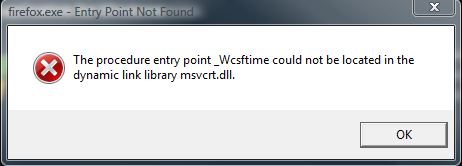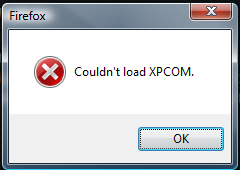Content Type
Profiles
Forums
Events
Everything posted by ilwalaihr
-
I already installed them
-
-
Good news! I finally got the old version installed, I had to install Windows on pure Legacy MBR, the new version (with the installer) still breaks the OS though. @win32 I can only run up to Firefox Quantum 64 and it can get laggy, is this an issue with the old version of the kernel? I probably need to try the new one later
-
@win32 I tried an old version, still reboots I hope it has nothing to do with it being UEFI GPT, it doesn't even BSOD, it just reboots right before the OS loads, which is when the GPU loads too (NVIDIA) , if I use the iGPU it gives me an 0x00000F4 BSOD.
-
It's an i5 4460s, do I need to copy anything else than the dll files? There are other files on the "finished files" folder. I still have a copy of an older version, maybe I should try it?
-
I tried to copy the ddl files on the "vistaexkernsetup_11222020" folder and the OS keeps rebooting before logging in. So this kernel isn't Haswell ready it seems?
-
If I log off after installing, the OS just logs on to a black screen and I'm not able to open anything due to "missing dll". The installer basically seems to not find the dll files after copying them to the System files I think.
-
It actually gives me some errors during the installation. Should I try to copy the files without the installer? Thankfully I have a restore point.
-
I tried to install the new Extended Kernel from November on my Haswell PC with the April 2017 update, using the .bat file, after rebooting, it gives me a fast BSOD (telling me USER32.dll was not found, c0000135) just before the logo animation happens. Did I do anything wrong? Forgot to mention that before rebooting the OS literally breaks, and I'm not able to even run apps with admin privileges since they give me a Filesystem error.
-
I tried, and it took a very long time to install if I remember correctly.
-
Oh I didn't notice, but I installed it on my actual PC.
-
Do the random BSODs still happen to you? So far only one happened for me, and I don't know if it is the USB NIC's driver problem since it's an old version.
-
So far I got the 0x0000007E BSOD when installing drivers for my USB NIC.
-
Alright, I will try this tomorrow and I will give you feedback as soon as possible.
-
I think one of these but I may have to check tomorrow to be sure. KB4467706 KB4458010 Any of these shouldn't have any problem right? Since they're from Windows Server 2008.
-
I got this error when booting from it. Booting on the "Microsoft Windows Vista" Still works though.
-
Nice! I will try it on my Ryzen PC and I will give you feedback! @win32I have two boot options on my HDD now. "Microsoft Windows Vista" And "Windows Vista Unlocked" Which one should I boot on?
-

Would an amd ryzen 7 1800x work on Windows Vista?
ilwalaihr replied to Windows Vista's topic in Windows Vista
That's the drivers I'm using, it should work for him too. -

Would an amd ryzen 7 1800x work on Windows Vista?
ilwalaihr replied to Windows Vista's topic in Windows Vista
Almost forgot you also had a MSI motherboard. It seems to me that we should wait and see if Win32 or any other can solve the problem, this seems to be a Ryzen specific issue. -

Would an amd ryzen 7 1800x work on Windows Vista?
ilwalaihr replied to Windows Vista's topic in Windows Vista
I'm on P3.70, I guess it's different depending on the brand. -

Would an amd ryzen 7 1800x work on Windows Vista?
ilwalaihr replied to Windows Vista's topic in Windows Vista
Are you all on the P3.70 BIOS version? Or anything similar? -

Would an amd ryzen 7 1800x work on Windows Vista?
ilwalaihr replied to Windows Vista's topic in Windows Vista
The nice things about these older GPUs is that they're still quite good and that they're also compatible with older operating systems. For me they can happen at any time, I have a variety of USB Devices plugged in to my USB ports. The OS can refuse to start sometimes, but I don't know if that's USB related. -

Would an amd ryzen 7 1800x work on Windows Vista?
ilwalaihr replied to Windows Vista's topic in Windows Vista
Nice amount of RAM there! Here are mine, since I never told my complete specs: Ryzen 5 2600, AsRock B450M-HDV R4.0, 16GB of RAM, GTX 960 2GB. And I also get that BSOD sometimes. -

Windows Vista x64 on Skylake with Easy2Boot?
ilwalaihr replied to Win10-Hater's topic in Windows Vista
I was also trying to run Windows Vista, and trying to see if Windows Server 2008 would run on my SkyLake laptop, but since it's the same as Vista, and since there are no Graphics and USB drivers, then I must install Windows Server 2008 R2. -

Would an amd ryzen 7 1800x work on Windows Vista?
ilwalaihr replied to Windows Vista's topic in Windows Vista
Me too, even when I only used my PS/2 mouse only. My installation procedure is basically installing Windows Vista on my physical HDD using VMware, then, after the first reboot, complete the installation on the PC, then when I have to setup my user etc... I do it on VMware, after that I just boot it on my PC, install the USB Drivers on the Device Manger, install the newest update, NetFramework 4 for my GPU drivers, and install my GPU drivers, that's about it.