Content Type
Profiles
Forums
Events
Posts posted by msfntor
-
-
29 minutes ago, 3dreal said:
Speedtests
Best speedtest I've found is very simple one: scroll to the bottom of this page to look on the result (Page Load Time): deviceinfo.me: https://www.deviceinfo.me/
I've on the latest browser versions (with extensions):
Moebius 55 (13 ext.), best result: 1.689 seconds
New Moon (10 ext.): best result: 1.5 seconds
bnavigator Browser (2 ext. - Silent Block, uBlock O.): best result: 1.2 seconds...
Arctic Fox (4 ext.): best result: 1.073 seconds - TRUE Best Result from all browsers!
0 -
13 minutes ago, siria said:
the "safebrowsing" prefs
Is good to disable the "safebrowsing" prefs
0 -
No more download problems, now: with or without safebrowsing, this same good normal speed here ( 27-30 seconds RoyTam1's browser file)... Checked with New Moon, Moebius 55.
0 -
Latest New Moon:
- No Messenger messages in MSFN website
- No images (but iframes only) in Google images search results
uh oh ah
0 -
15 hours ago, VistaLover said:
Oh my God, am I turning into a Matt A. Tobin clone?


Repent, make reparation for all your trespasses to others, go and sin no more.
0 -
6 hours ago, ArcticFoxie said:
What you "need" is Win10
Haha NEVER. I think about Windows 7....
0 -
27 minutes ago, 3dreal said:
In my opinion i am being slowed down since weeks.
Maybe problem is in some services (Messenger...)- clean them strongly, look too on ctfmon activity... delete it.
- And your fan?... Clean or change it maybe...dust
0 -
2 hours ago, kitaro1 said:
For those that have disabled all browser.safebrowsing items in about:config, check your suspicious or eventually malicious links in these online checkers I use:
Google safebrowsing check: https://transparencyreport.google.com/safe-browsing/search
McAfee WebAdvisor Website Safety Ratings: http://www.siteadvisor.com/sitereport.html?url=msfn.org
Trend Micro Site Safety: https://global.sitesafety.trendmicro.com/
Bitdefender TrafficLight: http://trafficlight.bitdefender.com/info?url=&language=en_US
Quttera Free Online Website Malware Scanner: https://quttera.com/scanwebsite
Sucuri Free website security check & malware scanner: https://sitecheck.sucuri.net/
ThreatMiner: https://www.threatminer.org/index.php
Norton Safe Web: https://safeweb.norton.com/
...
1 -
3 hours ago, roytam1 said:6 hours ago, msfntor said:
"! uBlock Origin is incompatible with Browser 0.9.7308a1. uBlock Origin 1.16.4.10 (disabled). Finally...." - and "Remove" button only.
Do you have any idea from where this problem might have come, please?
you may need to update min/max version in install.rdf as upstream lowered the application version to 0.9.
Could you natively fix this, I mean add necessary code in this browser (and other browsers too, like in your Firefox 45 and Arctic Fox add the possibility to play H.264 videos) so that it could work without my intervention? I'm not the developer - but common mortal. Please.
PS.
I think that in this world there are far more common mortals than developers....I guess, that you can open your nice browsers for all those mortals... millions of them....0 -
1 hour ago, kitaro1 said:
Internet 50Mbs...
Yes I've 100 Mbits/s ...
It was a temporary weakness, now it's back in order, thanks for the idea!
0 -
1 hour ago, roytam1 said:
not happening here.
Moebius 55: now I don't have this "download big time" precedent problem, now download is in seconds like befoe, it's good.
Then to remove from downloads (file persisted after restart of the browser), I've clicked to remove, in Library downloads window...
________________________________
Automatic check and "disabled" uBlock O. problem in bnavigator browser all more recent versions (after version 20190907 that are OK so I'm keeping it) - "not happening here" you wrote, but here is my sad reality in about:addons tab:
"! uBlock Origin is incompatible with Browser 0.9.7308a1. uBlock Origin 1.16.4.10 (disabled). Finally...." - and "Remove" button only.
Do you have any idea from where this problem might have come, please?
0 -
@RoyTam1,
Now, firefox-45.9.19-20200104-ddcd778f4-win32-sse doesn't have precedent problem, this tab problem is gone!
BUT: In latest Moebius 55: basilisk55-win32-git-20200104-dc63b5b94-xpmod - have big new problem: download make 1 hour?... or 2 hours another file download? indication in download display....
So I've cancelled this download in the latest Moebius 55, downloaded with New Moon....
Then I dare to ask in Kitaro1's way: to make usable (by everybody) browsers, could you please give modifications to support HTML5 (H.264, MSE & H.264) in some of your browsers that miss this essential, crucial feature (bnavigator before all, then firefox 45, ArcticFox). Please.
Working Link to test youtube HTML5 features ( yes I post this link for those of you who don't know this link, not for you):
http://web.archive.org/web/20190805082454/https://www.youtube.com/html5
Edit:
Latest bnavigator (Borealis) bnavigator.win32-20200104-beb2221f-uxp-26b297510-xpmod - check to remove uBlock O. - so NOT usable by me...I would like to have the uBlock O., uMatrix etc, sorry...
- latest version of your Borealis working with uBlock Origin is from 20190907 ...
1 -
@RoyTam1,
Latest Firefox-45.9.19 20200104 - New Tab retains addres from the precedent, first tab.
Precedent version is OK (on this problem)....
0 -
12 hours ago, siria said:
msfntor said:
> RFox ... RFox 28, RFox 52, RFox 55 ...
As long as the "R" is undefined, it could stand for "Roy" but also for "Retro" (systems)And RIGHT Fox ... the one we're supposed to have, looking to get.
Indeed, everyone can guess the meaning of the letter R according to his or her taste - this denomination has the mysterious charm, leads to freedom, more freedom.
As an icon, I already see two letters: RF - the color of fire on the background graded to yellow.
Look on @ED_Sln nice avatar to get the idea of colors: light background passing to dark letters.
While waiting for RoyTam1's decision, I retire in a quiet place...0 -
On 12/29/2019 at 1:46 PM, msfntor said:
RFox ... RFox 28, RFox 52, RFox 55 ... WinFox ... WinFox 28, WinFox 52, WinFox 55 ... VERY short names indeed
yes I've edited my precedent post with these very shortened proposals ....
1 -
On 12/27/2019 at 7:03 PM, trevmar said:
Twitter works for me with this user agent string (an old Microsoft developmental build). This also works with Vintom.com (but not with msfn.org, strangely). (User Agent Switcher is your friend
 )
)
Mozilla/5.0 (Windows NT 9.0; WOW64; Trident/7.0; rv:11.0) like Gecko
Welcome trevmar,
Yes, User Agent Switcher, or uMatrix yessss
0 -
13 hours ago, cloudstr said:
Hi roytam1,
On Palemoon 27 accesing the site https://instant-monitor.com will cause CPU hogging as dozens of MSVCR120.dll threads start spawning and eating CPU. Worse, these threads will keep running even after closing the site and I had to terminate "palemoon.exe" process to get it to release the system resources ...
This problem does not happens when accessing other sites, so I think it might be a bug of some kind.
All these moving are the video-thumbnails with autoplay on loop mode - so right click / unnotch "loop" mode on each one of these moving video-thumbnails.
Or right click / click "Pause" on each one of these...
Or in about:config media.autoplay.enabled set to false.
Or download SuperStop extension: https://addons.mozilla.org/en-US/firefox/addon/superstop/?src=search - then you have to click Shift then Esc keyboard buttons to stop all animations on your tab - awesome addon! "SuperStop adds a Shift+Esc shortcut that stops background requests and animations..."
Voilà miraculous event results here: CPU usage from 95 to 100% - decrease to 0%. That's all...instant-medication.

..for all Firefox based browsers...
0 -
Other suggestions:
For replace New Moon (but I like "NewMoon"...):
Noctus, Nocturnus, StrongMoon, MoonDream, NextMoon, NeoMoon, MoonBird, MoonLight, LightMoon, LastMoon, LateMoon, WinMoon, FoxyMoon, Foxtrot, RexMoon, RexyMoon, ...
.. and for other: Surfer 52, SurfAny 52, AllSurf 52, WinSurf 52 ... Moebius 55 ...
Edit:
RFox ... RFox 28, RFox 52, RFox 55 ... WinFox ... WinFox 28, WinFox 52, WinFox 55 ... VERY short names indeed
0 -
On 12/27/2019 at 3:49 PM, adata said:
Sorry, unsupported browser. Please upgrade or try a different browser
My easy solution: in uMatrix, changed all spoofed User-Agent strings to newest browser versions ...
Result: no more "unsupported browser" blahblah
Check with these links:
Browser-Update.org: https://browser-update.org/update.html
"Your browser is up-to-date." -and "What is my current browser? Your current browser is ..."
Browser Check UpdateMyBrowser.org: https://updatemybrowser.org/
"You are currently using the latest version of Firefox. That is awesome!" ... "of Chrome... awesome!"
0 -
@VistaLover,
Surely I don't need so many browsers, I must give up the ones that disturb me, it would be wise.
Thank you for posting so many explanations, that way I would be less ignorant, hopefully.
Merry Christmas to you, you all!0 -
@VistaLover,
I don't use Proxies/VPNs point.
With my video tests to test Firefox/Nightly 45.9.8 - I'm thinking of helping RoyTam1 to detect the problem and find a solution to it.
So it's good to test different products to help the creator eventually....All three items of about:config you wrote about are on default "enabled,true" here ...
Maybe I had tried this browser in the past, and I've made a mistake in about:config, who knows...I'm in a default RoyTam1's FF/Nightly 45.9.8 profile. And I don't want to bother installing "other solutions" in the browsers. To get through hard, difficult times we have, to make life easier, things need to be made simpler.
This test link: https://demos.flowplayer.com/videotest/mp4.html says here: "No video with supported format and MIME type found." In uMatrix (or in uBlock too) I see, that I've all three in green, enabled: flowplayer.com, flowplayer.org and jquery.com, and none XHR (this see in uMatrix easily...).
Hmm, uMatrix doesn't create any trouble, it's indispensable to me, and (I think) to all those who like a better security and like to have more knowledge and fun...try it to judge. And I've more extensions (some too indispensables to me) - about 10 altogether, it depends of the browser and times...If I have problems, I try to disable some to find the cause...
Edit:
You wrote: "Twitter normally send HLS streams"...
This test says none about HLS, so HLS are unsupported: https://demos.flowplayer.com/videotest/canplay.html
Result says "maybe" or "probably" on ogg and webm format; under HLS are in blue: application/x-mpegurl and video/mp4 only and no result.
Test HLS source: https://demos.flowplayer.com/videotest/hls.html
This test says: "No video with supported format and MIME type found."
"canPlayType('application/x-mpegurl') (empty string)"
0 -
Here is the suite of video tests, to test latest RoyTam1's Firefox/Nightly 45.9.8 (look in uMatrix, please):
WOW Clip - So sad!: https://www.facebook.com/wowanimal99/videos/vb.1829183510736189/562988857824294/?type=2&theater
problem: facebook doesn't send edge-chat.facebook.com with its XHR (none)
FunniestFamilyMoments facebook video: https://www.facebook.com/FunniestFamilyMoments/videos/2597210773698487/
problem: facebook doesn't send edge-chat.facebook.com XHR (send only one XHR, so video play 1 second...): "Something Went Wrong We're having trouble playing this video."
NBC News twitter video: https://twitter.com/NBCNews/status/1199384926925328384/video/1
problem: twitter.com doesn't send video.twimg.com with its XHR's (none, and no video.twimg.com in uMatrix)
NolteNC on twitter: https://twitter.com/NolteNC/status/1196449111127576579
problem: twitter.com doesn't send video.twimg.com XHR's (none), so video.twimg.com is here, but none XHR's.
"The media could not be played." ... "We cannot play the video in this browser. Please try a different web browser."
YouTube play good:
George Harrison - My Sweet Lord - Lyrics: https://www.youtube.com/watch?v=8qJTJNfzvr8
Nights in White Satin - The Moody Blues (HQ): https://www.youtube.com/watch?v=cs4RG9u8IVU
Many XHR's from googlevideo.com, and youtube.com too...
0 -
48 minutes ago, VistaLover said:
@msfntor 's reports are contradicting each other
 ; if he had installed LAV Filters system-wide, why would NM 27.6.0a1/Tycho use them (for Twitter) but not your Nightly ESR 45.9.x?
; if he had installed LAV Filters system-wide, why would NM 27.6.0a1/Tycho use them (for Twitter) but not your Nightly ESR 45.9.x?
I don't have K-Lite Codec Pack, but Sonic Encoders folder. Maybe I need download this K-Lite Codec Pack in my Windows?
It's true, Twitter videos doesn't play in my FF 45.9.18 latest version: "We cannot play the video in this browser. Please try a different web browser." On Twitter videos only.
- because twitter.com doesn't send video.twimg.com XHR's (none, no video.twimg.com in uMatrix). I see this all in uMatrix. Why? JavaScript is enabled of course.
YouTube is OK. example: https://www.youtube.com/watch?v=X2LTL8KgKv8
0 -
10 hours ago, ArcticFoxie said:
However, I do have a "YouTube Box".
A laptop with a Core 2 Duo that's over 12 years old.
So you have "YourTube Box" downloader from Microsoft Store? System Requirements minimum Windows 8.1? - and without it, videos on YouTube doesn't play? You've downloaded it from which link?..
And Twitter videos play?...
I've too Core 2 Duo - and in Program Files folder: Sonic Encoders folder. Maybe this is not enough, what do you think about, please
0



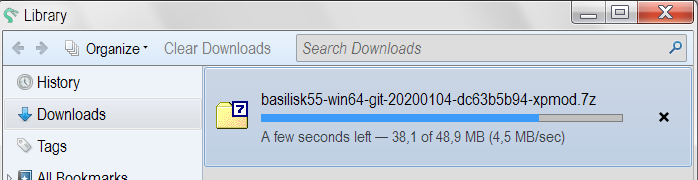
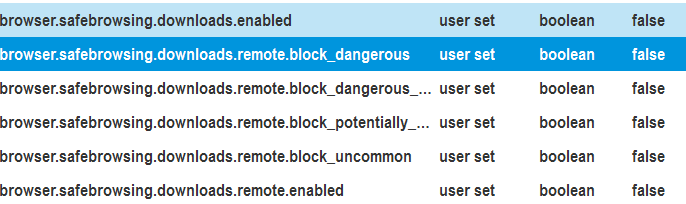
My Browser Builds (Part 2)
in Browsers working on Older NT-Family OSes
Posted · Edited by msfntor
What would the excavator have to do with my system, please? Dig something up? What? Some minerals?
OK, I'm kidding...
Ged rid of Google translator very bad, here you have the decent DeepL translator (en English version) I use: https://www.deepl.com/en/translator
-----------------------------------------------
I think like you: "Blocking dangerous files by the browser is illusory and charges the browser."
So why it's good to set to false all "safebrowsing" items in about:config (Moebius 55, FF 45...) - first unnotch security cases under Options/Security tab.
Then if you wish, download Bitdefender TrafficLight (have 1.1.1.3 version in Moebius 55, and 0.2.17.1 signed in New Moon ...).
Thank you for your screenshot about safebrowsing items set to false!
EDIT:
DeepL Polish version: https://www.deepl.com/pl/translator