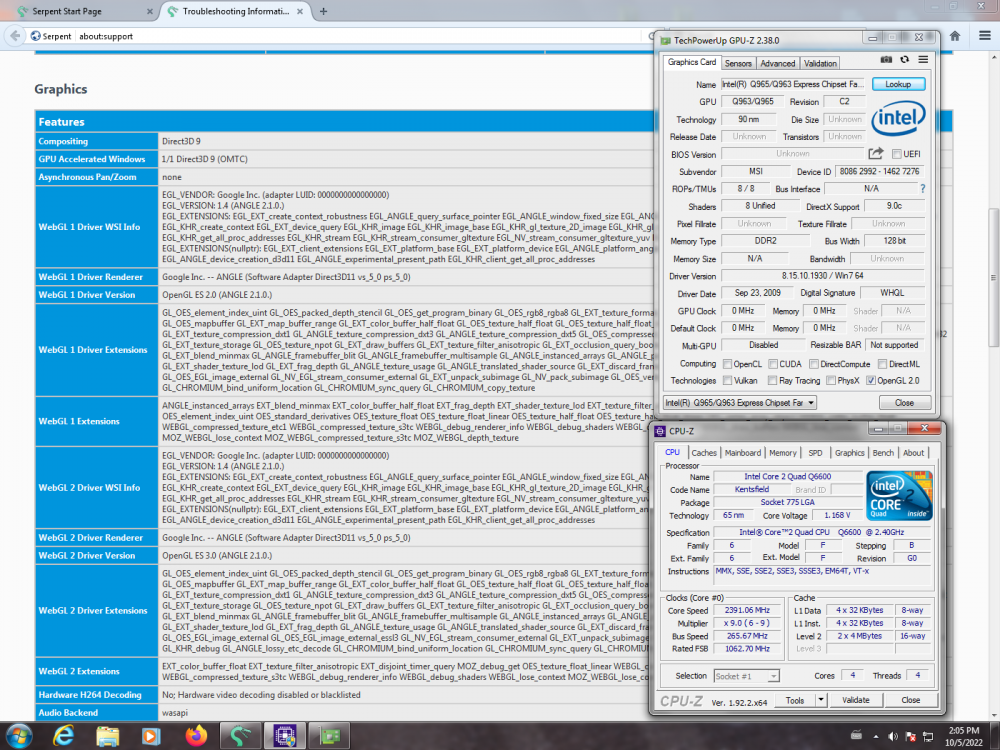XPRTM
MemberContent Type
Profiles
Forums
Events
Everything posted by XPRTM
-
@Dietmar You can use the /X switch to extract the update packages. Just open a cmd window in the same folder where the hotfixes are located, and run them with the /X command. You can also use the /X: switch. For example: WindowsServer2003-KB2281309-x86-ENU.exe /x will prompt you where to extract the files WindowsServer2003-KB2281309-x86-ENU.exe /x:Temp will extract the files to folder named Temp(it will be created if it doesn't exist)
-
5eraph's Windows XP x64 post-SP2 Update Pack Version: 2017-06_2
XPRTM replied to verta's topic in Windows XP
IE6 Addon : https://www.mediafire.com/file/5ldgesubhji034s/5er_IE6Update_Addon_2015-07_1_x64.7z/file IE8 Addon: https://www.mediafire.com/file/crms88ps22m7q2f/5er_IE8_Addon_2017-06_1_x64.7z/file The latest "official" version of the update pack: https://www.mediafire.com/file/u8r4ox5g585ihiq/5er_updatePack.7z/file -
My Browser Builds (Part 3)
XPRTM replied to roytam1's topic in Browsers working on Older NT-Family OSes
I wouldn't call software vertex processing emulation. Generally, it is just lighting and position calculations(or vertex shaders) being executed on the CPU FPU, instead of the GPU. All pixel processing(pixel shaders, blend ops, etc) are still done on the GPU hardware. Vertex buffers are obviously available(and usable) on software vertex processing devices, with the only caveat being that it must be stored on system memory(for quick CPU access), but this is irrelevant for the older GMA's, since they have no embedded video memory anyway, and just use system memory as video memory instead. Like i said previously, with this new device initialization code, the GPU capabilities are checked, and hardware vertex processing will be used if the GPU supports it. If it does not, then software vertex processing is used. Nothing is being forced on anybody. -
My Browser Builds (Part 3)
XPRTM replied to roytam1's topic in Browsers working on Older NT-Family OSes
Hardware T&L has nothing to do with blending, they are two separate things. To clarify what the new code does, now the device capabilities are checked, so if the GPU supports hardware vertex processing(like grey-rat's GTX260), it will be used. Software vertex processing is only used if the GPU doesn't support hardware vertex processing, like the GMA3000. Now even with software vertex processing, there is still hardware acceleration for scene rasterization(that's where blending may be used), granted performance may not be good, but this was allowed in the older pre SM 3.0 D3D9 spec. Just read the D3D9 docs, and you will see. I don't know why he mentioned WARP, since that is for D3D10.1+ only, and is a pure software solution, and not comparable to rasterization HAL devices. Regarding the pure device remark, if Get calls are used like he said, then that part of the code must be changed, otherwise it may cause problems. Just give me some time, i will fix it. Edit: I have sent you a PM with the corrected code. -
My Browser Builds (Part 3)
XPRTM replied to roytam1's topic in Browsers working on Older NT-Family OSes
Well, that's nice to hear. Anyway, since changes have been made to the D3D9 initialization code(Browser will now try to create a pure device, if supported), we need someone with a good GPU to test this new build, to check if everything is working correctly. I do have a GF9600GT laying around, but i can't it use right now, due to power supply constraints(My current PSU can't provide enough power to it and rest of the components). -
My Browser Builds (Part 3)
XPRTM replied to roytam1's topic in Browsers working on Older NT-Family OSes
I tried to use the Insert image from URL post option, but the forum software rejects the links for some reason. Anyway, here are 2 pics, showing working layers acceleration on Windows XP Version 2002 SP3, and Windows 7 SP1 x64. Keep in mind that, for the GMA3000, layers acceleration needs to be force enabled, to get around the driver blacklist. -
My Browser Builds (Part 3)
XPRTM replied to roytam1's topic in Browsers working on Older NT-Family OSes
Well, fixing it would be rather easy i think, at least for the GM3000. The thing is, i don't have a GitHub account, and i don't want to create one. I can download the files(only DeviceManagerD3D9.cpp needs to be modified i think), do the proper modifications(with comments and what not), and send it to Roytam via PM, if he's okay with that. Let me explain. There are two ways to check devices capabilities in D3D9. The first one is via the IDirect3D9::GetDeviceCaps method, and this one reports the true capabilities of the video card, IE, for the GMA3000, the VertexShaderVersion cap will always return 0. The second way is via IDirect3DDevice9::GetDeviceCaps, this one only work after successfully creating a device, and the capabilities may vary depending on the device creation flags, IE, in the case of software vertex processing devices(like the Intel GMA3000), the VertexShaderVersion cap will actually return 3.0! So it looks like the ANGLE guys are actually using the wrong method to report the caps information. -
My Browser Builds (Part 3)
XPRTM replied to roytam1's topic in Browsers working on Older NT-Family OSes
Yes to both questions. Anyway, just give me some time, i will try to explain better later. EDIT: here it is. After creating the mD3D9 object, the code(in the DeviceManagerD3D9::Initialize() method) should check if hardware T&L is available, like this: uint32 behaviorFlags = 0; D3DCAPS9 pD3D9DeviceCaps; mD3D9->GetDeviceCaps(D3DADAPTER_DEFAULT, D3DDEVTYPE_HAL, &pD3D9DeviceCaps); if (pD3D9DeviceCaps.DevCaps & D3DDEVCAPS_HWTRANSFORMANDLIGHT) { if (pD3D9DeviceCaps.DevCaps & D3DDEVCAPS_PUREDEVICE) { behaviorFlags |= D3DCREATE_HARDWARE_VERTEXPROCESSING | D3DCREATE_MULTITHREADED | D3DCREATE_PUREDEVICE | D3DCREATE_FPU_PRESERVE; } else { behaviorFlags |= D3DCREATE_HARDWARE_VERTEXPROCESSING | D3DCREATE_MULTITHREADED | D3DCREATE_FPU_PRESERVE; } } else { behaviorFlags |= D3DCREATE_SOFTWARE_VERTEXPROCESSING | D3DCREATE_MULTITHREADED | D3DCREATE_FPU_PRESERVE; } Then, after checking the underlying hardware caps, simply create a device with the correct parameters, like this: if (!mDevice) { hr = mD3D9->CreateDevice(D3DADAPTER_DEFAULT, D3DDEVTYPE_HAL, mFocusWnd, behaviorFlags, &pp, getter_AddRefs(mDevice)); if (FAILED(hr) || !mDevice) { gfxCriticalError() << "[D3D9] Failed to create the device, code: " << hexa(hr); return false; } } the same thing applies to D3D9ex. Anyway, like i said earlier, the code original code tries to create a mixed vertex processing device, but it seems like it never switch to software vertex processing mode(via the IDirect3DDevice9::SetSoftwareVertexProcessing method), which is very odd. -
My Browser Builds (Part 3)
XPRTM replied to roytam1's topic in Browsers working on Older NT-Family OSes
This wont help. The device creation code is wrong, as it forcefully tries to create a mixed vertex processing device(without checking if Hardware T&L is available). Mixed vertex processing requires hardware vertex processing, and the GMA3000 and older intel iGPUS can't do hardware vertex processing, thus device creation fails. -
NT 5.x Windows Update URLs Dump, inc. Custom Support Updates
XPRTM replied to abbodi1406's topic in Windows XP
Now Server 2003 and XP x64 can be fully updated up to 2019-08, nice. Thank you very much for this. No need, findstr is included in XP and Server 2003, and it works as expected. -
Application Verifier.