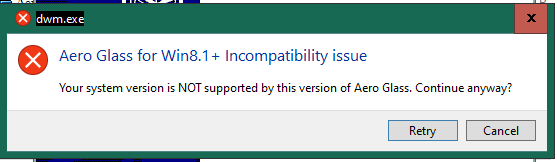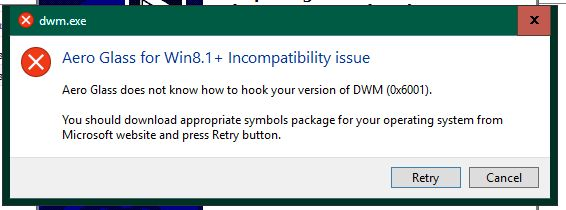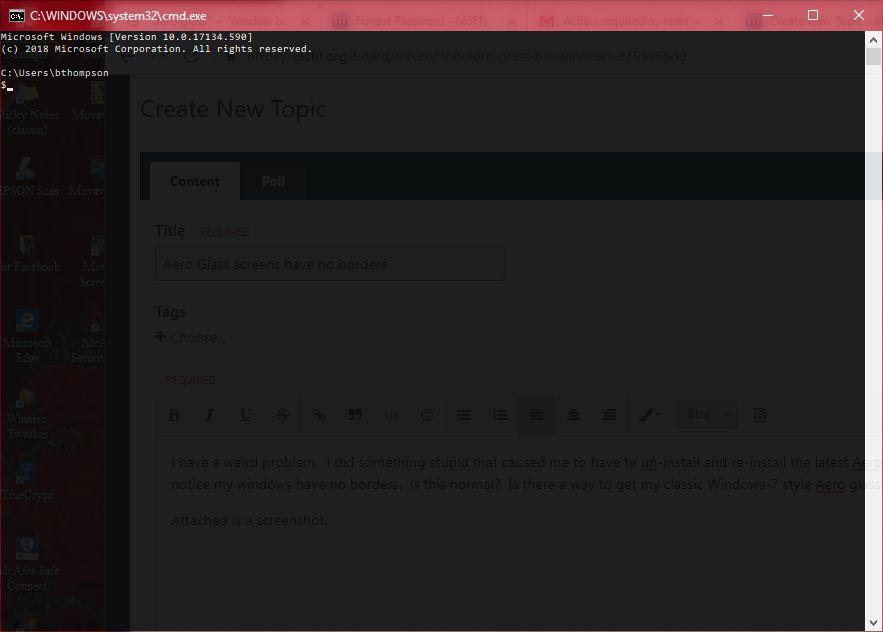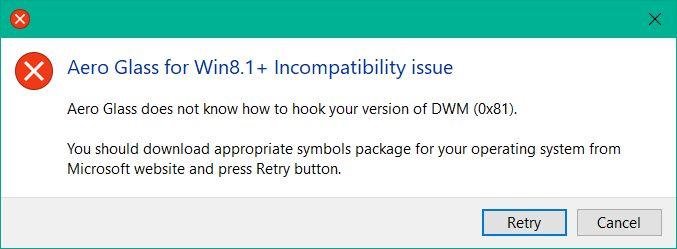bthompson1234
MemberContent Type
Profiles
Forums
Events
Everything posted by bthompson1234
-
Aeroglass stopped working Again
bthompson1234 replied to bthompson1234's topic in Aero Glass For Windows 8+
I want to thank UCyborg for your helpfulness and useful information. I downloaded and installed the Microsoft SDK debugging tools and ran the VB script and it worked like a charm! You guys are good! -
Aeroglass stopped working Again
bthompson1234 replied to bthompson1234's topic in Aero Glass For Windows 8+
Ok, I learned a few things about this system, so I'll document them here. There is an "experimental" version of Aero Glass for Windows 10, which downloads to a single .dll file called (DMWGlass.dll). It would be nice if someone provided instructions how to install it, but I figured out how and will provide instructions here: 1. Download and install the latest version of glass (setup-wrs-1.5.11.exe). If you have build 1903, this will fail with the message "Your system does NOT support this version of the software". Ignore this message and proceed. 2. Go to the Experimental page and download. It will download an archive containing a single file (DMWGlass.dll). 3. Copy your AeroGlass installation directory (I used the default, C:\AeroGlass) to a dummy directory, then un-install AeroGlass. 4. Remove any files and delete the directory. 5. Rename your dummy directory (C:\AeroGlassDummy) to C:\AeroGlass. 6. Copy the experimental .dll file to C:\AeroGlass, overwriting the one that's there. 7. Download this file: http://www.glass8.eu/out/schedule.bat , copy it to your installation directory and run it as an administrator. 8. Log off and log back on. Aero Glass is scheduled to run on startup. You will see a compatibility error message, press cancel, and wha la. you have Aero Glass back (well, sort of). The problem with this version is it gives you completely transparent window captions... I mean, they look like clear glass. Since this is clearly buggy, I decided to uninstall it for now and wait for him to come out with a version for this build that actually works. -
I don't understand how people say it works? I went to the BigMuscle web page and downloaded the latest version, and when I try to install it I get, "Your system does NOT support this version of the software". So, how is it working for you people? You say you're running a "Beta" release? Where is it? I don't see it on the web page. There is an "experimental" version that downloads a zip archive with a single file, DWMGlass.dll, and no instructions how to install it or what to do with this .dll file. Any help would be appreciated! I would love to get Aero Glass working on my PC again.
-
I have the same problem. Windows installed an automatic update to build 1903, and now I get a compatibility error message. Further, it messes up my caption bar colors and I get NO transparency. Does BigMuscle still update this software? Is there a new version in the works? What is the "experimental" version and how do you install it? Right now I'm living with Glass2k, a simple software solution that simulates semi-transparent title bars, but also makes the rest of your window semi-transparent. That's not what I want. It would be nice if a new version came out. It would be even nicer if Microsoft finally relented and gave us that option back!
-
I just got the Windows update to 1903 and AeroGlass doesn't work at all for me. I get an incompatible version message and it messes up my screen colors. There are no visual effects and NO transparency. Can someone shed light on how to fix this? I'm getting frustrated, and there seems to be little help on this matter. I know there is an "experimental" version, but when I download it there is only a single .dll file. How do you install or run it?
-
Aeroglass stopped working Again
bthompson1234 replied to bthompson1234's topic in Aero Glass For Windows 8+
I just upgraded to build 1903 and now I get a different error. I get this message: Further, when it completed "installing" it messed up my title color and my Chrome browser went black. I ran this version: setup-wrs-1.5.11.exe Windows 10, Version 1903 (OS Build 18362.239) -
I've had this problem before, but this is a new instance of it. All of a sudden, when I start my computer, I get this error message: Aero Glass does not know how to hook your version of DMW (0X6001) You should download appropriate symbols package for your operating system from Microsoft website and press the Retry button. I've tried all the solutions suggested when I had this error before, but to no avail. I tried downloading and installing the latest version of Aeroglass (setup-wrs-1.5.11) but that didn't work either. Is there a way to get that symbol file? Am I putting it in the right place? C:\AeroGlass\4DFDA14B2ACD35B23AC37976303DB51A1\dwmcore.pdb I also tried this: C:\AeroGlass\Symbols\4DFDA14B2ACD35B23AC37976303DB51A1\dwmcore.pdb but that doesn't work either. I'm really getting frustrated over this. Why doesn't Microsoft just give us that look and feel as an option? Why doesn't somebody come u p with a RELIABLE way to get transparent window titles back. I tried glass2k, but that makes your whole window transparent... not what I want. This is the exact error I get: And here is a snippet of the debug log file: [2019-07-10 07:23:47][0x3CBC:0x4020] Donation key not loaded (2 - The system cannot find the file specified.) [2019-07-10 07:23:47][0x3CBC:0x4020] Machine ID: TQBLMIL2L4K3KLJQOOARLRXW32SLNYXOIFLKVGNYCLLRSEZI [2019-07-10 07:23:47][0x3CBC:0x4020] Installing DWM hook... [2019-07-10 07:23:47][0x3CBC:0x4020] User: SYSTEM [2019-07-10 07:23:47][0x3CBC:0x4020] Module: C:\AeroGlass\DWMGlass.dll [2019-07-10 07:23:47][0x20A4:0x149C] Donation key not loaded (2 - The system cannot find the file specified.) [2019-07-10 07:23:47][0x20A4:0x149C] Machine ID: TQBLMIL2L4K3KLJQOOARLRXW32SLNYXOIFLKVGNYCLLRSEZI [2019-07-10 07:23:47][0x20A4:0x149C] Hook (USER32.dll!DrawTextW from udwm.dll) installed [2019-07-10 07:23:47][0x20A4:0x149C] Hook (GDI32.dll!CreateBitmap from udwm.dll) installed [2019-07-10 07:23:47][0x20A4:0x149C] Hook (GDI32.dll!CreateRoundRectRgn from udwm.dll) installed [2019-07-10 07:23:47][0x20A4:0x149C] Aero Glass for Win8.1+ 1.5.11.1602 x64 correctly loaded (C:\AeroGlass\DWMGlass.dll). [2019-07-10 07:23:47][0x3CBC:0x4020] C:\AeroGlass\DWMGlass.dll has been injected into dwm.exe. [2019-07-10 07:23:48][0x20A4:0x3370] DBGHELP: Symbol Search Path: .;C:\AeroGlass\symbols [2019-07-10 07:23:48][0x20A4:0x3370] Loading settings (flags = 0x3) from HKEY 0x00000000000009A0 for session #1 [2019-07-10 07:23:48][0x20A4:0x3370] dwmcore.dll version 10.0.17134.858 [2019-07-10 07:23:49][0x20A4:0x3370] Invalid symbol type 4 for module dwmcore.dll [2019-07-10 07:23:49][0x20A4:0x3370] Invalid symbol type 4 for module dwmcore.dll [2019-07-10 07:23:49][0x20A4:0x3370] udwm.dll version 10.0.17134.81 [2019-07-10 07:23:49][0x20A4:0x3370] Invalid symbol type 0 for module udwm.dll [2019-07-10 07:23:49][0x20A4:0x3370] Invalid symbol type 0 for module udwm.dll [2019-07-10 07:23:49][0x20A4:0x3370] Invalid symbol type 0 for module udwm.dll [2019-07-10 07:23:49][0x20A4:0x3370] Invalid symbol type 4 for module dwmcore.dll [2019-07-10 07:23:49][0x20A4:0x3370] Invalid symbol type 4 for module dwmcore.dll [2019-07-10 07:23:49][0x20A4:0x3370] Invalid symbol type 4 for module dwmcore.dll [2019-07-10 07:23:49][0x20A4:0x3370] Invalid symbol type 4 for module dwmcore.dll [2019-07-10 07:23:49][0x20A4:0x3370] Invalid symbol type 4 for module dwmcore.dll [2019-07-10 07:23:49][0x20A4:0x3370] Invalid symbol type 4 for module dwmcore.dll [2019-07-10 07:23:49][0x20A4:0x3370] Invalid symbol type 0 for module udwm.dll [2019-07-10 07:23:49][0x20A4:0x3370] Invalid symbol type 4 for module dwmcore.dll [2019-07-10 07:23:49][0x20A4:0x3370] Invalid symbol type 4 for module dwmcore.dll [2019-07-10 07:23:49][0x20A4:0x3370] DWM incompatibility error 0x6001 [2019-07-10 07:25:09][0x4B8C:0x544] Donation key not loaded (2 - The system cannot find the file specified.) [2019-07-10 07:25:09][0x4B8C:0x544] Machine ID: TQBLMIL2L4K3KLJQOOARLRXW32SLNYXOIFLKVGNYCLLRSEZI [2019-07-10 07:25:09][0x4B8C:0x544] WinLogin PID: 432 [2019-07-10 07:25:09][0x4B8C:0x544] Service started successfully. [2019-07-10 07:25:09][0x4B8C:0x544] TrustedInstaller PID: 15212
-
I have a weird problem. I did something stupid that caused me to have to un-install and re-install the latest Aero Glass. However, after I did, I notice my windows have no borders. Is this normal? Is there a way to get my classic Windows-7 style Aero glass borders back? Attached is a screenshot.
-
Aeroglass stopped working for me
bthompson1234 replied to bthompson1234's topic in Aero Glass For Windows 8+
Guys, I've got a great tip. After my Aero Glass was restored, I noticed that it still didn't work with the Chrome browser. So, I did some investigation and found this: Go to this URL: chrome://flags/#windows10-custom-titlebar And turn off "Let Chrome override the behavior of drawing the title bar". It's explained in this message thread: https://productforums.google.com/forum/#!topic/chrome/07K2f9Thj1w Enjoy! -
Aeroglass stopped working for me
bthompson1234 replied to bthompson1234's topic in Aero Glass For Windows 8+
Windows installed another update that broke it again. Fortunately I found a link to the new symbols file and it fixed it. Boy, this is a real cat-and-mouse game with Microsoft! ^sigh^. -
Aeroglass stopped working for me
bthompson1234 replied to bthompson1234's topic in Aero Glass For Windows 8+
Hot diggidy dog!!! That worked!!! I didn't even have to hit the retry button. You are awesome! -
Aeroglass stopped working for me
bthompson1234 replied to bthompson1234's topic in Aero Glass For Windows 8+
Thanks for the quick response! It's Windows 10, Version 1803 (OS Build 17134.285). I read in the comments that v1.5.9 is supposed to work for that version. I got this PC in early July and Aero worked for me until it updated just this past weekend. I turned the computer on and got a "Hi" message, followed by a login screen with all my settings wiped out, including Aero Glass. -
Everyone, I'm at a complete loss. I've been using BigMuscle's Aero Glass plugin for Windows since Microsoft stopped supporting that interface in Win 8. It has worked like a charm most of the time. However, with recent updates that plugin completely breaks. I get the error message below, and no transparency. Aero Glass for Win8.1+ Incompatibility issue Aero Glass does not know how to hook your version of DWM (0x81). You should download appropriate symbols package for your operating system from Microsoft website and press Retry button. I installed the latest version (v1.5.9) to no avail. The same thing happens. I have been round and round looking for answers on forums, but all I find is mumbo jumbo about downloading symbols packages, with complicated, hard-to-follow instructions for installing the Microsoft SDK and Windows debugger. Is there a simple way to overcome this error and get back my semi-transparent, blurred window captions? Why did Microsoft take that away anyway?!!