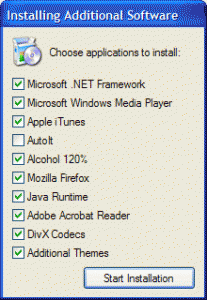Content Type
Profiles
Forums
Events
Everything posted by PryGuy
-

Is it possible to turn on video hardware acceleration
PryGuy replied to PryGuy's topic in Unattended Windows 2000/XP/2003
Yeah, thank you! Will check it out soon! Thanks again! -
Hello everybody! I've got my Windows Server 2003 SP1 installation and it has display hardware acceleration turned off by default, so the system starts up with the Microsoft native drivers and that sucks. I'd love to enable the hardware acceleration somehow and make the so I had no need to enable the acceleration manually and install my nVidia display driver. Please help! Thanks in advance!
-
Good day everybody! I've got one silly question here; I have decided to make an unattended Windows 2003 Server SP1 build and discovered one ridiculous problem, I got used to the "common tasks in folders" in explorer and Server 2003 comes with the "Windows classic folders" view by default. I know there's a reg tweak that works if you apply it AFTER the installation and perform logoff/logon after it: [HKEY_CURRENT_USER\Software\Microsoft\Windows\CurrentVersion\Explorer\Advanced] "WebView"=dword:00000001but it doesn't work when applied during the T-12 stage. I'm really lost here, please help!
-
Good day everybody! I've got one silly question here; I have decided to make an unattended Windows 2003SP1 build and discovered one ridiculous problem, I got used to the "common tasks in folders" in explorer and Server 2003 comes with the "Windows classic folders" view by default. I know there's a reg tweak that works if you apply it AFTER the installation and perform logoff/logon after it: [HKEY_CURRENT_USER\Software\Microsoft\Windows\CurrentVersion\Explorer\Advanced] "WebView"=dword:00000001but it doesn't work when applied during the T-12 stage. I'm really lost here, please help!
-
Hello everybody! My dad bought Foxconn 865PEAD-S for his PC and it brought us many problems: The proper S3 standby doesn't work, the system just turns off the display but the fans in the PC keep working so it looks as if the system would be in S1! But the difference is that when I wake up the PC and shutdown it after it it crashes and shows me BSOD! I can manually disable the S3 mode in BIOS and S1 works okay, but it's S3 that I want actually!!! All the hardware used to work fine with the previous ASUS mainboard. I actually do not want to blame Foxconn but the way they act forces me to do so. The thing is that they absolutely have no support for the motherboard on their site so I can't even update the BIOS. Does anyone have the same problem with this motherboard?
-

UXTheme Multi-Patcher Unattended
PryGuy replied to PryGuy's topic in Unattended Windows 2000/XP/2003
I know, I've done so in my current build, but my disk has ability to choose programs and stuff include themes, so the idea was to patch the uxtheme.dll file only if the "Additional themes" option is chosen. -
Is it possible to install the UXTheme Multi-Patcher unattended? Is so what syntax should I use to install it silently?
-
I have written an AutoIt script that terminates all the "setup.exe" and "install.exe" processes, yet it watches for the windows that have "setup" or "install" in their titles and terminates them also. I know it's not perfect, but it's a working solution so far...
-
Thanks! Well, I have not said that he's got his own PC, so we don't share the same machine with multiple user accounts. So I can do anything on his PC if it helps. DeepFreeze, as I learnt following this link, is not only software itself but a hardware/software complex. I don't think it's suitable for me.
-
Hello everybody! I've got a problem here, I'm an administrator and I have a really dumb user that ruins Windows XP installation for the third time installing many old or third party programs. Well, he actually doesn't render it to the completely unusable state, but his crap kills the file associations etc. So it's easier to reinstall the system completely after his experiments. I'm tired to fight with him actually. I've tried making a limited user account for him, but, well, those who tried it know that one can't seriously use it in the everyday life (heared that M$ will improve it in Vista). I wish it would be as easy as in Linux. So, is there any program that would block the installers or would ask to enter password everytime one wants to install anything on his PC but would allow to continue running the system under the Administrator account 'cause many applications refuse to work under the limited account? Please help, this situation really drives me crazy! Thanks in advance!
-
Thank you, I know about that, the question is, is it possible to install the Windows Components on demand, during the post-install unattended software installation phase?
-
The thing is that the IIS is a component of Windows itself, one can add/remove it using Control Panel - Add or Remove Programs - Add/Remove Windows Components - Internet Information Services (IIS). I do not want to install IIS if the VS.NET is not chosen to be installed. There has to be some way to add/remove components using command line or something!
-
Okay, check it out now!
-
Check out my new updated version 0.2 please!
-
Yes, I was thinking about it as well, but I have more important things to do for the next release (as I think). In the version 0.3 you'll see: - A timeout progress bar before the installation will automatically start - New interface that looks alot like the installshield or nullsoft installer (in Winamp for instance, where you can choose components to install) - A progress bar that shows up during the installation process... The first and the third things are done, I'm now working with the new UI. Will release the new beta soon so stay tuned!
-
I can't say it works fine actually; it doesn't want to wait till the installation end...
-

Does the world need my XML driven installer? =)
PryGuy replied to PryGuy's topic in Application Installs
I have released the beta, here's the thread about it! -
I've uploaded the file, thanks for advise
-
I don't want to register anywhere... Can anyone put it on some of these sites using their account? If so then please PM me.
-
can anyone host my file please?
-
Yeah, that's what I do, but it says: and the file is 183Kb for God's sake and I have almost 5Mb of Global space!!!
-
UPDATED! The new version 0.2 has the countdown progress bar until the installation starts automatically and the progress bar that appears during the installation process. Hello! I have decided to post my tool I decided to call XMLInst. Stay tuned for source code, mates! Oh yeah, it loves CDs or DVDs labeled "WXPFPP_EN". Have fun! Grab it from Rapidshare or from Sendspace! Yet, I have to say that the FindCD script is used in my program. Thanks to the authors! P.S. And for more information please read the bonedaddy's post on page 2. Thanks, mate!
-

Does the world need my XML driven installer? =)
PryGuy replied to PryGuy's topic in Application Installs
Okay, sure if you need it! But it will take sometime to polish the code and yet, do you want me to add some fatures to it? And how about the name? -
Hello all! I've been messing with the AutoIt 3.1.1.72 Beta and discovered that it supports the good old XML!!! It allowed me to make a postinstall utility that uses data from the XML file. All the programs you wish to install appear as checkboxes (see the attached pic). In the XML file you may make the programs hidden in the list (but they will be installed anyway) or make the checkbox unchecked by default. Here's the sample XML file: I think it's pretty easy to understand what it's about: the <Name> parameter defines the name of the program, the <Path> parameter sets the path to the SETUP.CMD (which runs hidden during the installation by the way) file that is in the X:\SOFTWARE\path\SETUP.CMD where X is the CD drive letter and "path" is the name of the folder inside of the SOFTWARE directory. Yet, if there are more than 10 programs in the list, the installer becomes two ot three or more column...The question is, do you need this XML installer and if you do what do you think I should add there? And suggest a name for this utility please!
-
But, well, I believe one can do it using the typical Windows commands not with AutoIt