Content Type
Profiles
Forums
Events
Posts posted by SkyySX
-
-
Is there any documentation of how to create themes for StartAllBack properly? Windows 7 styles don't work, a couple of Windows 10 ones do work but they all have squared corners so I would like to make my own theme for SaB or at least edit some Win 10 ones with rounded corners.
EDIT: While I'm on the topic of themes, does anyone know of some Windows Longhorn themes perhaps?
0 -
Awesome, thanks for the update and the hard work! Could someone post a screenshot of the "new" tray area or does it look the same? I'm a little apprehensive installing this build due to the mentioned corruption. I'm on 23H2 RC.
0 -
On 9/17/2023 at 9:57 PM, gsrd90 said:
Normally yes, but if you have doubts before switching to your main machine, try on a virtual machine to prevent any problems.
On 9/18/2023 at 10:18 AM, ATOdinson said:From what I understand, the next big update to Windows 11 is supposed to strip features like the classic start menu, control panel, explorer, etc. Is there currently a plan to find a way to reimplement these things when they are actually removed? Or will Start All Back just be dead?
Well I tested SaB in a 23H2 VM now and it worked like a charm
 1
1 -
On 9/15/2023 at 1:35 PM, gsrd90 said:
Hi,
3.6.12 does not work with 22631.2338 when I try to open explorer it makes me restart it constantly
I don't understand, in the previous pages it seems to work I have just finished my clean installation
EDIT : after analysis it seems that it is QTTabBar which is causing the problem. So I did a fresh reinstallation and everything seems to work without QTTabBar.
So do I see it correctly that SaB 3.6.12 works fine with 23H2 and I can safely update?
0 -
13 hours ago, mackid1993 said:
The new taskbar is awful. Maybe Tihiy will be able to reimplement it like with the Start Menu. I'll gladly pay an upgrade fee for all of my licenses for something like that. I truly believe SAB is underpriced for the functionality it gives.
Oh I agree with that, I'm just saying for my personal use-case I could make due with less, especially since RoundedTB exists.
0 -
If we have to make due with the new Taskbar I hope there will be a way to atleast customize the Start Icon while centered.
0 -
Say what happened to the Mica effect in the folder-properties etc.? It's gone again for me after SaB added it a while ago. I'm running SaB 3.6.4 and Windows 11 22621.1555.
0 -
Could we have non Aero.msstyles patching as an option in the settings? I use a custom theme that's named differently but I liked the mods SaB applied. Or should I just rename my theme?
0 -
21 hours ago, sapron said:
Also, here are more details to clarify the issue.
Windows 10 start menu exists in Windows 11, but it does not function correctly. Valentin-Gabriel Radu's Explorer Patcher enables a built-in start menu as well as it does appropriate changes to the system which makes it to detect Windows 10 start menu and open it. Start11 has its own completely replicated Windows 10 styled menu which does not depend on the built-in system start menu.
One of possible solutions would be install StartAllBack next to Explorer Patcher or Start11... I tried it, and after this the system crashed. The reason is that StartAllBack cannot exist together with other Windows patchers, such as Start11 or Explorer Patcher, which makes it impossible to use Windows 10 start menu with StartAllBack. So why StartAllBack still does not have its own Windows 10 styled menu?..
Hmm interesting, but do both solutions also re-enable Live-Tiles? I tried Start 11 before and it could replicate the Windows 10 menu but Live-Tiles weren't functional, is Explorer Patcher different here?
0 -
1 hour ago, sapron said:
Yes, but this does not enable Windows 10 start menu, but places Windows 7 start menu in Fluent design style. I find Windows 10 start menu with tiles much better and much more convenient to use than Windows 7 start menu.
As far as I know there isn't any third-party application that can re-enable the Windows 10 menu with tiles. The function itself doesn't seem to exist in the OS anymore and replicating it seems hard.
0 -
4 hours ago, Tihiy said:
What's wrong here?

I guess you're a fan? 😅 Also thanks for the update!
0 -
19 hours ago, OedoSoldier said:
Oh wow thank you!
 Upon trying it it seems to work amazingly short of a small incompatibility with SaB:
Upon trying it it seems to work amazingly short of a small incompatibility with SaB:
I'll open an issue on the projects Github and see if the dev can do something about it.
0 -
15 hours ago, Tihiy said:
Sure, but that will only hurt readability.
That's a fair note although I think it would be nice as an option if it doesn't add too much work for you. I use bolder fonts across my whole explorer so readability shouldn't be impacted too much for people who use non-default fonts.
0 -
I've been thinking, could StartAllBack add Mica to the whole explorer window? I know MicaForEveryone can do this but since it's a hacky way it only works in dark-mode so I thought maybe SaB could do it properly for light and dark.
0 -
18 hours ago, oroboros74 said:
I'm having the same issue, but I thought it was a WIn11 issue.... is StartAllBack?
The work around is to toggle the "Use the desktop language bar when it's available" setting in Keyboard settings.
Yeah it seems to be somehow related to the classic taskbar as it doesn't happen with the native one and I found out it's not just Moonlight but also the native Remote Desktop that triggers this. Thanks for the workaround, I enabled it now and will see what happens on my end
 0
0 -
I have a very weird bug with StartAllBack. I've recently started to use its taskbar and whenever I connect to my PC remotely via Moonlight Game Streaming this language select panel appears:

It also stays after I disconnect and will persist until the PC is rebooted. The strange thing is I don't have any other keyboard layouts other than German set in Windows yet suddenly English appears twice. This does not happen with the native Windows 11 Taskbar and Moonlight. I'm running build 22621.900 and SaB 3.5.6. Any insight on this?
0 -
-
18 hours ago, Tihiy said:
Tabs are supported since 3.5
Does this mean I could enable tabs but keep the Windows 7 Explorer look from SaB?
0 -
16 hours ago, barchee said:
In my case it just shows 10 recently used programs :I
UPD: I unchecked the "Additionally" -> "Store recently opened programs" checkbox, and this, indeed, worked. Thanks for help!

Ah right that's also a thing but I'm glad it worked out in the end. You're welcome
 0
0 -
This already happens when you unpin everything from the left side.
0 -
3 minutes ago, Tihiy said:
How so? You can disable classic search box to toggle this
Ah okay, I wasn't aware that this toggles this, I just tried it out and it works like a charm, thanks!
 0
0 -
13 hours ago, Tihiy said:
StartAllBack 3.4.4
Thanks for this!
 Could we have a toggle for the background of the compact address-bar though? It makes some custom-themes look different than intended.
0
Could we have a toggle for the background of the compact address-bar though? It makes some custom-themes look different than intended.
0 -
Could we alternatively maybe get a option to use custom icons from a file-path?
0 -
14 minutes ago, AEBus said:
Can you show me how to set the Caps Lock button to change the language layout through the Keyboard Manager of Microsoft PowerToys? I can't figure out how to do it.
Just put Caps Lock on the left side and ALT+Space on the right, or Shift + Caps Lock, whatever the keyboard combo is:
 0
0



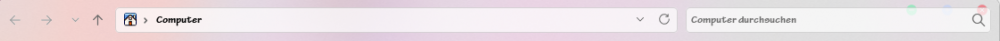
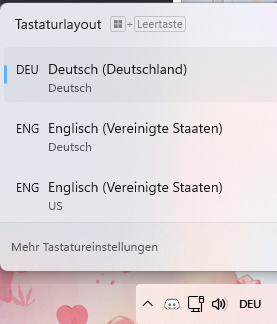
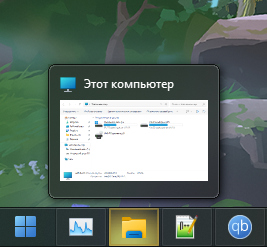
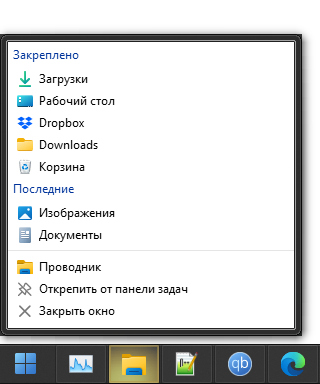
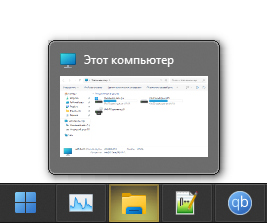
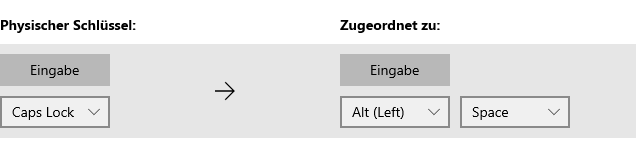
StartAllBack for Windows 11
in StartIsBack+
Posted
@Tihiy I'm trying to port an old Windows 7 custom theme to StartIsBack and I have a small problem. I use the included Windows 7.msstyles from SaB as a base and everything works as long as I don't segment the taskbar:
As soon as I segment the taskbar it loses most of its styling:
The interesting thing is however, due to a bug I presume the taskbar on my second monitor can't un-segment itself yet retains the styling:
Is there any documentation as to how to edit styles so they retain the styling when in segmented mode? I have some custom-styles for SaB that work fine when segmented so it seems to be possible.