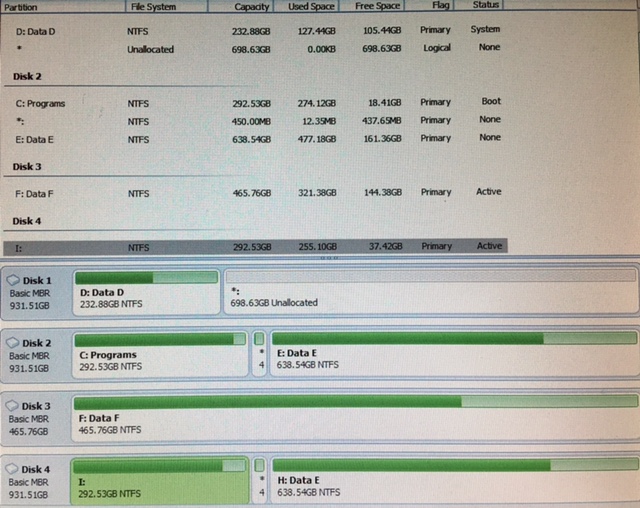Armando
MemberContent Type
Profiles
Forums
Events
Everything posted by Armando
-
1. I booted up (Clone Drive) C: and E: only and get an error file: \Boot\BCD Status: 0xc000000f Info: An error occurred while attempting to read the boot configuration data. 2. I booted up (Clone Drive) D: only and get error Bootmgr is missing 3. I tried booting up with (Clone Drive) D: and (Clone Drive) C: and E: I get to the screen that says Windiws 7 Home Premium; but, it just flickers non stop and doesn't get to the login screen. 4. When I use (Clone Drive) D: and (Original Drive) C: and E: my computer boots up with no issues. 5. My goal is to clone (Original Drive) C: and E: and get the clone drive to boot up.
-
Two hard drives are the same and the third is different. I resolved the RAW issue. But, I now encounter a 0xc000000e error when I attempt to boot up with with Disk 3 (clone hard drive) of Disk 0 (original hard drive).
-
Disk 2 is (original drive) this HDD is going bad. Disk 4 is (clone of Disk 2) When I remove Disk 2 (original) and try too boot up using Disk 4 (clone) I get error 0xc000000e Does anybody have a solution? Thanks in advance. I did double check the bios.
-
Yes. I agree with you. You are correct. I was just trying to clear up that the Disk 1 (original drive) is 250G as you stated. I did clone that one to a new 1TB drive. I am trying to clone Disk 0 (original drive) again. It seems to be an issue with the :C drive.
-
I was never able to boot up with the cloned disk 3 drive. The :c partition was seen as raw. Once again I was not able to recover it wit AOMEI recovery partition. Disk 0 (original drive) is the drive which I have an issue with when I cloned it with clonezilla. The cloned drive in diagram was Disk 3 (cloned drive). I believe it's due to bad sectors in the :c partition. I will attempt another clone with AOMEI backupper. I stand corrected on Disk 1 being 250G. The cloned Disk 1 drive works perfectly. Disk 2 is the 500G drive and I have done nothing with that one. We can ignore that drive. Sorry for the confusion. Thanks for your patience.
-
The hard drives are WD1003FZEX. I tried AOMEI partition recovery and that was unsuccessful. I am going to attempt another clone of the drive that has :C and :E partitions with AOMEI Backupper. I have come to the conclusion that the :C partition did not clone properly due to bad sectors. The :E partition seems fine. I may just do the entire drive instead of that one partition. Thanks in advance for any suggestions or recommendations.
-
My original drives are Disk 0 and Disk 1. Disk 1 is the original 500G and it cloned with no issues to a 1TB drive. I wanted more storage space. Disk 0 is original drive. This is the drive which I cloned and the cloned drive will not boot up. The diagram shows the cloned drive of Disk 0 which is seen as Disk 3 offline. I plugged it in because otherwise it's not possible to see in disk management because it will not boot up. When I replaced Disk 0 with cloned drive and try to boot up I get error 0xc000000f In the other diagram posted it's seen as a Raw file. I hope this clearer.
-
I was told if I do chkdsk /r /f d: and that it would convert Raw to NTFS. But, it states file system is NTFS even though it is listed as Raw. I think this the reason that I am not able to boot up into the new WD HDD 1TB because it's Raw. Windiws 7 x64 i have two hard drives cloned. One of them has two partitions. On the computer before cloning via clonezilla I had :C and :E on one drive and the second new hard drive I cloned D. Therefore, in the picture Data D actually has data cloned from the D drive ; but is listed under letter C. The data from the C drive was named Program Files and it's not seen under label. I believe it is the Raw file because the size matches. The data from the E drive that was cloned is listed in picture under letter F. Any help would be appreciated. Thanks in advance. How do I fix the Raw issue. I cloned the drives because I believe there were bad sectors.
-
I need some assistance and I hope somebody can assist me. I cloned two hard drives via clonezilla because one of those hard drives has bad sectors. I have Windows 7 64 bit. The original hard drives still work even though one of them has the bad sectors. The cloned hard drives will not boot. I get the message error File: \Boot\BCD Status: 0xc000000f Info: An error occurred while trying to read the boot configuration data. I attempted some solutions that I saw on a few other threads; but, I have had no success. The system recovery options shows. Operating System: Windows7 Partition size: 0 Location: (D:) Local Disk The recovery disc did not resolve the boot error. I have checked the bios for boot start up and it's correct. I followed instructions via another website and noticed a partition is listed a Raw. I tried to convert the Raw partition to NTFS. I followed instructions which were via command prompt - Diskpart that showed D as a raw file. I attempted Chkdsk /r /f d: But I got the message ... the type of file NTFS. Unable to determine volume version and state. Chkdsk aborted. Failed to transfer logged messages to the event log with status 50. Having read many threads it seems that I need to convert the Raw partition to NTFS. The old drives are a WD 1 TB and a 500G Samsung Sata II The two new drives are WD HDD 1 TB WD Black 7200RPM contain the following: A terabyte drive partioned :C drive and :E drive and a 450MB recovery partition The second terabyte drive has the D drive Any assistance would be greatly appreciated. Sorry for post being so long. I was trying to be as detailed as possible. Thanks in advance.