Content Type
Profiles
Forums
Events
Posts posted by cc333
-
-
1 hour ago, Dibya said:
I am moving to Newmoon permanently. It is lighter .
I think I will do the same, if only because I like the older UI + ability to use some of my favorite themes of yore (for example: Moonscape, which is a port of Foxscape, is one of my favorite themes, and the last time I was able to use it was 2011 or so). current FF is still decent enough on Windows 7 and up, though.
c
0 -
I think what you discovered are backups of the files replaced during an IE8 upgrade, which are there to facilitate the downgrade back to IE6 (or 7), if one wishes.
Nevertheless, I wonder if the old iexplore.exe can be modified to work more reliably with IE8's rendering engine?
I'm also curious now if this would work in Windows Vista or 7 (with IE9 and 11, respectively)? Probably not, but it's worth a try nevertheless!
c
2 -
19 hours ago, Monroe said:
One member says he has 32, another says 20 ... that's a lot of ThinkPads !!!
Wow! And to think, I only have one ThinkPad!! (can't recall the model#, though it's old enough to have native support and drivers for 98SE).
c
0 -
I just want to say this to satisfy my conscience, then we can let the issue rest:
Yes, it was I who was reprimanded. My apologies to anyone who might've taken offense.
You all have my word that it won't happen again.
c
1 -
@sdfox7Additionally to your statements being OT, they're probably not quite compliant with the forum rules (speaking of law).
Nevertheless, I completely agree with you!-snip- then anything's possible!
Enough said.
c
0 -
I've had plenty of experience with various versions of Windows (3.1, 9x, 2000, XP, Vista, 7, 8.x, even Windows 1!), and I can't, for the life of me, figure out how to get networking... working on 10!
So don't feel bad about not understanding it; You're having trouble because the stupid UI is beyond comprehension!!
c
1 -
I'm trying, once again, to install W10 on a VM (on my Mac!), so I can at least say I have it (plus, almost every lab computer at my local JC is running it now. Yuck.)
Everything installs fine, but I can't get networking to work. At all!
I've read that one has to access VMware Tools settings and disable the requirement for authentication. The thing is, *how do I access the settings page?!* This is easy in every other version, as there's a Start menu entry for it!
Trying to use W10 makes me feel like a stupid id***, because I can't figure out how to do anything! Trying to do these things on every prior version of Windows is second nature to me, so I'm not stupid!!
WHY????!!!!
c
0 -
I believe the way to disable the tasks is to go to Tools > Folder Options... and select "Use Windows classic folders," as shown in the following screenshot:

Then, depending on how you have things set up else wise, your Explorer windows should look something like this:

No tasks!
Hope this helps

c
0 -
On 9/18/2018 at 4:41 AM, Radish said:
Also found this. You need to read the whole thread. The fix mentioned there isn't discovered till Page 2:
https://www.sevenforums.com/general-discussion/81527-need-help-unable-rename-move-folders.htmlThe long and the short of what is being suggested there is that update KB980408 is the culprit. They do though propose a fix, see "HellGates" post.
The "HellGates" fix solved the problem!
Thank you!
c
2 -
Hmm, OK.
However, it happens when I'm not multitasking, and it's consistent; it happens *every* time I move, copy or rename a folder.
c
0 -
19 hours ago, SRainharp said:
provide some sort of installer script to make things easier/more official for others, rather than just a 7z archive? This'd work on multi user systems etc
It's not that hard to create an installer that simply copies the files to the proper place in Program Files and put a shortcut on the Desktop; I created such a setup file within 5 minutes using Inno Setup.
I'd post it here, but I need a place to host it (it's too big for the forum).
c
0 -
I recently installed Win7 on a OptiPlex 320, and then proceeded to do some stuff to it (unsigned themes, etc). Then I started getting this error:

It happens *every* time I move a folder or zip file, and clicking "try Again" dismisses the error and the folder/zip file gets moved as expected.
Subsequently, I got a new-to-me OptiPlex 390 and put Win7 on it as well. And the error wasn't occurring, until this morning. I had done everything I did to the other install, and it worked fine, until I began installing updates.
So, it would seem that an errant update may be causing the problem, but I have no clue as to which one.
So, if anyone has had this problem, could you please tell me how you solved it?
It doesn't seem to harm functionality much, but it's *super* annoying.
Thanks!
c
0 -
Vista too! (Server 2008 updates!). Also, isn't 8.0 getting unofficial updates via Server 2012?
I'm amazed that MS even cared enough about 9x to bother mentioning it! I would think that the impact of this flaw would range from negligible to nonexistent on that OS, given how few people still use it.
c
0 -
Roytam1's PM28 builds work perfectly on XP! (I've actually used it, so I should know
 )
)
I'm on official PM28 now that I'm running 7 on my temporary desktop (it was running XP for awhile because it was too slow otherwise (not enough RAM; I've since upgraded it)).
If/when I go back to XP, I'm definitely using roytam1's PM28 builds, though!
They also work well in Vista, which is in mostly the same boat as XP where browser support is concerned.
c
0 -
44 minutes ago, roytam1 said:
you can swtich to tenfourfox for your macs

I would, except TTF is Power Mac only; it's not compiled for Intel.
It can run, to some degree, under PPC emulation (Rosetta) on 10.6, but native Firefox 48 performs so much better that it's worth putting up with.
It would be lovely if someone came up with a Pale Moon-like browser for Mac OS 10.6, 10.7. Most Macs that can run 10.8 can also run 10.9 or newer, which is still supported, so it wouldn't need to target that OS specifically.
The FF 48 codebase would be a good place to start.
c
0 -
I run mostly Macs and PCs with 7 and up, so I have no problems updating, though on XP/Vista, I have switched to roytam's Pale Moon 28 build.
I've seen a message similar to this one in the past, on a Mac (since upgraded) running OS 10.8 Mountain Lion, which, along with 10.7 and 10.6, became unsupported after Firefox 48.
c
0 -
-
I'm interested!
Is it free or paid?
c
0 -
Haha, I suppose so!
OK, I did it!
I'm glad the telephone activation is automated!!
c
0 -
I could, but I just realized that the seemingly nonfunctional online activation may be due to the fact that all forms of TLS less than 1.2 were taken offline June 30, and if that applies to the XP activation servers, we're in trouble unless a) MS decides to release a patch that fixes the problem (not likely for XP Home/Pro, but POSReady 2009 might get one)] that we can use), or b ) some enterprising XP user comes up with a workaround.
c
0 -
I'm trying to activate XP SP2 (upgraded to SP3), and it won't work.
I tried the settings described here to no avail.
Whatever I do, I get the "Configure your network settings" screen, and if I click next or skip, it eventually fails to connect to the server. Is it possible MS finally took it offline?
EDIT: I have a working internet connection (it's downloading updates presently), so that's not the problem.
c
0 -
Ha! OK!!
I see that I even posted to that thread. Hmm, my memory is, quite literally, burnt out (too many wildfires here in CA!)
Compounding the problem is that I haven't really needed to do this for... a year?
Thank you for pointing me back in the right direction!
c
0 -
Forgive me if this has been discussed ad nauseam..
I want to install 2000 on a 250 GB hard drive. Can it be done without undue problems?
If it requires a patch, what patch do I need to apply?
My disk has SP4, if that helps.
Thanks!
c
EDIT: Found this: https://www.neowin.net/forum/topic/456536-windows-2000-sp4-install-cd-doesnt-see-over-127gb/?tab=comments#comment-587641609
Maybe it's useful??
0 -
OK, so I briefly tested Vista with every post-EOL Server 2008 update (except the Specre and Meltdown ones), and it ran pretty much fine. It felt a bit clunky, but I attribute that to a hardware failure, as shortly after I installed the updates, my PC's motherboard died :(
So I now have to find some sort of Sandy/Ivy Bridge thing to replace it, at a price that isn't obscene (I remember when decent used motherboards could be had for ~$50 or less; what happened?!) so I can reuse my CPU.
I do have a backup computer I cobbled together running an i7-900-something (soon to be upgraded to a Xeon X5680) and 18 GB RAM, so it's not like I'm stuck without a working desktop :)
It's roughly equivalent architecturally to my 2009 Mac Pro (why not use that, you may ask? Well, it's wildfire season here in No. CA, and I want to keep my best computers packed safely in the car so they're ready to go if anything happens, again (I've already been evacuated twice :( ); It's a 40# hunk of aluminum that I *really* don't feel like lugging out of the house in an emergency (been there, done that)).
c
1




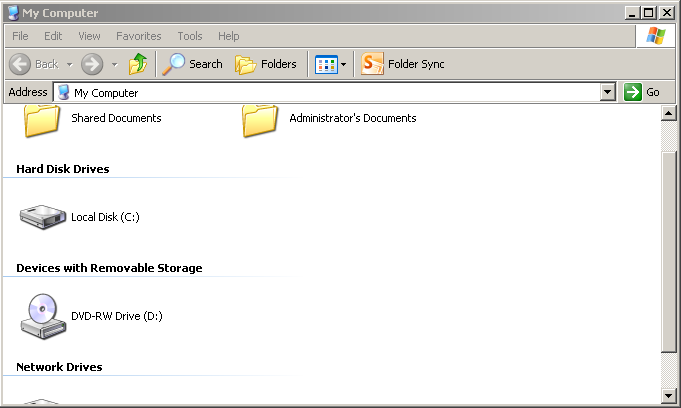
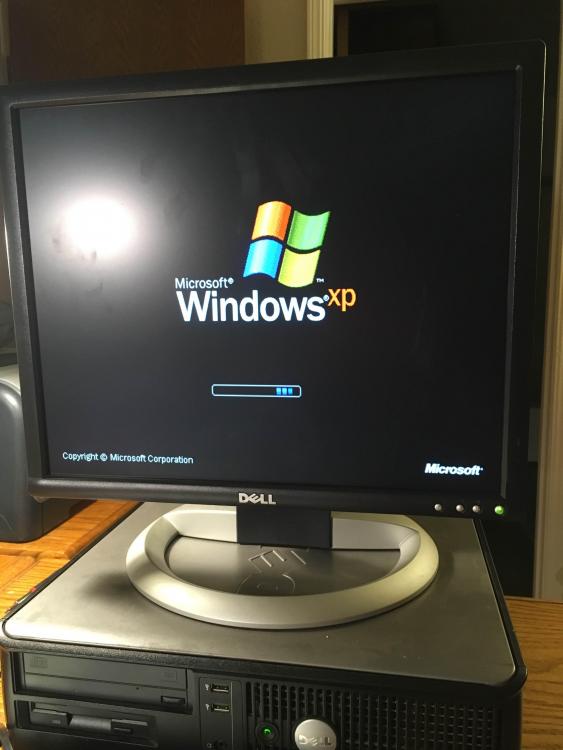
Firefox to Basilisk
in Windows XP
Posted
Yes, it should. Be mindful of any Webextensions (or whatever they're called), though; PM doesn't support those.
c