Content Type
Profiles
Forums
Events
Posts posted by genecooper
-
-
-
16 hours ago, bigmuscle said:
I removed your topic, because you are not allowed to publish here builds which are intended for donators only.
The problem was corrected and the corrected version was re-posted by Tripredacus (supervisor).
0 -
Deleted for corrections, then re-posted. Thanks for your compliment on the guide.
0 -
I've created a guide for setting up AeroGlass in the Anniversary Update without the benefit of an installer. Eventually an installer will be available but for now this will help those who don't know the process. This is applicable only to 64-bit:
4 -
This is a guide to get bigmuscle’s Aeroglass pre-release 1.5 (www.glass8.eu) working for us noobies, dummies, whatever you want to call us, without the benefit of an installer in the Anniversary Update of Windows 10. This guide is applicable only to 64-bit. Eventually an installer will be available but for the time being this guide will give you the knowledge you need to get things working as early as possible. Use of this guide is purely at your own risk, and I cannot be held responsible for any problems or harm to your system you may encounter as a result of using this guide, whether instructions are properly followed or not. While every effort has been made to ensure that the guide will properly setup Aeroglass in the Anniversary Update, by using it you agree to accept complete responsibility for any problem or harm your system may suffer as a result. Therefore, it is vital before beginning that you at a minimum create a restore point for Windows 10; however, it is highly preferable and strongly recommended that you have an image backup of your hard drive that can be restored before proceeding.
Make a directory on your c: drive called c:\aeroglass.
Download bigmuscle’s build #695 (Release Candidate, not #668—will not do), unzip all contents and put them in the Aeroglass folder. You can download this build from www.glass8.eu after logging in to your account (requires a donation). The donation.key must be in the aeroglass folder if you want to get rid of the watermark and also to download the latest symbols. By the way, when going onto bigmuscle’s site (www.glass8.eu) always use Firefox instead of IE. IE won’t properly download things and lately I can’t even log into my account with IE (must use Firefox).
Download the aeroglass.xml file attached to this thread and put that file in your aeroglass folder. Then run the following command at an administrative prompt and reboot:
schtasks.exe /Create /XML c:\aeroglass\aeroglass.xml /tn AeroGlass
You will get an incompatibility error that you can bypass. Less than a minute later a box will pop up with your machine ID and ask if you want to copy it to the clipboard. Say ‘yes.’ Then go to www.glass8.eu and make your donation under the Support tab if you haven't already done so. You will get an e-mail from bigmuscle with a password to sign in to your user account. Paste your machine ID from the clipboard and download your donation.key. Copy your donation.key into the aeroglass folder.
At this point you can sign out and sign back in and your symbols should download in a debug console window (looks like a DOS box). Close the window when it appears to have finished. You may have to sign on and off several times before all your symbols finish downloading (mine worked with one try) or you may have to reboot your system one or more times to get this result.
Sign out and sign back in and at this point you should be done. By default I believe you can use the Windows 8 theme provided by bigmuscle in the build but I’d recommend you download Noel’s ‘roundedcorners’ theme or the ‘rounded cornersnoextracolor’ theme on page one and two, respectively, of the main thread here: http://www.msfn.org/board/topic/175938-experimental-builds/?page=1. Just extract it and place both files your aeroglass and use the AeroGlassGUI utility to point to the correct theme in the Theme & Appearance tab, theme atlas image, of the utility. Point to the .png file of the theme. You can get this utility on bigmuscle’s website (www.glass8.eu) near the bottom of the download tab called ‘Testing version of GUI application to modify Aeroglass parameters.’ Again, use Firefox to download this—IE won’t do it. Put the utility in the aeroglass folder as well.
If things aren’t working out at this point all you have to do to completely reverse everything you’ve done is go to Windows Administrative Tools-->Task Scheduler-->Task Scheduler Library and delete the Aeroglass task. You should be back to where you started after a reboot.
You will probably want to make the title bars more transparent than they are by default. The GUI utility just mentioned will allow you to change your theme or appearance (theme or amount or lack of blur) under the 'Theme & Appearance' tab but it does not work for transparency or other adjustments in the anniversary update under the 'Glass Colors' tab (glass color and inactive frames) like it did in threshold2, so you have to do this with registry settings. To do that copy the following into Notepad and save it as ‘aero.reg’ and then run it. This will put the proper entries into the registry.
Windows Registry Editor Version 5.00 [HKEY_CURRENT_USER\SOFTWARE\Microsoft\Windows\DWM] "AccentColor"=dword:c41f1f1f "EnableBlurBlend"=dword:00000000 "GlassOpacity"=dword:00000000 "AccentColorInactive"=dword:c41f1f1f
In regedit go to HKEY_CURRENT_USER\SOFTWARE\MICROSOFT\WINDOWS\DWM and set GlassOpacity to a low number. The lower it is the more transparency you will have (I set mine to ‘0’). You can also do color adjustments but honestly this is something I’m still working on. If you use the ‘roundcorners’ theme mentioned above you should get pleasing colors like those shown below. You have to sign out and sign back in again to see the changes you have made.
Good luck and put any questions as comments in this thread. I’ll do what I can to help.
5 -
18 hours ago, NoelC said:
Gene, I'm sorry you feel that way. Everyone has their limits, and you have no idea what's going on in my life right now (nor I yours). I will take your input at face value and try harder to be a "decent person".
Rather than lash out at me, I have a suggestion: Create a "Soup To Nuts How To" instruction set in a separate thread that will clearly spell out every step of the process of getting Aero Glass to work, in layman's terms, that anyone can follow. Ask for comments/input from others, figure out what they mean, and adjust your instructions accordingly. If you'd rather, I won't say a thing in that thread. Turn this into something positive.
-Noel
Thanks! You have thoroughly redeemed yourself in my eyes. I'll see about creating such a thread if I get some requests for it. Your input will be more than welcome.
0 -
On 9/24/2016 at 6:24 PM, NoelC said:
How DARE you assume a user knows what a "registry" is and how the above snippet has anything to do with it. You need to provide a complete tutorial on registry editing, not to mention a note on what hex vs. decimal is - and what the heck is this Alpha thing you mention? A dog from a Pixar flick? How do you "apply"? What does "argb" mean?
In all seriousness, people asking for help need to put in at least some basic effort. If not willing to do that, don't post in this thread at all. Make a new thread, just for you! Think I'm being abrasive?
--------------------------------------------------------------------------------------------
Tip o the hat to you, Zod, for not needing to ask 20 questions to get it done.
-Noel
If you're still stuck on yesterday, why don't you get a life? If you take a serious look back at the record I actually got it done right after your initial instructions (I also made considerable effort on my own before asking for help). I just had a separate issue with the transparency where you implied I was in the wrong registry area (even though I now see you were probably just advising me some entries were missing), leading to more confusion. Once I realized that your vague statement had thrown me off and that I was in fact in the correct area I was done. So why don't you look at the record and include your own participation as well before you get so judgmental. By the way, I don't need a tutorial on registry editing, either. I thought you were a decent person from your posts up until now, but I'm really beginning to wonder. The world won't be coming to an end if someone has an extra question or two.
0 -
8 hours ago, NoelC said:
I sincerely hope you get it working, but I really have to apologize to Big Muscle and everyone else for this conversation having gone on so long.
-Noel
Well, as you can see I got things working properly and to my satisfaction. Again, I'm sorry if I don't just snap up all the advice in a second, but sometimes what's being referred to by those trying to help is not always as obvious to the one needing help. Thank you again.
0 -
-
31 minutes ago, NoelC said:
raiden89 said:
Don't know where you got that info but the Aero Glass GUI tool works perfectly fine for me. It adjusts the blur amount and the color opacity. Ive never needed to touch the registry for this.
Page 14 of this thread, 10th post from top NoelC quoting daveo76. Site acting strange--it put in that 'NoelC said.' Didn't asked for it nor can I delete it.
0 -
36 minutes ago, NoelC said:
Did you consider setting GlassOpacity to a lower value? Hex 55 aka decimal 85 means 85% opaque. What value do you think might make the title bars less opaque?
Do you not remember seeing the GlassOpacity value I posted, extracted from my settings?
-Noel
I set it to zero and it's better--no quite as much as I thought. Found your settings thanks to carlitosoo555.
0 -
44 minutes ago, carlitosoo555 said:
I'm not an advanced user but this is the way I change the color and transparency:

Thanks a lot! I had to add GlassOpacity and EnableBlurBlend because they weren't there. I put in the values shown below but for some reason it doesn't change the transparency in the title bar no matter what value I give the GlassOpacity DWORD.
Update: Set to zero and it's better. Thank you again!
0 -
52 minutes ago, raiden89 said:
Okay to answer this simply...
ColorizationBlurBalance = amount of blur/transparency. You can either change that or use the Aero Glass GUI tool that can be found on this forum to simply change a slider to adjust it.AccentColor = Color for active titlebars. You would need to create a similar REG_DWORD with the name "AccentColorInactive" and specify the hexadecimal value for inactive titlebars. As for color codes, you're on your own. Use AccentColor as an example of where to start.
Good luck.
Thank you for your response. The AeroGlassGUI tool no longer works with the new builds for the Anniversary Update so instead you have to change registry entries. I probably just need the place in the registry to make the adjustment and I don't have that. If you have that, please let me know and I can probably follow bigmuscle's instructions in the original post from there.
0 -
17 minutes ago, raiden89 said:
More so this conversation should have gone on in a PM. This isn't a thread about how to use it, how to change registry entries, etc.
This thread is about updates to this release and feedback regarding how its working. It would be nice if we could put the train back on the rail.
Goodness, all I want is some registry values and the place in the registry to put them--still not found using Noel's suggestions and trying to follow bigmuscle's first post build #639 (that doesn't mention a line in the registry to access the values he mentions that I can see--just the values themselves). Maybe that's too much too ask.
0 -
7 hours ago, NoelC said:
It's 2 pages back, and only 19 hours old.

-Noel
Quotesaid by NoelC (except last line is mine).
I'm sorry to say that you are in this case.
The registry values he clearly lays out in the first post, under Build #639 as you noted, are not in your registry screen grab above. How is that not obvious to you?
Again, sorry. I got to that screen from your post on page 16 that you had pointed out earlier.
0 -
1 hour ago, NoelC said:
It's 2 pages back, and only 19 hours old.

-Noel
Hope I'm not being too much of a pain. I've gotten this far but I'm not sure how to get more transparency in the active and inactive windows and also wouldn't mind changing the color of the inactive window to more of a blue (currently gray). Sorry, but thank you again. I've looked at the instructions you mentioned in bigmuscle's first post under build #639, but not getting anywhere. I'm looking for your post with the spoiler.
0 -
5 minutes ago, NoelC said:
There are several registry values that control opacity and color, and they are different from prior versions of Aero Glass since Big Muscle noticed Windows mucking about with the old settings. I can only advise to look back in this thread for the values (and in the post I made with the spoiler showing my reg entries); I don't remember all the names right now. I set them to my preferences when Big Muscle posted the names, and just left them set. I presume at some future point he'll update his Aero Glass GUI Configuration Tool.
-Noel
Could you give me the link to your post with the reg entries? I'm looking for it but having trouble finding it. Thanks so much!
0 -
1 hour ago, NoelC said:
Yes, 669 eliminates the watermark if you have a donation.key. That's a difference between pre-release test software and released software.
You don't need to do a full reboot to get it to try to download symbols. Just log off/on. I believe specifically this is the file needed for a fully updated Windows 10 system:
C:\AeroGlass\symbols\dwmcore.pdb\B1CDF66E2CCF404999E11ECAF32FA6381\dwmcore.pdb
You seem to want answers to a lot of things before you try to make it work yourself. Go try them. Get your feet wet. See for yourself how things work by experimenting.
Make a system backup, a copy of the AeroGlass folder, and export pertinent registry keys before you make changes so you can always get back to a known state. If you don't know how to do these things, research them until you do know. It's information that will always benefit you, and before you know it you'll be giving advice on how to get things working.
-Noel
Thanks again! I got everything going--no compatibility error message nor any watermark. By the way I had to have the donator key in the Aeroglass directory before it would download any symbols. The only problem I'm having is that the opacity is quite opaque (not much transparency). I'm using rounded corners theme that you posted maybe a month ago as for rs1 and am using the slider in AeroGlassGUI.exe but it doesn't seem to give me more transparency like I had with th2. Should I be using a different theme (link please, if so) or something besides AeroGlassGUI.exe for configuration?
0 -
1 hour ago, NoelC said:
You seem to want answers to a lot of things before you try to make it work yourself. Go try them. Get your feet wet. See for yourself how things work by experimenting.
-Noel
I have tried it many times but just kept running into problems. Thanks a lot for your help!
0 -
11 hours ago, bigmuscle said:
So why don't just give some other benefit to donators and provide them non-installer final release build before everything is completed?
I'm trying to get it working--you can see my problems from my earlier post. I know you don't directly support pre-releases but any tips would be appreciated. I am a donator.
0 -
4 hours ago, NoelC said:
Yes, there are current symbols, and yes, they will get rid of the compatibility message. I have no watermark. And of course the non-debug version is needed not to see a debug console window (described inaccurately as a "DOS box").
Bear in mind that Microsoft's symbol servers seem to be almost constantly overloaded, and thus the process of loading symbols is at best unreliable. It took my system several tries before the symbols finally just loaded.
-Noel
Can you tell me where to get the symbols or do you just have to do several reboots before they're finally loaded? Also, how did you get rid of the watermark? Does it go away if you use the pre-release, i.e., release 669 vs. 668? I have donation keys from my donations but I understand that they don't work without the installer version.
0 -
11 hours ago, bigmuscle said:
It's simple - as I said in another forum - users still need to complain about something, so if I don't release installer they will complain, if I release installer without 32-bit version they will complain.
You are right here and I already mentioned some time ago. 32-bits builds/hooks are real pain in the a** and I have long-time idea to drop the 32-bit version completely.
If you did the installer for just 64-bit first you wouldn't not be releasing the 32-bit installer--you'd just be releasing the installers in stages and avoiding a substantial delay to the detriment of the overwhelming majority of users, i.e., those with 64-bit. I would strongly back such a decision in this or any other forum. I would also back a decision to completely drop 32-bit if you felt that that was the best course for your project. Hope you will consider this proposal. If people complain you can justify it to them and to yourself that you made the correct decision--I think that that would go a long way toward easing any anxiety you might have over complaints. In other words, since you'll have complaints no matter what it's best to know you did the right thing in spite of them.
0 -
Quote
Said by NoelC:
Those of you wishing for a turnkey solution *could* just take the time and put in the effort to become more knowledgeable - by I don't know, maybe READING - so as to be able to install the software and test it yourself. It's pretty clear others did their reading and are getting Aero Glass to function.
I tried that and I keep getting the compatibility errors even though I understand that that can just be bypassed (actually, just tried it again and I lose the aeroglass when I close the DOS box that comes up--are there current symbols that would stop that and is there a way to get rid of the compatibility message?). Also, there is the watermark that I understand is still there--not sure if that can be eliminated but it would probably take some sort of watermark eliminator. Why can't we have an installer now for the 64-bit and not have to wait for the apparently difficult job of producing the 32-bit version? Really, what percentage of users of the software do you think are still on 32-bit? At a minimum I think bigmuscle should at least respond to this idea. Those who choose such an antiquated route should not be given priority.
0 -
On 9/17/2016 at 11:52 AM, Batka said:
Hi BigMuscle,
Just would like to know, when will you plan to release the installer verison?
Thx for your efforts!
Don't look now but I think it's going to be 2 months from now.
On Sept. 15, 2016 bigmuscle said the quote below in another forum. In response I suggested that he could move things a little quicker by first writing an installer for the 64-bit (since that's pretty much finished) and then work on the 32-bit (since very few users are still on 32-bit and because I also understand a 32-bit version is more difficult to produce). I have yet to receive any response. I know that bigmuscle is sensitive to criticism but if this is the timeline I think it is a valid criticism that not releasing a final that can be seamlessly installed for three to four months after a release by Microsoft is a bit on the long side (and really not that far off from their next release). While bigmuscle has mentioned in the past that this is kind of his 'hobby' I think it is fair to say that users don't necessarily see it that way and see it as a program that gives them a benefit that they pay for and that therefore they should have more or less seamless integration of it from release to release.
QuoteBy bigmuscle 9/15/2016--My Digital Life forums:
The only and one reason was that I decided to mark the final release as 1.5 instead of 1.4.x. So I changed the number and provide it to the donators only so they have a build marked as "FINAL" and not "FOR TESTING ONLY" before I manage to complete 32-bit version and installer. Yeah, maybe I should not do that, not release anything to anyone and just wait another 2 months when everything is completed.
0




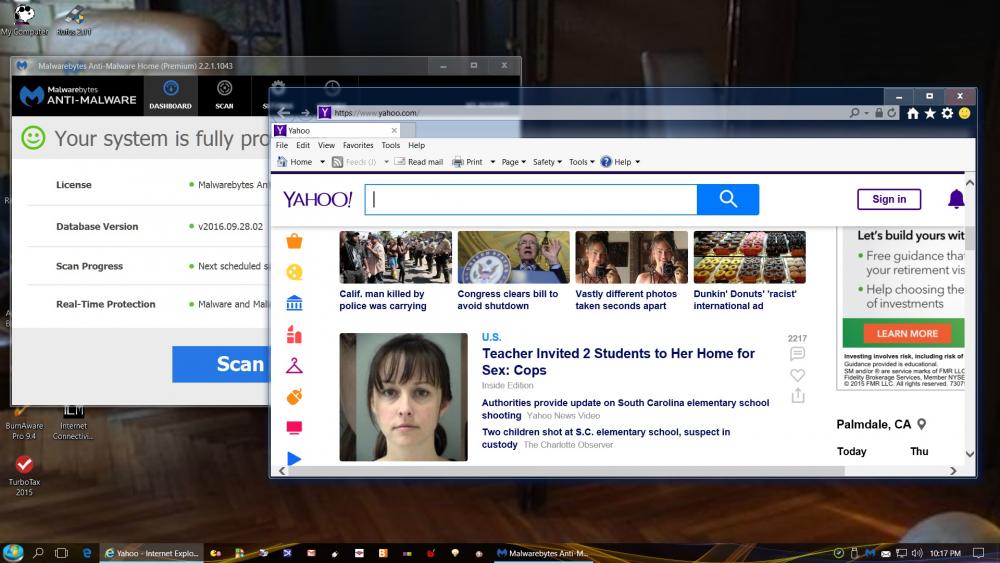

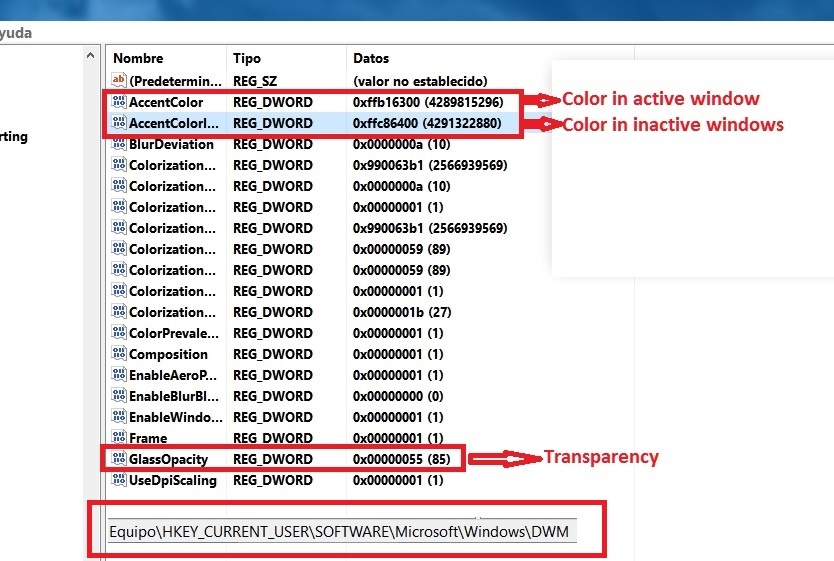

Guide to setup AeroGlass in 14393 without installer
in Aero Glass For Windows 8+
Posted · Edited by genecooper
Maybe a little off-topic but I had a lot of trouble upgrading from 10.10586 to the Anniversary Update with aeroglass running--couldn't really use the desktop. After I recovered my 10586 backup I uninstalled aeroglass, tried the update again, and it went fine. I'm sure deleting the aeroglass task and then rebooting would have the same effect. So in general when people do major version upgrades (like the next one to rs2) it's probably best to not have aeroglass running to avoid problems. Apparently the cause was of course that what I was running on 10586 was not compatible with the Anniversary Update.