
iweksler
Content Type
Profiles
Forums
Events
Posts posted by iweksler
-
-
Guys, have you seen this? Questions - PM me.
0 -
17 hours ago, dhjohns said:
No new features will be incorporated into RS3 Fall Creators Update, so NOW would be a really good time for BigMuscle to release a debug for it.
Especially considering that it works (almost) for the 16232 which is quite close to the FCU
0 -
Aeroglass 1.5.3 works for the build 16232. Even Modern Apps partially works with some inconsistencies that may be due to the atlas theme. I'll try other themes and report. 1.5.4.904 also works but not with the Modern Apps.
 The Classic Shell though gets screwed on this build with Aeroglass running. However, the windows taskbar becomes transparent and blurred the same as the title bars.
0
The Classic Shell though gets screwed on this build with Aeroglass running. However, the windows taskbar becomes transparent and blurred the same as the title bars.
0 -
On 7.6.2017 at 8:09 PM, dhjohns said:
This works reasonably well in build 16199.

Not working on 16215
0 -
1 hour ago, iweksler said:
Ah! So this is it. Well, still didn't get to disable it. I'll do it and let you know. Thanks.
Yeah, that's it. It opens though a command window concerning downloading symbols. Is it necessary? Can it be cancelled?
0 -
19 hours ago, bigmuscle said:
And do you have secure boot disabled?
Ah! So this is it. Well, still didn't get to disable it. I'll do it and let you know. Thanks.
0 -
27 minutes ago, NoelC said:
Some weeks ago Big Muscle released a new build 14393-compatible ModernFrame.dll, which had more in its name:
ModernFrame-x64-Debug.dll
Are you running that one? If so, at some point you'd have had to rename it, as your AppInit_DLLs registry entry calls out "ModernFrame.dll".
Here's the related software Big Muscle has put out that I know about. When I say "works", I mean I have tested it on Win 10 x64.
- A release candidate for Aero Glass for Win 8+ - 1.5.0.669 that works.
- A debug ModernFrame-x64-Debug.dll from August 24 that works.
- A very old Aero Glass GUI from December 2014 within which only a few of the functions work.
- UxThemeSignatureBypass64.dll from March 2015 that doesn't work (AFAIK) with build 14393. It may facilitate theme replacement okay, but without a theme replacement it messes up title text on ribbon-enabled windows. It appears to be reading the "title glow" from the wrong place in the theme atlas.
Someone please correct me if I have any of this wrong.
-Noel
Sure I used the dll you mention. Just renamed it to be sure the registry doesn't get confused by the long name (with MS you never know...).
Tried to use the UxTheme... dll once and it screwed everything so much that I got rid of it immediately and never tried to investigate the reasons.
Still ModernFrame doesn't work. BM, any advise?
0 -
4 hours ago, NoelC said:
Working quite nicely here.

-Noel
Looks really terrific. And I here cannot get ModernFrame working. The dll is not injected, although I set the registry as instructed.
The address of course is: HKEY_LOCAL_MACHINE\SOFTWARE\Microsoft\Windows NT\CurrentVersion\Windows.
Am I missing something?
0 -
13 hours ago, bigmuscle said:
Build #669 - Pre-release, 64 bit
Designed for Windows 10 build 14393
Same as #668 but compiled as release build
Requires sign in to your profileThis build is candidate for the final release. Public installer will be made when 32-bit version is finished.
Trying to login into: http://www.glass8.eu/login.html
and get this:
Server Error
We're sorry! The server encountered an internal error and was unable to complete your request. Please try again later.
error 500
My donation confirmation number is: 8VA18961XC564131D
0 -
13 hours ago, NoelC said:
Why would you think you could run Aero Glass for Win 8+ on an insider preview build?

-Noel
Runs beautifully on 14901. The 14905 is totally screwed up in regard to themes engine generally, not only DWM and AeroGlass. E.g.: inability to set the theme background and other things. So I suggest to avoid this build.
0 -
13 hours ago, NoelC said:
It's probably something special about how I have removed the Apps and App support that changes the timing of the system startup for me. No matter, the delay is a fine "set it and forget it" workaround for me. It doesn't cause any additional visible startup delay.
Thanks for the nice feedback on RoundedCorners.
Here is a combination of colorless border graphics with the same .layout file... I really haven't had time to test it or refine it any. Let me know if you see something that can be improved.
http://Noel.ProDigitalSoftware.com/ForumPosts/Win10/14393/RoundedCornersNoExtraColor.zip
-Noel
Thanks cordially. Works great and looks great. It's just perfect for me.
0 -
16 hours ago, NoelC said:
For those who like my RoundedCorners theme atlas, I've updated the .layout file. You can find an updated copy here that works with build 14393:
http://Noel.ProDigitalSoftware.com/ForumPosts/Win10/14393/RoundedCorners.zip
Lastly, are you planning to update AeroGlassGUI.exe, Big Muscle? That would be very cool.
-Noel
The RoundedCorners theme atlas is terrific. I love it. Would it be rude of me to ask you for its mod with no extra color?
As a matter of fact the AeroGlass scheduled task for me does start on system startup every time.
Triggers: At system startup - Enabled
0 -
41 minutes ago, iweksler said:
This version of the AeroGlass does not work with these symbols. Don't put them into the symbols folder in the C:\AeroGlass.
Let's wait for BM's new version for 14393 build (Anniversary Update).
0 -
-
-
On 30/07/2016 at 6:38 AM, NoelC said:
Heh heh heh, yeah, I'm just a noob.
-Noel
14393.10 asked me politely if I would like to install it now. What'd'ya say about that?...
0 -
-
5 hours ago, kronckew said:
yes, tho i gather y'all are only on 14393
(it was a typo - my tardis is broken.)
Yeah, 14393. And it looks the most stable one so far. Getting closer to RTM...
0 -
1 minute ago, kronckew said:
? - how's it working in this build, is it worth reinstalling for 14385? my pc updated itself to 14385 yesterday
Works the same as in the previous build - everything works except modern apps (like windows 10 settings, edge etc.) and some of themes atlas. e.g. clsharp_v4.4.png (w/o layout) works fine but RoundedCorners.png doesn't (since it depends on the layout). Turn off Glow Effect to have a clear title bar for apps. Generally, I'd surely recommend it.
0 -
14385 - Fear no evil!
0 -
Ah! No Windows Preview watermark!
1 -
On 6/26/2016 at 11:13 AM, daveo76 said:
Thanks for trying. I get so annoyed why Microsoft keeps changing how the Windows theme works
I think I found a workaround for the opacity to stay as defined in AeroGlass GUI after restart. Go to "Personalization" and select Aero Lite theme. Then set all the parameters in the GUI. Restart and the values are kept (after you say "cancel" to the message about symbols).
As a matter of fact, the Clsharp_4.4.png theme atlas doesn't work for Aero Lite theme. Only the atlas I extracted from the Aero Lite works. And all windows have a millimeter wide glass frame (including modern apps).
You can go back to Aero theme. The settings defined in the GUI are still kept after restart. For this theme the clsharp_4.4.png atlas works and there is no frame.
Warning: don't try the Colored theme. Got my system stuck. Had to go into the safe mode and run the Windows repair... Why is this happening? Your guess is as good as mine or maybe better. Something to do with this theme being obsolete (it's pretty old if look at it's date). Looks like MS just spit in there own well...
Just buy this for what it's worth. I feel like an id*** since I have no idea what the MS guys are doing to the theme mechanism every new build...
1 -
20 hours ago, daveo76 said:
Since Windows 10 build 14371 when using AeroGlassGUI Opacity keeps going back up to 77% every time I restart/start my PC & every time UAC pops up. I keep having to change it to 0%. Is anyone else having that problem.
I am having that too. I tried to change the ColorizationColor alpha (leftmost 2 digits, like c4 in 0xc47a7574 are opacity: c4/ff =~ 77%) to 0x34... , which is supposed to be 20.4%. But after restart it goes back to 0xc4... and the opacity goes back to 77%. I noticed that the aero.theme, aerolite.theme and colored.theme have now the ColorizationColor variable and it is set to 0Xc40078D7. So I set it to 0X340078D7 (in safe mode). This did not help. And the values of ColorizationColor in the registry all go back to 0xc47a7574 after restart. So, maybe some more experienced and knowledgeable friends on the forum can advise?
1 -
Thanks a lot guys. I'll try it.
0

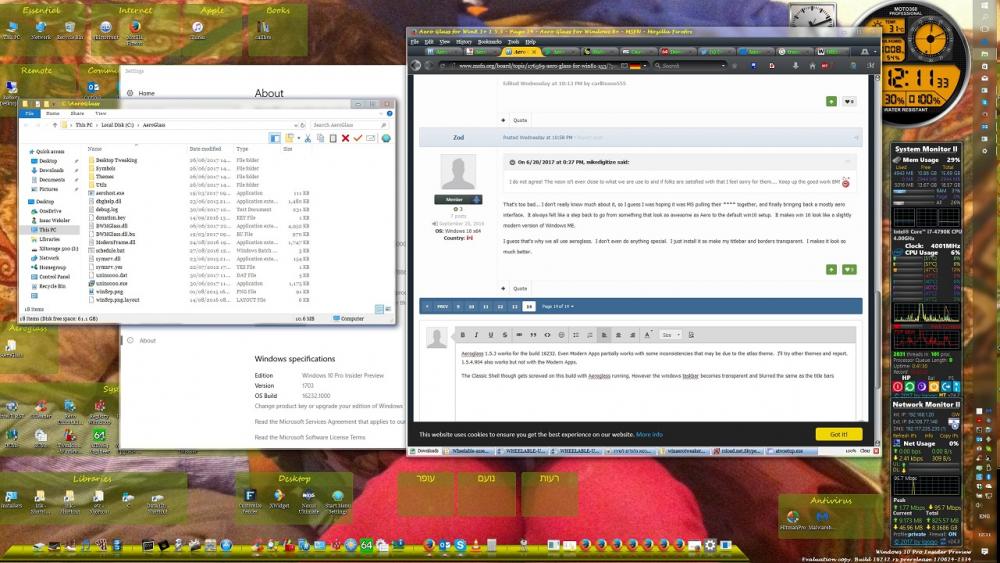

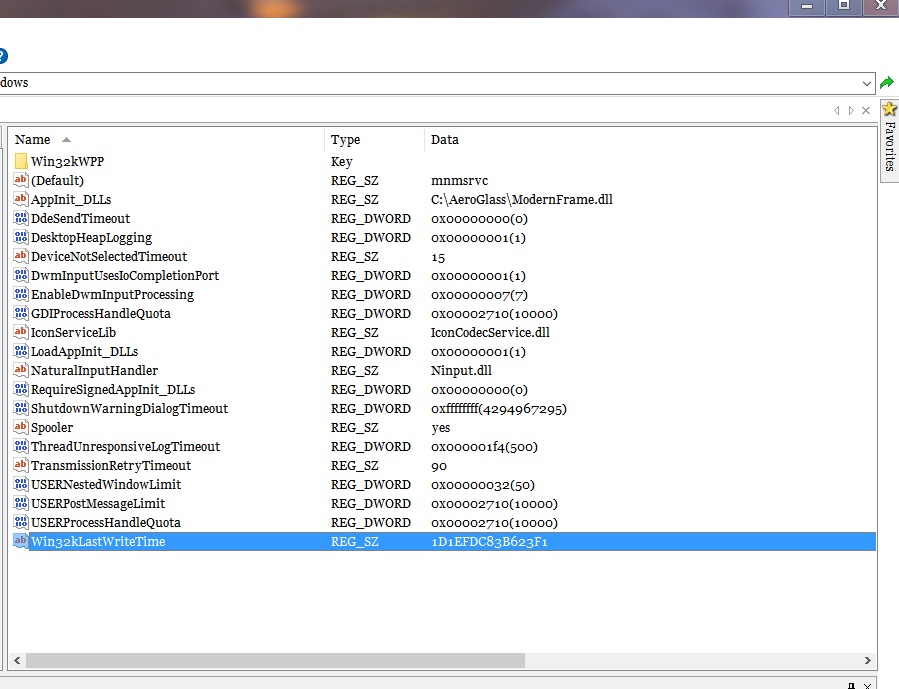
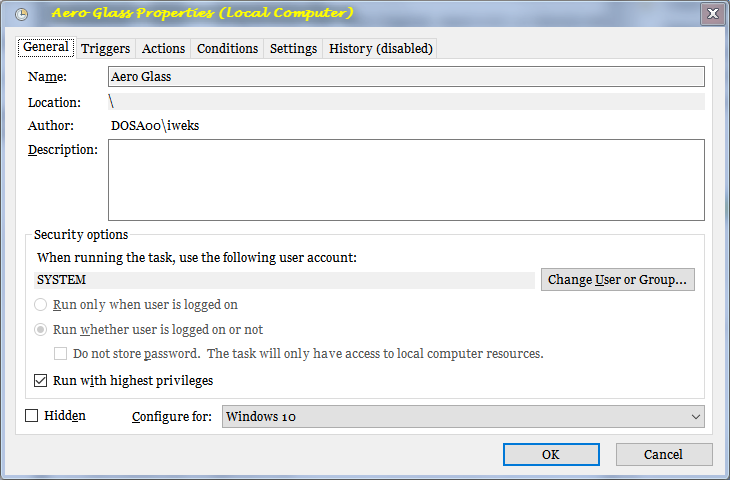
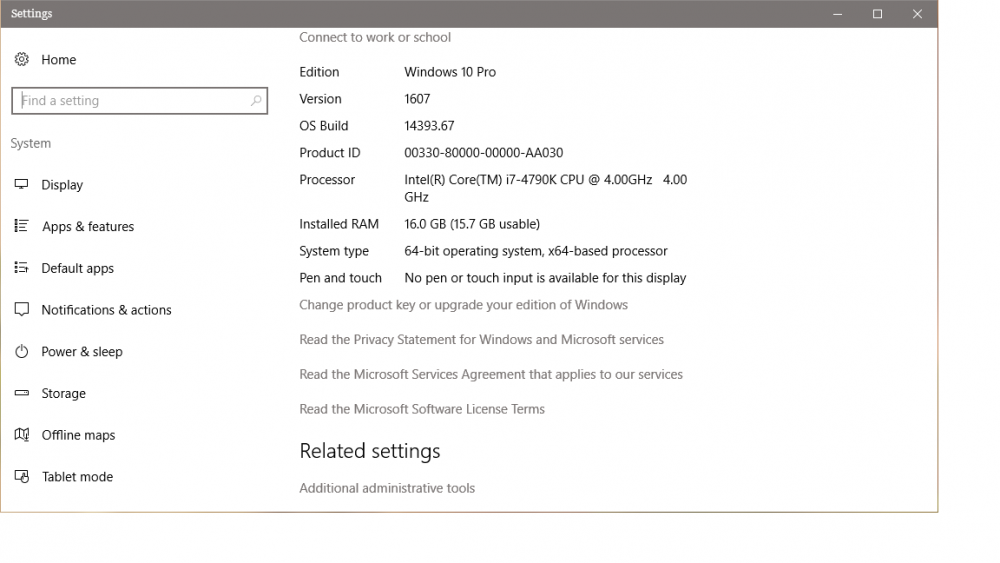

Aero Glass for Win8.1+ 1.5.3
in Aero Glass For Windows 8+
Posted
As I said: send me a Private Message