
iweksler
Content Type
Profiles
Forums
Events
Posts posted by iweksler
-
-
I have run it on 3 monitors (a central 2560 x 1600 display and two 1600 x 1200 displays on the sides, turned up 90 degrees). So far, I've not seen a problem with this particular configuration, but it's a given I don't have the same hardware setup you have, nor do I use Nexus. Notably all my monitors are set to the same scale.
As a bit of a stress test just now, since you asked, I opened up quite a few windows, and moved them all around on the 3 monitors without any problems...

-Noel
Noel, Thanks very much for this experiment. I am really at loss about what may be the problem that causes this instability at my setup. My hardware does not differ significantly from yours regarding CPU and RAM. I am using on-board video Intel 4600, I don't know what is yours. Software wise I use Firefox and not the IE or Edge. Versions of Windows and AeroGlass are the same (goes without saying). Display scale, in my case, is also set to 100% on both monitors. I have removed the Nexus and the same as you i'm using the Classic Start. I rechecked the registry settings - everything is set as in the Bigmuscle's guide, including definitions for AppInit_DLLs.
Interesting, there is another version of Aeroglass around on the Net. I haven't been able to find out where it originates from. It's available on several sites. Well, this version is completely stable on my computer, although it has no blur and your theme does not have the effects it has with the BM's last one.
I attach it here, so if anybody is in the mood to try it - please do.https://onedrive.live.com/redir?resid=3622EFE518296C3!444&authkey=!ANuzVyuzHjOl7D0&ithint=file%2czip
iweksler: do I understand that this happens only with that dock application? Is this application free and is it possible to download it somewhere?
This is what he uses. It has a free version and a paid version.
http://www.winstep.net/nexus.asp
And any special settings? I tried to install and I don't see any problem.
Guys, the instability happens only for multiple monitors, When I switch to single monitor mode everything is rock stable - with or without Nexus. With two monitors it becomes unstable, the instability becoming significantly worse with Nexus. I have two monitors: 1 - 1920x1080 2 - 1600x1200.
My configuration of Nexus:
https://onedrive.live.com/redir?resid=3622EFE518296C3!442&authkey=!ACguqP_lagIHdok&ithint=folder%2c
After some experimenting I observed the following phenomenon: after the display settings are redefined to one monitor the things get stabilized after a minute. Then when I go back to two monitors - everything remains stable. So far, the instability doesn't return.
These are my observations, which are pretty dumb (intentionally) since I don't know how the program works... Hope this helps.
Thanks for your information. Unfortunately, I am not able to reproduce this problem.
Guys, do I understand that I'm abandoned? No ideas on how to solve my problem of unstable windows with or without Nexus? What additional info can I supply? What to experiment with? I'm attaching the debug log.
0 -
I have run it on 3 monitors (a central 2560 x 1600 display and two 1600 x 1200 displays on the sides, turned up 90 degrees). So far, I've not seen a problem with this particular configuration, but it's a given I don't have the same hardware setup you have, nor do I use Nexus. Notably all my monitors are set to the same scale.
As a bit of a stress test just now, since you asked, I opened up quite a few windows, and moved them all around on the 3 monitors without any problems...

-Noel
Noel, Thanks very much for this experiment. I am really at loss about what may be the problem that causes this instability at my setup. My hardware does not differ significantly from yours regarding CPU and RAM. I am using on-board video Intel 4600, I don't know what is yours. Software wise I use Firefox and not the IE or Edge. Versions of Windows and AeroGlass are the same (goes without saying). Display scale, in my case, is also set to 100% on both monitors. I have removed the Nexus and the same as you i'm using the Classic Start. I rechecked the registry settings - everything is set as in the Bigmuscle's guide, including definitions for AppInit_DLLs.
Interesting, there is another version of Aeroglass around on the Net. I haven't been able to find out where it originates from. It's available on several sites. Well, this version is completely stable on my computer, although it has no blur and your theme does not have the effects it has with the BM's last one.
I attach it here, so if anybody is in the mood to try it - please do.https://onedrive.live.com/redir?resid=3622EFE518296C3!444&authkey=!ANuzVyuzHjOl7D0&ithint=file%2czip
0 -
iweksler: do I understand that this happens only with that dock application? Is this application free and is it possible to download it somewhere?
This is what he uses. It has a free version and a paid version.
http://www.winstep.net/nexus.asp
And any special settings? I tried to install and I don't see any problem.
Guys, the instability happens only for multiple monitors, When I switch to single monitor mode everything is rock stable - with or without Nexus. With two monitors it becomes unstable, the instability becoming significantly worse with Nexus. I have two monitors: 1 - 1920x1080 2 - 1600x1200.
My configuration of Nexus:
https://onedrive.live.com/redir?resid=3622EFE518296C3!442&authkey=!ACguqP_lagIHdok&ithint=folder%2c
After some experimenting I observed the following phenomenon: after the display settings are redefined to one monitor the things get stabilized after a minute. Then when I go back to two monitors - everything remains stable. So far, the instability doesn't return.
These are my observations, which are pretty dumb (intentionally) since I don't know how the program works... Hope this helps.
Thanks for your information. Unfortunately, I am not able to reproduce this problem.
Round and round the discussion goes. Bottom line: Big muscle is the only one with the skills and motivation to bring Aero Glass back to Windows, and his policies on using his software are his alone to set. We should all just be happy he's made this software available to us at all. Without it, I honestly wouldn't have given Win 8 or 10 a second look.
Now, to keep this on topic...
I've been testing a few days with 10586 (as of yesterday 10586.14), doing light work in Win 10, and I have to say I haven't seen even one problem with the experimental 1.4.2.506 version of Aero Glass for Win 8.1+. I'm using my theme atlas and also your ModernFrame and UxThemeSignatureBypass dlls. It all seems to look nicely integrated and it runs pretty solid here. Even though it's a debug version it actually improves desktop performance a tiny bit to have it in place, believe it or not.
The only thing that has caught my eye - and it's most likely Windows' doing, not yours bigmuscle - is that after a few minutes of leaving Windows 10 just sitting idle after booting/logging-in, the C:\Windows\system32\ApplicationFrameHost.exe window pops open all by itself. Perhaps some App is causing ApplicationFrameHost.exe to run autonomously. If that's the case I have no other Apps remaining besides the Settings App. I have yet to be able to figure out why it's being run.
-Noel
Noel, have you ever tried to run the app with 2 monitors as I did? I have this instability (look at my correspondence with Bigmuscle) that practically prevents my using this app. I sent to Bigmuscle a video clip showing it and described it as best I could. Unfortunately, Bigmuscle is unable to reproduce it. Maybe you can and if you do you'll be able to see what the problem is.
0 -
first of all why are my posts spam in your mind - agreeing with you is not a divine right - people have opinions - yours is no more right than mine - imo you just dont get it - bold text - dont do this - dont do that - people do not read such stuff - we install things all the time - there is usually a box of conditions - who reads them - all that happens is the button gets pressed to get to the next part - you have your terms - they are in your mind - no more - as to customers - what else are they - they send you money - you call it a donation - call it what you want - in the mind of whoever pressing the paypal button they are buying something - that makes them a customer
however people give you money - be it for a licence or a donation - courtesy should come with it - again imo you dont do courtesy - maybe its a language thing - maybe not
Amazing! Don't you know the difference between paying for license and giving donation? When you give money to charity (if ever) do you expect the guys you gave it to to be in your debt to the end of their life?... I guess you also never tip at a restaurant...
Bigmuscle does us a favor - works hard to give us a great app for nothing, except a little help to debug it. You don't have to use it and you don't have to report bugs even if you do. But if you use it, don't blame him or demand things from him except by asking nicely. He doesn't owe anything to you, or those who donate him money, for that matter. Donations are given of free will just as a token of gratitude for his hard work he doesn't have to do.
And it's not a language thing. More like a mentality thing...
And courtesy should come from those who use the app to Bigmuscle and not vice versa...
And a free advice: you better read the license agreements before you use a piece of software, or you can one day find yourself in big trouble...
1 -
iweksler: do I understand that this happens only with that dock application? Is this application free and is it possible to download it somewhere?
This is what he uses. It has a free version and a paid version.
http://www.winstep.net/nexus.asp
And any special settings? I tried to install and I don't see any problem.
Guys, the instability happens only for multiple monitors, When I switch to single monitor mode everything is rock stable - with or without Nexus. With two monitors it becomes unstable, the instability becoming significantly worse with Nexus. I have two monitors: 1 - 1920x1080 2 - 1600x1200.
My configuration of Nexus:
https://onedrive.live.com/redir?resid=3622EFE518296C3!442&authkey=!ACguqP_lagIHdok&ithint=folder%2c
After some experimenting I observed the following phenomenon: after the display settings are redefined to one monitor the things get stabilized after a minute. Then when I go back to two monitors - everything remains stable. So far, the instability doesn't return.
These are my observations, which are pretty dumb (intentionally) since I don't know how the program works... Hope this helps.
0 -
You don't have the Opacity slider quite all the way down on 0.
The "light" gradient shading at the top of the title bar adds a bit of needed elegance IMO.
-Noel
Got it. I agree, you surely need some sacrifice in opacity to have this gradient. And it's surely worth it. Thanks for a great theme.
0 -
iweksler: do I understand that this happens only with that dock application? Is this application free and is it possible to download it somewhere?
It happens not only with this app, although much less. And daveo76 is right. I'm using the unpaid version.
Since several of you have asked for colorless versions, here you go...
http://Noel.ProDigitalSoftware.com/ForumPosts/Win10/10586/SquareCornersNoExtraColor10586.zip
Note that it's difficult, without help from the theme atlas graphics, to get enough color to differentiate the foreground window from the others with the current coloration logic in bigmuscle's software alone. I know bigmuscle was experimenting with an alternate method; I'll have to go look that up again and try it.
Speaking of which... Bigmuscle, have you considered updating your GUI tool lately to include that option? That tool is the only one I use to adjust color and transparency any more.
-Noel
Looks great. Although I'd prefer still more transparancy.
0 -
For anyone who'd like to give it a try, here's a custom theme atlas that brings just a bit more style to the caption buttons. I haven't yet worked up rounded-corners on the window frames themselves, as I have with theme atlases in the past. That's still work in progress.
http://Noel.ProDigitalSoftware.com/ForumPosts/Win10/10586/SquareCorners10586.zip
Features: Glass caption buttons that live inside the frame with light glyphs and slightly unsharp corners, and are subtle when not in use, good for dark or light backgrounds. Blue tint for active windows, works IMO best with white title bar text and a black or dark color for inactive windows. Significant drop shadows.

Please let me know what you think.
-Noel
It looks nice. I like the convex title bar and the caption buttons. However, I prefer to have the color of the active title bar have the color I define in the GUI. Besides, it is too opaque to my taste. I'd prefer it much more transparent. If the active title bar were as the inactive one with just the color defined in the GUI (without the blue tint) - would be perfect. The title text color I use is golden (255 255 0) and it looks great with your theme too.
0 -
Thanks for the new build. Running it on 586. Reporting:Aero Glass BETA #506
So there is the first beta version intended for testing. Archive includes both 32bit and 64bit library. Just rename required version to DWMGlass.dll.
Since the last experimental version, it contains many fixes to DWM internal structures and pointers and automatic theme layout remapping for TH2.
Currently, it needs to be tested on Win10 TH2, Win10 TH1 and Win8.1, then we can think about entering the ready-to-release phase.
- Still getting unstable windows with the Winstep Nexus Dock (see the dock on the bottom of the desktop)
- Without Nexus Dock it's more stable, however also getting some instability when moving a Firefox window from one screen to another (I have 2 monitors)
Attached is the snapshot of the screen and the debug.log
 Screenshot .jpg
Screenshot .jpg debug.txt
debug.txtWhat does "unstable" windows mean?
carlitosoo555: Currently, you cannot directly. You must modify your theme or use UxThemeSignatureBypass which respects Aero Glass settings.
Unstable means that when i touch an icon on the dock, move a firefox window, a firefox window touches the dock or I move the windows from one monitor to another - it ruptures and flickers. Sorry for poor explanation.
I shot a video of my screen so you can watch the disruptions https://onedrive.live.com/redir?resid=3622EFE518296C3!427&authkey=!APyp6p1DAVxff0M&ithint=file%2cavi.I hope you can get it.
0 -
Aero Glass BETA #506
So there is the first beta version intended for testing. Archive includes both 32bit and 64bit library. Just rename required version to DWMGlass.dll.
Since the last experimental version, it contains many fixes to DWM internal structures and pointers and automatic theme layout remapping for TH2.
Currently, it needs to be tested on Win10 TH2, Win10 TH1 and Win8.1, then we can think about entering the ready-to-release phase.
Thanks for the new build. Running it on 586. Reporting:
- Still getting unstable windows with the Winstep Nexus Dock (see the dock on the bottom of the desktop)
- Without Nexus Dock it's more stable, however also getting some instability when moving a Firefox window from one screen to another (I have 2 monitors)
Attached is the snapshot of the screen and the debug.log
 debug.txt0
debug.txt0 -
Experimental build #491
New 64-bit debug build has been uploaded to my website. It contains experimental support for Win10 TH2 build 10586. It also contains memory leak fixes, fixes to dirty regions and many other things.
The archive also includes new ModernFrame.dll and Win8RP-like atlas for 10586.
But remember, it is still only experimental debug build so it is not optimized for usage on production environment!
If you don't know how to install it then do NOT use it and do NOT ask, because these builds are intended for very advanced users only.
http://www.winstep.net).Also when several windows of Firefox are open they are disrupted sometimes. I guess it's something to do with the optimization. Do you want the debug.log? Hope this helps. Awaiting impatiently for the next build. Thanks for great work.
0 -
But why even install it, when you can have the blur like I posted above? Here is a partial screen shot with blur in start menu, task bar, title bars, and no classic shell!

Splendid! If that's your preference - you surely go ahead with it. This doesn't make Classic Shell, though, all these things you've written about it. Classic Shell gives you a lot of capabilities besides transparent task bar and start menu. Also, a bit of respect to CS developer and its users wouldn't hurt.
1 -
Use Classic Start Menu
If you mean classic shell it is not free
You gotta be kidding. Look again. It's completely free. http://www.classicshell.net/
0 -
-
is this normal? i mean, the close button always remain in red? (build 491 in th2 10586).

That is normal, but you can change it with various theme atlases. Mine, for example is not colored at all until I hover over it. When I do the X glows red, the rectangle glows blue, and the - glows green!
Thanks
is this normal? i mean, the close button always remain in red? (build 491 in th2 10586).

That is normal, but you can change it with various theme atlases. Mine, for example is not colored at all until I hover over it. When I do the X glows red, the rectangle glows blue, and the - glows green!
Thanks, this theme works for me, i get it from another post, where i can find more themes compatibles with th2?, non other themes in that post work for me.

Could you please share where is this theme? What post?
0 -
Don't worry. Glass safety zones will not work correctly unless the public symbols are present and thus it will accumulate blur effect around dirty regions.
Where do I get those symbols? The regular Microsoft symbol server (msdl) doesn't have the matching PDB.
0 -
Of course I HAD to try it in build 10576, and it works wonderfully! Thanks bigmuscle! No flickering, No watermark (with license,) and I just move the debug window to desktop 2!
No such luck here. Keeps flickering. I just minimize the debug window. Maybe that's the problem?...
0 -
Thanks for this, I am an Insider and its nice to get the blur back. Working great on 10576. Using the win8rp theme atlas.
Also thanks for adding the "Don't show this again checkbox" in the incompatibility dialog which I assume will be selectable when the next stable build is released and isn't now since its an experimental build.
The blur really looks great. But didn't you have unstable windows (flickering)? Am I missing something? Perhaps there are some parameters that can be tuned to get it stable?
0 -
Hello,
from time to time, I will post experimental builds in this topic. These builds are not intended for testing nor normal usage, they are just builds of my current working state. They may or may not work. They may contain features which may or may not be pushed in the final release. The only intention is if you want to have a look at it and play with it.
These are DEBUG builds only, they display watermark, they display debugging console and they display debug warning on startup. They may require debugging symbols for proper function. Do NOT use them if you do NOT want this or you cannot accept that these builds are experimental only.
Build 333 - http://glass8.eu/out/build-333.7z
- experimental support for Win 10 TH2 build 10565
- blur effect performance optimization
- don't alter color balance with theme opacity on Win10 (inactive frame color may look better by default)
- implemented blur blending - HKCU\Software\Microsoft\Windows\DWM: EnableBlurBlend (DWORD - 0x0 si default) <- this feature may require you to adjust ColorizationColor, ColorizationAfterglow and ColorizationBlurBalance values
Of course, if you have have some ideas to improve the features, you can present them here.
On 10568 worked great. I loved the blur. However, on 10576 it is flickering. Attached is the debug.log
0




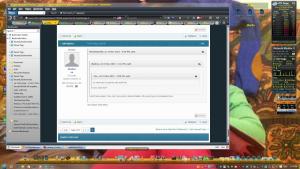

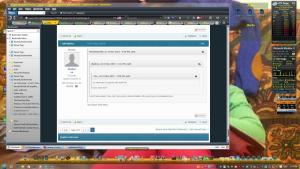


[OLD] Experimental builds
in Aero Glass For Windows 8+
Posted
Hey, I was just kidding. I am very grateful for the help. I in no way expect you spend any more time and effort on this if you don't feel like it.
I know that Intel is the worst. It just so happened that the graphics board in another of my computers had died and I had to use the Nvidia board I had in this one there. But somehow doesn't seem that the reason for the problem I'm experiencing is related to this. Let's here what Bigmuscle has to say if at all.