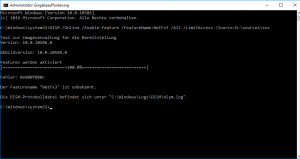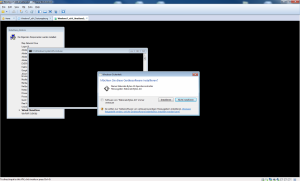Trolleule
MemberContent Type
Profiles
Forums
Events
Everything posted by Trolleule
-
DiskConfiguration - Keep existing partition
Trolleule replied to Trolleule's topic in Unattended Windows 10 Installation
I can't follow you. I want to make the installation unattended. At first I have to create an unattended file with the System Image Manager that comes with the Windows ADK but I'm struggling with the component "DiskConfiguration". Like I said I have 1 disk with C: and D: partiton. The D: partition is important so I have to manage that only C: is formatted and recreated so that Windows is installed on C: while D: is untouched. Edit: ok got it. Just Define a "ModifyPartition" component with the settings: Format: NTFS Letter: C Order: 1 PartitionID: 4 This configuration lets the partitons WinRE, MSR and EFI + D: untouched and only formats C: and installs Windows on C: -
ahh ok, you used wim_tweak after enabling .NET ? You should try to use wim_tweak first and the trying to enable NET, it will fail, see attach!
-
It only works for a long time, because this tweak is experimental and not documented by microsoft. No one can say for sure which negative side effects this tweak will have, because there are only a few people out there who know what legolas is doing exactly, but most of them doesn't matter. I think the side effects are not critical but i already figured out one problem, that wim_tweak is causing: I used wim_tweak on a fresh installation of windows 10 and was wondering why enabling Net Framework 3.5 (for default: disabled) failed every time. And after first try it will completely removed from feature list (dism /online /get-features), so you never would be able to install it. I think this happens, because net framework as features is i a special state by default "payload removed" and the missing "Owner" keys will prevent, that it can be installed properly by its' parent packages. Maybe the non "Payload removed" state is the reason why it's working on your system maxXPsoft. You're using Windows 7? -> When i mount my original windows 10 (Build 1511) install.wim file, net framework has this state by default. By trying to find out a solution i found a lot of threads created by people who might used wim_tweak and now wondering why they are not able to solve this issue. When i have more time (give me 2 weeks) i will create a seperate thread, perhaps the coming days. My script supports 7, 8 and 10, but only 8 and 10 are shipped with dismapi.dll. It creates a config file, which you can use to define a path to the dismapi.dll -> default path is: C:\Program Files (x86)\Windows Kits\10\Assessment and Deployment Kit\Deployment Tools\amd64\DISM\dismapi.dll Windows 7 user will have to install "Windows ADK für Windows 8.1" but i think i can include the neccessary files, then ADK will not be required. EDIT: All my tests were performed on Windows 10, but i will complete that. EDIT2: oh i forgot to remove a library... I did some fixes. Try this http://www.file-upload.net/download-11238673/PackageRemover.rar.html For the Windows 7 users, i included the api files, they are built-in now, so i temporary removed the setting to set a path to dismapi.dll. There might be only a problem with Windows 8 and DISM, but i will test that too! Notice: You shouldn't use the 32-Bit Version under 64-Bit OS!
-
hey, i only said, that i'm not a good C++, C# programmer. My strength is python. Currently python + django. My script is written in AutoIT. It's similar to BASIC and not object oriented, but easy to learn and fast. My script is more extensive than wim_tweak, so you are able to use some DISM functions like mount, unmount, remove packages and remove provisionedappxpackages but so it's more prone to errors. So be pleasant, if one or more errors occur, it has still alpha status and i have not much time til beginning of feb -> means that i had no time to test all scenarios. Notice: Some functions require NET Framework 3.5. Mess with it if you can, you're welcome. You will have to install https://www.autoitscript.com/cgi-bin/getfile.pl?autoit3/autoit-v3-setup.exe to compile source. EXE: http://www.file-upload.net/download-11218660/PackageRemover.rar.html Package Remover v1.0.exe -> 1.49 MB Package Remover v1.0_x64.exe -> 1.60 MB source.rar
-
The one who is running software he will never understand is calling me Troll . ok, only wanna help, but your "extra" troll actions like "Github method first" wouldn't be neccessary if wim_tweak would work properly. I wrote my own applicatiion, which do it's job properly and in 1/3 of time wim_tweak is doing. Serveral tests are approving that. Edit: I know what you mean, but i only using fresh installations and the Installations are original, not modified.
-
There is another problem with this tool: The owners key of every package has to be deleted to remove a package, otherwise you will get a "access denied" error, but thats not the problem. The problem is, that it not recover the owners key after removing packages! So you won't be able to enable Net Framework 3.5 after using install_wim_tweak and this may be for other features too.
-
@ supermanmd There is nothing to fix. When you remove packages, they won't remove immediately. Windows set it's state to 'PackagesPending' -> they will be removed on Installation. Only some smaller packages will be removed without getting pending state -> that's the reason why 'FAIL - Key not exist' message appears.
-
*facepalm* It's only a snapshot. On the top you would find something like: dism /online /remove-package:Microsoft-OneCore-UserDataAccess-net-Package~31bf3856ad364e35~amd64~de-DE~10.0.10586.0.Dism.exe returned: OK. and at the bottom: CBS pkgmgr called with: ""C:\Windows\System32\PkgMgr.exe" /up:Microsoft-OneCore-UserDataAccess-net-Package~31bf3856ad364e35~amd64~de-DE~10.0.10586.0 /norestart /quiet"CBS Executing DISM: "C:\Windows\System32\dism.exe" /online /quiet /norestart /remove-package /packagename:"Microsoft-OneCore-UserDataAccess-net-Package~31bf3856ad364e35~amd64~de-DE~10.0.10586.0"CBS Session: 30486761_3317571839 initialized by client DISM Package Manager Provider, external staging directory: (null)CBS Failed to internally open package. [HRESULT = 0x800f0805 - CBS_E_INVALID_PACKAGE]CBS Failed to OpenPackage using worker session [HRESULT = 0x800f0805]CBS Dism.exe returned: -2146498555CBS pkgmgr return code: 0x800f0805Try it. Remove random package with install_wim_tweak and inspect c:\windows\logs\cbs\cbs.log.
-
@maxXPsoft I think it's not correct, what he is doing. I mean only the lines: if (RemoveComponentSubkeys(_pkgDirectory + "Packages\\", _comp))it's redundant, i checked cbs.log and the pkgmgr.exe is executed twice, looks like: CBS pkgmgr called with: ""C:\Windows\System32\PkgMgr.exe" /up:Microsoft-OneCore-UserDataAccess-base-Package~31bf3856ad364e35~amd64~de-DE~10.0.10586.0 /norestart /quiet"CBS Executing DISM: "C:\Windows\System32\dism.exe" /online /quiet /norestart /remove-package /packagename:"Microsoft-OneCore-UserDataAccess-base-Package~31bf3856ad364e35~amd64~de-DE~10.0.10586.0"CBS Session: 30486761_3302727203 initialized by client DISM Package Manager Provider, external staging directory: (null)CBS Failed to internally open package. [HRESULT = 0x800f0805 - CBS_E_INVALID_PACKAGE]CBS Failed to OpenPackage using worker session [HRESULT = 0x800f0805]CBS Dism.exe returned: -2146498555CBS pkgmgr return code: 0x800f0805CBS CBS pkgmgr called with: ""C:\Windows\System32\PkgMgr.exe" /up:Microsoft-OneCore-UserDataAccess-base-Package~31bf3856ad364e35~amd64~~10.0.10586.0 /norestart /quiet"CBS Executing DISM: "C:\Windows\System32\dism.exe" /online /quiet /norestart /remove-package /packagename:"Microsoft-OneCore-UserDataAccess-base-Package~31bf3856ad364e35~amd64~~10.0.10586.0"CBS Session: 30486761_3310229223 initialized by client DISM Package Manager Provider, external staging directory: (null)CBS Failed to internally open package. [HRESULT = 0x800f0805 - CBS_E_INVALID_PACKAGE]CBS Failed to OpenPackage using worker session [HRESULT = 0x800f0805]CBS Dism.exe returned: -2146498555CBS pkgmgr return code: 0x800f0805CBS CBS pkgmgr called with: ""C:\Windows\System32\PkgMgr.exe" /up:Microsoft-OneCore-UserDataAccess-net-Package~31bf3856ad364e35~amd64~de-DE~10.0.10586.0 /norestart /quiet"CBS Executing DISM: "C:\Windows\System32\dism.exe" /online /quiet /norestart /remove-package /packagename:"Microsoft-OneCore-UserDataAccess-net-Package~31bf3856ad364e35~amd64~de-DE~10.0.10586.0"CBS Session: 30486761_3317571839 initialized by client DISM Package Manager Provider, external staging directory: (null)CBS Failed to internally open package. [HRESULT = 0x800f0805 - CBS_E_INVALID_PACKAGE]CBS Failed to OpenPackage using worker session [HRESULT = 0x800f0805]CBS Dism.exe returned: -2146498555CBS pkgmgr return code: 0x800f0805CBS CBS pkgmgr called with: ""C:\Windows\System32\PkgMgr.exe" /up:Microsoft-OneCore-UserDataAccess-net-Package~31bf3856ad364e35~amd64~~10.0.10586.0 /norestart /quiet"CBS Executing DISM: "C:\Windows\System32\dism.exe" /online /quiet /norestart /remove-package /packagename:"Microsoft-OneCore-UserDataAccess-net-Package~31bf3856ad364e35~amd64~~10.0.10586.0"CBS Session: 30486761_3324918383 initialized by client DISM Package Manager Provider, external staging directory: (null)CBS Failed to internally open package. [HRESULT = 0x800f0805 - CBS_E_INVALID_PACKAGE]CBS Failed to OpenPackage using worker session [HRESULT = 0x800f0805]CBS Dism.exe returned: -2146498555CBS pkgmgr return code: 0x800f0805That's the log of second run. It can't remove the packages, 'cause they get removed in first run. There are no pending packages you can remove. Windows sets a removed package's state to "pending" and removes it once it's possible. online after restarts and offline after installation or perhaps after rebuild. imo
-
Has anyone asked himself, what this tool is doing? I don't understand fucking C# or Java but it looks crappy. Why he is doing: if (_cmdLineArgs.ContainsKey('r')) { if (Contains<string[], string>(Microsoft.Win32.Registry.LocalMachine.GetSubKeyNames(), HIVE_MOUNT_DIR)) { Console.Write("Unmounting key... "); if (!UnloadHive(HIVE_MOUNT_POINT)) { Console.ForegroundColor = ConsoleColor.Red; Console.WriteLine("FAIL"); Console.WriteLine("You must unmount registry hive manually."); Console.WriteLine("Hit any key to close."); Console.ResetColor(); Console.ReadKey(); Environment.Exit(-3); } Console.ForegroundColor = ConsoleColor.Green; Console.WriteLine("OK"); Console.ResetColor(); } Console.Write("Removing \'Packages\'... "); if (RemoveComponentSubkeys(_pkgDirectory + "Packages\\", _comp)) { Console.ForegroundColor = ConsoleColor.Green; Console.WriteLine("OK"); Console.WriteLine("Removed packages successfully."); Console.ResetColor(); } Console.Write("Removing \'PackagesPending\'... "); if (RemoveComponentSubkeys(_pkgDirectory + "Packages\\", _comp)) { Console.ForegroundColor = ConsoleColor.Green; Console.WriteLine("OK"); Console.WriteLine("Removed packages successfully."); Console.ResetColor(); } }He removes packages by starting pkmgr twice, why? Why 800 lines for a few simple actions? It's doing it's work but it's outdated for win 8 and 10. But seriously, why removing twice?
-
Hi, kann jemand die beiden files reuppen please?
-
RunOnce command doesn't work
Trolleule replied to Trolleule's topic in Unattended Windows 10 Installation
Solution: http://stackoverflow.com/questions/11128342/limitations-of-runonce-in-windows -
Hi, i wrote a reg file: Windows Registry Editor Version 5.00[HKEY_LOCAL_MACHINE\SOFTWARE\Microsoft\Windows\CurrentVersion\RunOnce]"Test"="cmd /K REG ADD \"HKCU\\Software\\Microsoft\\Windows\\CurrentVersion\\Policies\\Associations\" /f /v DefaultFileTypeRisk /t REG_DWORD /d 1808 & REG ADD \"HKCU\\Software\\Microsoft\\Windows\\CurrentVersion\\Policies\\Associations\" /f /v LowRiskFileTypes /t REG_SZ /d \".vbs;.reg;.msi;.cmd;.bat;.msp\""Only 2 REG ADD commands which i have merged together with a "&". But on log on nothing happens! When i write (i changed only the last few chars): Windows Registry Editor Version 5.00[HKEY_LOCAL_MACHINE\SOFTWARE\Microsoft\Windows\CurrentVersion\RunOnce]"Test"="cmd /K REG ADD \"HKCU\\Software\\Microsoft\\Windows\\CurrentVersion\\Policies\\Associations\" /f /v DefaultFileTypeRisk /t REG_DWORD /d 1808 & REG ADD \"HKCU\\Software\\Microsoft\\Windows\\CurrentVersion\\Policies\\Associations\" /f /v LowRiskFileTypes /t REG_SZ /d \".vbs;.\""it works... i got the cmd window on log on and the entries are added to registry too. It seems as all combinations, which look like ".reg;.test;.lol" or similar doesn't work. What is f***ing windows doing here? Has someone an idea?
-
Hi, i built up a nice answer file and added some AsynchronousCommands. One of these commands does something like: cmd /K echo "test"When setup has finished and desktop has loaded a cmd window opens... so far so good. But i noticed, that this fucking command runs on every log on, although the documentation says: AsynchronousCommand specifies a single command to run the first time that a user logs onto the computer.I checked the registry and find my defined AsynchronousCommands in HKEY_LOCAL_MACHINE\SOFTWARE\Microsoft\Windows\CurrentVersion\Runbut as far as i know, this is a key where one add to run commands on every log on, like Nvidia drivers or makinboards drivers, you know what i mean? Something is really confusing me... I only want to run a command once on logon. Can someone help? Thanks in advance!
-
Hi, a year ago i was working with SetupComplete to install serveral software and now i have continued and remember that i couldn't get the installation of Virtual CLoneDrive to work because it requires to install a driver, so a Windows Security notification requires user interaction. Does someone have an idea to get it unatteded. I have atteched a pic of the notofication, but in german. In english:
- 3 replies
-
- windows security
- unatteded
-
(and 2 more)
Tagged with: