About Kemal

- Birthday 09/23/1973
Contact Methods
-
Website URL
http://
-
ICQ
3470025
Kemal's Achievements
0
Reputation
-
it supports mpeg-4 to do what? recode the dvd into mpeg-4? I have never used recode. But i read in a review somewhere that the Mpeg-4 thing was a difference. And I guess you would be correct to encode into mpeg-4... I may be wrong as I said. I haven't used recode. I just read that in a review. If DVD Shrink works for you and its free, as it is, why even contemplate changing.
-
I may be wrong but I think, beyond refined and improved code, nero recode also supports MPEG-4 whereas dvd shrink doesn't? I expect there are probably other advantages too. But don't quote me on this.
-
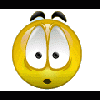
AutoIT Script Collection - Contributions Only
Kemal replied to FuzzBall's topic in Application Installs
[b]Nortons Partition Magic v8.05[/b] Retail - [url="http://www.partitionmagic.com/"]Homepage[/url] Script v1.0 Notes: Requires valid key (naturally). This is for the retail version. I am not even sure if there is a trial version. I doubt this script would work with it if there is one. -
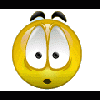
AutoIT Script Collection - Contributions Only
Kemal replied to FuzzBall's topic in Application Installs
[b]Getright v5.2b[/b] Nagware - [url="http://www.getright.com/"]Homepage[/url] Script v1.0 Notes: There may be some issues when upgrading to a new version over a previous installation. I think I have covered all the bases, but this was primarily designed for a clean install. This script includes the ability to apply a valid registration. If you are using the free nagware version and you do not disable this in the script, you may get a warning about using pirated software, because the script will install an invalid key to the registry. Naturally, this also occurs if you don't place your valid key in the script. The default key in the script is XXXXXX-XXXXX etc.... Please let me know if you have any problems -
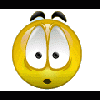
AutoIT Script Collection - Contributions Only
Kemal replied to FuzzBall's topic in Application Installs
[b]DVD Shrink 3.2[/b] Freeware - [url="http://www.dvdshrink.org/"]Homepage[/url] Script v1.0 -
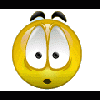
AutoIT Script Collection - Contributions Only
Kemal replied to FuzzBall's topic in Application Installs
[b]DVD Santa 3.45[/b] Shareware - [url="http://www.dvdsanta.com/"]Homepage[/url] Script - v1.0 -
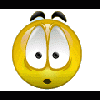
AutoIT Script Collection - Contributions Only
Kemal replied to FuzzBall's topic in Application Installs
[b]Directory Opus v8.0[/b] Shareware - [url="http://www.gpsoft.com.au/"]GP Software[/url] Script v1.1 Notes: By default registration is turned off, you need to read the comments in the script and add a key and create a certificate file to be able to register automatically. Updated to v1.1: Cleaned up and edited by Nologic. Thanks for the help. -
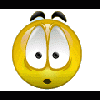
AutoIT Script Collection - Contributions Only
Kemal replied to FuzzBall's topic in Application Installs
[b]Qvadis Express Reader 2.02.26[/b] Trialware Script v1.0 Notes: The package comes with three install options: Express Reader DX, Express Reader GT and Express Reader PRO, so depending on your needs and license, I have made the script use a variable to select the correct install, if you do not change the variable, 'Express Reader DX' is the default variable. It is easy to change and the place you need to make the change is commented in the script. -
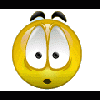
Checking DirOpus AutoIT Script (first script)
Kemal replied to Kemal's topic in Application Installs
Thanks for the tips Nologic. I did the script once with Mouseclick but the slow mouse speed was what got me... I am very new to this. But I just learned how to fix that from you. Thanks. I'll go teach msyelf about ControlClick now, and do it over again, for the practice -
Cool I will check out your script NoLogic.
-
Hi, I've been working on an AutoIT script for Directory Opus v8.0, after some gentle pointing to AutoIt by Astalavista and MAVERICKS CHOICE in response to a thread about CloneDVD2. Thanks again for that script btw MAVERICKS CHOICE, works beautifully. Anyhow I decided to give writing scripts a a go myself. This program has been bugging me for a while, no silent switches I can identify, and it was a very hit and miss thing with repackaging, sometimes it seemed to work and sometimes it didn't, as it integrates into the windows explorer as a replacement it was very hard to tell which registry changes were important and which were not, sometimes it fell over in a horrendous mess. My script seems to work ok, but I was hoping some experienced scripters might have a once over and tell me if I did anything stupid or there's a better way to do something. Opt("WinWaitDelay", 400) Run ("Directory.Opus.8.0.0.0.Silent.Update.Installer.exe") Opt("MouseCoordMode",0) WinActivate("Directory Opus 8 Setup","") WinWaitActive("Directory Opus 8 Setup","") Send("n") Sleep (100) Send("{ALTDOWN}y{ALTUP}") Sleep (100) Send("{ALTDOWN}n{ALTUP}") Sleep (100) Send("{ALTDOWN}n{ALTUP}") WinActivate("Directory Opus 8 Setup","") WinWaitActive("Directory Opus 8 Setup","Yes, I want to launch Directory Opus now.") Send("{SPACE}{ENTER}") The biggest problem I had was with the last part as the actual install time seemed to vary immensely, and all of the install windows used the same Title. Have I used the WinWaitActive command correctly? WinWaitActive("Directory Opus 8 Setup","Yes, I want to launch Directory Opus now.") The "Yes, I want to launch Directory Opus now." being text on the final screen. Should I have a sleep command in between the 2nd last set of keys and the final WinActivate. It seems to take anywhere from 3 seconds to 15 seconds to install between those last two steps. If I use text form each screen with WinWaitActive does that mean I can actually eliminate all sleep commands? I also tried the MouseClick method but that seems somewhat unprofessional to me. With the mouse zipping all about the screen and all. I like the send method much more. Thanks in advance for any feedback.
-
You will find in the original installer when you use the silent switch it still pops up a dialogue telling you its completed the installation, to which you must click 'Ok' and also opens your webbrowser to the homepage. So in fact the silent install is not so silent. Perhaps he should have said 'true silent switchless' rather than just switchless., but it does have a purpose.
-
Sounds like a fantastic idea, however your installer doesn't seem to install bittorrent successfully for me. It installs silently. but when I try to load a torrent file or open the btdownloadgui.exe I get an error. Straight from the logfile: Traceback (most recent call last): File "btdownloadgui.py", line 262, in run File "btdownloadgui.py", line 249, in __init__ File "wx\_core.pyc", line 5301, in __init__ File "wx\_core.pyc", line 4980, in _BootstrapApp File "btdownloadgui.py", line 253, in OnInit File "btdownloadgui.py", line 108, in __init__ File "wx\_core.pyc", line 9205, in Add TypeError: wxWindow, wxSizer, wxSize, or (w,h) expected for item I uninstalled and reinstalled the official bittorrent and all works fine, uninstalled that again and tried your installer, same error. I usually use bittornado, which also works fine. as does ABC, so I don't think its a problem with my system. P.S. I unsinstalled all torrent programs prior to trying your installer...
-
Hey thanks phoenix_nf I nabbed invite 9 from your signature... Have been wnting to try gmail for a while. Cheers!
-
Thanks erik_demon and Astalavista. I haven't tried AutoIT at all yet. As you probably noticed I am very new to this. But I will give it a go and see how I go. The scripting looks pretty easy. Its a shame if Nologic got upset by those people, but I can understand, you see it again and again, on all typed of forums. Some people are just ungrateful, greedy and rude. Edit: Yay Just downloaded AutoIT and had a bit of a play with it, used your script erik_demon, works perfectly. This is a lot easier than using installrite. Thank you.

