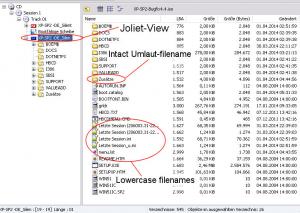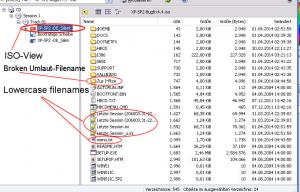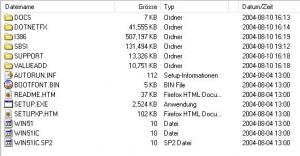Content Type
Profiles
Forums
Events
Everything posted by whocares02
-
Thank you, I didn't notice the cygwin-ddl-download. Don't believe cdrtools3.something was newer then v4 though. I attached two isobuster-screenshots for you, showing the root-folder of my version 4.4-Iso. Edit: The version IS newer. Thank you then. mkisofs 3.01a23 (i686-pc-cygwin) Copyright (C) 1993-1997 Eric Youngdale (C) 1997-2014 Joerg SchillingEdit2: @cdob: I was just about trying your script: rem UpperCase XP files at hard diskrem Win32 Console ToolBox http://stevemiller.net/apps/ren F:\n-Lite-Temp\i386 I386filecase.exe /u F:\n-Lite-Temp\win*filecase.exe /u /s /d F:\n-Lite-Temp\i386However, where do I get filecase.exe? Edit3: Allright, found it (as mentioned in line 2). Edit4: It's just an idea...but...is it possible ISO-3 includes UDF somehow? Because UDF supports mixed cases for filenames. When using imgburn and choosing iso-creation, the 3rd filesystem from top is ISO9660 + Joliet + UDF. Maybe Textsetup/grub4dos can read UDF...I'm still not into DVD-filesystem-theory....
-
mmm...they don't mention what filesystem was in use in that iso. Possible newest grub can even read joliet. And that guy didn't use newest grub...
-
Wow, so much information, so many solutions!!! As to the provided mkisofs-link: The program is not running since the zip-file doesn't contain cygwin. I copied the cygwin-Dll-files from my currently used mkisofs but without success. They are not compatible with that version. Still not sure if my current mkisofs isn't newer. It was part of cdrtools-4 (the new link points to version 3.01a23). Well, if you are sure about that, I will modify my HDD-files. Very useful information. Thank you. As well as these: and these: In this new Grub-Beta-Release (0.4.5c 2014-01-17), I downloaded from a link posted here, it is not case sensitive in V4.8. I hit e and changed SETUPLDR.BIN to SETUPpldr.bin. XP-Setup is starting as usual, afterwards. Who said I don't wanna talk about them?! They are just off-topic here: They are all integrated as hotfixes (created with addon-maker) or called from RunOnceEx.cmd, when case doesn't matter anymore. This is the multiboot-subforum. My trouble, with integrating / installing .NET1.1 and it's updates or with sygate always crashing after silent install, may be some topic in a different sub-forum. Only important thing here is: I don't need special characters in textsetup but later. Change of codepage did help. Thanks again. Edit: I just opened my old version 4.4 (ISO-3, Joliet, input-charset cp850, output-charset cp850, no additional tweaks) with isobuster. Isobuster shows me mixed case in both categories, ISO and Joliet. The graphical grub did work with this iso. The used mkisofs-command was: When ISO-3 forces all filenames to uppercase, how is this possible? Is isobuster showing something wrong? How it comes GFX-BOOT.GFX was not transformed to GFX_BOOT.GFX? However, the ISO-category in isobuster shows me broken Umlaute (should be no problem for me though - don't know why I discarded this built).
-
I see... Why is setup working in 4.8? Does Iso-3 allow lowercase? Can Textsetup read Joliet? Does the -allow-lowercase-switch force all filenames to lowercase? I don't get it.
-
I'm sorry, it seems I erased Bugfix-Version 4.5.iso to save diskspace. I can't look it up anymore. However, in my nlite-temp-folder (source for my iso-builds) \I386\cdrom.sys is one of the view exceptions of lowercase-files. Almost everything else is uppercase there. The fact I get Umlaute in bugfix4.8 is propably due to the joliet-extension then (it uses ISO-3). Windows-Explorer reads all foldernames properly. In textmode I don't need Umlaute. So no problem here. mkisofs --versionmkisofs 3.00 (i686-pc-cygwin) Copyright (C) 1993-1997 Eric Youngdale (C) 1997-2010 J▒rg Schilling chcp cp850That's not enough. In addition I had to switch Codepage in Notepad++ to cp850 to save the file in proper format. I don't wanna modify my HDD-files. There are propably good reasons why some files are lowercase and most of them not. Or do you think nlite made mistakes during integration of hotfixes?! Renaming all of them was a non-reversible operation. Not sure if this is off-topic: At end of my RunOnceEx.cmd I reactivate windows file protection (without setup is faster). It shows up then and wants to replace files. It doesn't accept my nlite-ISO as original CD. Is this usual or could it be related to the filesystem as well? Edit: Just reading jaclaz' post: I tried no-lowercase + RockRidge in V4.2. However, it's using ISO-4 instead of ISO-3. Do you mean I should try: ISO-3 + NO Joliet + RockRidge + No lowercase or: ISO-3 + Joliet + RockRidge + NO lowercase Can the finally installed Windows-XP read RockRidge-DVDs?
-
grub4dos-0.4.5c-2014-01-17
-
Thanks, it's grub 0.4.5c in my installable bugfix-version 4.8 (remember, I changed the version during my testings, when someone provided a link in this threat). help colorindeed shows that grey is not a valid color. Same to dark-blue. Guess XP-setup is using light-gray/blue white/blueI will change that in my menu.lst Edit: If someone else is interested: XP-Setup is using the colors: color light-gray/blue blue/light-gray
-
Okay, but I'll try to understand why. The two installable versions 4.4 and 4.8 use the same combination in the list: Iso-3 + Joliet and no other fancy stuff. So why do I get a graphical grub in 4.4? version 4.4 switched codepage with the switches -input-charset cp850 -output-charset cp850For version 4.8 I used set LC_ALL=en_US.CP850to change codepage. Using the switches here in addition, caused mkisofs to complain. (unknown switch: -input-charset (I just upgraded mkisofs) or output-codepage must be same as input-codepage). Also interesting is Version 4.3, which is using Iso-4 + Joliet and nothing else but is not installing. I didn't change codepage there. Some strange thing: In all cases grub didn't go graphical, it also didn't accept the color-command. Not sure if this is an important clue. I used: color grey/light-blue white/light-bluein first line of menu.lst. I wanted it looking like the XP-textsetup. Edit: Just running the old 4.2-version again. For some reason no graphics-grub anymore... I tried the ls-command. GFX-BOOT.GFX doesn't seem to be on disk at all. Don't know how and why...maybe I noted something wrong. Propably I added GFX-BOOT.GFX in a later version and didn't miss it in 4.2. Edit2: I made a bugfix-version 4.9 in addition. It's the same as 4.3 but I ran set LC_ALL=en_US.CP850before the mkisofs-call. As well as in version 4.3, textsetup fails with v4.9. But for some reason graphical-grub is coming up now! It's Iso-4 + Joliet without fancy stuff. For comparison: The installable version 4.8 was Iso-3 + Joliet without additional stuff. LC_ALL was set-up too, but I didn't get graphical grub. So Iso-4 made the difference here.
-
The used line was: gfxmenu /GFX-BOOT.GFXI'll try rename it to GFXBOOT.GFX and use the gfxmenu /GFXBOOT.GFX || gfxmenu /gfxboot.gfx-command in my next run. I'll look up the filenames with ls-command now. Any clue about the combinations for mkisofs-settings? Only two versions were actually booting. Edit: In grub the files are all Uppercase. GFX-BOOT.GFX appears as GFX_BOOT.GFX. I tried the ls-command in grub in Bugfix 4.8.
-
Ok, here is a summary of my many attempts creating a valid iso. Regarding to uppercae files: I copied the whole XP-CD to HDD and let nlite process it. I don't need to change upper- or lowercase because they are all perfect already (e.g. files in Root-folder are all uppercase. Some specific files in some subfolder are lowercase, ...). Also, I created a GFX-BOOT.GFX in root-folder with (GFX Boot Customizer) so grub looks a bit better. I mention this because sometimes the file (uppercase) is found by grub, sometimes not. However, grub is always booting (maybe because of the newe version). Here my results: My Version: Bugfix 4.2: Iso-Level 4, Joliet, RockRidge, NO -allow_lowercase, NO -relax-filenames mkisofs -v -iso-level 4 -l -D -d -J -joliet-long -R -volid "XP-SP2 -DE_Silent" -A GRLDR/MKISOFS -sysid "Win32" -b grldr -no-emul-boot -boot-load-se g 0x1000 -allow-multidot -hide grldr -hide boot.catalog -posix-L -o n:\XP-SP2-Bugfix4.2.iso F:\n-Lite-TempResult: Textsetup fails (can't find cdrom.sys) Bugfix 4.3: Iso-Level 4, Joliet, NO RockRidge, NO -allow-lowercase, NO -relax-filenames .\mkisofs -v -iso-level 4 -l -D -d -J -joliet-long -volid "XP-SP2 -DE_Silent" -A GRLDR/MKISOFS -sysid "Win32" -b grldr -no-emul-boot -boot-load-seg 0x1000 -allow-multidot -hide grldr -hide boot.catalog -posix-L -o e:\XP-SP2-Bugfix4.3.iso F:\n-Lite-TempResult: Textsetup fails (can't find cdrom.sys) Bugfix-Version 4.4: Iso-Level 3, Joliet, NO RockRidge, NO -allow-lowercase, NO -relax-filenames, -input-charset cp850, -output-charset cp850 mkisofs -v -iso-level 3 -l -D -d -J -joliet-long input-charset cp850 -output-charset cp850 -volid "XP-SP2 -DE_Silent" -A GRLDR/MKISOFS -sysid "Win32" -b grldr -no-emul-boot -boot-load-seg 0x1000 -allow-multidot -hide grldr -hide boot.catalog -posix-L -o n:\XP-SP2-Bugfix4.4.iso F:\n-Lite-TempResult: Booting, Grub is using GFG-BOOT.GFX, RunOnceEx.cmd can't use Umlaute. I discovered it was a problem with the codepage of the cmd-file, not the file-system. Also: It's possible I used the old mkisofs here. I don't remember if Explorer had trouble with folder names or not. There must be some reason I continued testing... Bugfix-version 4.5: Iso Level4, NO Joliet, NO RockRidge, -relaxed-filename, -allow-lowercase set LC_ALL=en_US.CP850mkisofs -v -iso-level 4 -l -N -D -d -volid "XP-SP2 -DE_Silent" -A GRLDR/MKISOFS -sysid "Win32" -b grldr -no-emul-boot -boot-load-seg 0x1000 -relaxed-filenames -allow-lowercase -allow-multidot -hide grldr -hide boot.catalog -posix-L -o n:\XP-SP2-Bugfix4.5.iso F:\n-Lite-TempResult: Textsetup fails (cdrom.sys not found), Windows-Explorer is showing folders with Umlaute correctly Bugfix-Version 4.6: ISO-Level 2, Joliet, NO RockRidge, NO relaxed-filenames, allow-lowercase set LC_ALL=en_US.CP850mkisofs -v -iso-level 2 -l -D -d -J -joliet-long -volid "XP-SP2 -DE_Silent" -A GRLDR/MKISOFS -sysid "Win32" -b grldr -no-emul-boot -boot-load-seg 0x1000 -allow-lowercase -allow-multidot -hide grldr -hide boot.catalog -posix-L -o n:\XP-SP2-Bugfix4.6.iso F:\n-Lite-TempResult: Textsetup fails (cdrom.sys), Grub is in text-mode, Isobuster shows "$OEM$" as "_OEM_" Bugfix-Version 4.7: ISO-Level 3, Joliet, RockRidge, NO relaxed-filenames, allow-lowercase, set LC_ALL=en_US.CP850mkisofs -v -iso-level 3 -l -D -d -J -R -joliet-long -volid "XP-SP2 -DE_Silent" -A GRLDR/MKISOFS -sysid "Win32" -b grldr -no-emul-boot -boot-load-seg 0x1000 -allow-lowercase -allow-multidot -hide grldr -hide boot.catalog -posix-L -o n:\XP-SP2-Bugfix4.7.iso F:\n-Lite-TempResult: Textsetup fails, grub runs in graphics-mode Bugfix Version 4.8: ISO Level 3, Joliet, NO RockRidge, NO relaxed-filenames, NO allow-lowercase set LC_ALL=en_US.CP850mkisofs -v -iso-level 3 -l -D -d -J -joliet-long -volid "XP-SP2 -DE_Silent" -A GRLDR/MKISOFS -sysid "Win32" -b grldr -no-emul-boot -boot-load-seg 0x1000 -allow-multidot -hide grldr -hide boot.catalog -posix-L -o n:\XP-SP2-Bugfix4.8.iso F:\n-Lite-TempResult: Textsetup is running !, Grub4Dos in textmode My first interpretation: Grub4Dos likes RockRidge, Textsetup doesn't. Textsetup accepts both, ISO-Level 3 and -4. The way of calling set LC_ALL=en_US.CP850before mkisofs is executed seems to be the golden way to allow special characters for germany. I also tried set LC_ALL=de_DE.CP850and mkisofs did accept it. However, the special filenames with Umlaute did not work in the resulting ISO. Also: Iso-Level 2 seems to be the wrong way for sure, since it cuts Umlaute and special characters like $. Bugfix-Version 4.8 is the best versions up to now. It successfully installs the whole windows. Explorer and Isobuster show all folders correctly. Edit: Short-Version: Version: ISO-2 ISO-3 ISO-4 Joliet RockRidge relax flnams all lwrcase Booting?Bugfix 4.2 - - X X X - - NOBugfix 4.3 - - X X - - - NOBugfix 4.4 - X - X - - - YESBugfix 4.5 - - X - - X X NOBugfix 4.6 X - - X - - X NOBugfix 4.7 - X - X X - X NOBugfix 4.8 - X - X - - - YES
-
No success - Explorer shows folders with special characters properly but the textsetup doesn't like the ISO. I'll try it with Iso Level 3 and Joliet now: mkisofs -v -iso-level 3 -l -D -d -J -joliet-long -volid "XP-SP2 -DE_Silent" -A GRLDR/MKISOFS -sysid "Win32" -b grldr -no-emul-boot -boot-load-seg 0x1000 -allow-lowercase -allow-multidot -hide grldr -hide boot.catalog -posix-L -o n:\XP-SP2-Bugfix4.6.iso F:\n-Lite-Temp
-
I typed this now: set LC_ALL=en_US.CP850mkisofs -v -iso-level 4 -l -N -D -d -volid "XP-SP2 -DE_Silent" -A GRLDR/MKISOFS -sysid "Win32" -b grldr -no-emul-boot -boot-load-seg 0x1000 -relaxed-filenames -allow-lowercase -allow-multidot -hide grldr -hide boot.catalog -posix-L -o n:\XP-SP2-Bugfix4.5.iso F:\n-Lite-TempIso-Level 4, no Joliet For some reason it didn't accept input-charset cp850 anymore. Output-charset cp850 didn't work either because "input and ouptut charset are different". Hope it will work nevertheless. At least mkisofs did accept the line "set LC_ALL=en_US.CP850". It said something about "switching to cp850". Are you sure ISO 1999 is a good choice? Somewhere within all the posted links someone stated, ISO1999 was worst-case with compatibility. I don't know the differences between version 3 and version 4.
-
Thank, cdob. I'll try your new suggestions. @Jaclas and Steve: Please look at your posted links yourself. The project changed to a chinese host in 2009. I didn't know that and I think it's very interesting. However, the original gnu grub4dos died before. The project wasn't maintained for years! Good thing somebody saved the project. The ones I linked in my post.
-
Grub4Dos doesn't get updated since years. The provided link is pointing to some chinese website. I guess somebody did just continue working on it. This is called a fork. I downloaded the newest Mkisofs from the official Sourceforge-Site, here. I'm sure somebody here knows even some newer fork. But actually this one is working. So the question actually is not The question is rahter: "Why should I change something that is already working?" Mkisofs has an option to define input- and output-character-set. I now tried ISO-Level 3 with Codepage 850. The Iso installed properly. However, Umlaute are still displayed wrong on DVD in explorer. At least I can access these folders now (was not possible with Joliet-4 and unset codepage). Seems I have to fiddle around a bit to get the right combination. My mkisofs-command I used was: mkisofs -v -iso-level 3 -l -D -d -J -joliet-long input-charset cp850 -output-charset cp850 -volid "XP-SP2 -DE_Silent" -A GRLDR/MKISOFS -sysid "Win32" -b grldr -no-emul-boot -boot-load-seg 0x1000 -allow-multidot -hide grldr -hide boot.catalog -posix-L -o n:\XP-SP2-Bugfix4.4.iso F:\n-Lite-TempI got some warnings with this, but mkisofs didn't stop creating the ISO: Warning: creating filesystem that does not conform to ISO-9660.Warning: creating filesystem with (nonstandard) Joliet extensions but without (standard) Rock Ridge extensions. It is highly recommended to add Rock Ridgemkisofs: Iconv based locales may change file name length.Iso was bootable. Textsetup and everything else had no reading-problems. LOL, ROFL I so much don't give a shit! Hardlinks are transparent to windows-programs. I use them extensively. Not even XP distinguishes between usual folders and hardlinked ones. Mkisofs seems to be an exception. I guess it's because it's a linux-tool. Nice to see they didn't forget windows-hardlinks!
-
That's a goo thing! Propably the reason my CD is booting now, finally. No, I DID CREATE THEM! Of course! And I don't need to explain why! The fact I did creat them lets you now that there WAS need for them because I decided so. The only important information here for you is: mkisofs provides a switch to follow hardlinks in windows. Hence there is not even a problem anymore - just something to learn. The almost 4GB size is the result of many applications I added to my build. They are all running fine. There is nothing complex about it. My problem is now to choose a proper filesystem. Joliet4 seems to work for installation. However, after setup finishes special characters are displayed wrong on the dvd. Very annoying because of german Umlaute (Ä, Ö and Ü). I can't acces my additional folders now. Mkisofs is from the official homepage. Not my fault it's not newest version. Only strange thing: It still crashes when I run it from drive f:\. Residing on drive C:\ everything works well. Maybe it's really some bug: Drive f:\ is a JBOD-Raid on my PC. @cdob: My decision creating a multiboot-dvd was last minute, when I discovered my nlite-iso is running pretty well. I just added an old version of hiren's boot-CD (small in size, fast linux onboard) to provide a partition-manager and repair-kit. It is working already. Actually I need no help with it. My problem is the final installed XP has problems with some characters. With RockRidge XP's textsetup has trouble reading files. Should I just try Iso-Level3 then? I know some file-names HAVE to be uppercase. Therefore I look for a way to allow both, upper- and lowercase, compatible with textsetup. I took care already keeping iso below 4GB. When setting up a computer someone always needs a partition-manager. Making my dvd multi-bootable would save swapping disks.
-
I tried allowing the RockRidge extension as mentioned in a link in a threat which was one of your links. .\mkisofs -v -iso-level 4 -l -D -d -J -joliet-long -R -volid "XP-SP2-DE_Silent" -A GRLDR/MKISOFS -sysid "Win32" -b grldr -no-emul-boot -boot-load-seg 0x1000 -allow-multidot -hide grldr -hide boot.catalog -o .\XP-SP2-Bugfix4.iso n-Lite-TempI used the latest mkisofs, newest grub2014 and the newest bugfixed grubldr, linked here as well. Output is: 2 [main] mkisofs 4012 F:\mkisofs.exe: *** fatal error - add_item ("Ò¢£?","/", ...) failed, errno 22Stack trace:Frame Function Args002289C8 610274AB (002289C8, 00000000, 00000000, 00000000)00228CB8 610274AB (61177840, 00008000, 00000000, 61178977)00229CE8 61004ADB (611B05C4, 0022BD0C, 00000016, 0003000A)0022CD18 6107D93A (60FC000C, 612007F0, 0022CD98, 61071220)60FC0000 610BDE7D (00000000, 00000000, 00000000, 00000000)End of stack traceSo I went back to my old threat and copied the line for creating an iso with mkisofs. I changed it to my needs. The iso shall become just a Joliet4-Image to support upper- and lowercase (as cbod already stated, his link is pointing to the line I used). So NO RockRidge this time: mkisofs -v -iso-level 4 -l -D -d -J -joliet-long -volid "XP-SP2-DE_Silent" -A GRLDR/MKISOFS -sysid "Win32" -b grldr -no-emul-boot -boot-load-seg 0x1000 -hide boot.catalog -hide bootsect.bin -allow-multidot -o n:\XP-SP2-Bugfix4.iso n-Lite-TempOutput: 2 [main] mkisofs 1304 F:\mkisofs.exe: *** fatal error - add_item ("Ò¢£?","/", ...) failed, errno 22Stack trace:Frame Function Args002289C8 610274AB (002289C8, 00000000, 00000000, 00000000)00228CB8 610274AB (61177840, 00008000, 00000000, 61178977)00229CE8 61004ADB (611B05C4, 0022BD0C, 00000016, 0003000A)0022CD18 6107D93A (60FC000C, 612007F0, 0022CD98, 61071220)60FC0000 610BDE7D (00000000, 00000000, 00000000, 00000000)End of stack trace@Cdob: No, the suggestion was burning an Iso with imgburn and setting up filesystem and boot-option manually. Edit: Strange thing: When running mkisofs running from C:\grub4dos, it is not crashing but complaining: C:\grub4dos>mkisofs -v -iso-level 4 -l -D -d -J -joliet-long -R -volid "XP-SP2-DE_Silent" -A GRLDR/MKISOFS -sysid "Win32" -b grldr -no-emul-boot -boot-load-seg0x1000 -hide boot.catalog -hide bootsect.bin -allow-multidot -o n:\XP-SP2-Bugfix4.iso nLiteTMPWarning: Creating ISO-9660:1999 (version 2) filesystem.Warning: ISO-9660 filenames longer than 31 may cause buffer overflows in the OS.Setting input-charset to 'UTF-8' from locale.3.00 (i686-pc-cygwin)cygwin warning: MS-DOS style path detected: n:\XP-SP2-Bugfix4.iso Preferred POSIX equivalent is: /cygdrive/n/XP-SP2-Bugfix4.iso CYGWIN environment variable option "nodosfilewarning" turns off this warning. Consult the user's guide for more details about POSIX paths: http://cygwin.com/cygwin-ug-net/using.html#using-pathnamesWriting: Initial Padblock Start Block 0Done with: Initial Padblock Block(s) 16Writing: Primary Volume Descriptor Start Block 16Done with: Primary Volume Descriptor Block(s) 1Writing: Eltorito Volume Descriptor Start Block 17mkisofs: Uh oh, I cant find the boot image 'grldr' inside the target tree.grldr is inside the target folder! And it is lowercase. I changed it manually since nlite just made it uppercase (same thing with menu.lst)! Edit2: OK, got it. It seems mkisofs is not using hardlinks. Luckily the linux-switch -posix-Lto follow symlinks also works in windows. The full command I used is: C:\grub4dos>.\mkisofs -v -iso-level 4 -l -D -d -J -joliet-long -R -volid "XP-SP2-DE_Silent" -A GRLDR/MKISOFS -sysid "Win32" -b grldr -no-emul-boot -boot-load-seg 0x1000 -allow-multidot -hide grldr -hide boot.catalog -posix-L -o n:\XP-SP2-Bugfix4.2.iso F:\n-Lite-TempThe resulting image is "exactly" below 4GB (3.3993,93 MB). Now I hope for the best and will try the new image in virtualbox. I forgot to mention that I created the image directly after nlite finished integrating everything. I didn't press the next-button (which would bring up the iso-creation-page) to stop nlite making all files in root-folder uppercase.
-
Jaclaz, I red these pages and followed the imgburn-tutorial! I wrote it in my other threat! How about you try some reading as well? Imgburn needs a boot-file for Boot-CD-creation, like any other burning or iso-software does. And like all other iso/burning-programs out there imgburn also supports reading of boot-records from CD. However there is no CD to read a grub-boot-record from! When you want a grub-boot-record you have to extract it from a selfmade iso-image, created with mkisofs and grub, described here. I will read all the new links and post my results as soon as I have time for it. See you soon.
-
Thank you! One of the links you provided points to a grub from 2014!!! How did you find that?! For years I'm already looking for a newer version! I'm sorry my chinese is not good enough - I can't read the website's homepage. What is the difference between the two versions? I just downloaded the newer one. Regarding to your critics about editing existing isos: There just seems to be no other way. Mkisofs always outputs an iso-file - not a boot-record-file (which was .bin, .bif, .ima or something similar) to be used with imgburn, nero or something alike. It's pretty obvious that a bootable iso without content needs further editing. Also, I can't influence nlite's behavior compiling it's iso. The only options are: switching the engine (from standard to mkisofs) and pointing to a boot-record-file (to override the standard-option). That's it. I also tried feeding nlite with the extracted grub-boot-record (extracted with Ultraiso of course). Problem is the same: Forced uppercase for all files. I guess you want me to compile the iso myself without nlite - just with pointing mkisofs to a folder now. That's a good idea. Thank you very much. I will soon begin to study all the links you posted for me.
-
Wow, thank you. That was QUICK! I'll try the relaxed-option for mkisofs first. As to my attempt (@submix8c): The Iso was created with newest nlite and the builtin mkisofs (as described in my other threat). Afterwards I used newest mkisofs to create a grub boot-iso. I opened that new iso with ultraiso, extracted the boot-record and replaced the one in my selfmade nlite-iso with grub's boot-iso's record (also using ultraiso). Unfortunately I don't know my grub4dos-version. grub4dos --versiondoesn't seem to work. The newest entry in the changelog file is dated: 2009-06-20(r68). According to this tutorial, I tried both methods to create a grub-iso to copy the boot-record from. For my last attempt I used: mkisofs -R -b grldr -no-emul-boot -boot-load-seg 0x1000 -o grub-iso_v2.iso iso_rootto build that iso.
-
Hi there, just try to use grub4dos and mkisofs to make my nlite-compiled XP-CD multiboot-ready. Problem: The Grub4Dos of the boot-record is looking for /menu.lst (written in lowercase!) but all files on the DVD appear in uppercase. Maybe this is because of some ISO9660-standard. Anybody knows what do I have to change to allow lowercase-filenames? Right now, the DVD is ISO9660+Joliet3. I'm sure grub4dos and/or mkisofs need some specific dvd-format at early state of boot-process. Propably grub4dos' search for menu.lst is hardcoded in the boot-record and not editable.
-
@Submix: In case you are still curious: version.dat was part of a printer-driver, I included. EPSON Artisan730_PX730_TX730\oem39.inf was pointing to a file called version.dat. The file actually resided in the same folder. So I don't know why it wasn't found. Anyway, I just removed the driver an everythin is allright now. It seems I have another inf-file integrated (from some different folder) for the same printer. Maybe this did cause the confusion: Two drivers for the same device.
-
Did you ever try to use winrar for silent setups? I tried making a self-executable which is called with the /s2 switch. This call is made by the nlite-addon-maker which creates a .cab-package to be included by nlite. My problem: Winrar doesn't use the %temp%-variable for some reason. The files get extracted to c:\Program Files\%temp%\ during unattended-setup. When I run the sfx-archive manually on my computer, everything works fine. Winrar is using the correct Temp-directory. Not so during XP-setup.
-
Sorry.
-
Yes, it occurred during text-mode-setup. I didn't mention the brand of my notebook because you don't know it for sure. It's a no-name-label from a supermarket-chain. Propably version.dat is somewhere in a compressed archive. I can't find the file on the original CD, using windows-search. Never mind, I have enough trouble now, fixing all failed silent-installations during setup. Seems AddonMaker can't process files with spaces in names. This along with other things makes me pretty uninterested tracking down the missing-version.dat-problem. Maybe I just need to copy the CD again (this time with explorer) to get rid of the warning. Anyway, thanks a lot for help.
-
Sorry, this was a translation-mistake. It is indeed an OEM-CD and not a retail-CD. Just looked up the meaning of "retail" in a dictionary. As I wrote as well, the disk was shipped with my notebook. Thing is, there is no OEM-folder present on the disk. Also, no additional software gets installed during windows-setup. On your linked page, the second badge from the top, reading "Large Manufacturer Pre-installed Windows COAs" is the certificate for my CD. Look on the screenshot I attached. It shows the root-folder of the disk.