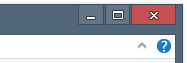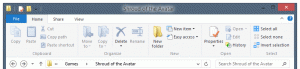Hancoque
MemberContent Type
Profiles
Forums
Events
Everything posted by Hancoque
-
Here's what I call a minimal approach to fixing what annoys me most about the official Windows 8 theme: the window buttons. They now have a border and white symbols with an outline, so that they work with any theme brightness.
-
Come on, do you really find it that unlikely that Aero Glass won't work with the official update if it doesn't now with the latest leaked one? Again, it's not about providing support for people who are using leaked updates right now. It's about making the transition as seamless as possible. To make it absolutely clear I have attached a little image that compares the two approaches how to deal with the upcoming Windows update. If bigmuscle doesn't want to download the leaked updates and set up an isolated testing environment, that's fine. But I dislike the way people giving a heads-up are dismissed as silly leak users wanting support now for their unofficial windows version. It's the same way how people criticizing the nag screen and desktop watermark are simply dismissed as not willing to spend a few bucks to get rid of it. In both cases it's totally beside the point.
-
But that may be too late. As a developer you might want to consider developing "ahead of time" by using pre-release software to ensure a working product at general availability. Just like a Firefox extension developer should use at least the beta channel to make sure the extension works with the upcoming version of Firefox. Otherwise people would have to wait some time to continue using a product, which is not desirable. It's about avoiding periods when a software is unusable, not about providing support for people actually using pre-release software before official release.
-
Neowin: Windows 8.1 Spring update reportedly signed off to RTM This update (or at least some earlier build of it) allegedly causes problems with Aero Glass, so it's likely that the final version will cause the same problems as well. If you don't test the update before official release, there will probably be a time when people won't able to use Aero Glass, including yourself.
-
I wonder: Why is this option or the glow size only applied to non-ribbon windows? I vaguely remember that ribbon windows use their own rendering technique but I also know that the values are taken from the theme just like for non-ribbon windows (only from a different location). So, couldn't you just override these other locations as well?
-
There is no point in clinging to old versions of Aero Glass because there will be a time when these no longer work and you have to use a newer version anyway. Taskbar blur is possible by different means. Either by using different start menu tools or by using a theme renaming trick. It has all been discussed in this thread before. If you don't like how the standard theme looks but don't want to use an unsigned theme, you can use a themeatlas file to make it look better. Or you could use the old fashioned way of patching some DLL files to bypass theme signature checking. For me UxStyle works by the way.
-
It might be wise to put in an expiry date in future non-final versions of Aero Glass to stop silly people from using them. But I guess some would even change their computer's date to continue using them.
-
It works for me with both the Release Preview theme and the RTM theme of Windows 8. You may have to clear the VSCache folder for the changes to take effect. The contents of the folder are only visible if you disable the option to "hide protected operating system files" in the File Explorer Folder Options.
-
I mean the theme that comes with Windows. The smaller the glow size the more intense the glow at a given intensity setting. You have to balance both values against each other. Because you can only change the size via Aero Glass (and only for non-ribbon windows), I find that feature rather useless, because you still have to modify the theme to get a balanced result or enable glow at all.
-
Ex_Brit: I converted the theme atlas from the Windows 8 Release Preview theme for use with the default theme. I don't know if it's perfect but I didn't find any issues*. * that can be solved in the theme atlas itself
-
The only way i have solved this problem was to download a 3rd party theme with the glow built in, like Soft8 VS Theme.I use MSStyler to edit only the glow related values. It doesn't recompile or alter the theme in any way except for the values you change (I did a binary comparison). It's a bit crude to use but it gets the job done. If you are willing to use an unsigned theme and bypass theme signature checking, it's the ultimate solution to get full glow in all windows regardless of the theme (set TextGlowMode to 3 for Aero Glass). I have attached an animated image that shows how it looks with the default theme for both ribbon-enabled and normal windows (there's actually no difference). These are the values to be changed: Class ID: 4 Part ID: 0 State ID: 0 Class: globals Property Type: GLOWINTENSITY:INT Property Value: 250 Class ID: 4 Part ID: 0 State ID: 0 Class: globals Property Type: TEXTGLOWSIZE:INT Property Value: 12 Class ID: 209 Part ID: 0 State ID: 0 Class: CompositedWindow::Window Property Type: GLOWINTENSITY:INT Property Value: 250 Class ID: 209 Part ID: 0 State ID: 0 Class: CompositedWindow::Window Property Type: TEXTGLOWSIZE:INT Property Value: 12
-
I think there's a distinctive point where the behaviour of Aero Glass crosses the line from donationware to nagware. Get rid of the desktop watermark and only show the pop-up once after installation. Everything else is just too much to justify it as donationware. Either nag less or call it what it is: nagware. The problem is not that you want money for it. The price is fine in my opinion. The problem is the deceiving choice of words. Personally I couldn't care less as I have already purchased enough licenses. But I'm not satisfied with the way this software is advertised.
-
I experienced the same behavior today when I started up my work PC. Killing dwm.exe solved the problem. This didn't happen with RC3.
-
I have to agree with MrGRiM and jb3555. The way it's called free on the one hand and how it nags users on the other hand isn't really a great way to "sell" your product. People feel ripped off if they are told it's free but no fun to use until you "donate". They feel forced to do so, which makes the donation not feel like an actual donation. They feel tricked. I think they would not have this kind of attitude towards the software if it would just be called trial version and that you have to buy a license to unlock it. So it's more a communication problem. If you really want to provide a free version with a donation simply providing a bonus than it should not annoy people with nag screens and watermarks. If you provide a product for free then it has no perceived monetary value. If you then scream "I want money" they think: "What?! For a free product? It's not worth the money." But if you say it's not free but costs 5 dollars, people would think: "Oh, only five dollars, that's okay, I'll buy a license. It's worth the money."
-
Correction: It's Pinball Arcade, not Pinball FX2, that's causing the problem. There is no minidump, but two events have been logged: [19:30:25] The Desktop Window Manager has encountered a fatal error (0x8898008d)[19:30:25] The Desktop Window Manager has exited with code (0x8898008d)The debug.log says: [2014-01-09 19:30:25][0x38C:0x9E0] Uninstalling...[2014-01-09 19:30:25][0x1474:0x1AE8] Donation key loaded...
-
Hmm, there is still a problem I encountered that I remember now. After playing Pinball FX2, the dwm.exe window has reappeared, so it seems that the game causes a DWM crash/restart. I played the (free) Steam version but it's likely that it doesn't differ technically from the original release for the Windows 8 modern UI.
-
You can only achieve glow in all windows with text glow mode 3. But you also need a theme with proper glow settings for that to work. It's easy to modify the official Windows 8.1 theme for this but then you also have to disable theme signature checking. So, it's possible but requires a bit more work.
-
It's really simple to update to a newer version since RC2. First kill aerohost.exe in the Task Manager, then kill dwm.exe, too. Aero Glass is then fully unloaded, so you can delete the old Aero Glass files without any renaming tricks. After updating the files, restart the task in the Task Scheduler. It should not be necessary to update the task itself as it's unlikely that it will change. It's simply there to load Aero Glass at boot time.
-
I looked into the glow behavior and there is indeed a difference between RC2 and RC3: I don't longer need to set the glow size value at two locations in the theme. Setting it at "Windows & Caption Buttons > Aero > Window" suffices. However, that's not enough to enable glow. The glow intensity has to be set, too. And here it's currently still necessary to do it at two locations (the former path + "Fonts, Colors, & System Metrics > Colors (Globals)"). The glow color is only set at one location (the latter path). As the official Microsoft themes currently have the color (white) properly set, I don't currently see a reason to be able to change this color with Aero Glass. But it would definitely make sense to be able to change the glow intensity the same way as the glow size, because those values work in tandem. You could simply split the glow mode setting even further (first byte for intensity, second byte for size) or just use two additional settings to set size and intensity. The first approach would limit the values to a maximum of 255, which seems to be enough for intensity but could theoretically be higher. Or you use the first two bytes for intensity and the third one for size. But if it's really that difficult for MrGriM to calculate multiple values into one value, it may be better to use three different values in the registry like TextGlowMode, TextGlowSize and TextGlowIntensity.
-
If you want a value of 12, set it to 0x000c0003 (the left four numbers are for the size, the right four numbers are for the mode). I noticed that it doesn't work yet with the default theme. It works with the Release Preview theme, but not for ribbon windows. I think that might be due to ribbon windows taking their glow size from a different value in the theme. It would also be useful to be able to overwrite the glow intensity, because decreasing or increasing the size also has an impact on the intensity. Being able to also change the intensity would allow for compensating this.
-
I use an NVIDIA card and never enabled peek in Windows 8. Normally I don't let the monitor shut off automatically or let the computer enter sleep mode. But I enabled both functions for a brief test and couldn't trigger any DWM restarts. So, maybe it's really an AMD driver issue.
-
My PC is also running 24/7 but the dwm.exe window has never been restored from its minimized state so far.
-
I have one request for the final release. Currently it's possible to use different text glow modes. Mode 3 applies a native glow effect instead of using bitmap graphics. Right now it's only possible to make use of this mode if the theme provides the proper settings (size, intensity and color). That makes it impossible to use this glow mode without modifying the theme and thus making it necessary to disable theme signature checking as well. Therefore it would be great if we could also modify the settings for this glow mode via Aero Glass. That way I could also use the Release Preview theme without modification. The changes that are necessary in Windows 8.1 to fix two small theme issues (that weren't there in Windows 8.0) could then all be accomplished by Aero Glass (theme atlas and glow intensity).
-
NoelC: IE has compatibility modes for the past versions. Press F12 and choose emulation. If it works in a native IE 10, it should also work in the emulated IE 10 mode.
-
RC1 and the versions before used a different loading/injection mechanism. Up to RC1 I had problems with black screens in conjunction with using Remote Desktop. Those problems are now gone in RC2. There is a reason why bigmuscle changed the mechanism, although it seems that taskbar blurring had to be sacrificed for more stability and security.