Content Type
Profiles
Forums
Events
Posts posted by Dreamweaver01
-
-
can someone tell me the default registry keys for the highlighted texts?
[HKEY_LOCAL_MACHINE\SOFTWARE\Microsoft\Windows NT\CurrentVersion\Windows]
"LoadAppInit_DLLs"=dword:00000001
"AppInit_DLLs"="C:\\DWM\\DWMGlass64.dll"
"RequireSignedAppInit_DLLs"=dword:00000000
and the default color swatches?
It should be DWMGlass.dll unless you renamed it.
64 is not supposed to be in the name.
0 -
Sorry, but RC4 is not working for me.
My screen is just flashing on and off upon boot up.
This is a Lenovo P500 laptop connected to a monitor.
The laptop graphics are Intel HD 4000.
Reason:-
Custom themes are off by default, so if you had custom theme applied your system can stuck on reboot.
Thanks Ryan19
I added new registry setting and now it's working fine.
I read the notes but didn't realize it was a requirement.
0 -
Sorry, but RC4 is not working for me.
My screen is just flashing on and off upon boot up.
This is a Lenovo P500 laptop connected to a monitor.
The laptop graphics are Intel HD 4000.
EDIT
Okay, thanks BM and Ryan19
Added new registry setting and now it's working fine.
I read the notes but didn't realize it was a requirement.
0 -
Yes, I will release another RC and maybe final at the end of this week. But it is nice weather here so I will probably more out than near my computer

Good! This way we can test the installer along with Aero Glass.
0 -
May I have an invitation, please.
0 -
WindowsOS, to learn more on modding themes for Windows take a look here ==> http://creativx.net/...b-tutorial.html
I find using the programs website to be a bit more useful. There are maps for every bit of the system and people can ask for help from others as well.
xXiNightXx
Just wanted to complement you on your aero 8 theme.
I use it all the time, so many thanks.
0 -
Hello,everyone
I've put all the files uncompressed from DWMHook094-64.7z to C:/DWM ,and changed the LoadGlass__AppInit_DLLs.reg as
'
Windows Registry Editor Version 5.00
[HKEY_LOCAL_MACHINE\SOFTWARE\Microsoft\Windows NT\CurrentVersion\Windows]
"LoadAppInit_DLLs"=dword:00000001
"AppInit_DLLs"="C:\AeroGlass\\DWMGlass.dll"
"RequireSignedAppInit_DLLs"=dword:00000000
'
then import it into the registry.
and I have patch theUxStyle_Core_Sep3_Experimental_x64.msi ,and select an aero theme in the personalize setting...
but after a reboot,the AeroGlass seems not to work...
only the task bar become transparent,but all the winexplorer frame still is opaque.
I can see a DWM.exe in task manager...
anyone can tell me what's wrong with my process?
or how can I enable the AeroGlass normally?
Thx a lot> <


GRU,
If you are using a UEFI system, then you must turn off secure boot in your BIOS before you try this.
That does not apply in a VM.
0 -






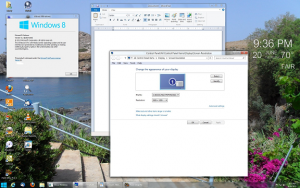
Aero Glass for Win8.1 RTM RC3
in Aero Glass For Windows 8+
Posted · Edited by Dreamweaver01
@BM
It seems that the reg setting "ColorizationGlassReflectionIntensity" is not working in the revised version of Beta 4.
Edit:
I see there is no PNG included in the DWMGlass.dll and that's why.
Do we use the one that used to be there?
If so, then how?
Edit2:
Nevermind, reread your instructions and figured it out.
Made my own .png and referenced it with a reg file.
Works fine now.