Content Type
Profiles
Forums
Events
Posts posted by Soukyuu
-
-
So I "upgraded" my pc functioning as a home server to win8.1 and now I see they only give you an option of "disconnect" and "sign out" in the shutdown menu. Is there a way to have shutdown/restart in there as well?
0 -
The program Explorer.EXE version 6.3.9600.16441 stopped interacting with Windows and was closed. To see if more information about the problem is available, check the problem history in the Action Center control panel.
Process ID: a04
Start Time: 01cf1901dd93867e
Termination Time: 0
Application Path: C:\WINDOWS\Explorer.EXE
Report Id: 31c9d0ac-84f5-11e3-827b-50e549bf87ee
Faulting package full name:
Faulting package-relative application ID:
I am getting this in the event viewer on every other start, just now it was 3 times in a row. Leaves me with a blank taskbar and no shell. Still can launch the task manager and start explorer.exe itself without issues though. Just removed SiB+ and the problem went away.0 -
There is nothing "trouble" about it - not on a fully compatible system. Developers just have to keep kernel suspending in mind when developing for win8.x, is all.Oomek, you might want to rethink turning on fast hybrid boot. It's trouble.
-Noel
0 -
bigmuscle, I think I figured out why the blackbox issue is happening.
It looks like "fast boot" feature brings your hooking out of whack. Restarting (= no fast boot) doesn't lead to the blackbox issue and the task is also correctly delayed. However, shutting down, then fast booting leads to blackbox issue.
0 -
They do, but from what I saw it's only an alias and accessing the same resource by the english name still worked, e.g., C:\Users\ will always accesss user folder, even if the path you see is C:\Benutzer (on a German windows). Though it doesn't seem to be working in this particular scenario... I'm guessing you're generating an xml then adding it to tasks, right? Maybe you could try querying the system user name by it's {S-1something} form of name, if possible?Thanks, I finally found the problem. Your aerohost.exe is not running under SYSTEM account, but under its localized version СИСТЕМА which is the problem. Does certain localization really translate even default system names?
I tried to set a delay of 1 minute, same issue.illuzi0n: could you (and others with same problem) try at least temporary solution by editing "Aero Glass" task in Task Scheduler and setting some startup delay? E.g. 10 seconds (page Triggers > Edit > check Delay task for)
0 -
Huh? The first log linked was created minutes before I posted it - on a fully up-to-date win8.1. The rc3 log might be an old one though...Soukyuu: Your log is invalid as it comes from some very old Windows 8 version.
Btw,
This same error message appears for me, but ONLY if I don NOT enable logging in the registry...dont know if this helps but i dont get any error after a restart in the debug.log except for:
[2014-01-22 05:50:51][0x78:0x188] CoCreateInstance(CLSID_WICImagingFactory, NULL, CLSCTX_INPROC_SERVER, IID_PPV_ARGS(&pImageFactory)) failed with 0x800401F0
0 -
I'm having the caption issue similar to what has been posted before, but for me it's not happening all the time. It seems to appear every other boot, restarting dwm.exe solves it. Explorer is fine, resizing window doesn't solve it, all new non-explorer windows get the bug as well.

Debug log with EnableLogging 0x1 here, issue first started happening with RC3, log here.
0 -
Curious, are you running avast AV? I'm noticing the same issue with it installed, but so far no issues upon uninstall (currently running without AV, bring it, malware!)
0 -
You've installed the shiny glass "theme", it's not a theme but a custom atlas - it will only work with the default windows theme. Hence why I suggested renaming/removing that option from the installer.Ok, i've got a problem with this theme
http://carborunda.deviantart.com/art/Snowy8-for-Windows-8-8-1-409788674
 0
0 -
I think oomek's browser just detects the file as a .txt and opens it instead of downloading. This is configurable, but the default for text files is to open them. Maybe if you changed the MIME type for it to something else, it would force all browsers to download the file instead of displaying it.
0 -
Seems to be working fine for now. Though, please either remove or rename the "install shiny glass theme" option, since it's not a theme, but a custom resource. It ended up wrecking my custom theme I was running, because the coordinates didn't match.
I had a graphical glitch with RC3 just now, so I wanted to report it, then saw the final release. I'm going to wait if it resurfaces with this version or not.
Thanks for the final! Finally no console windows to close
 0
0 -
I don't think I understand this. Do you mean that if I set that glassreflection key, it will display the reflection instead of the one specified in the theme over window frames?
Sorry not to answer your questions. I probably overlooked them.
"Why there are no stripes when using Aero Peek"
Because they are managed by Uxtheme service so those stripes must be included in your theme. DWM (and my Aero Glass) draws stripes only on glass (blurred) areas.
0 -
Messing up the path to the glass reflection leaves me with an inoperable system. You should make it fail more gracefully.
Messing up the path of the theme atlas just leads to it not being loaded, can't you do the same for the reflection?
edit: somehow, entering the correct path doesn't seem to activate the glass reflection either... I did set the ColorizationGlassReflectionIntensity value. Did I miss any special conditions? I'm trying to use the png MrGRiM posted a while back (#481)
0 -
Sure would! *hint hint*
0 -
I wish I could get this one to work on win8.1, really missing it from win7. Author seems to be ignoring comments about a potential win8.x port though =/
0 -
Not from my side. I'm seeing a lot of dwm restarts when changing from Modern UI to desktop, but as you said it's happening without aero as well so it's nothing you can fix. I'm guessing that could mean the release of the final version?
0 -
I can't seem to find anything that disables only the start active corner. All the others either tell how to disable the other 3 corners, or point me to classic shell, which only ever disables that active corner if the taskbar is horizontal (intended behavior according to the author).
Another option would be buying SIB (or live with the nagging screen once it expires). I might be the minority here, but I don't really need the start menu. The only thing annoying me about the unmodified UI is the fact that the start popup overlaps with my vertical taskbar's "show desktop" button.
So yeah, any suggestions?
0 -
I have been running vista and win7 on a laptop with 2GB RAM without major issues (before I upgraded to 4GB), unless you plan to do a lot of RAM heavy stuff, you should be fine.
0 -
I see, false alarm then!
0 -
Crash report:
Going to PC settings -> update and recovery -> clicking on any of the "more info" links on an update launches the desktop version of Chrome on my machine, meaning a transition between ModernUI -> Desktop. This is when the crash happens. [Minidump]
0 -
I think I have traced the behaviour above back to an incompatibility of my SSD firmware and windows8.1
All of the UI would freeze for a few seconds a certain time after the boot up, which lead to it getting stuck at the login screen when SIB was active. The reason why it seemingly didn't appear after I disabled SIB is because the loading time was marginally smaller, so it was past the login screen when the issue occurred.
After updating my crucial m4 to the latest firmware, all is fine again.
0 -
I don't know about being faster/lighter, it's currently pretty much barebone, so of course it will be lighter than a more feature-rich version. What I don't like about the new opera is that it gets stuck in an infinite redirect loop between the mobile and the desktop version on some sites, because apparently the sites see it as a mobile browser. I don't really see a reason to use it, tbh. It had its uses back when it was a bundle of mail+irc+torrent+browser in one, now about the only reason to use it is out of principle of not wanting to use google's product.
Or you could just use Windows Backup. It's still capable of making System Image backups in Windows 8.1.
-Noel
I'm not a fan of it, to be honest. It's way too restrictive on what it lets you to choose, I have a friend's laptop with a recovery partition, which only contains the PE that won't ever change. The backup routine insists on backing it up, and the most retarded part is, instead of writing the system image directly to the backup drive, it first creates a copy on the partition to be backed up - failing with a cryptic error message, because the size of the partition is not 2x of the data on it. Just wasted an hour trying to figure it out, because this laptop doesn't have a "system reserved" partition and all google results were only pointing to a problem related to that.
0 -
To be fair, an old/slow machine shouldn't be running win6.x+ - it's much more productive to run linux on it instead, with some light desktop environment.
0 -
Yeah, once you set all of them up, you won't see those.
BTW, NoelC, why did you restore the old task manager? I've been playing around with it and found it to be better than the old one.
And the main reason I'm posting this is that I found out you can actually switch back to showing separate cores instead of overall CPU usage:
 0
0


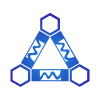



[OLD] Aero Glass for Win8.1+
in Aero Glass For Windows 8+
Posted
If you only have one OS and a BIOS based mainboard, you'd want the boot to be a short as possible, for me it shaves off about 10 seconds off boot time. I consider it to be worth it.
On topic:
Wasn't it the "black box on window opened before glass loaded", which goes away if you resize the window?