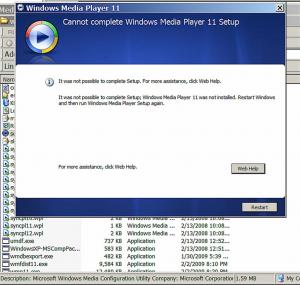Content Type
Profiles
Forums
Events
Everything posted by Gibbs
-

How to edit registry so that it doesn't need to restart before ins
Gibbs replied to Gibbs's topic in Windows XP
Just wanted to post back.... I am posting on IE8 NOW. I made the slipstream CD, burned it and edited the WINNT.SIF files like I was pointed to. Web Of Trust WOT, and all the other add ons I had previous work, including my Amazon add to wish list and the IE Spell checker. I cannot thank you all enough!!! The next thing is to try the Amazon UnBox and see if I can watch the downloaded TV segment. I also slipstreamed Windows Media player in there but haven't checked to see. Icon on desktop showed Media Player 10. Perhaps it is not showing yet. IE8 is working !!! HURRAY!!! THANKS!!!! VERN IE8 work well, but those updates still insist I need to restart before downloading from MS site. Also the Window Media Player 11 doesn't come up either. I have downloaded the install file for it but it comes up with the same ol stuff..... needs to restat before it can install the setup. Ah.. well, at least IE 8 now works fine. -

How to edit registry so that it doesn't need to restart before ins
Gibbs replied to Gibbs's topic in Windows XP
I'm going to update the one computer at the winery, "Taste" computer. I need to clone the HD they have now in their box, and put the new HD into a differen computer with an ASUS Motherboard.. It will require a reinstall /repair. I just looked and right now she has Media Player 9 on there. Would I need to uninstall 9 before instalilng MP 11 using the n-lite utility that has the updated MP11 integrated? Never mind the question as it is pointless, unless someone is curious. Her computer at the winery works fine for updating and installing MS Software, not like mine. I can alway move the file over on our network and install it later on if she wants. I was just curuious about trying it on her computer as a test run as well. -

How to edit registry so that it doesn't need to restart before ins
Gibbs replied to Gibbs's topic in Windows XP
Now I pose a question about the integration of the Windows Media Player. Go to this link: Slipstream Windows Media Player 11 and when they tell me to search for the i386 folder, is that the one in the SP3 or the original XP PRO? It almost looks like it is the Original after the SP has been integrated into it to now makde it XP PRO/SP3 integrated. -

How to edit registry so that it doesn't need to restart before ins
Gibbs replied to Gibbs's topic in Windows XP
NOW that does sound intereresting. Inlucdes all your programs along with their respective software keys? -

How to edit registry so that it doesn't need to restart before ins
Gibbs replied to Gibbs's topic in Windows XP
Correct! I have not tried to reboot using an N-lite created disk for repair, only used the slipstreamed SP3 made wtih 'Auto Streamer" software. I rebooted my computer using XP PRO / SP3 when I could not install Windows Media Player 11 software... just to watch a silly $1.99 download Mentalist episode I got from Amazon.com in the Amazon UnBox.. I even tried to find other software that would understand the DMR of that download, or even convert it into something else I had that would play it. I have uninstalled them weeks ago, and figured I would install WMP 11 that I did have to watch an episode of NCIS I got several months ago. I uninstalled it because it became annoying when I tried to play certain movies or files it would pop up. Should have just left it alone!!!! The repair install causes IE8 that was working to not work. Updates would not update, and if I tried to install IE8 again, it said other program or file need the comptuer to restart before the install would proceed. Nightmare registry SNAFU. -

How to edit registry so that it doesn't need to restart before ins
Gibbs replied to Gibbs's topic in Windows XP
I'm 59 years old (soon to be 60) from western Nebraska farm/ranch raised and I follow Winston Churchill's famous speech: "Never, ever, ever, ever, ever, ever, ever, give up. Never give up. Never give up. Never give up." Getting me to succumb to a complete format of C:/ and start from scratch is the very LAST resort, not "only" resort I have been told by a Microsoft MVP. I have a HD sitting on my shelf that is 650GB that this 750 was cloned from. I would rather go back and use that one, that is way outdated for info (back to 2011) than completely start over. If all things don't work on this 750 GB had drive (has C: D: F: (NTFS partiton for Windows 7- not intalled....yet) No worries. I bought this drive recently a SATA 6 HD and cloned my old 750 HD from it a few weeks ago. All email, All changes to My Documents are unaffected as they reside on 2 different HD in my computer. (I have 3 Hard drives) G: (320GB SATA) is used mostly for email and have backed up a lot of things onto it. E: houses the My Documents and redundant backup of the email and other programs off G:/ These are unaffected by anything in the C:/ drive at the moment. Several weeks ago I moved the "MY DOCUMENTS" from the default location to E:\My Documents, and used Tweak-UI to tell the system that My Documents is now in E:\My Documents. Even shortcuts to the desktop that go to things in the My Document folder open ok from the E:/ settings. BTW, one could use PC Mover and actually create an image of all the files, folders, settings, and programs and merely run after a clean install into "F:/ and migrate all that info into there. http://ww2.laplink.com/pcmover/pcmoverupgradeassistant.html I've talked to these folks, and moving XP PRO to XP PRO would be a given to move over all of the programs since there is nothing really that would have changed or be no-used in say a Windows XP PRO upgrade to Windows 7 PRO OS. -

How to edit registry so that it doesn't need to restart before ins
Gibbs replied to Gibbs's topic in Windows XP
Thanks for that -X- ! You all know, that all this slipstreaming of WMP11, IE8, and so on would be unnecessary if I could figure out the switch that could allow or not allow a MS software to install without having to first reboot the computer. I have repeatedly tried to insall IE8 and get right to the part and fails saying that the installation cannot continue as it is waiting for another file or program to restart the computer. Same with Media Player 11. Same with updates. Somewhere in that registry is a corrupted or lost (orphan) key that prevents MS products from installing before a complete restart. You restart and it does not reset that key. If I open up Control Panel and go to Automatic Updates and click the button for Automatically, all I get is an annoying shied in the notification (task) tray and if I click on it all it says is that my updates are almost finished, I just need to restart my computer for the updates to complete. Doesn't go away no matter how many times I restart. Keeps on coming back, until I go back into "Automaic Updates" and click the button to "Turn Off Automatic Updates". So, there is probably some registry setting that keeps cropping up to prevent IE8 and others from installing. It could be from way back when, since I turned off automatic updates a LONG time ago. However, I have never had any issues with installing things like WM Player 11 in the past. These little pop-up windows just don't float down here from the sky somewhere and show up on my desktop saying the system needs to reboot to complete updates. There is some wording somwhere in the OS or the Resgistry part that triggers that. -

How to edit registry so that it doesn't need to restart before ins
Gibbs replied to Gibbs's topic in Windows XP
Finally found the slipstreamer for Windows Media Player 11 here: http://www.upgradenrepair.com/Downloads/windowsmedia/mpslipstreamxp.htm Thought it would be remiss if I did not share this link. Got there from the information and instructions of this link: http://www.upgradenrepair.com/Software/wm11slipstream/slipstream.htm Yes, I have downloaded X-UDC file and extracted it. Yes, I also downloaded and run the IE8 AddOn Creator as well before you posted. Could be that most of what I did is alright. Now, just need to set some time that I can really go over the details and get it all done right. Vern BTW MANY MANY thanks!!! -

How to edit registry so that it doesn't need to restart before ins
Gibbs replied to Gibbs's topic in Windows XP
Ok... start from scratch and use the Origial disk and the SP3 file. The n-lite program didn't "find" anyting on the internet, but did utilize, or rather recognice that accumulatons of hotfixes as an add-on, along with IE8 updated. It did not search anything on the interent. What I did with the SP3 file was put in in a folder called SP3 and then used commands at the "RUN" prompt to integrate SP3 into the "ROOT" folder I have in my c:\OS\ROOT folder there is also c:\OS\SP3 as well. -

How to edit registry so that it doesn't need to restart before ins
Gibbs replied to Gibbs's topic in Windows XP
Submix8c, I do have N-lite installed (recent versioni) And I have an origianl XP Pro (Retail) CD I use as a source and used a SP3 download (long ago) for making a slipstreamed CD with SP3 on it. I used a program at that time, and recently called "Auto Streamer". It makes the slipstream and all went well in installing. All my programs DO work, I can copy/paste, move to other drives and directories even on our network, and for all purposes looking at it, nothing wrong.... except to install IE8, WMplayer 11 and even if I tried to "over-install" SP3 I get the prompt that there is a file or program that need for the computer to restart o finish and come back later and run setup again. I just burned a CD on my computer (at lunch time) using Nero 6 and the ISO that N-lite had made the night before. That CD was with a slipstreamed/intigrated manually with addons that N-lite found for the Internet Explorer and the update from the Ryan VM site as well, and it took those quite well. -

How to edit registry so that it doesn't need to restart before ins
Gibbs replied to Gibbs's topic in Windows XP
I downloaded them. Do I just rename each one with the .CAT extension. Example IE8-WindowsXP-KB2797052-x86-ENU.exe become KB2797052.CAT when done? -

How to edit registry so that it doesn't need to restart before ins
Gibbs replied to Gibbs's topic in Windows XP
submix8c THANKS for the info. A curious question. On the link that shows the IE8 link, I have downloaded it and it created a .z file for me. In this link, however, it says to pay attention to foot notes 4. 5. and 6. Which are: If you're slipstreaming IE8, replace WindowsXP-KB2761465-x86-ENU.exe with IE8-WindowsXP-KB2761465-x86-ENU.exe. If you're slipstreaming IE8, replace WindowsXP-KB2510581-x86-ENU.exe with IE8-WindowsXP-KB2510531-x86-ENU.exe. If you're slipstreaming IE8, replace WindowsXP-KB2797052-x86-ENU.exe with IE8-WindowsXP-KB2797052-x86-ENU.exe. Not sure about the instructions to replace them in the expanded IE8 insall file that N-lite will use. Where do I find out how to replace these files? Vern Yes, I've rebooted the system several times. I have found nothing that doesn't work, except for installing IE8, SP3, MP11 and so on. Other programs install and work fine. Even my .flv files work fine. Before I did the repair I used tweak-ui to move the folder "MY DOCUMENT" to my one other hard drive (I have 3) and My Favorites and email database is alreay on drive G (another of my internal hard drives). All my favorites work, except now if I click on one of the links, or say go to www.google.com The program Firefox ver. 19 opens up and I have Google. Before at least I could go to update site and get the message that I needed to reboot to download and install updates. Curiously all my html seems to work in my email for links (opens Firefox) as well as in my Pop Peeper (email fetcher) program. Even html imgaes appear in Pop Peeper now as well as in Outlook Express. Just clicking a link in IE6 send it straight away to Firefox. Perhaps with the N-lite slipstreamed with IE8 and if I can find Windows Media Player 11 as the same .z file that would be great. I have created a burnable ISO files using N-lite last night with Ryan's "Updates" and the IE8 files as N-lite accepted them. Could not seem to get it to accept Windows Media Player 11, even though I have WMP11 as a compressed exe file and even unpaced it and still did not accept it. Perhaps I need to find the WMP 11 Slipstreamer you suggested. Vern Many thanks!!! -
After doing a repair install of my Windows XP PRO /SP3, I tried to upgrade to Windows Media Player 11. It keeps failing and says that I need to restart my computer. This also happened with Internet Explorer 8. The message I get was "Windows Internet Explorer cannot install because another program or update is waiting to restart your computer. Restart your computer and run this setup again." I have repeatedly restarted my computer. MS Updates don't download and install, even after trying several Microsoft programs -> Fix It, and after downloading a new Windows Update Agent 3.0 (which did download AND install). Other programs can install without issue, just NOT the ones from Microsoft, like Media Player 11 and so on. Here is an example of what I get, even now (3-10-13) I have searched the registry for file rename keys and also searched for anything that might be asking for the system to restart. I find nothing. Tried a lot of ideas from searching on how to update, including I have deleted the Update cache and registered all the necessary update dll s including the wups2.dll and to no success. Would really like to use IE 8 (again) and use Media Player 11 so that I can use my Amazon UnBox to view a paid for downloaded TV show. Vern Ideas???? Maybe a new registry entry somewher that says in the D-WORD "IngorePendingRestart" with a value of 1. Something along those lines.