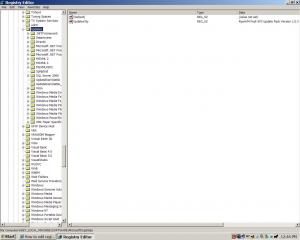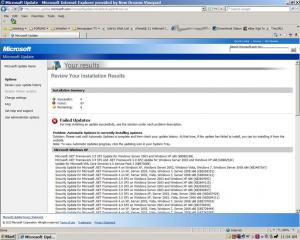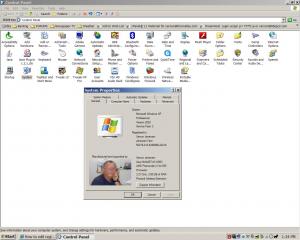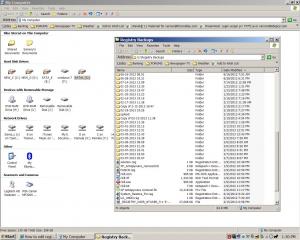Content Type
Profiles
Forums
Events
Everything posted by Gibbs
-

How to edit registry so that it doesn't need to restart before ins
Gibbs replied to Gibbs's topic in Windows XP
On post #71 above I noted the value of keys [HKEY_LOCAL_MACHINE\SOFTWARE\Microsoft\Updates\UpdateExeVolatile] "Flags"=dword:00000003 and [HKEY_LOCAL_MACHINE\SOFTWARE\Microsoft\Updates\UpdateExeVolatile_01C60B4A7471BAAB] "Flags"=dword:00000002 Then I got to thinking about if these were on other XP running computer. Checked "TASTE", "OFFICE1", "LAB2", "SERVER (which is XP PRO) at work. None of them even had these keys. I checked my wife's computer when I got home and she didn't have these keys. What was different? A few years back I installed Server 2000 in this computer and run if for a time as a server doing some tests on php scripts and .htaccess and so on. I never uninstalled it...until today. After I used Revo Uninstaller it found 6421 registry entries associated with this program, which I seleceted and deleted. Then I went through the the service packs and other add-ons for Server 2000 and uninstalled them as well. Rebooted and all is running fine and no UpdateExeVolatile showed back up. Perhaps it was an issue with someting hanging with this software installed long ago. In any case, the computer is running as it should, no broken pieces, no strange behaviour, and Media Player 11 still plays what I need it to with Amazon UnBox. No need to reply to this post, I just wanted to share a bit more info on this perplexing problem of inability to install certain MS products like SP3, MP11 and IE8. No, I did not have to reformat drive C and start from scratch. -

How to edit registry so that it doesn't need to restart before ins
Gibbs replied to Gibbs's topic in Windows XP
Wife and I watched the downloaded episode of The Mentalist "Red Barn" tonight. It is the first time I have seen this since I downloaded it back in Feb 4th. IE 8 works, MP11 works, links and email all work. Finally the computer is back to working probably better than it has been since before Feb 2013. Many thanks to all, and to submix8c and especially to -X- for that great link of the registry with those strange values of (3) and (2) which I reset to (0) -

How to edit registry so that it doesn't need to restart before ins
Gibbs replied to Gibbs's topic in Windows XP
Yea, I know they (UDC) are not "packs" but actually files. It was a slip of verbage. Copied every single file to the nlive 'add on" when asked as well as all the other 3 IE8 and 6 MP11 file "hotfixes". -

How to edit registry so that it doesn't need to restart before ins
Gibbs replied to Gibbs's topic in Windows XP
IOW, you have USELESSLY downloaded and installed a BUNCH of Updates via WU! More than likely. However, It was funny that when I ran the N-lite program and inclueded -x- updates UDC pack that it would even find any updates. Those updates from -X- web sites should have brought it all up to date. However, I did notice this in the path of LOCAL_MACHINE\SOFTWARE\MICROSOFT\UPDATES It must have been from an ealire "reinstall" when I used the Ryan VM update package. Further down on that list on UPDATES, you will see the reference keys of UpdateExeVolatile and UpdateExeVolatile_****** You said: "ALL of those Updates are in the UDC Download. GO CHECK/COMPARE THE FILENAMES! " where are the UDC Download files stored? -

How to edit registry so that it doesn't need to restart before ins
Gibbs replied to Gibbs's topic in Windows XP
Got home for lunch and looked at what happened with the updates. It found 67 updates and I clicked on install. ALL this before I read any email posts from submix8c. It downloada a bugger full of megabytes of updates....then failed. This is the screenshot of what I saw. It had ask me to run on Automatic Updates, which I did, and not get that "NAG" of a popup saying I need to restart. BIG UPDATE!!! I went to the first link of -X- of the geekstogo.com website and selected and printed the following (from at work) : I recently had the same issue as outlined in this thread. During my troubleshooting i found many forums and pages pointing to the registry keys noted above but none to the registry key that eventually remedied my issue. I called Microsoft and was pointed here: [HKEY_LOCAL_MACHINE\SOFTWARE\Microsoft\Updates\UpdateExeVolatile] "Flags"=dword:00000003 and [HKEY_LOCAL_MACHINE\SOFTWARE\Microsoft\Updates\UpdateExeVolatile_01C60B4A7471BAAB] "Flags"=dword:00000002 After changing the above keys to "0" I was able to install SP2 and updates successfully. I wanted to put this out there because during our search i saw no reference to these keys. I just looked in my registry, and the one was set to a value of 3 and the other was to a value of 2, so I changed them to a value of 0. Value 3 means" Both a software update installations and a software update removal are awaiting a system restart. If the incomplete update is a security update, then the system may be at rist until it is restarted" Value 2 means: "A software update installations is awaiting a system restart. If the incomplete update is a security update, then the system may be at risk until it is restarted. Value 1 means: "A software update removal is awaiting a system restart.' Value 0 means: "A system restart is currently not required" These values I found at http://technet.microsoft.com/en-us/library/cc164360(EXCHG.80).aspx I hope the link works *S* After I did that I close the registry and went to my folder that had the Windows Media Player11 installations files. It made a backup of the registry, and proceeded and successfully installed Windows Media Player 11. Below is a screen shot of my computer after I set up Media Player 11 settings. -

How to edit registry so that it doesn't need to restart before ins
Gibbs replied to Gibbs's topic in Windows XP
Thanks, -X- ! That was one of the first of many registry corrections I tried several weeks back. I tried it again this morning before going to work, and rebooted. When I went to Windows Update site (after deleting that value "RebootRequired" it gave me the same message. I opened the regedit back up (hint to others: if you close the registry editor without collapsing it, when re-opened it will go to the exact same spot you last viewed) and there it was again, after I had deleted it and rebooted. So.... I deleted it again and then went back to IE8 and clicked on the Windows Update (Tools) and when I went there it asked me "Express" or "Custom". Headed for work about then and it was running and so was the HD looking at stuff. When I get home will see. -

How to edit registry so that it doesn't need to restart before ins
Gibbs replied to Gibbs's topic in Windows XP
Ok, I wish to clarify. In the C:\Program Files\Windows Media Player\ is a files WMPLAYER.EXE . I hover over it and it give me file version 10.0.0.3646 If I double click it, Windows Media Player ver. 10 opens up. So after the configruation I closed it. There is no Windows Media Player 11 found, except in my registry. Not in the Program FIles. What you see in the bacground of that screen save is where I had made a folder and unpacked the WindowsMediaPlayer11.exe files so that it shows all the files. If I click on the oringal executable it merely unpacks to a temp file and starts the install. One of the FIRST things it dows is Validate my copy of Windows. It does that. Next screeen asks for the acceptance of the EULA. Once I click that it starts with the mesage Windows Media Player is installing the upgrade. It gets about 75% of the way and then the ERROR mesage. The WPA.DBL shows a modified date of 3-10-2013 at 8:53PM (NOTE: I just tried it again to get the verbage for this post). Also next to it is a WPA.BAK file that was modified 10-27-2011. I used B first and then tried A for repair install. Didn't try the C method. *.nt folders are in the C:/Windows folder, but don't seem to be as many of them. 49 at count, all hidden except for one. #5. > I Just opened up a new tab and choose Windows Update: Got this message: You need to restart your computer to finish installing a program or updates. You cannot view or get other updates from the site until you restart. Read more about steps you can take to resolve this problem (error number 0x8DDD0007) yourself. This is where MSOOBE.EXE resides in my system: C:\WINDOWS\SYSTEM32\oobe Would you like a screenshot of the folder? running MSOOBE.EXE returns nothing. I had issues with installing Internet Explorer 8 like I had mentioned previously, probably post #1 or so. Anytime the system "consistently" keeps thinking there is a need to restart for installing something like the MS products it makes me think that there is a glitch in the Microsoft portion of the registry. After all, I did download and successfully install and run CC Cleaner. I can try to install IE8 again to see if the same error message pops up, but with IE8 working I am reluctant to mess with that. BTW, I slipstreamed SP3 onto a Windows Home sp1 CD for the "TASTE" computer using the Auto Steamer and prior to installing cloned HD into new case and motherboard I uninstalled IE8 from her computer. When set up and re-activated I used the IE8 program on my "LAB2" computer across the network and installed IE8 successfully for her. She is now doing great going from an ABIT mb to a GIGABYTE mb with a 64 bit processor. -
I have installed SP3 on a running Windows XP system to see if it could fix an issues with someting missing on one of the computers at work that already had SP3 installed. He kept having an issue opening Excel files on our server and it would hang for the longest time. I re-installed SP3 on it and rebooted. Worked fine for re-install but not for his issue. I had to finally use Revo-Unistaller and removed Office 2003 completely and then delete the registry entries Revo-Uninstaller found. After that I re-installed Office 2003 and his isses with hanging were all gone. Now if you can install SP3 on a running system, then to have a SP4 that included updated files and release, hotfixes, etc. would be an idel thing. Things like Internet Explorer ver 8 and Windows Media Player 11, etc would the the norm on a SP4 and no need to slipstream all that, just run it on a running XP install that had at least SP1 installed.
-

How to edit registry so that it doesn't need to restart before ins
Gibbs replied to Gibbs's topic in Windows XP
I've followed it TO THE LETTER and is integrating as I speak. In the exact order that you mentioned and "cooking" directions. I forgot and clicked the Unattended install, so will have to edit the file in the i386 and delete the part with the [uNATTENDED] section of WINNT.SIF I use Crimson Editor for most of my editing, really nice edit program. EDIT: UPDATE I burned the CD and installed via "upgrade" with a running Windows system and even did it as a reboot and "reapair" option. IE 8 is NOW working fine, however, Media Player 11 did not install on the slipstream even after all that detailed instructions (Thanks and kudos to to submix8c for all the posts). I still get this when I try to install Windows Media Player 11 on my computer... it gets to about 75% and then fails the install, no matter how many times I reboot or logoff and log back on. This long thread (now 4 pages) is mostly about slipstreaming using N-lite , and really should belong in the N-Lite sub-forums. submix8c "did" put the proper instructions into that part of the sub-forums in this forum site. However.... Please re-read post #1. This started out not about slipstreaming, but about a way to do a search on the registry to "FIND" that key or section that was making the system think it needed to reboot before doing anything more. There is a glitch in the registry someplace. What key words would I use in the "FIND" part of the registry?? I have tried "restart" "reboot" to no luck. Somewere in the registry there is a value of (1) in some part that makes the system believe that no more installs can be done before a complete restart to finish a file; or program install or unistall; or update to a program. I posted in the Windows XP sub-forum since I believed this is the proper place to ask about registry entries and fixing a problem with the registry. still issues with installing certain MS products (3-10-13) -

How to edit registry so that it doesn't need to restart before ins
Gibbs replied to Gibbs's topic in Windows XP
You said " As for the REPLACEMENT files, I SAID to use the Windows Explorer View Details - you could FURTHER go to -Tools->Folder Options General Tab - tick "Classic"->View Tab-> --"Display the contents of system folders" - YES --"Show hidden files and folders" - YES --"Hide extensions for known file types" - NO --"Hide protected operating system files (Recommended)" - NO (click OK) -Click "Apply" and the "Apply to All Folders" I have done that years ago. I like to see system files and folders. The original installation CD I have says "Windows xp Professional Includes Service Pack 1 Version 2002" So I am using my original CD to create the slipstream. -

How to edit registry so that it doesn't need to restart before ins
Gibbs replied to Gibbs's topic in Windows XP
THANKS -X- !!!! What was confusing me was back on page 5 there was a list of these 5 files, but when I looked at the files after the bat completed, those files with those names, like KB954155 and so on "were" in there. These new files are quite larger in some regards and anyone reading this will realize that the last links you gave me are the included updated KB files that I cut and moved out of the UDC-02.12.13 folder. So now I 'll use nlite again and use this new one. Add the SP3 first, of course, then the IE8 one step, add the UDC-02.12.13 files, add the MP11, and add those 3 IE8 files. -

How to edit registry so that it doesn't need to restart before ins
Gibbs replied to Gibbs's topic in Windows XP
Just a quick update back..... When I used that BAT file from -X- It first goes to the Microsoft server to get those updates, and tries 10 times, if it cannot it goes elsewhere. Well, I run that on MY computer (one with issues) and it failed 10 times to get anyting from that ftp MS server. My computer does not like to talk well with MS..... So, it went to the alterate server. At this moment I have moved the Folder UDC-02.12.13 to my wife's computer (that does like Microsoft) and run the batchfile UDC-02.12.13.bat and it instantly connected to MS. Just wondering if maybe there is some things different on that alternate site in that other country that might not have wanted to play nice with WMP 11? From the bat file itself it says: wget --tries=10 --retry-connrefused --waitretry=10 ftp://ftp.microsoft.com/Services/TechNet/samples/PS/Win98/Reskit/NETADMIN/PROFMGR/TOOLS/CABARC.EXE if not exist CABARC.EXE echo Downloading from Microsoft failed. Using mirror... && echo. && wget --tries=10 --retry-connrefused --waitretry=10 "http://www.cacgroup.cz/podpora/ftp/Software/wxpreskit/Support Tools/cabarc.exe" I believe that is a ftp server site in Czechoslovakia. Anyway, the batch file finished and has all those cab files and compressed folders in it now. I can copy that intire folder over into my OS folder on my C/ drive and work from there, removing those files that are not supposed to be included since they reference Windows Media Player 9, or 10. Those 5 files I am to replace in there, are for the Media Player 11 files, correct? I have yet to find out all those file names, or a place to grab them. -

How to edit registry so that it doesn't need to restart before ins
Gibbs replied to Gibbs's topic in Windows XP
Working on it now... 7:32pm here. Just back from Walmart and Pizza Hut. Glass of Leinenkugle Cream Dark and will get going.... EDIT: Had a bit of a problem as when I started to do an "upgrade" it found something that prevented it from continuing. It was WindowsPowerShell ver. 1.0 Found it in the registry, and found it in c:\windows\system32\Windows Power Shell\ - folder. No uninstall for it, in fact MS says it can't be uninstalled. So I did the next best thing. I exported the registry key and sub keys of PowerShell and then deleted it. Then I renamed the folder and moved the entire folder out of System32 folder an put in in C:\ and then in the "Startup" menu it was displayed, but clicking on one of the text info's did nothing but try to search. I deleted the startup folder and retried the repair... which is now going as it should. One other thing. There was a program awaiting finishing, and it said to log off and log back in. I did that and got that default rolling hills with "some' of my icons and there were programs that finished out in there. Then I clicked Restart and booted back up and put the CD in and is now running the "upgrade". Also you said: "OK, fine.... That Product Key can only be used ONCE according to the MS Eula. In addition, you have REPEATEDLY stated it was SP2 Pro (which it is not) You MUST have slipped SP2 into it at some point. " I couldn't remember saying that "repeatedly" and looked back using CTRL+F which give me Find. SP2 is mentioned 3 times on page 1.. in your posts, and 4 times in page 3.... in your posts. Yes, at one time I had slipstreamed SP2 into a CD with the original CD, using the old method ..by hand. IE copy to a folder named OS/BOOT and then using the Run command literally slipstream in the SP2 into that folder "ROOT". I had an ISO that I got from TackTech and used Nero 5.5 to bun the ISO image onto CD, using the manual instructions on TackTech website. I did build this new CD using the original SP1 CD and the network (large file) SP3. I have used this in updating the computer at work to SP3 from just the one large file. We were on satellite and bandwidth was precious and we could, as well as here at home when we had Hughes.net, could get dinged for too much download in a given 24 hr period. Funny thing is now that it is done, IE 8 works but the icon is now missing from the desktop Fixed via Program Access and Defaults.. Also I uninstalled Windows Media Player 10 hoping that the only thing on the CD would be MP11 and it would force it to be in it's place. Don't think so. I checked and MP10 is back into the folder of c:\Program Files\Windows Media Player. I thought at least with MP10 COMPLETELY uninstalled... I mean there wasn't even files in the Windows Media Player folder, that the one to be there would be version 11. Makes me wonder if I can slipstream the install into a boot disk and install it before anything else has a chance to interfere with it? -

How to edit registry so that it doesn't need to restart before ins
Gibbs replied to Gibbs's topic in Windows XP
(note - I have no clue as to whether Academic will repeatedly Validate - Remember the "msoobe /a" command you never responded to?) I clicked "start" "run" and typed in msoobe /a and got this error: "Windows cannot find 'msoobe' maker sure you typed the name correctly, and then try again..... then some info on using "search". It is activated though. Here are some quick .txt files I exported from System Information... In one it shows blaster, referring to Sound Blaster, which I no longer have that sound card in the computer, but use the sound device off the MB. I also had a LOT of issues with Filestream's Turbo Backup ver 7 and 9. It was having an issue with Visual C++ and created an unexected stop/ or error. So I downloaded Visual C++ in the 2005 and 2008 version installed and uninstalled both of them. And even eventually uninstalled both TurboBackup ver 7 and Ver 9. Figured I would get it configured when I got the other issues resolved. EnvironmnentVariables.txt RunningTasks.txt Services.txt WindowErrorReporting.txt -

How to edit registry so that it doesn't need to restart before ins
Gibbs replied to Gibbs's topic in Windows XP
I used to have XP Home and then a teacher friend of mine bought XP PRO retail SP1 Academic version which I bought from her and used to 'upgrade" my computer from home to pro. Perhaps that might explain it?? So, just try running an upgrade within a working windows and see what happens. Honestly, because of the fact that it kept seeing some sort of file to finish installing requiring a restart I thought a repair/install would eliminate that and overwrite any pending restart ques. I was wrong. In doing so, without first uninstalling IE8 I ended up badly with no IE, and still had that difficulty with the recurring ask for restart. I did run ESET Nod32 AV ver. 6 a few days ago and did a more thourough seach and it found a boot sector virus and removed it. Since it runs all the time I am not sure how that ended up in there to begin with. -

How to edit registry so that it doesn't need to restart before ins
Gibbs replied to Gibbs's topic in Windows XP
No, this is a regular tower computer I built with 3 HDs Drive 0 is 750GB with 3 partitions, Drive 1 is 320GB SATA and Drive 2 is 320 GB SATA as well. The files system of C: is FAT32. Too bad you don't have TeamViewer or else you could just take a look at the system. This is an ASUS M4A88T-M/USB3 motherboard with 3 HD, 4GB RAM, and an AMD Phenom II X4 955 Quad Core processor running. Except with FAT32, or at least with XP, only 1 core is useable. -

How to edit registry so that it doesn't need to restart before ins
Gibbs replied to Gibbs's topic in Windows XP
You said: "ALSO - WTH are all of those LOG files dated 2013, ESPECIALLY those listed YESTERDAY and TODAY??? SURELY you're not trying to INSTALL that stuff from your "Updates" Folder (seen in the Picture)??? NONONONONO!!!! Redo the Repair Install and DO NOT - REPEAT - DO NOT install ANYTHING else!!!! You are stabbing in the dark and NOT following instructions!" No, I have not installed any programs since using the new boot disk. Whenever I download a file, I save it to my D:\ Updates folder and in there are many folders to help remember where it's at or what it pertains to. An audio progam like "winamp" would not go in "Microsoft" but in the folder "Multimedia" and in there I might even have a separte folder set up for it with all it's new updates... So, NO I am not installing running other software after the resinstall. BTW, I started doing a GOOGLE search way back in Feb looking for solutions to the problem of something needing to finish or update, file or program, before I could install MS Programs. All I wanted to do was re-install Media Player 11 back on my system to watch a paid for TV program using Amazon UnBox, which requires Media Player 11. I could not, no matter how many times I restarted my computer. I "thought" it was included in SP3, and when I tried to install that, even though I already have SP3 running, even it would not install. Even at work I've installed SP3 on computer as they ran and it took fine. THEN I thought I would do a reinstall of XP Pro with SP3 slipstreamed in there to correct the error, or "HOPE" they would wipe out the call for the file/program to restart before any MS programs could be installed. What happened then was I lost IE 8, with my settings and add on's like WOT, Amazon Save To Wish List, and IE Spell. Not only that, I lost the calendar function of the System Restore and no more restore points or calendar showed up. At least Now, for the first time in many weeks I have IE8 working again, and links in the email that you could click on and open a browser will now work. Until a few days ago, nothing. Links in Outlook Express and my email fetcher POP Peeper would show nothing was hyperlinked. Not even HTML images appeared in POP Peeper, like they used to, but did appear in Outlook Express. So, for what I now have I do truly thank you all, especially submix8c -

How to edit registry so that it doesn't need to restart before ins
Gibbs replied to Gibbs's topic in Windows XP
Thanks for the tip on registry cleaners. I DO use a program called ERUNT every once in a while and save the regsitry to another hard drive. Basically it creates a new folder with the date and backs up the registry with an option to include other users into that folder. If you ever have to restore a particular registry, you go to that "folder" and select the ERUNT icon and run it. It restores the registry in a process that requires the sysem to shut down. Google ERUNT sometime to see what I'm talking about. I have registries saved up back into June of 2012 in that one folder "Registry Backups" on my one internal HD. EDITED to include those 2 zip files attached below: WINLOGS.zip WINUPDT.zip EDIT: The System jpge... which I could have gotten by right clicking on My Computer on desktop. Or AIDA32 I think has a very big section on what's what. I've actually have had this problem as far back as the end of Jan, 30th and if you see the registry backups there in early Feb was when I was still having some place to "Go back" to. -

How to edit registry so that it doesn't need to restart before ins
Gibbs replied to Gibbs's topic in Windows XP
Can I post a Link to Avenquest "Registry Utilities Professional"? It is supposed to: The registry is your PC's nerve center - storing information, software settings, hardware, preferences and more! Over time computer settings become inaccurate and lead to software crashes and errors but Registry Utilities Professional fixes these common problems thoroughly, quickly and easily! Dramatically boost PC speed Fix all Windows errors in minutes Clean, repair & optimize your Windows registry Eliminate PC freezes, crashes and blue screens Speed up PC start ups and shutdowns Would that be an option to fix that registry that is kind of dysfunctional? Any more dysfunction and I'll have to take it to a psychiatrist for help. LOL -

How to edit registry so that it doesn't need to restart before ins
Gibbs replied to Gibbs's topic in Windows XP
Used the computer at work to build my XP Pro / SP3 with WMP 11 , IE8, along with those updates from -x- UDC-02.12.13.7z Went in there and deleted out the files you said in referernce to WMP 9. I selected all the rest of the updates in that file and N-lite took each one of them. Then when it got to the WMplayer file it automatically started up the Booogy intergrator and continued on after the WMP Intergrator was finished. Burned an ISO, brought it home, did a Repair/Install and booted twice after the main screen came up. IE8 works (as this is what I am typing on) but WMplayer is not MP 11. Still 10. Still have that issue that I must restart my computer for any MS programs to complete or update. Funny how it's just Microsfot stuff, and not some other vendor. MP integrator installed just fine. Other programs installed alright as well. As the heading said for this thread, there MUST be someway to look at some part of the registry and change it's value so that it thinks everything has installed than needs to install without a reboot. I get that fixed and I can install the WMP11 executable file I have on my D:/ drive. I checked MS update site and got an error that shut down the "tab' so I googled and found the latest update agent for Windows Update and downloaded. When I still had the website open, as well as the folder where i saved it, I got that restart error as before. Pasted below in jpg. (I used print screen to save the language). Annoying little bugger!!! -

How to edit registry so that it doesn't need to restart before ins
Gibbs replied to Gibbs's topic in Windows XP
Where are the replacement FIVE WMP11 Hotfixes located? -

How to edit registry so that it doesn't need to restart before ins
Gibbs replied to Gibbs's topic in Windows XP
Yes, I notice that the UDC-02.12.13.7z would not be added to the N-lite selection. It came up with an error (X) I tried compressing it as a .rar and still would not take. Odd thing is that it took the Ryan VM with the .7z extension and not the one file UDC-01.12.13.7z even though it had a .7z extension. I started doing this BEFORE your last post. I will print the last post and follow that exactly. Curious question though, is when ran the BAT file and it downloaded all those files it creted them in that same folder with Adobe.cab and so on. When running N-lite, when I choose the selection button and went to that folder how would I select "ALL" of those files, or is that even necessary? -

How to edit registry so that it doesn't need to restart before ins
Gibbs replied to Gibbs's topic in Windows XP
4.If you're slipstreaming IE8, replace WindowsXP-KB2761465-x86-ENU.exe with IE8-WindowsXP-KB2761465-x86-ENU.exe. 5.If you're slipstreaming IE8, replace WindowsXP-KB2510581-x86-ENU.exe with IE8-WindowsXP-KB2510531-x86-ENU.exe. 6.If you're slipstreaming IE8, replace WindowsXP-KB2797052-x86-ENU.exe with IE8-WindowsXP-KB2797052-x86-ENU.exe. I have downloaded these 3 files. which footnote 4. 5. 6. say to replace the aforementioned with these. Where exactly are they found that I should replace them? Or do I need to actually worry about them if I use the UDC-02.12.13.7z file? -

How to edit registry so that it doesn't need to restart before ins
Gibbs replied to Gibbs's topic in Windows XP
The Web of Trust, the IE Spell checker, the Amazon "add to" icon in the menu bar of IE 8 was already in there and running weeks ago before I did a normal repair/install "BEFORE* uninstalling IE8. That made it so it reverted to the old IE6...sort of, that did not work well. All these were already installed an running weeks ago with a IE 8 system. They just showed back up, now working, since the IE8 slipstream. "1 - Did you EDIT the WINNT.SIF file before the Burn (you said the reverse)." Yes, I edited before making the ISO file "3 - What "updates" are you talking about? Slipstream would have taken care of that if you slipped ALL of the -X- Updates + IE8 + MP11 + SP3." There was an update/fix from Microsoft that I donwloaded and inclued it in the things to add on. Actual file is WindowsMedia11-KB939683-x86-ENU.EXE Even if it was already part of any updates, that files would simply be an overwrite, correct? "BTW, you DEFINITELY need to Restart after the Repair!' Yes I did a reboot after the repair/install. All things came up and I rebooted after all was finished loading. There were a few .dll files that did not "register" that the system reboot caused them not to run or register. After the reboot, I tried the Media Player Icon and it came up alright, but says Meidia Player 10 on it. " Did you use a CLEAN Source (required)?" Yes, I used my orignal XP PRO w/sp1 disk I have, and the SP3 saved on my HD as a file in the folder I did all these things. N-lite asked for the SP Folder and I pointed to in, and it was intergrated into the windows share as normal. " I guess I could test the scenario just to see what the problem might be. I also notice you (said) you previously "Slipstreamed" OTHER software!" Just to clear this up, none of the web of trust, etc was slipstreamed normally. That was installed on IE8 months ago when IE8 was working normally on my computer. The only slipstream I did previously was just to put in SP3 into my original disk and I used "AutoStreamer" software for that. I don't think Auto Streamer has the ability to add anything extra. Now, as far as updates to include as add ons/slipstream I have XPSP3_QFE_UpdatePack for Windows XP Post-SP3 20130212 I got from here: http://www.ryanvm.net/forum/viewtopic.php?t=7184 I also have another update pack called UDC-02.12.13 that I created a 7-zip file and is now UDC-02.12.13.7z file . The one frim Ryan says it intergrates with N-lite as well as his integrator. This link shows the update for download: http://integrator.siginetsoftware.com/index.php?addons&id=239 Hope that this info is useful. -

How to edit registry so that it doesn't need to restart before ins
Gibbs replied to Gibbs's topic in Windows XP
One other question. Would I need to uninstall WMP 10 from my computer before doing the repair install with slipstreamed MP11? When I used the N-Lite program it asked for add ons and I choose WMP11 executable file for one of the add ons. When it was processing all the addons, including the updates after SP3, it came to the MP 11 and actually started up the WMP Slipstreamer and it ran doing it's thing slipstreaming it into the windows share., then the slipstreamer (WMP11) finished and N-lite went on and finished. Before I made an ISO I made sure to go into the i386 folder and edit that file for the unattended., and Repair came up as an option. Pretty slick written program. Goofy computer stillwon't check for updates or allow MP11 to install without restarting (again) so might try to redo the repair and make sure all ducks are in a row for the MP11, IE8, SP3 and final updates. I have a folder called UDC-o2.2.13 that contains a bunch of updates. I put it in the folder where I am doing the updates from and also compressed it with the WinZip softare to a .z file in case it would be more recognizable for the N-Lite software that way.