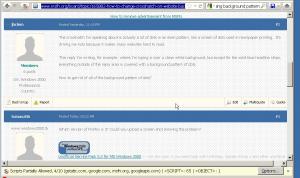jbclem
MemberContent Type
Profiles
Forums
Events
Everything posted by jbclem
-
Tommy, I'd like to try "reinstalling UURollup" but I'm not sure if you mean re-installing all of the ones I have installed, or just the last one. And did you uninstall it (or they) first, before you re-installed it. John .NET Framework 1-4 UURollup 1 UURollup 2 UURollup v10d UURollup v11 (weekly 20130323)
-
Tomasz, I have the latest UURollup v11 (Weekly 20130323) and I'd like to move up to a recent daily version to try to solve a problem (the volume control disappeared and I now have no sound after I tried to install BWC's Ati Radeon Graphic driver 9.4). Of the newest daily versions, which seems to be the most stable? John
-
That's a good idea, Tomasz, and I just installed the program (Medved Trader) on Windows XP (on the same machine, dual boot) so it should be easy to copy it and run it in Windows 2000. Or even just boot up in Windows 2000 and try to run the main exe file in the XP installation(same computer, different partition).
-
Tommy, sorry for the confusion with Brooke's (I just didn't see your name above the message body). I wish I didn't need Windows Installer 4.5, but unfortunately a new iteration of my favorite stock market charting program(Quotetracker...now Medved Trader) is being assembled and I offered to help beta test it knowing only that it needed .NetFramework 4.0. After using Application Compatibility Launcher to start the setup, it turned out to need the 4.5 version of the installer, so that's as far as I got. I'm going to see if the programmer wouldn't mind making up a version using WIndows Installer 3.1, just to see if I can get it to run in Win2000...but he and his team are pretty busy making up the new program so I'm not going to count on that. I may finally be forced to use XP regularly. How difficult do you suppose it would be to pop out a version of a program using the earlier installer?
-
Tomasz, I didn't see your post until just now. Thanks for letting me know that you'd tried Windows Installer 4.5 . Bad luck for me , I guess. I'll probably have to use XP if I want to run that program (Medved Trader).
-
Brooke's...did you try Windows Installer 4.5 with a UU Rollup newer than the one I'm using? I keep hoping that bwc will show up here and take a stab at this, but I haven't seen him here or in another message thread where I asked for some help with his drivers that I downloaded for an AH3450 graphics card. I guess eventually he'll be around.
-
Hello again...I'm trying to install a new program (Medved Trader) and the installation has failed at the point that it tried to download and install Windows Installer 4.5 . Is there a way that this version of Windows Installer will work in Windows 2000. I'm using UU Rollup1, UU Rollup 2, UU Rollup v11(weekly 20130323), and .NetFramework 1-4.0 .
-
Looking at bwc's blog (http://blog.livedoor.jp/blackwingcat/archives/571484.html ) I see that the file I downloaded (9.4 release 2) is for HD3650/3450agp . I believe the HD prefix was used(HD3450) for the pci-express version, whereas AH3450 was used for the AGP version. So I'm still confused by this. Also, the next file listed is 9.5a(release2)(AGP Fix) and I wonder if what it fixed could be related to my failed installation. Anyone know the answer to this?
-
Hi blackwingcat, I searched my registry but couldn't find anything about the vendor id or device id. But if you've read the previous post about my troubles, you know that I failed with the installation of my Asus AH3450 agp card. I un-installed it and re-installed the older card (ATI Radeon 7500), which left me with no volume control (and no volume). So perhaps uninstalling the failed installation removed the vendor and device id from the registry. Later...I just found someone (who has the same card) identifying it as device id: 95C6 (or 0x95c6 ) . Asus is the only one who made an AGP version of the AH3450. I think the Asus id is: Vendor 0x1043 - ASUS I'm also reading (from the same conversation: (http://www.techpowerup.com/forums/archive/index.php/t-90983.html) that ATI only made drivers for the PCI-Express version of the AH3450. The PCI-Express device id is 0x95c5 . Perhaps your AH3450 drivers are from ATI and therefore only for the PCI-Express version of this card. Or are they from Asus? John
-
Thanks jaclaz, it didn't work but it's good to know about that.
-
Well, all kinds of problems after installing the AH3450 drives from bwc(blackwingcat). The basic one is that the device isn't working and the error message is "the device is not working properly because Windows cannot load the drivers required for this device (Code 31). The AH3450 was shown in Device Manager, no yellow exclamation mark. I checked the drivers installed, there were many, and I could match at least 8 with those in the zip file from bwc. As far as I could tell, they were all working even though the error message and reality says otherwise(I was stuck in low resolution mode). I replaced the AH3450 card with my original one and after rebooting the AH3450 was gone from the Device Manager, even though I never removed or disabled it. You'll see why that's not good because the other problem is that I now have a no sound condition, and when I try to open the Volume Control I get an error message that "there are no active mixer devices available, you may install mixer devices from Add/Remove etc..." There is also no vol control icon in the lower right task bar, and in Control Panel/Sounds and Multimedia, the Sound Volume slider is pegged on low and greyed out, as is the box to show volume control on the task bar. Checking in Device Manager, under Legacy Audio Drivers, there are 33 mixer devices and the ones I checked were all said to be working properly...and no yellow exclamation marks anywhere. I uninstalled the integrated sound card, rebooted and reinstalled it. Still the no sound problem. Now, I'd like to make sure the AH3450 drivers are uninstalled but as I mentioned they've disappeared from Device Manager. So I'm stuck and if anyone has any suggestions for fixing or troubleshooting these problems, I'd sure appreciate them. John
-
Hi everyone...I'd like to ask for some basic directions for installing drivers for my Asus AH3450 AGP card. I've downloaded from BlackWingCat the zip file for ATI Radeon 2009/06/05 version 9.4(release 2), but other than the obvious .inf files inside, I don't see any kind of setup file to start with. And there's a sub-directory full of files with .dl_ and .sy_ extensions, and other files, that I'm not sure what to do with. How would I proceed with this installation? I'm using Windows 2000 SP4 with Update Rollup 1, Unofficial Update Rollup 2, and Unofficial Update v11 (weekly 2013/03/23). And .NET Framework 1-4. Also, do I need to uninstall the current driver(s) for the Radeon 7500 card first? Or can I have drivers for both cards installed at the same time? John
-
how to change crosshatch on website backgrounds
jbclem replied to jbclem's topic in Windows 2000/2003/NT4
tomasz, you pointed me in the right direction when you mentioned using 16 colour palette. I checked the Win2000 installation that didn't have this problem...it was set to High Color (16 bit). Then checked the new installation and found it was set to 256 colors. Changed that back to High Color (16 bit) and the problem(s) went away. Dots are gone, photos look normal. It's nice to have a simple solution! Thanks to both of you for helping out. John -
how to change crosshatch on website backgrounds
jbclem replied to jbclem's topic in Windows 2000/2003/NT4
I just checked with two other browsers, Qupzilla and Opera 10.6 . These dots are only showing up in Firefox 12 which I'm using. But this is a dual boot Win2000 computer, and the problem is only on the new Win2000 installation. The older Win2000, and Firefox 12, doesn't have this problem. I've attached a screen shot, let's see if it comes through with the dots showing. BTW, there's no Browser Backgrounds add-in here. On another website, www.truthdig.com, the dots are also there with Firefox 12, but not in Qupzilla or Opera. Also, I noticed the photographs on www.truthdig.com look like they've been solarized. I've attached a screen shot showing this effect. Adding to the confusion, although the dots are only showing up in Firefox, the solarized photos are seen in the other two browsers also. I don't think this has anything to do with it, but this new Win2000 installation has Update Rollup 1, UU Rollup 2, UU Rollup v11 (weekly 20130323), and .Net Framework 1 through 4. The older installation has the same except UU Rollup v10 is present instead of v11, and .Net Frameworks were installed individually up 2.0, 3.0, and 3.5 . -
how to change crosshatch on website backgrounds
jbclem replied to jbclem's topic in Windows 2000/2003/NT4
The crosshatch I'm speaking about is actually a lot of dots in an even pattern, like a screen of dots used in newspaper printing. It's driving me nuts because it makes many websites hard to read. This reply I'm writing, for example: where I'm typing is over a clean white background, but except for the solid blue headline strips, everything outside of the reply area is covered with a background pattern of dots. How to get rid of all of the background pattern of dots? -
I just installed Win2000 sp4, and when I use Firefox there seems to be a crosshatch background in alot of the frames on a website. I'd like to get rid of the crosshatch, it makes it difficult to read text...but how do I accomplish this? John
-
Thanks Tomasz...do you think I should install the latest weekly rollup or is my version (UUR v11 (weekly 21121118)) ok for .NET 4.0?
-
Hello everyone...I'm a long time Win2000 user and running UUR v10d, UUR v11 (weekly 21121118), and Update Rollup 1 on this computer (a slightly different configuration on a different computer). It's running fine but I want to upgrade from .NET 3.5 to .NET 4.0 and I'd like to ask what I need to be able to install .NET 4.0...what's the latest weekly that I should install and do I have to uninstall any of the other rollups (something I haven't done so far). I'd also like to get BootLog XP running on Windows 2000. I have a dual boot setup with WinXP and it runs normally on XP. On Windows 2000 it installs without any error messages, and it starts up with no problem. But when I reboot and it starts to run automatically, it seems to run normally but then generates an error message with a heading of "Boot Diagram" and a message "file is corrupted". Looking at the file it produces in my C drive root directory, I find xpbootlog.txt with zero bits. This empty file is the heart of the program as it is the source for a screen that shows all the files used during bootup and how long each one runs. Running BootLog XP on WinXP produces this file with content inside and the screen that shows what I just mentioned. Could someone look at this and see if it runs properly on the latest rollup. I'll get to this but I want to install another Win2000 sp4 on a triple boot so I can try out the latest without risking anything and can't do that yet. And are there any suggestions for what it might take to get this to run. I've been following Black WIng Cat, Old Cigarettes, and Tomasz for quite a while and I can't say enough for what all of you are doing to keep Windows 2000 alive. Regards, John
-
what's wrong with the Search function...silly rule
jbclem replied to jbclem's topic in Site & Forum Issues
dotnet 4 doesn't work, and it has to have the number 4 or it's not the search I want. The other suggestion, what a great way to discourage searching to have to go to Google just to make a simple search on this site. -
I'm trying to search for the following: .net framework 4 and windows 2000 . But the search machine here won't allow this search because one of the words has less than 3 letters. I assume that the "4" has been nabbed. Can someone please explain to me how I can get around this rule?