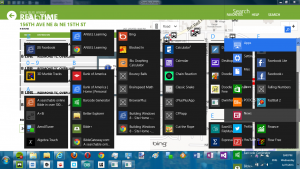AlexKven
MemberContent Type
Profiles
Forums
Events
Everything posted by AlexKven
-
I know that it's not intended for regular use, but why exactly is it a problem if someone wants to use it that way? Isn't that kind of the point of beta testing, for people to see how it does in real world use so you know what needs to be fixed? But while the popup is an issue, its actual problems will not be as noticed until the final version when it is supposed to be finished. I hope this will not become shareware or not free. That would sadden me :-(
-
But if UXTheme doesn't modify system files, then why does it sometimes cause the computer to fail to boot?
-
This issue was already mentioned. Please read previous posts :-)
-
Bigmuscle, I have to thank you very much. After actually using a Windows 8 tablet, I actually like the flat UI much better on a tablet, but on the laptop I upgraded last November from Windows 7, this utility really brings back a lot. Once again, thank you. Now, not to be the WPF police, but WPF windows are still not compatible with this. I am guessing you are still using layered windows? Don't rush or anything, the graphical glitches don't impair functionality, they just look out of place. As far as I know, neither WPF windows no UAC prompts can made to be layered. Thank you!
-
Hey, Bigmuscle, it looks like someone is copying you. You are an international role model!
-
-
Preview 6 works great, but there is a problem with the charms bar and settings pane.
-
(accidental duplicate post)
-
Oops, excuse my duplicate post
-
Firstly, you should update to the latest version because your crashlog comes from the version which was not generating crashlog properly. Then, if you do, don't use Win7 theme. It is known to crash. I am not absolutely sure, but it seems that rounded corners comes from visual theme too. At least, the theme Win7forWin8 somehow achieves rounded corners on taskbar preview windows. (Therefore, it generates more vertices than my AeroGlass expect and it crashes). But I won't add them to my utility, it would require complicated vertex buffer modification and I have even the problem to modify vertex buffer to extend rendered edges by blur radius :-D Are you saying that this utility will never support rounded corners, and when a theme like that Windows 7 one comes along, it will always crash this?
-
Firstly, you should update to the latest version because your crashlog comes from the version which was not generating crashlog properly. Then, if you do, don't use Win7 theme. It is known to crash. I am not absolutely sure, but it seems that rounded corners comes from visual theme too. At least, the theme Win7forWin8 somehow achieves rounded corners on taskbar preview windows. (Therefore, it generates more vertices than my AeroGlass expect and it crashes). But I won't add them to my utility, it would require complicated vertex buffer modification and I have even the problem to modify vertex buffer to extend rendered edges by blur radius :-D Are you saying that this utility will never support rounded corners, and when a theme like that Windows 7 one comes along, it will always crash this?
-
1 + 3 are related to the visual style, and you can get them simply by downloading a new one, and are unrelated to what bigmuscle is doing. The landscapes theme is also just a theme you can copy over from Windows 7, no fuss. Colors, wallpapers, everything. I've been pretty surprised about the number of people requesting rounded corners. Personally I always hated them . The moment I found a theme that squared away all the UI elements in Windows 7 I was so happy. To each his own, I suppose. It turns out that glowing caption buttons are also from the visual style since someone else on this thread was able to do it. Oh interesting, I didn't know that. I might have to go play with that Don't get your hopes up, but there is a possibility that rounded corners might be able to be made with the VS also. I say this because a visual style earlier in this thread was able to achieve this on the thumbnail previews, so it *might* also be possible on the main windows.
-
1 + 3 are related to the visual style, and you can get them simply by downloading a new one, and are unrelated to what bigmuscle is doing. The landscapes theme is also just a theme you can copy over from Windows 7, no fuss. Colors, wallpapers, everything. I've been pretty surprised about the number of people requesting rounded corners. Personally I always hated them . The moment I found a theme that squared away all the UI elements in Windows 7 I was so happy. To each his own, I suppose. It turns out that glowing caption buttons are also from the visual style since someone else on this thread was able to do it.
-
600th post!
-
not tried them yet so question may not be relevant - but would that not depend on what theme you are using The theme is completely irrelevant. The Windows 7 theme posted is an exception, but it will work with all themes. Some themes block the window chrome, like the Windows XP royale theme, but themes that don't will all work with this. And the problem with the Windows 7 theme will be fixed.
-
Nope, the low-level settings is under HKEY_LOCAL_MACHINE\Software\Microsoft\Windows\DWM This application does not change anything so there is nothing to uninstall. I will provide it as soon as possible, however I can't ensure that it will work (just because I have x64 systems only). Use Virtual Machine For 32-Bit What do you mean by use virtual machine for 32-bit?
-
He says that he will not remove these annoyances until it is out of preview stage. The console window popping up seems to be a new annoyance. It sounds like that he really, really doesn't want us using this all the time while it's in preview.
-
Please provide a bit more details about your system. You are the only having this issue, so we have no idea how to help you unless you give us a little info. This would be good to have info on because if this bug gets noticed until final release, then some people might be installing version 1 and be unpleasantly surprised that the start screen crashes it.
-
Preview versions are NOT intended to be reliable in any sense. There is a race condition in the loading procedure which will never be fixed in any preview version (simply because it has no sense to fix something what is going to be removed in final version) Since it is a known issue that will be removed in the final version, and it reduces the utility's ability to be used, then why keep it in the preview versions? There are still a lot of other problems in this preview that needs to be fixed, and if there is a problem that severely impacts its reliability, then it will distract attention from the unknown problems that need to be addressed. Otherwise, great job on this release, I really like how you added blur to the taskbar.
-
All of the versions have been very unreliable, in the sense that when I would start them, there is a >70% chance of the dwm freezing, and when this happens, the only thing I can do is power off the computer (the exit shortcut doesn't work here). So this is still almost useless for me. Do you know why it does this? Sometimes it shows only black when it does this, sometimes it shows a few of the windows in basic style.
-
Is that the windows 7 theme made by http://xxinightxx.de...V-D-350491112?? If not can you send a link? That looks awesome (Except for the giltch) It's the theme mentioned earlier in this post in a link. Scroll around a bit on page 25 and you will find it.
-
There are weird artifacts when you use the Windows 7 theme with aero glass. I don't know why exactly, but I think it has something to do with the way the visual styles gets rounded thumbnail borders. Very good visual style by the way. DWM hook always crashes eventually, but sometimes it stays up with visual artifacts long enough to take a screenshot, so I did. It sure looks trippy.
-
Can't help directly but what about Uxstyle -it's an executable that allows you to use msstyles without actually patching any system files. The author of that appears to hang out at http://forums.mydigi...experimental%29 so it might even be worth having a chat with him to see if he'd be willing to let you implement whatever method he's used. Oh, I've used UXThemer, and it does mod dll files, but can allow custom themes to load. UXStyler mods system files but has an easy to use UI. However, the patch is not perfect and clashes with many Windows 8 updates. And can clash with Windows 8 if uninstalled too. (On boot there is no displayed graphics if there is a clash. None at all, but monitors might phase in and out of sleep). However, if you could fix that problem, then, UXThemes add things like Text glow, and textures very easily! So wait - You are saying that UXStyle will clash with Windows 8 because it modifies system files, and when it does, the system will be unbootable? Some Windows 8 updates can cause problems. Not every update, of course. What is also stranger than that is, unpatching the system for uninstall of the UX Patch can cause the exact same problems. Last time I used any variation of UXTheme (a few weeks before finding this DWM mod), 3 days in a row an update came that broke the system, which is when I decided it was not worth the effort, even if I hate the base Windows 8 borders. (Thank goodness for this mod!!! I love how it looks) Edit: So yes, UXStyle can cause a system to become unbootable. System restore points are very important So, then what the heck is the point of UxStyle? I thought that the point was that it doesn't modify system files. I have been using this on my windows 8 laptop. So it breaks Windows when I uninstall this? What happens if I boot up and I get a black screen? Is my computer done?
-
Can't help directly but what about Uxstyle -it's an executable that allows you to use msstyles without actually patching any system files. The author of that appears to hang out at http://forums.mydigi...experimental%29 so it might even be worth having a chat with him to see if he'd be willing to let you implement whatever method he's used. Oh, I've used UXThemer, and it does mod dll files, but can allow custom themes to load. UXStyler mods system files but has an easy to use UI. However, the patch is not perfect and clashes with many Windows 8 updates. And can clash with Windows 8 if uninstalled too. (On boot there is no displayed graphics if there is a clash. None at all, but monitors might phase in and out of sleep). However, if you could fix that problem, then, UXThemes add things like Text glow, and textures very easily! So wait - You are saying that UXStyle will clash with Windows 8 because it modifies system files, and when it does, the system will be unbootable?
-
I am testing preview 4 on battery. My laptop is weird. It usually gets 1.5 hours of battery life if I'm lucky, but sometimes it randomly does 2 hours. When I opened it with aero glass, it was at 88% with 62 minutes remaining. Then after checking it periodically it went like this: 62 mins (88%) 44 mins 54 mins 34 mins 40 mins 38 mins 33 mins 34 mins (54%) My laptop is the weirdest thing in the world, in case you haven't figured it out from the numbers above (which are listed in order from first to last). In the past (preview 1, 2, and 3), I considered using this with a battery a no-no, because it totally robbed battery life, but now it is a bit doable. Someone with a stronger battery might want to run a proper test with this but it looks promising.