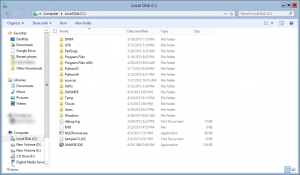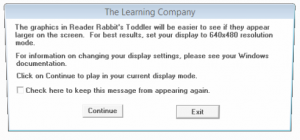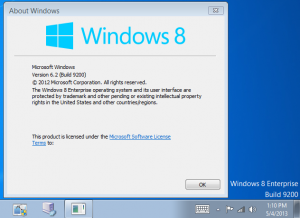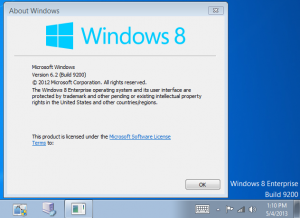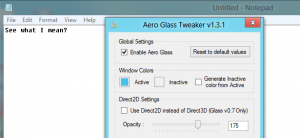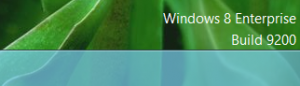WindowsOS
MemberContent Type
Profiles
Forums
Events
Everything posted by WindowsOS
-
Check it out, FlippinWindows did a video about your Program:
-
By the looks of the border around the screenshot, the Release Preview style button and text glow, you are using the AGTweaker Custom Resource. Try using AGTweaker or RegEdit to disable it. This is a bit off topic, but I think I know what happens during the black screen loop. What happens is a cycle of DWM failing and WinLogin trying to reload it. I found out by suspending WinLogin and applying the Consumer Preview theme.
-
That's the Glow effect in the text which was present since the Developer Preview theme to the Release Preview one. If you are using the Release Preview theme or the Custom Theme resource from AGTweaker, it's intentional. Use the standard Windows 8 theme or something else without it if you don't like it.
-
Bigmuscle said that Flip 3D will be implemented later. Stripes are dependent on the theme itself.
-
So far, so good. Unfortunately, those thumbnails when the Desktop app is snapped does not have blur, or any transparency whatsoever. A similar glitch occurs when there is no blur when you are switching from the desktop to a Modern app, or entering/exiting the Start Screen. It only affects the moniter which the Modern app uses. https://www.dropbox.com/s/qz1z6ig0os0ascc/Aero%20Glass%20Snip%2020%20%26%2021.zip
-
I am using the Release Preview theme. Screenshot of the error: https://www.dropbox.com/s/y44ye887lqzptnj/Aero%20Glass%20Snip19.PNG It should work correctly since the theme is official and signed by Microsoft.
-
I'm having the same problem.
-
Here is my debug log. Been in use for about 5 days: https://www.dropbox.com/s/csplq0poznot89f/debug.zip
-
This is for everyone who is whining about the Demo Dialog Box: STOP WHINING ABOUT THE DIALOG BOX!!! WHINING ABOUT IT NEARLY KILLED THE PROJECT!!! Sorry for me losing my temper. If you hate the dialog box, stop using the software until the final version.
-
How I get blur on start like you? I using start8. I use the Windows 7 Explorer.
-
I was able to create a theme resource which is based on the Custom Resource for the Default theme included with AGTweaker. It's the same but with buttons from the Consumer Preview. Note: This is just a quickly made proof of concept. Some of the buttons are not aligned correctly. Please either finish it and release it for the RP theme, or port the original or Win 7 version of the CP theme to Win 8. Included are the 2 original AGTweaker resources, my modified one, and the resource direct from the Aero CP theme. Edit: Swiched to DropBox so I have more freedom. https://www.dropbox.com/s/u2nhxb402sifgwx/Aero%20CP%20Port.zip
-
-
It is NOT a file in System32. It is PART of the .msstyles file of any theme. That is also why the W8 Basic theme has the style different then normal.
-
For compatibility reasons, the Windows 7 Basic theme still exists in all of the default Windows 8 themes, including the Release Preview and Basic theme. You can see the W7 Basic theme (With Aero opening animation) when you run a program in Windows XP Compatibility mode. To use it, all you need to do is to copy pssuspend.exe to the System32 folder and run the batch file script as a Administrator. Remember to use the Win7 Explorer located here: I think this might work with Win8 Explorer if someone can find a way to get out of the Start Screen after DWM is killed. Thanks, but I cannot take all the credit. therealcartoonmonkey on YouTube made the video, and possibly the trick. I just perfected it.
-
Actually, I was able to kill DWM by using PsSuspend to suspend WinLogin.exe (which suspending prevents DWM to restart) and then killing it. I highly recommend using Windows 7's explorer since the start screen (which uses DWM to animate) covers the Primary Monitor in Windows 8's Explorer when you kill DWM. Here is the Bat file code: To Kill: @echo off echo DWM KillCode for Windows 8. FOR TESTING PORPOSES ONLY! pause pssuspend.exe winlogon.exe taskkill /IM dwm.exe /F To Resurrect: @echo off pause pssuspend.exe -r winlogon.exe dwm.exe Source Video: http://www.youtube.com/watch?v=HUkGDcNgm2Y
-
Hey BigMuscle, when are you going to start working on Flip 3D for Windows 8. At this point, I am stuck with this imitator called WinFlip. Download securely at http://winflip.en.softonic.com/download
-
Congrats BigMuscle. At least for me, you made it to Aero Perfection!!! Could I suggest adding a "Enable/Disable Transparency" checkbox so that we don't have to disable the dll to disable glass?
-
This is a bit off topic, but I was able to kill DWM by using a script from this YouTube video: http://www.youtube.com/watch?v=HUkGDcNgm2Y And, by the way, your new version works very good.
-
That's what I thought. I knew that Glass works fine, perfect in normal mode except for the dark inactive window. Hopefully, your control panel will not have this glich.
-
Happy to see that you are releasing a new beta after what happened with (delte)bews and the other people. Hopefully, Beta 3 will shed some light on the AGTweaker bug described in these posts: I'm hoping that you will also investigate why the Windows 7 Explorer taskbar is transparent when Glass is enabled. Good luck.
-
Aero Glass Tweaker GUI for Win8 v1.3.2
WindowsOS replied to ORelio's topic in Aero Glass For Windows 8+
Actually, the bug does not occur when i use DWMGlass without AGTweaker. After I applied AGTweaker, the bug occurs. Please try to fix it. -
Aero Glass Tweaker GUI for Win8 v1.3.2
WindowsOS replied to ORelio's topic in Aero Glass For Windows 8+
I got a bug to report. Ever since I applied version 1.2.1 onto my system, the inactive window border permanently turns to black, except when you turn on Native Blur, but Native Blur is annoying glitchy. By doing System Restore, that sometimes fixes the problem, but all restore points are now gone. Help? -
Yes, it does. I not sure why. But, sometimes when starting up my computer when the theme is applied, those dialog boxes about .dll incompatibilities uses the WINDOWS CLASSIC theme. Other times, it reverts back to the last used theme. It might be due to a glitch in your true taskbar blur code, but I'm not sure since I am not good of programming except for batch file programming (if that counts). Could anyone make a custom theme resource using the features of the Consumer/Developer Preview theme? I realy liked that theme.
-
I did, and both does not work. It causes DWM to crash and causes the black screen error. And, let me report an error when using the program with Windows 7's Explorer (Notice the Show Desktop button.) The taskbar uses the inactive window color (the inactive window is slightly white because of the RP theme itself, not the color).
-
Good job on Glass 8.5, it works for me. That version is Glass perfection, almost. There is one problem that was occured since true taskbar transparency was enabled (version 7), the secondary monitor's taskbar is not affected.