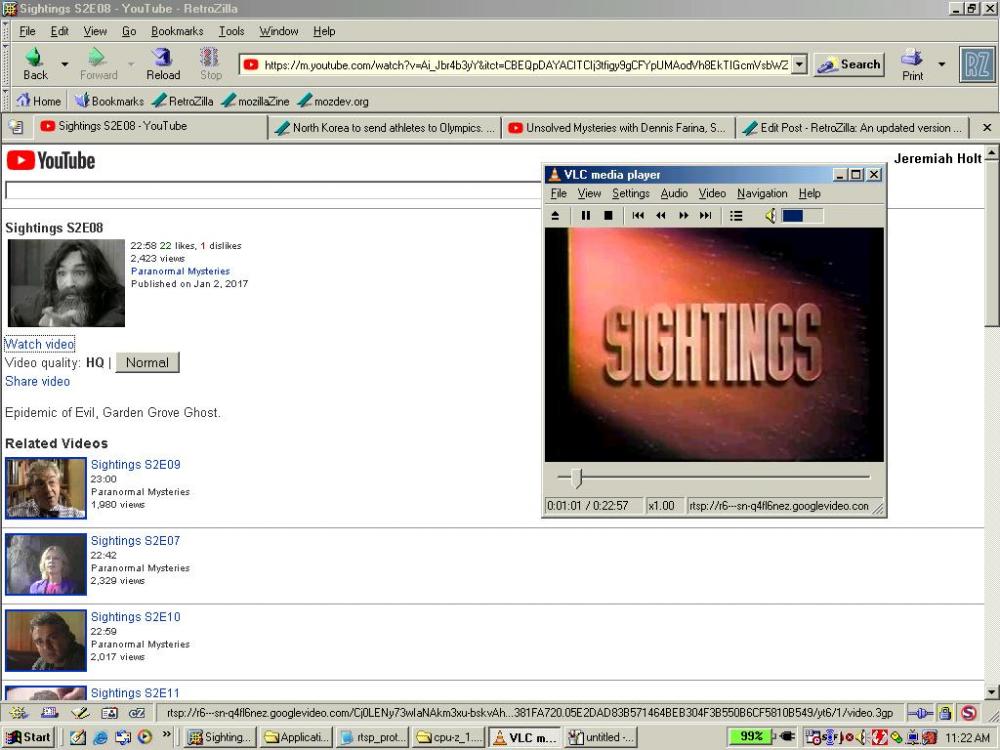jholt5638
MemberContent Type
Profiles
Forums
Events
Everything posted by jholt5638
-
I just spent about an hour fighting with trying to get my PS3 controller working in XP64. I finally found working driver along a minor workaround. I thought I would post it here in case anyone ever wants to the same. Make sure to edit the Regservice.cmd to point the directory where you extracted it to. I've only tested the USB drivers not Bluetooth. https://drive.google.com/file/d/1MbwO08qUdCH8N3xWtenFIeFsKcDMKfWo/view?usp=sharing
- 1 reply
-
1
-
For anyone interested, in getting Retrozilla, VLC, and youtube to play together. This was tested on Windows 98 SE USP3.57 + 98SE2ME + 98MP10, Retrozilla 2.1, and VLC 0.8.6d. 1. We need to register VLC as the default application for RSTP. To do this, paste the following in notepad and save it as rtsp.reg REGEDIT4 [HKEY_CLASSES_ROOT\rtsp] @="URL:RTSP Protocol" "URL Protocol"="" [HKEY_CLASSES_ROOT\rtsp\shell] [HKEY_CLASSES_ROOT\rtsp\shell\open] [HKEY_CLASSES_ROOT\rtsp\shell\open\command] @="\"C:\\PROGRAM FILES\\videolan\\vlc.exe\" %1" 2. Double click rtsp.reg and click okay to merge it into the registry 3. Point retrozilla to https://m.youtube.com/?persist_app=1&app=m This forces the mobile site of youtube and make it stick for the session 4. search for a video and click on it 5. Click the HQ button 6. Click the Watch Video Link 7. Click the always checkbox ,and click launch 8. Video should open in VLC. 9. Profit!!!
- 331 replies
-
- mozilla
- retrozilla
-
(and 3 more)
Tagged with:
-
I've been toying with Retrozilla, YouTube and VLC. So far by changing the User Agent to custom one identifying the browser as Opera Mobile 12.02 running on Windows CE I can get youtube to display the basic mobile version from there I can right click on the Watch Video link and copy the address and paste it into VLC. I haven't figured out how to register the rtsp protocol to open VLC in Retrozilla. I have been able to use the same trick on Opera 12.02 on Win98 and get Opera to open VLC automatically. It's not hi quality video but it is youtube in a form
- 331 replies
-
2
-
- mozilla
- retrozilla
-
(and 3 more)
Tagged with:
-
[backstory] A customer brought in a Dell Latitude D510 laptop. Apparently their kid was playing and ended up in the BIOS and locked the BIOS and encrypted the HDD. I managed to clear the bios password and replace the HDD. Called customer to tell them they would need to purchase a copy of windows as the COA was missing from the bottom. They said no and they would be picking up as is. They never did. Fast forward a year later I find it again sitting on a shelf. In case someone thinks I'm stealing it the drop off paperwork I use does say any property left after 30 days from date of finished repair is considered abandoned. [/backstory] Now on to the main event. The specs are Intel Celeron-m 1.5GHz 2GB DDR2 60GB ATA/66 HDD Intel ICH6 chipset Broadcom 4401/b0 NIC Intel Pro Wireless 2000BG AC97 sound SigmaTel 9750 Intel 915GM Graphics First Phase of Installation had no problems and completed as expected. On first reboot I interrupted the startup and dropped to DOS and edited System.ini and added MaxPhysPage=20000 and MaxFileCache=16384 saved and continued the install which completed normally. Updated IE to 5.5 and patched with OSR2SP1 and XUSBSUPP. Now the search for drivers. Thanks to in part to the people here I was able to drivers for almost everything. Video: I'm using the Scitech Display Doctor 7.0 beta. Audio: Found on MSFN in Device Manager labeled as Avance AC'97 for Intel Audio Controller Network:There was no Windows 95 driver for this card but I managed to use the DOS ODI driver works with no problems so far. Correct me if I'm wrong but there is no 95 drivers for Firewire, IPW2200, and USB 2.0? Problems & Quirks: After installing SDD drivers I can't restart to DOS. Because I'm using the ODI diver I still have a unknown ethernet in Device Manager. Even with the XUSBSUPP my USB Drives don't show up. Luckily the BIOS with USB Emulation turned on it shows up as a regular HDD in explorer. I have to disable secondary IDE channel to get rid of a ! on it and to be able to enable DMA. This disables the CDROM in Windows maybe loading a DOS CDROM driver before Windows starts would give me access but I haven't missed it.
-
Using real-mode (aka "DOS")-LAN-Drivers in W98SE?
jholt5638 replied to ragnargd's topic in Pinned Topics regarding 9x/ME
Not using that card but I wanted to confirm that DOS ODI drivers do work in 95C. The card I'm using is the Broadcom 4401/B0 chip. the only extra steps before install I had to do was add the driver B44.com and support file LSL.com and optionally ODIPKT.com to the Autoexec.bat and during the setup select existing ODI driver. -
Hate to bump a old thread but I just wanted to say because of the drivers linked here and modifying the INF I was finally able to get sound out of my Dell Latitude D510 which was the only thing that I was dual booting with XP. So thanks
-
Have you looked at Classilla? http://www.floodgap.com/software/classilla/ It's an updated Mozilla suite for MacOS 9 I know the interface code would be useless but maybe they've already fixed or backported code we could reuse?
- 331 replies
-
- mozilla
- retrozilla
-
(and 3 more)
Tagged with:
-
I just installed XP64 and it works great except that it hangs on shutdown. It stops at the blue screen and I still have a pointer. Pressing Ctrl-Alt-Del does nothing at that point. It's almost like in 9x when system doesn't support soft power off and get it is safe to turn off your computer. If I force off at that point there are no problems on the next boot. I checked the event log and found nothing related
-
I'm using a HP Probook 6550b specs are Intel Core i5-460m 6GB DDR3 120GB SSD and a 320GB HDD. I believe it's a ICH5 chipset. I con't decide on what OS I want to run. From HP it has a full set of Drivers for XP, Vista, and Windows 7. It will also run XP 64 bit because the XP drivers had both 32 and 64 bit in the same package. The computer came with Windows 7 Pro, I upgraded to Windows 10 Pro. I have a XP, XP 64bit licenses that I haven't used. Which OS will give me flexibility to legacy programs and won't over work the hardware?
-
NT4 7.8GB system partition limit questions
jholt5638 replied to jholt5638's topic in Windows 2000/2003/NT4
Thanks for the references. So using the win2k ntldr and ntdetect.com should be enough then. On the side side I'll use Norton Speeddisk and have it put ntoskrnl.exe at the front of the drive -
Would using NTLDR AND NTDETECT.COM from Win2k along with uniata driver overcome the limit or is it a hard limit of the OS
-
Flash 9 not working on NT 4.0? (consolidated thread)
jholt5638 replied to ironman14's topic in Windows 2000/2003/NT4
I know this is a old thread but I wanted to confirm that changing MonitorFromWindow to GetAppCompatFlags in the 9.0.280 plugin allows it to run on NT4 and with it youtube does work as of this morning where the 9.0.47 plugin does not -
I wanted to see if this problem was a driver issue or an OS one so I installled Windows 2000 Professional SP4. Under Win2K I am able to set the resolution to 1400x1050 with no problems. Something changed between 2K and XP in the way the OS handles unsupported resolutions. I think I will just stick with 2K+USP5 and the BWC kernel should run everything I need with a small footprint
-
Apparently my graphics chip is one generation too old for the DTD Calculator(already had dotnet installed for nlite) and the information contained in the link. At this point looks like I may have to just deal with not having that resolution in XP. Unless anyone else has some ideas. I spend most of my time in 98 anyhow. XP is basically just websites that don't like FF 3.6/FF 10-ESR
-
Or both the 7zip has the original 24bit bitmap http://imgur.com/9s6kbyD win98.7z
-
No. Meaning that a LCD monitor has no "max resolution", it has only a "native resolution" or "recommended resolution", which sometimes is improperly referred to as "max resolution". Any "display mode" but that one will be an "interpolated/calculated" one, in practice it will be less sharp and very likely (unless you keep a resolution with the same 1600:900 or 16:9 ratio) it will be "stretched" or "deformed". See: https://en.wikipedia.org/wiki/Native_resolution http://www.msfn.org/board/topic/159029-monitors-for-win98se/ http://www.cnet.com/products/asus-vh202t-p-lcd-monitor-20/specs/ You can use dumpedid: http://www.nirsoft.net/utils/dump_edid.html to check the resolutions your monitor supports (still there will only be a "native" one, 1600x900 in your case that dumpedid calls "Maximum Resolution" ) jaclaz THis is the output from dumpedid DumpEDID v1.05Copyright (c) 2006 - 2015 Nir SoferWeb site: http://www.nirsoft.net*****************************************************************Active : YesRegistry Key : DISPLAY\ACI20A4\4&ec303c9&0&80861100&00&02Monitor Name : ASUS VH202Serial Number : ABLMTF072889Manufacture Week : 46 / 2010ManufacturerID : 26884 (0x6904)ProductID : 8356 (0x20A4)Serial Number (Numeric) : 72889 (0x00011CB9)EDID Version : 1.3Display Gamma : 2.20Vertical Frequency : 55 - 75 HzHorizontal Frequency : 30 - 85 KHzMaximum Image Size : 44 X 25 cm (19.9 Inch)Maximum Resolution : 1600 X 900Support Standby Mode : NoSupport Suspend Mode : NoSupport Low-Power Mode : YesSupport Default GTF : NoDigital : NoSupported Display Modes : 720 X 400 70 Hz 640 X 480 60 Hz 640 X 480 67 Hz 640 X 480 72 Hz 640 X 480 75 Hz 800 X 600 56 Hz 800 X 600 60 Hz 800 X 600 72 Hz 800 X 600 75 Hz 832 X 624 75 Hz 1024 X 768 60 Hz 1024 X 768 70 Hz 1024 X 768 75 Hz 1152 X 864 75 Hz 1600 X 900 60 Hz*****************************************************************
-
I am using the VGA connector, don't have a DVI video card at the moment to test with. The image is only 1200x900? This is getting even more confusing than before Windows Paint says 1400x1050, the monitor's internal menu say 1680x1050, and now you guys are saying the images are only 1200x900 Windows 98 Paint showing the image properties as 1400x1050 Windows XP Explorer showing 1400x1050 as the image size aswell
-
-
Working on uploading a picture, according to ms-paint the image is 1400x1050 however according to the monitor menu it says the resolution is 1680x1050 65KHz 60Hz so I am even more confused.
-
Yeah, I've tried every possible setting including trying to manually adjust refresh and timings using powerstrip. No matter what I do I end up with a desktop that is greater than the physical screen so I have to move my mouse down and over to see the whole screen. Its like using the magnifier tool is the best way I can describe it. Under 98SE it just works. I've even tried looking for a inf for the monitor but Asus doesn't seem to have them and relies on the default PnP monitor inf in Windows
-
I am dualbooting 98SE and XP. Under Windows 98SE I can set the resolution of my monitor to 1400x1050. Under Windows XP that resolution isn't listed by default but disabling hide settings this monitor can't display lists it but it sets it as a virtual resolution and the screen scrolls. The monitor is an Asus VH202T it has a max resolution of 1600x900 which does work on both 98 & XP but I prefer 1400x1050 for the extra horizontal screen space. the video card is on board graphics Intel 845G. I have the latest drivers installed under both OS's. I've tried powerstrip aswell but the same result as using display properties.
-
I am trying to slipstream the drivers for my computer into the Win95 setup. Thanks to many posts here I have a semi working msbatch.inf. I have a couple of little hiccups, even though I have set my briefcase to 0 it is still installed. Second problem has to do with the inf's for the hardware. During the DOS based installer it asks where the inf's are even though they are in the /win95 directory once I select one it doesn't prompt for the rest. During the Windows phase of the install the installer asks for every one of the files for my soundcard. I modified the inf for it for example cwcshfo.osp=1,drivers\audio where drivers is a subdir in the win95 source. My other drivers are modded similarly and windows doesn't prompt for files. Below is my msbatch.inf perhaps someone might point me to get windows to find the added inf's without prompting. [BatchSetup]Version=1.0SaveDate=11/22/15[Setup]Express=1EBD=0ChangeDir=0OptionalComponents=1Network=1System=0CCP=0CleanBoot=0Display=0PenWinWarning=0InstallType=3DevicePath=0TimeZone="Eastern"VRC=0[System]DisplChar=24,1024,768[NameAndOrg]Name="Jeremiah"Org="Non"Display=0[Network]ComputerName="Win95"Workgroup="workgroup"Description="windows 95"Display=0Clients=VREDIRProtocols=MSTCPIgnoreDetectedNetCards=0Security=share[NWLINK]FrameType=4NetBIOS=0[MSTCP]DHCP=1DNS=0WINS=DHCP[NWREDIR]FirstNetDrive=F:ProcessLoginScript=1[VREDIR]LogonDomain="workgroup"ValidatedLogon=0[OptionalComponents]"Accessibility Options"=0"Briefcase"=0"Calculator"=1"Character Map"=0"Clipboard Viewer"=0"Desktop Wallpaper"=0"Document Templates"=1"Games"=1"Mouse Pointers"=0"Net Watcher"=0"Object Packager"=1"Online User's Guide"=0"Paint"=1"Quick View"=1"System Monitor"=1"System Resource Meter"=1"Windows 95 Tour"=0"WordPad"=1"Dial-Up Networking"=1"Direct Cable Connection"=0"HyperTerminal"=1"Phone Dialer"=1"Backup"=1"Defrag"=1"Disk compression tools"=0"CompuServe Mail Services"=0"Microsoft Exchange"=0"Microsoft Mail Services"=0"Microsoft Fax Services"=0"Microsoft Fax Viewer"=0"Central European language support"=0"Cyrillic language support"=0"Greek Language support"=0"Audio Compression"=1"CD Player"=0"Jungle Sound Scheme"=0"Media Player"=1"Musica Sound Scheme"=0"Robotz Sound Scheme"=0"Sample Sounds"=0"Sound Recorder"=1"Utopia Sound Scheme"=0"Video Compression"=1"Volume Control"=1"Blank Screen"=1"Curves and Colors"=0"Flying Through Space"=0"Flying Windows"=1"Mystify Your Mind"=0"Scrolling Marquee"=1"The Microsoft Network"=0[Install]AddReg=AddReg.Reg CopyFiles=Inf.Copy [Inf.Copy]net82557.infcwcaudio.infatii9xab.infcmddma.infltdf9x.inf [DestinationDirs]Inf.Copy=17[load_inf]net82557.infcwcaudio.infatii9xab.infcmddma.infltdf9x.inf[AddReg.Reg]HKLM,SOFTWARE\Microsoft\Windows\CurrentVersion\RunOnce\Setup,"Intel Chipset",,"start /w d:\win95\drivers\intelinf\setup.exe -s"HKLM,SOFTWARE\Microsoft\Windows\CurrentVersion\RunOnce\Setup,"OSR2 SP1",,"start /w d:\updates\osr2sp1.exe /R:N"HKLM,SOFTWARE\Microsoft\Windows\CurrentVersion\RunOnce\Setup,"Extended USB Support",,"start /w d:\updates\xusbsupp.exe /q /R:N"HKLM,SOFTWARE\Microsoft\Windows\CurrentVersion\RunOnce,"Office 95",,"start /w d:\apps\office95\disk1\setup.exe /Q "HKLM,SOFTWARE\Microsoft\Windows\CurrentVersion\RunOnce,"Office 95 Update",,"start /w d:\apps\office95\o95y2k.exe /Q /R:N"HKLM,SOFTWARE\Microsoft\Windows\CurrentVersion\RunOnce,"7-Zip",,"start /w d:\apps\7z920.exe"HKLM,SOFTWARE\Microsoft\Windows\CurrentVersion\RunOnce,"Opera",,"start /w d:\apps\opera.exe"HKLM,SOFTWARE\Microsoft\Windows\CurrentVersion\RunOnce,"Opera Patch & Firefox95 Install",,"start /w d:\apps\opera.bat"
-
I am running Windows 95 B on a IBM Thinkpad A22m 1GHz Pentium III/512MB/80GB and 40GB HDD's. I created a Full Backup using the the builtin backup tool. It completed successfully. However when I go to restore all files are restored but I get a error saying backup may have had a error restoring system settings to the registry. And upon reboot registry remains as it was before the restore. I created a full registry export because I have had this problem in the past. I do have a complete working backup but I was hoping there was a way to fix this error with msbackup so I didn't have a two step restore. Anyone have any solutions or an alternate program to do backups with? Edit: To get msbackup to complete successfully I didn't have to add MaxPhysPage=10000 otherwise backup would fail to restore with "backup encountered a serious error with memory management". I am not using any of rloews patches should I be?
-
Thanks to this place and toastytech I can now use my IBM Thinkpad A22m Pentium III 1GHz 512MB 40GB HDD with Windows 95 OSR 2.5 as my primary system. with help from the extended usb support and the unofficial osr2 sp1 I can do everything I wanted to do under 95 vs stressing the box by running windows 2000 or xp with the added bonus of being able to dig out all my old dos games. So thanks to all the guys/ladies for all the hard work of making patches and tips and tricks allowing 9x to continue to be useful about 20 years 95's release