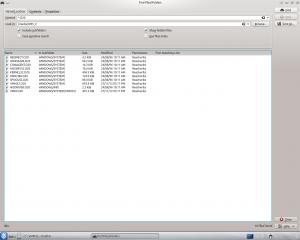peter777
MemberContent Type
Profiles
Forums
Events
Everything posted by peter777
-
How do I tell what version of Office 2000 is running on the XP Pro SP3 ? I see Microsoft still have an SP3 available for download. Peter
-
In regards to the links shown for the Office 2000 patches in post #15 in this thread, is there an MD5 , SHA1 and CRC32, plus other information, as shown here ? I just need to be sure the file is "genuine". Where can I download MD5 , SHA1 and a CRC checker for Windows XP Pro please ? Peter
-
For Office 2000 updates, seems the threads are here and here
-
Thanks, it did install okay, as you say. No doubt there is an Office 2000 Premium update/s for XP Pro SP3. Peter
-
Windows 95 2.1GHz CPU Limit BROKEN!
peter777 replied to LoneCrusader's topic in Windows 9x Member Projects
Certainly something must have happened to the MBR, possibly that is why it continued to run in MS-DOS mode under Windows. Thanks very much for all your help. As the Win95B is basically unstable, now I'll try converting the files under XP Pro. Hopefully they will convert okay. Regards, Peter -
Will the Office 2000 developer install/run okay on XP Pro SP3 ? Are there updates/patches,etc for the from Office 2000 ? Hopefully I can still read the CD's. Peter
-
Hi, I have many old files from Windows 95B, and wish to convert them. Here are the versions of the products under Win95B. MS Works 4.5a MS Money 4.0a for 95 MS Excel 9.0.3821 SR-1 MS Word 9.0.3821 SR-1 Publisher Publisher 2000 (from Office 2000 developer) Access Office 2000 (from Office 2000 developer) Others ?? From Office 2000 developer 1. For MS Works, I simply want to open the file and save it in Word format, so that it can be used in OpenOffice 2. For MS Money, open the file and export it to QIF format 3. For Excel, Word, Publisher, Access files, open them, and save them in a format that can be opened in OpenOffice. I have Windows XP Pro, so am looking to see what MS products I need to buy that runs on that. What version of Works, Money and Office will run on an XP Pro (SP3), and be able to open/read the W95B files. I am thinking that a Works Suite has Money also, an Office Suite or a similar product to my Office 2000 Deveoper. Regards, Peter
-
Windows 95 2.1GHz CPU Limit BROKEN!
peter777 replied to LoneCrusader's topic in Windows 9x Member Projects
Yes, that is all as you have described. Yes, it still hangs, and quite a few blue screens. Okay, I have done that, but it hung on installing new drivers. I could still use the mouse (move it), but the computer kinda 'froze', and many blue screens. Thanks very much for all your help in this. I will have to try the XP Pro option. Thanks, Peter -
Windows 95 2.1GHz CPU Limit BROKEN!
peter777 replied to LoneCrusader's topic in Windows 9x Member Projects
The HDD is in the old computer. I'm aware that this is taking up a lot of your time. Possibly one last try, and then I might look at the XP Pro solution I mentioned. Yes, that worked fine, and I did a restart afterwards. Yes, that all checks out, the file from the hotfix is 41 KB and dated 10/31/97. The computer boots up okay, and is in MS-DOS mode. Peter -
Windows 95 2.1GHz CPU Limit BROKEN!
peter777 replied to LoneCrusader's topic in Windows 9x Member Projects
I do have XP Pro on another computer. Maybe I should look at getting Works, Office, Money for XP, and then the W95B files can at least be converted. -
Windows 95 2.1GHz CPU Limit BROKEN!
peter777 replied to LoneCrusader's topic in Windows 9x Member Projects
The files that were backed up are on a 'headless' box at present, so I skipped this step, to do later, as it only determines version numbers. There was one named VMM32.BAD with 7/5/05, so I used that one. There was only one found, and I replaced it with the file from the hotfix. MS-DOS mode still exists. It's been booted up for 15 mins now, and no hang though. Oops, ..spoke too soon. Okay thanks, Peter -
Windows 95 2.1GHz CPU Limit BROKEN!
peter777 replied to LoneCrusader's topic in Windows 9x Member Projects
Yes, the demo ram patch was uninstalled. I don't have the XUSBSUPP installed now, as that was uninstalled. I wonder why Windows is running in MS-DOS mode though ? Peter -
Windows 95 2.1GHz CPU Limit BROKEN!
peter777 replied to LoneCrusader's topic in Windows 9x Member Projects
These hangs are like what happens when the ram patch is installed, but I don't have it installed ?? Even when I leave the computer just in Explorer, it hangs ? Could be the MS-DOS mode ? Peter -
Windows 95 2.1GHz CPU Limit BROKEN!
peter777 replied to LoneCrusader's topic in Windows 9x Member Projects
The manual uninstall went okay, but Windows is running in MS-DOS mode now. It also said the MBR was modified - possible virus. I used to run AVG on this W95 box, but it's no longer updated. Also, can't uninstall AVG for some reason. There are intermitant hangs, but could be the display driver, it doesn't have the correct drivers yet. Great that the W95B is back again though, thanks very much for your help. I don't think I would have updated that file, but the 'patch' for using extra ram does I think. The files are vmm32.bad 7/5/05 vmm32.vxd 11/27/12 .O20 is not there anymore, but from the backup, it is 7/5/05 Thanks for all your help, Peter -
Windows 95 2.1GHz CPU Limit BROKEN!
peter777 replied to LoneCrusader's topic in Windows 9x Member Projects
-
Windows 95 2.1GHz CPU Limit BROKEN!
peter777 replied to LoneCrusader's topic in Windows 9x Member Projects
Thanks for those very detailed instructions. I can safely remove all lines in AUTOEXEC.BAT, the CONFIG.SYS has DEVICE=C:\WINDOWS\HIMEM.SYS DEVICE=C:\WINDOWS\EMM386.EXE [COMMON] SHELL=C:\COMMAND.COM C:\ /E:4096 /P files=125 LASTDRIVE=Z Is that okay ? Also, I will backup the complete drive before doing anything. Thanks, Peter -
Windows 95 2.1GHz CPU Limit BROKEN!
peter777 replied to LoneCrusader's topic in Windows 9x Member Projects
There may be an inboard modem in either of those computers, but definitely I don't use DUN for Win95b, or internet or the network. Oops, I hope we can get this one going again. I made sure that XUSBSUPP would "uninstall" properly before I released it, but that only works if you are able to boot into Windows. I didn't anticipate running into this... Sorry to put you to so much trouble. I do have a WIN95B folder on that HDD, it has CAB files 02 to 28, plus a whole lot of other files, if need be. But you need Windows even to run EXTRACT I think. Thanks, Peter -
Windows 95 2.1GHz CPU Limit BROKEN!
peter777 replied to LoneCrusader's topic in Windows 9x Member Projects
You were perfectly clear in your instructions, I was just hoping that, ... maybe, maybe, it would work, .. sorry. Maybe related to deleting all devices ?? Deletes/copies/renames don't bother me, as that (new) computer is dual boot. I can boot into Linux, 'see' the dos drives/files, and do copies,etc. Thanks for your help, Peter -
Windows 95 2.1GHz CPU Limit BROKEN!
peter777 replied to LoneCrusader's topic in Windows 9x Member Projects
I booted into safe mode and removed all devices. Then, hoping that the new update will fix this problem (on the new computer), I then installed the XUSBSUPP. Went okay, restarted and got lots of messages related to MSDUN, just selected option to skip file. Now when I retarted either in Win or safe Mode, get the message VMM32.VXD was not found or damaged. Will place the HDD into the old computer again, hopefully there is a fix to get around the VMM32.VXD message. Peter -
Windows 95 2.1GHz CPU Limit BROKEN!
peter777 replied to LoneCrusader's topic in Windows 9x Member Projects
Okay, thanks for this update. That would be great, even if it's only a chance. Yes, as long as I can always go back to the hdd in the old computer, if need be. Thanks, Peter -
Windows 95 2.1GHz CPU Limit BROKEN!
peter777 replied to LoneCrusader's topic in Windows 9x Member Projects
Yes, thanks, I'm interested in the USB updates that you have created. Peter -
Windows 95 2.1GHz CPU Limit BROKEN!
peter777 replied to LoneCrusader's topic in Windows 9x Member Projects
No, unfortunately. Okay thanks, that would be great. USB support for the (old) W95B computer would be better than trying to work with either CD's or floppy drives, to get data to and fro. That is all assuming this protection error can't be fixed, as I will then have to put the W95B HDD back into the old computer, 350 Mhz CPU. Will then see if I can get a KVM that supports 3 computers; a tad bit easier. Peter -
Windows 95 2.1GHz CPU Limit BROKEN!
peter777 replied to LoneCrusader's topic in Windows 9x Member Projects
I would be interested to apply the fix/patch for 95B, to support USB drives please. Peter -
Windows 95 2.1GHz CPU Limit BROKEN!
peter777 replied to LoneCrusader's topic in Windows 9x Member Projects
Thanks, have tried that, still get "Windows protection error". Peter -
Windows 95 2.1GHz CPU Limit BROKEN!
peter777 replied to LoneCrusader's topic in Windows 9x Member Projects
I have never had USB support with win95, so the answer there is no USB updates at all. There are USB slots of course. It is an ASUS P5GD1 PRO Thanks, Peter