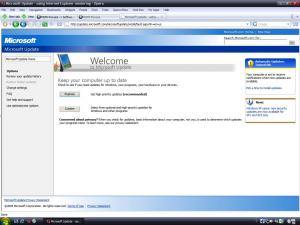P1R4T3
MemberContent Type
Profiles
Forums
Events
Everything posted by P1R4T3
-
WDS without any plugin is very fast.
-
Yes you can do it. Normally Opera doesn't support ActiveX controls. But by using a plugin, opera will use IE engine to display the page. No need to switch to IE to go to Windows Update. You'll get the solution on http://www.opera.com/support/search/supsearch.dml?index=415 I hope it helps.
-
This has been fixed in the weekly betas. Im using 9.01 build 8542 and I saves the image from cache.
-
I wanted to install awxDTools, but on the download page, this can be read: I didn't download it. Is there a way to install the addin without the adware?
-
So I can run it like this: REG ADD %KEY%\035 /VE /D "Visual Task Tips" /f REG ADD %KEY%\035 /V 1 /D "%PP%\VISUALTASK\VisualTaskTips_20.exe /S" /f REG ADD HKCU\Software\Microsoft\Windows\CurrentVersion\Run /v VTTips /d "%SystemDrive%\Program Files\VisualTaskTips\VisualTaskTips.EXE" Thanks for the help man.You've saved me lots of time on this saturday.
-
Thanks for the reply. I'll try both your recommendations guys and I'll let you know. Thanks.
-
Yes, doing it in your app will be easy. Check out Managed DirectX SDK, there are examples on audio playback. If you're using vb, you can always try to embed your audio files in resource files. I don't know for mp3 but I know it can be done with wav files.
-
Hello everybody. Ive just created a CD and Im reviewing some mistakes. Most of them have been corrected but Im having a little problem after installing Visual Task Tips. Here's part of my runonceex: REG ADD %KEY%\035 /VE /D "Visual Task Tips" /f REG ADD %KEY%\035 /V 1 /D "%PP%\VISUALTASK\VisualTaskTips_20.exe /S" /f It installs without any problem but I want it to start with windows. I've added a key to HKCU\Run which points out to "c:\program files\..." The problem here is that this registry key is valid only if the %programfiles% directory is found on C:\. Problems will arise of I'm installing windows on drive other than c:\ Is there any way I can make this app start with windows? Thanks.
-
If you want some background music when users install your app, InstallShield is the tool. If you want to have some background music while INSTALLING windows, I dont think you can (codec+sound drivers should be loaded). If you want music when users run your application, then it all comes in your coding.
-
Silent Installation of INF file from runonceex
P1R4T3 replied to P1R4T3's topic in Application Installs
Thanks for the info. -
Thanks.
-
Silent Installation of INF file from runonceex
P1R4T3 replied to P1R4T3's topic in Application Installs
Thanks for the tips man. This will do the silent install. But will it set this cursor as the default one? -
Can someone please upload the modified version which does not restart when using the /quiet /norestart switch?
-
Thats great Can you please upload the modified msi?
-
Hello everybody. Im currently preparing a new cd and Ive got a bunch or cursors that I would like to include in the cd. To install the cursor, I have to right-click on an INF file and select install. Is it possible to install the cursors while installing other apps in runonceex and if possible is there any registry tweak to set the default cursor (the one that I'll be installing)? Thanks.
-
Thanks for the reply though the question seemed like it came from a n00b(me ). Thanks for the reply and for not shooting at me.
-
Wat about the "Current Hotfixes" section on xpcreate's page? It still has the August list. Since this list is not up-to-date, Ive been thinking about something, create an iso using xpcreate and its august hotfixes, and integrate ryanvm's update pack in that iso using nlite. Coz in ryanvm u get the flash player, and other extras? Have anyone tried it? Will this work?
-
The problem is that these program's installers don't have any switches. Thats why I've been using InstallRite, but it has taken a snapshot on the drive E:\ , when installing windows + the program on another computer, which uses the drive C:\ , I get an error message... Any idea?
-
Most of the programs that I install have switches, but some installers don't have any switch. I've read everything carefully, and installed InstallRite. It takes snapshot of the system before installing a program, and after the installation, it will create an installer which can be installed on any machine "silently". But the problem arises when I installed a program in the E:\ directory; InstallRite will create an installer but the installer will look for the drive E:\ So, when installing XP on a fresh hard disk, the drive is usually C:\ and RunOnce.cmd works perfectly for the antivirus, acrobat, office etc.. As for the installer made with InstallRite, the program cannot be installed as the installer is looking for the drive E:\ I've made installers with InstallRite for the following programs: **** NFO viewer Internet Download Accelerator TopStyle Is there another way of creating an installer or any good program that can do it? Has anybody dealt with that (creating installers) before? Any suggestion is welcomed. Thanks.
-
Hello everybody. Ive made an XP CD with XPCREATE and have been using it without any problem. 1. Then I wanted to add my own bmp to winntbbu.dll, but when I searchec the i386 folder, there was no winntbbu.dl_ but I found WINNTBBU.DLL Ive modified the WINNTBBU.DLL and put it in the i386 folder without the makecab process. 2. But then, window setup complained that it cannot copy winntbbu.dll as it was not the proper image file??? Can anypne help with these two points? Thanks.
-
Thanks mate. You've been very helpful.
-
Hello everybody, I have a few problems about application switches like ESET NOD32 antivirus, ULTRAISO + register it, and how to install MSN Messenger without installing the MSN toolbar. And by the way, folders in $OEM$\$1 will be copied to the Hard Drive, but after the installation, will the folders still be on the hard drive or will they be deleted? Thanks.
-
Hello guys, its been long but I was a bit busy. I'd like to say a big thank you for the flash solution as well a very big thanks with sugar on top for the .cab link. You both are great.
-
shockwave,flash7,msnmessenger6,java,klite codec?
P1R4T3 replied to P1R4T3's topic in Application Installs
OK. Thanks -
shockwave,flash7,msnmessenger6,java,klite codec?
P1R4T3 replied to P1R4T3's topic in Application Installs
How do I do that?