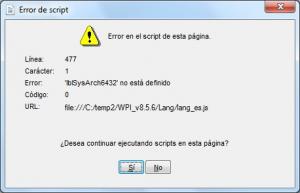Content Type
Profiles
Forums
Events
Everything posted by alfreire
-

Help importing reg file, please...
alfreire replied to alfreire's topic in Windows Post-Install Wizard (WPI)
Thanks by link... I still do not understand this: ConsentPromptBehaviorUser 0 = Automatically deny elevation requests 1 = Prompt for credentials on the secure desktop 3 (Default) = Prompt for credentials on the secure desktop It makes no sense, values 1 and 3 are equals, and value 2 it's missing... Regards... ;-) -

Help importing reg file, please...
alfreire replied to alfreire's topic in Windows Post-Install Wizard (WPI)
Look here http://msdn.microsoft.com/en-us/library/cc232762%28v=PROT.10%29.aspx There is not value 0000003 for "ConsentPromptBehaviorUser" Could you explain this value...? I Values'll check again, and I will comment... Thanks for help me again... Regards... ;-) -

WPI v8.6.0 Release Thread
alfreire replied to Kelsenellenelvian's topic in Windows Post-Install Wizard (WPI)
I am at work, I see calmly later... I will try to review the entire file, there are many things untranslated... -

WPI v8.6.0 Release Thread
alfreire replied to Kelsenellenelvian's topic in Windows Post-Install Wizard (WPI)
Sure, here it is ... lang_es.js -

WPI v8.6.0 Release Thread
alfreire replied to Kelsenellenelvian's topic in Windows Post-Install Wizard (WPI)
I had to delete three lines in lang_es.js: line 477 lblSysArch6432[lang] = ['SysArch6432']; line 479 lblTrue64Bits[lang] = ['64 Bits Reales']; line 1020 optFloat[lang] = ['Float']; Regards and thanks by the update... -
Hi... I don't find silent swith, or any alternative to silent install Mirillis Splash Pro Ex... Can you help me...? In the previous version 1.12.2 I extracted .msi file to silent install, but the new version it's different... http://mirillis.com/files/splash_pro_ex_1_13_0_setup.exe Regards and thanks... ;-)
-

WPI v8.6.0 Release Thread
alfreire replied to Kelsenellenelvian's topic in Windows Post-Install Wizard (WPI)
Thanks... Regards... ;-) -

WPI v8.6.0 Release Thread
alfreire replied to Kelsenellenelvian's topic in Windows Post-Install Wizard (WPI)
Thanks again... Reegards... ;-) -

WPI v8.6.0 Release Thread
alfreire replied to Kelsenellenelvian's topic in Windows Post-Install Wizard (WPI)
Thanks again... one question, where is a 8.5.7 version...? I not find that version, WPI.net only has a 8.5.6 version... -

WPI v8.6.0 Release Thread
alfreire replied to Kelsenellenelvian's topic in Windows Post-Install Wizard (WPI)
Thank you very much, my friend... works perfect... Regards... ;-) p.d.: I owe you a few beers... -

WPI v8.6.0 Release Thread
alfreire replied to Kelsenellenelvian's topic in Windows Post-Install Wizard (WPI)
-

Help importing reg file, please...
alfreire replied to alfreire's topic in Windows Post-Install Wizard (WPI)
Thanks for the new ideas, but I prefer the earlier works... Regards... ;-) -
Sorry, I misunderstood the question... Have you tried it...? I think it should work the same way... Regards... ;-)
-

Help importing reg file, please...
alfreire replied to alfreire's topic in Windows Post-Install Wizard (WPI)
:blushing: After Many tests I have bundled... I assumed he had tried... I apologize for it... Regards... ;-) -

Help importing reg file, please...
alfreire replied to alfreire's topic in Windows Post-Install Wizard (WPI)
Yes, it's works... Why did not you say before...? I appreciate all the effort you've committed to help me... Thank you very much, friend... Regards... ;-) -

Help importing reg file, please...
alfreire replied to alfreire's topic in Windows Post-Install Wizard (WPI)
One example: Windows Registry Editor Version 5.00 [-HKEY_LOCAL_MACHINE\SOFTWARE\Microsoft\Windows\CurrentVersion\Explorer\Desktop\NameSpace\{B4FB3F98-C1EA-428d-A78A-D1F5659CBA93}] @="Other Users" [HKEY_LOCAL_MACHINE\SOFTWARE\Microsoft\Windows\CurrentVersion\Policies\System] "ConsentPromptBehaviorAdmin"=dword:00000000 "ConsentPromptBehaviorUser"=dword:00000000 "EnableInstallerDetection"=dword:00000000 "EnableLUA"=dword:00000000 "EnableUIADesktopToggle"=dword:00000000 "EnableSecureUIAPaths"=dword:00000000 "PromptOnSecureDesktop"=dword:00000000 "ValidateAdminCodeSignatures"=dword:00000000 "FilterAdministratorToken"=dword:00000000 [HKEY_LOCAL_MACHINE\SOFTWARE\Microsoft\Security Center] "UacDisableNotify"=dword:00000001 [HKEY_LOCAL_MACHINE\Software\Policies\Microsoft\Internet Explorer\Main] "DisableFirstRunCustomize"=dword:00000001 [-HKEY_CLASSES_ROOT\CLSID\{031E4825-7B94-4dc3-B131-E946B44C8DD5}] [-HKEY_LOCAL_MACHINE\SOFTWARE\Classes\CLSID\{031E4825-7B94-4dc3-B131-E946B44C8DD5}] [-HKEY_LOCAL_MACHINE\SOFTWARE\Microsoft\Windows\CurrentVersion\Explorer\Desktop\NameSpace\{031E4825-7B94-4dc3-B131-E946B44C8DD5}] [-HKEY_LOCAL_MACHINE\SOFTWARE\Microsoft\Windows\CurrentVersion\Explorer\FolderDescriptions\{2112AB0A-C86A-4ffe-A368-0DE96E47012E}] [-HKEY_LOCAL_MACHINE\SOFTWARE\Microsoft\Windows\CurrentVersion\Explorer\FolderDescriptions\{491E922F-5643-4af4-A7EB-4E7A138D8174}] [-HKEY_LOCAL_MACHINE\SOFTWARE\Microsoft\Windows\CurrentVersion\Explorer\FolderDescriptions\{7b0db17d-9cd2-4a93-9733-46cc89022e7c}] [-HKEY_LOCAL_MACHINE\SOFTWARE\Microsoft\Windows\CurrentVersion\Explorer\FolderDescriptions\{A302545D-DEFF-464b-ABE8-61C8648D939B}] [-HKEY_LOCAL_MACHINE\SOFTWARE\Microsoft\Windows\CurrentVersion\Explorer\FolderDescriptions\{A990AE9F-A03B-4e80-94BC-9912D7504104}] [HKEY_LOCAL_MACHINE\SOFTWARE\Microsoft\Windows\CurrentVersion\Explorer\HideDesktopIcons\NewStartPanel] “{031E4825-7B94-4dc3-B131-E946B44C8DD5}”=- [HKEY_CURRENT_USER\Software\Microsoft\CTF\LangBar] "ShowStatus"=dword:00000003 [HKEY_CURRENT_USER\Software\Microsoft\Windows\CurrentVersion\Explorer\Taskband] "MinThumbSizePx"=dword:00000190 [HKEY_CURRENT_USER\Software\Microsoft\Windows\CurrentVersion\Explorer\Advanced] "Hidden"=dword:00000001 "ShowSuperHidden"=dword:00000001 [HKEY_CURRENT_USER\Software\Microsoft\CTF\LangBar] "ShowStatus"=dword:00000003 [-HKEY_CLASSES_ROOT\CLSID\{20D04FE0-3AEA-1069-A2D8-08002B30309D}\shell\Manage] [HKEY_CLASSES_ROOT\CLSID\{20D04FE0-3AEA-1069-A2D8-08002B30309D}\shell\0Manage] @=hex(2):40,00,25,00,73,00,79,00,73,00,74,00,65,00,6d,00,72,00,6f,00,6f,00,74,\ 00,25,00,5c,00,73,00,79,00,73,00,74,00,65,00,6d,00,33,00,32,00,5c,00,6d,00,\ 79,00,63,00,6f,00,6d,00,70,00,75,00,74,00,2e,00,64,00,6c,00,6c,00,2c,00,2d,\ 00,34,00,30,00,30,00,00,00 "MUIVerb"=hex(2):40,00,25,00,73,00,79,00,73,00,74,00,65,00,6d,00,72,00,6f,00,\ 6f,00,74,00,25,00,5c,00,73,00,79,00,73,00,74,00,65,00,6d,00,33,00,32,00,5c,\ 00,6d,00,79,00,63,00,6f,00,6d,00,70,00,75,00,74,00,2e,00,64,00,6c,00,6c,00,\ 2c,00,2d,00,34,00,30,00,30,00,00,00 "SuppressionPolicy"=dword:4000003c "HasLUAShield"="" [HKEY_CLASSES_ROOT\CLSID\{20D04FE0-3AEA-1069-A2D8-08002B30309D}\shell\0Manage\command] @=hex(2):25,00,53,00,79,00,73,00,74,00,65,00,6d,00,52,00,6f,00,6f,00,74,00,25,\ 00,5c,00,73,00,79,00,73,00,74,00,65,00,6d,00,33,00,32,00,5c,00,43,00,6f,00,\ 6d,00,70,00,4d,00,67,00,6d,00,74,00,4c,00,61,00,75,00,6e,00,63,00,68,00,65,\ 00,72,00,2e,00,65,00,78,00,65,00,00,00 [HKEY_CLASSES_ROOT\CLSID\{20D04FE0-3AEA-1069-A2D8-08002B30309D}\shell\1DevMgr] @="Administrador de Dispositivos" "icon"="control.exe" [HKEY_CLASSES_ROOT\CLSID\{20D04FE0-3AEA-1069-A2D8-08002B30309D}\shell\1DevMgr\command] @="mmc /s devmgmt.msc" [HKEY_CLASSES_ROOT\CLSID\{20D04FE0-3AEA-1069-A2D8-08002B30309D}\shell\2DiskMgmt] @="Administrador de Discos" "Icon"="dmdskres.dll" [HKEY_CLASSES_ROOT\CLSID\{20D04FE0-3AEA-1069-A2D8-08002B30309D}\shell\2DiskMgmt\command] @="mmc /s diskmgmt.msc" [HKEY_CLASSES_ROOT\CLSID\{20D04FE0-3AEA-1069-A2D8-08002B30309D}\shell\Services] @=hex(2):40,00,25,00,53,00,79,00,73,00,74,00,65,00,6d,00,52,00,6f,00,6f,00,74,\ 00,25,00,5c,00,73,00,79,00,73,00,74,00,65,00,6d,00,33,00,32,00,5c,00,73,00,\ 68,00,65,00,6c,00,6c,00,33,00,32,00,2e,00,64,00,6c,00,6c,00,2c,00,2d,00,32,\ 00,32,00,30,00,35,00,39,00,00,00 "SuppressionPolicy"=dword:4000003c "HasLUAShield"="" "Icon"=hex(2):66,00,69,00,6c,00,65,00,6d,00,67,00,6d,00,74,00,2e,00,64,00,6c,\ 00,6c,00,00,00 [HKEY_CLASSES_ROOT\CLSID\{20D04FE0-3AEA-1069-A2D8-08002B30309D}\shell\Services\command] @=hex(2):25,00,53,00,79,00,73,00,74,00,65,00,6d,00,52,00,6f,00,6f,00,74,00,25,\ 00,5c,00,73,00,79,00,73,00,74,00,65,00,6d,00,33,00,32,00,5c,00,6d,00,6d,00,\ 63,00,2e,00,65,00,78,00,65,00,20,00,2f,00,73,00,20,00,25,00,53,00,79,00,73,\ 00,74,00,65,00,6d,00,52,00,6f,00,6f,00,74,00,25,00,5c,00,73,00,79,00,73,00,\ 74,00,65,00,6d,00,33,00,32,00,5c,00,73,00,65,00,72,00,76,00,69,00,63,00,65,\ 00,73,00,2e,00,6d,00,73,00,63,00,00,00 [HKEY_CLASSES_ROOT\CLSID\{20D04FE0-3AEA-1069-A2D8-08002B30309D}\shell\Task Manager] "Icon"=hex(2):74,00,61,00,73,00,6b,00,6d,00,67,00,72,00,2e,00,65,00,78,00,65,\ 00,00,00 [HKEY_CLASSES_ROOT\CLSID\{20D04FE0-3AEA-1069-A2D8-08002B30309D}\shell\Task Manager\command] @="taskmgr.exe" [HKEY_CLASSES_ROOT\CLSID\{20D04FE0-3AEA-1069-A2D8-08002B30309D}\shell\MSConfig] "Icon"=hex(2):6d,00,73,00,63,00,6f,00,6e,00,66,00,69,00,67,00,2e,00,65,00,78,\ 00,65,00,00,00 [HKEY_CLASSES_ROOT\CLSID\{20D04FE0-3AEA-1069-A2D8-08002B30309D}\shell\MSConfig\command] @="msconfig.exe" [HKEY_CLASSES_ROOT\CLSID\{20D04FE0-3AEA-1069-A2D8-08002B30309D}\shell\CMD] @="Command Prompt" "icon"="cmd.exe" [HKEY_CLASSES_ROOT\CLSID\{20D04FE0-3AEA-1069-A2D8-08002B30309D}\shell\CMD\command] @="cmd.exe" [HKEY_CLASSES_ROOT\CLSID\{20D04FE0-3AEA-1069-A2D8-08002B30309D}\shell\Regedit] @="Regedit" "icon"="regedit.exe" [HKEY_CLASSES_ROOT\CLSID\{20D04FE0-3AEA-1069-A2D8-08002B30309D}\shell\Regedit\command] @="regedit.exe" [HKEY_CLASSES_ROOT\CLSID\{20D04FE0-3AEA-1069-A2D8-08002B30309D}\shell\Add/Remove Programs] @="Desinstalar Programas" "Icon"=hex(2):77,00,65,00,78,00,74,00,72,00,61,00,63,00,74,00,2e,00,65,00,78,\ 00,65,00,00,00 [HKEY_CLASSES_ROOT\CLSID\{20D04FE0-3AEA-1069-A2D8-08002B30309D}\shell\Add/Remove Programs\command] @="control appwiz.cpl" [HKEY_CLASSES_ROOT\CLSID\{20D04FE0-3AEA-1069-A2D8-08002B30309D}\shell\Notepad] "icon"="C:\\Program Files (x86)\\Notepad++\\notepad++.exe" [HKEY_CLASSES_ROOT\CLSID\{20D04FE0-3AEA-1069-A2D8-08002B30309D}\shell\Notepad\command] @="Notepad++.exe" [HKEY_CLASSES_ROOT\CLSID\{20D04FE0-3AEA-1069-A2D8-08002B30309D}\shell\Windows Update] "Icon"=hex(2):77,00,75,00,63,00,6c,00,74,00,75,00,78,00,2e,00,64,00,6c,00,6c,\ 00,00,00 [HKEY_CLASSES_ROOT\CLSID\{20D04FE0-3AEA-1069-A2D8-08002B30309D}\shell\Windows Update\command] @="wuapp.exe" [HKEY_CLASSES_ROOT\Directory\shell\runas] @="Abrir CMD aquí" "Icon"="cmd.exe" [HKEY_CLASSES_ROOT\Directory\shell\runas\command] @="cmd.exe /s /k pushd \"%V\"" If I run this reg file direcly or trough cmd (with regedit /s) work perfect... If I run this file trough WPI cmds[pn]=['{REGEDIT} "%wpipath%\\Install\\Tweaks\\Trucos7.reg"']; or cmds[pn]=['{BATCH} "%wpipath%\\Install\\Tweaks\\Trucos7.cmd"']; (regedit /s trucos7.reg inside cmd) or cmds[pn]=['"%wpipath%\\Install\\Tweaks\\Trucos7.cmd"']; Values HKLM doesn't import in Win7 x64... If run this reg file with this command: cmds[pn]=['{REGEDIT} "%wpipath%\\Install\\Tweaks\\Trucos7.reg"']; in Win7 x86 work perfect... Regards... ;-) -

Help importing reg file, please...
alfreire replied to alfreire's topic in Windows Post-Install Wizard (WPI)
I tried that and all metods I know... but HKLM values in Win7 x64 are not imported... My friend it's working in a develop to solve this, You can see here if you want: http://www.codeproject.com/Tips/413304/Windows-Post-Install-and-64-bit-Registry-tweaks Regards... ;-) -

Help importing reg file, please...
alfreire replied to alfreire's topic in Windows Post-Install Wizard (WPI)
Good job with reg files... We have good progress with solution to import x64 registry files, only need some adjusts... Regards... ;-) -

Help importing reg file, please...
alfreire replied to alfreire's topic in Windows Post-Install Wizard (WPI)
Ok, I will try...