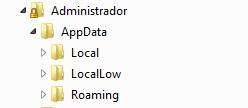Content Type
Profiles
Forums
Events
Everything posted by alfreire
-
There is no error in config.txt, error by copy/paste... X-D Thanks again...
-
Thanks again...
-
Read here FAQ, item 2 Now I look... thanks... Excuse my stupidity, can not find it...
-
Works perfect... THANKS... ;!@Install@!UTF-8! GUIMode="1" MiscFlags="4" Title="Notepad++ v6.1.7 Silent Install... " BeginPrompt=" Creado por alfreire\n \n¿Quieres instalar este programa...?" GUIFlags="8+2048" RunProgram="npp.6.1.7.Installer.exe /S" RunProgram="x86:NotepadReplacer116.exe /NOTEPAD=\"%programfiles%\\Notepad++\\notepad++.exe\" /VERYSILENT" RunProgram="x64:NotepadReplacer116.exe /NOTEPAD=\"%programfiles(x86)%\\Notepad++\\notepad++.exe\" /VERYSILENT" FinishMessage="Instalación finalizada con éxito... ;-)" ;!@InstallEnd@!
-
RunProgram:"NotepadReplacer116.exe /NOTEPAD=\"%Programfiles%\\Notepad++\\notepad++.exe\" /VERYSILENT" I will try... and, the other questions...? Thank you very much... ;-)
-
I think this could be: RunProgram:"NotepadReplacer116.exe /NOTEPAD=\"%Programfiles%\\Notepad++\\notepad++.exe" /VERYSILENT" I can't find NotepadReplacer116.exe on Google ! Try and let us know! It's here: http://www.binaryfortress.com/NotepadReplacer/#download I will try your code... Thanks... ;-)
-
7zsfx file works perfect in a PC with Admin user... If I want run 7zsfx file in a PC without Admin permissions, I must run file with right click "Run as Administrator" to work... I need know if there is a command to run 7zsfx file with Admin rights... Thanks by your improvements... If I run restart at the end of file there isn't problem, by now... 1-One question, how I can make a 7zsfx with hidden files...? I can do with password, but I just want the password to prevent decompression, and not for install, as in Button setup by Gora... 2-Other more... How to add this command correctly to "RunProgram="...? NotepadReplacer116.exe /NOTEPAD="%Programfiles%\Notepad++\notepad++.exe" /VERYSILENT Regards, and thanks... ;-)
-
;!@Install@!UTF-8! GUIMode="1" MiscFlags="4" RunProgram="x86:hidcon:file_x86.cmd" RunProgram="x64:hidcon:file_x64.cmd" ;!@InstallEnd@! file_x86.cmd: rename "%CommonProgramFiles(x86)%\Program\Test\library.dll" library.bak xcopy /y library.dll "%CommonProgramFiles(x86)%\Program\Test\" del /F /Q "%ProgramFiles(x86)%\Program\Test\file.exe" regedit /S regfile.reg shutdown -r -t 3 Regards... ;-)
-

Languages, Themes, Manuals & Mods
alfreire replied to Kelsenellenelvian's topic in Windows Post-Install Wizard (WPI)
Attached lang_es.js with little corrections... Regards... ;-) lang_es.rar -

WPI v8.6.3 Release Thread!
alfreire replied to Kelsenellenelvian's topic in Windows Post-Install Wizard (WPI)
Ok, sorry... -

WPI v8.6.3 Release Thread!
alfreire replied to Kelsenellenelvian's topic in Windows Post-Install Wizard (WPI)
Thanks... Regards... ;-) -
Hello again... there is any option to "Run as Admin" 7zsfx silent file...? I use MiscFlags="4", but doesn't work... Regards... ;-)
-
Upss ... Oleg has not announced a version 1.6.2496 of modules, but they are included in the latest version of "Button ..." Thanks by all... ;-)
-

Help importing reg file, please...
alfreire replied to alfreire's topic in Windows Post-Install Wizard (WPI)
Sorry, I read your request in a moment when there was no time, and as was marked as read, I forgot... I hope you accept my apology... Regards... ;-) -
I just found it in OSZONE by gora... The list of variables that can be used in the configuration file of the modified module. System variables ==================== ================== SystemDrive = C: - HOMEDRIVE = C: ALLUSERSPROFILE = C: \ Documents and Settings \ All Users USERPROFILE = C: \ Documents and Settings \ gora - APPDATA = C: \ Documents and Settings \ gora \ Application Data - TEMP = C: \ DOCUME ~ 1 \ gora \ LOCALS ~ 1 \ Temp - TMP = C: \ DOCUME ~ 1 \ gora \ LOCALS ~ 1 \ Temp ProgramFiles = C: \ Program Files CommonProgramFiles = C: \ Program Files \ Common Files SystemRoot = C: \ WINDOWS windir = C: \ WINDOWS ComSpec = C: \ WINDOWS \ system32 \ cmd.exe Path = C: \ WINDOWS \ system32; C: \ WINDOWS; C: \ WINDOWS \ System32 \ Wbem - HOMEPATH = \ Documents and Settings \ gora COMPUTERNAME = PENTUX FP_NO_HOST_CHECK = NO - LOGONSERVER = \ \ PENTUX - NUMBER_OF_PROCESSORS = 1 - OS = Windows_NT * PATHEXT =. COM;. EXE;. BAT;. CMD;. VBS;. VBE;. JS;. JSE;. WSF;. WSH - PROCESSOR_ARCHITECTURE = x86 - PROCESSOR_IDENTIFIER = x86 Family 6 Model 23 Stepping 7, GenuineIntel - PROCESSOR_LEVEL = 6 - PROCESSOR_REVISION = 1707 PROMPT = $ P $ G - USERDOMAIN = PENTUX - USERNAME = gora ================== Variables that exist only when you use the ==================== 7zSfxFolder35 = C: \ Documents and Settings \ All Users \ Application Data 7zSfxFolder22 = C: \ Documents and Settings \ All Users \ Main Menu 7zSfxFolder23 = C: \ Documents and Settings \ All Users \ Start Menu \ Programs 7zSfxFolder24 = C: \ Documents and Settings \ All Users \ Start Menu \ Programs \ Startup 7zSfxFolder47 = C: \ Documents and Settings \ All Users \ Start Menu \ Programs \ Administrative Tools 7zSfxFolder46 = C: \ Documents and Settings \ All Users \ Documents CommonDocuments = C: \ Documents and Settings \ All Users \ Documents 7zSfxFolder55 = C: \ Documents and Settings \ All Users \ Documents \ My Videos 7zSfxFolder54 = C: \ Documents and Settings \ All Users \ Documents \ My Pictures 7zSfxFolder53 = C: \ Documents and Settings \ All Users \ Documents \ My Music 7zSfxFolder31 = C: \ Documents and Settings \ All Users \ Favorites 7zSfxFolder25 = C: \ Documents and Settings \ All Users \ Desktop CommonDesktop = C: \ Documents and Settings \ All Users \ Desktop 7zSfxFolder45 = C: \ Documents and Settings \ All Users \ Templates - 7zSfxFolder40 = C: \ Documents and Settings \ gora 7zSfxFolder26 = C: \ Documents and Settings \ gora \ Application Data 7zSfxFolder33 = C: \ Documents and Settings \ gora \ Cookies 7zSfxFolder28 = C: \ Documents and Settings \ gora \ Local Settings \ Application Data - 7zSfxFolder59 = C: \ Documents and Settings \ gora \ Local Settings \ Application Data \ Microsoft \ CD Burning 7zSfxFolder34 = C: \ Documents and Settings \ gora \ Local Settings \ History 7zSfxFolder32 = C: \ Documents and Settings \ gora \ Local Settings \ Temporary Internet Files 7zSfxFolder19 = C: \ Documents and Settings \ gora \ NetHood 7zSfxFolder27 = C: \ Documents and Settings \ gora \ PrintHood 7zSfxFolder08 = C: \ Documents and Settings \ gora \ Recent 7zSfxFolder09 = C: \ Documents and Settings \ gora \ SendTo 7zSfxFolder11 = C: \ Documents and Settings \ gora \ Main Menu 7zSfxFolder02 = C: \ Documents and Settings \ gora \ Start Menu \ Programs 7zSfxFolder07 = C: \ Documents and Settings \ gora \ Start Menu \ Programs \ Startup 7zSfxFolder06 = C: \ Documents and Settings \ gora \ Favorites 7zSfxFolder05 = C: \ Documents and Settings \ gora \ My Documents MyDocs = C: \ Documents and Settings \ gora \ My Documents MyDocuments = C: \ Documents and Settings \ gora \ My Documents - 7zSfxFolder39 = C: \ Documents and Settings \ gora \ My Documents \ My Pictures - 7zSfxFolder13 = C: \ Documents and Settings \ gora \ My Documents \ My Music - 7zSfxFolder00 = C: \ Documents and Settings \ gora \ Desktop 7zSfxFolder16 = C: \ Documents and Settings \ gora \ Desktop UserDesktop = C: \ Documents and Settings \ gora \ Desktop 7zSfxFolder21 = C: \ Documents and Settings \ gora \ Templates 7zSfxFolder38 = C: \ Program Files 7zSfxFolder43 = C: \ Program Files \ Common Files 7zSfxFolder36 = C: \ WINDOWS 7zSfxFolder20 = C: \ WINDOWS \ Fonts 7zSfxFolder56 = C: \ WINDOWS \ resources 7zSfxFolder37 = C: \ WINDOWS \ system32 7zSfxFolder41 = C: \ WINDOWS \ system32 Note: 1 Variables marked "-" in the beginning of the line, do not exist for the T13 2 user (in this example, "gora") on T13 does not exist and is used instead everywhere "Default User" Three variables marked with "*" at the start line for the T13 has a slightly different meaning (PATHEXT =. COM;. EXE;. BAT;. CMD;. VBS;. JS;. WS) 4 Variables associated with "iron" computer user or computer you will have a different value. ------- I hope not to bother posting it here, if so I apologize in advance... I not find this version here http://7zsfx.info/en/ last version is 1.5 beta (build 2478) Where I can find it...? 7zSfxFolder28=C:\Users\gora\AppData\Local ;!@Install@!UTF-8! GUIMode="2" InstallPath="%7zSfxFolder28%\\Test" ;!@InstallEnd@! Now I understand...
-
Works very well! I don't understand this 7zSfxFolder28=C:\Users\gora\AppData\Local How to use it...? I think %7zSfxFolder28% is a new variable inside the SFX modified module, to do this job ! Cheers Thanks, friend...
-
Too complicated for me... another question, is there any way to differentiate between Win XP and Win 7, as between x86 and x64 (x86: or x64:)...? (tipe win7: winXP: or similar) Regards an thanks by your help, I appreciate...
-
Works very well! I don't understand this 7zSfxFolder28=C:\Users\gora\AppData\Local How to use it...?
-
7zSfxFolder28=C:\Users\gora\AppData\Local ;!@Install@!UTF-8! GUIMode="2" InstallPath="%7zSfxFolder28%\\Test" ;!@InstallEnd@! But, if user are different don't work, not...?
-
I think I found a solution... ;!@Install@!UTF-8! GUIMode="2" InstallPath="%USERPROFILE%\\AppData\\Local\\Test" ;!@InstallEnd@! What do you think...?
-
Yes, but in Appdata folder there are 3 folders: Local, LocalLow and Roaming... %appdata% variable points directly to Appdata\Roaming and I want extract file to Appdata\Local... Thanks for your fast reply...
-
Hello... I have a problem with %appdata% variable... I need extract test.txt file to %appdata%\Local\Test folder, but file is extract to %appdata%\Roaming\Local\Test How I avoid this problem...? My config file: ;!@Install@!UTF-8! GUIMode="2" InstallPath="%appdata%\\Local\\Test" ;!@InstallEnd@! I not want use complete path to extract file, because I want to use for different users... Thanks and regards... ;-)
-

WPI v8.6.0 Release Thread
alfreire replied to Kelsenellenelvian's topic in Windows Post-Install Wizard (WPI)
Thanks by new update... Regards... ;-) -

WPI v8.6.0 Release Thread
alfreire replied to Kelsenellenelvian's topic in Windows Post-Install Wizard (WPI)
Was a long text to be translated ... I hope that is correct... Attached lang_es.js Regards... ;-) lang_es.js -

Help importing reg file, please...
alfreire replied to alfreire's topic in Windows Post-Install Wizard (WPI)
I changed my settings for yours... Thanks, friend... ;-)